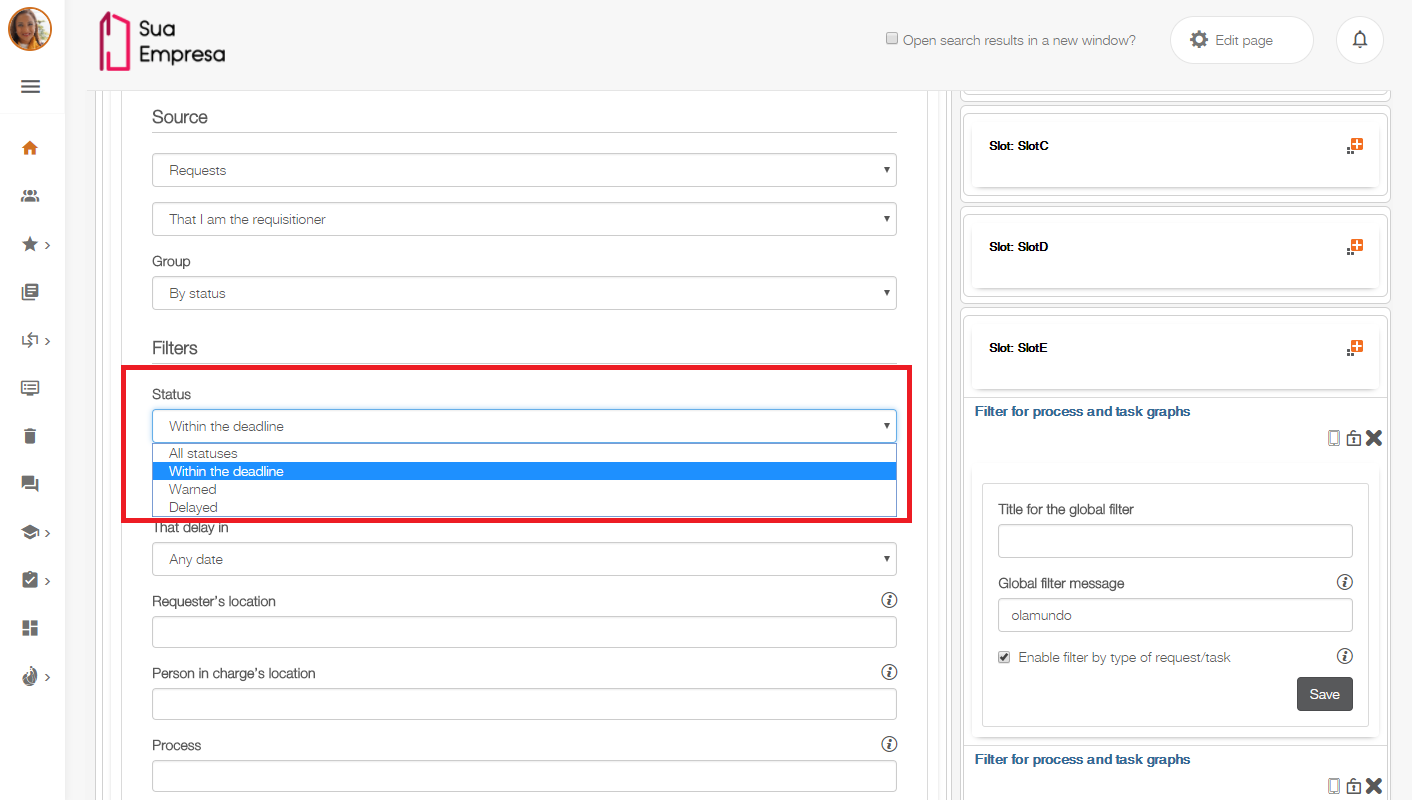Image Added
Image Added
Check out the new features available in the fluig 1.6.3 update:
Snowflake theme: A brand new look for fluig!
...
A selection of special offers will be available at the Store Items during this first phase, but the store will soon expand and add more products to this model.

BPM
Approval is here!
In addition to a new theme for your fluig, the Snowflake update
...
brings the Approval application to
...
light the decision
...
process. It is already available for free for Android and for the IOS platform only from 19 December. Approval will be the companion in the processes of the executives of the companies that use the platform fluig, making the more complex processes can be seen in the simplest and most agile way. The magic of Approval is in the summary of information, coupled with the powerful flow engine of processes, allows super complex ERP screens to be simplified for easy analysis.
It is perfect for controlling your process activities and approvals of requests wherever you are. Come check out the
...
app full of facilities that have come to assist your day to day in a complete way.
| Dica |
|---|
|
For the Android platform, the app is now available for download. For the IOS platform, the app will only be available from December 19th. |
| Nota |
|---|
|
Forms cannot be edited on Approval |
| Nota |
|---|
|
Forms cannot be edited on Approval. If an activity requires data to be entered on the form, it will have to be redesigned in order to be used in the application |
...
| Deck of Cards |
|---|
|
| Card |
|---|
|  Image Added Image Added
|
|
Learn about the new process monitor
...
| Deck of Cards |
|---|
|
| Card |
|---|
| label | Monitoring of processes and Monitoring of tasks |
|---|
|  Image Added Image Added
|
|
Possibility of exporting requests
...
| Painel |
|---|
|
For more information, see our user documentation in Process Monitoring and Task Monitoring. |
| Deck of Cards |
|---|
|
| Card |
|---|
|  Image Added Image Added
|
|
What’s new in the processes and tasks widget
...
| Painel |
|---|
|
For more information on the other widget settings, go to the Configure Process and task chart widget page and see our user documentation. |
| Deck of Cards |
|---|
|
| Card |
|---|
| 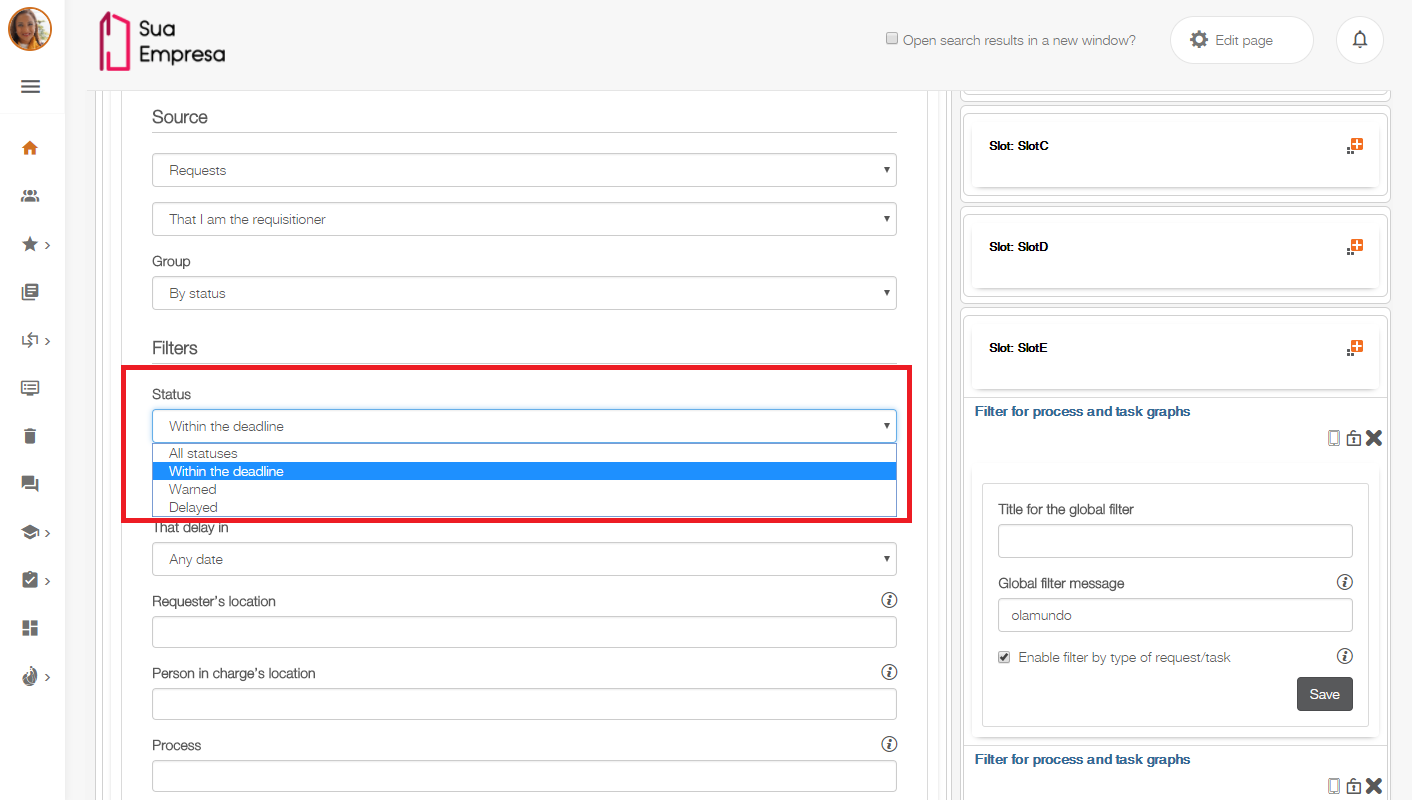 Image Added Image Added
|
|
New layout for the Convert requests screen
Tired of non-standard or old layouts? This is no longer a problem. The Convert Requests screen has undergone some layout changes and now it meets the fluig’s Style Guide standard. Its new layout is now much more intuitive and simplified, thus making it easier to convert requests. The fields will be pre-mapped in cases where they have not been changed.
The screen also displays the information containing the link to the FAQ page, which will answer your questions about how to minimize the need for conversion. In addition, there is some information about the effects of conversion on the form.
| Painel |
|---|
For more information, go to Convert Requests and see our documentation. |
New fields in the request details
widget for graphics filters
You thought, we did! The new Filter widget for process and task graphs allows you to globally filter your process and task graphs, and can filter processes and their versions. The message configured in the "global filter message" field must also be defined in this field in the graphic that will receive the filter, so that its operation happens correctly.
This widget will be applied to all charts that are configured upon receipt of the message. Check out!
| Painel |
|---|
|
For more information on setting up the widget, visit our user documentation on the Configure Filter widget page for process and task graphs. |
| Deck of Cards |
|---|
|
| Card |
|---|
|  Image Added Image Added
|
|
New layout for the Convert requests screen
Tired of non-standard or old layouts? This is no longer a problem. The Convert Requests screen has undergone some layout changes and now it meets the fluig’s Style Guide standard. Its new layout is now much more intuitive and simplified, thus making it easier to convert requests. The fields will be pre-mapped in cases where they have not been changed.
The screen also displays the information containing the link to the FAQ page, which will answer your questions about how to minimize the need for conversion. In addition, there is some information about the effects of conversion on the form.
| Painel |
|---|
For more information, go to Convert Requests and see our documentation. |
| Deck of Cards |
|---|
|
| Card |
|---|
| label | New screen to convert requests |
|---|
|  Image Added Image Added
|
|
New fields in the request details
If you have a form associated to the request, it is now much easier to view version details on the Request details screen, from the new “Form” field. It allows you to monitor the version of the form.
And there is more, the Process and Task fields now feature the If you have a form associated to the request, it is now much easier to view version details on the Request details screen, from the new “Form” field. It allows you to monitor the version of the form.
And there is more, the Process and Task fields now feature the “Show more” button, which enables the user to read the entire description whenever needed. Thus allowing the full text to be minimized and available whenever it is accessed. Optimizing your experience with more information and fewer clicks. Check it out!
| Painel |
|---|
|
For more information, go to View request details and My requests and see our documentation. |
A new parameter to validate task transfer
Cannot transfer your workflow pending issues because of customized mechanisms? The new WKIsTransfer parameter allows you to know whether it is a regular transfer or it is transferring pending issues. It checks if the user is transferring a task, enabling better customization and better management of their process.
| Deck of Cards |
|---|
|
| Card |
|---|
| label | New form field and show more |
|---|
|  Image Added Image Added
|
|
| Painel |
|---|
|
| For more information, go to Parameters and Custom assignment mechanism and see our technical documentation. |
New notification receipt settings
Receiving notifications of delayed or expired tasks out of your working hours is past history. Now you can use the Task scheduler to configure and define whether or not to receive notifications of Delayed tasks and Task expiration only within your working hours. When you select the new “Notify only within working hours only” option, notifications are configured to be received only during working hours, so that you do not receive numerous e-mails when it is not your working hours.
For example, if your working hours are from 8 a.m. to 6 p.m., Monday through Friday, that means that you can only receive notifications during this time.
...
| Painel |
|---|
|
For more information, go to Task scheduler and Working hours and see our online help documentation. |
...
| Deck of Cards |
|---|
|
| Card |
|---|
| label | New task notification setting |
|---|
|  Image Added Image Added
|
|
A new look for the Services feature parameter to validate task transfer
Cannot transfer your workflow pending issues because of customized mechanisms? The new WKIsTransfer parameter allows you to know whether it is a regular transfer or it is transferring pending issues. It checks if the user is transferring a task, enabling better customization and better management of their process.The Services feature has been redesigned and now its creation and handling options are much more accurate. In addition to SOAP and Rest services, the new JDBC service allows SQL queries to be sent to any one of the 3 types of relational databases. JDBC is used when the system has no SOAP or Rest API to provide the data. Go to the Control Panel - General tab - to access the Services
| Painel |
|---|
|
For details on how to register each type of the services available, go to our User Help page in Services.
And for technical details, go to Authorization for REST services client more information, go to Parameters and Custom assignment mechanism and see our technical documentation. |
What is new in Dataset service registration
In addition to the automatic creation of Datasets that consume SOAP-like services, we now have the automated creation of Datasets with JDBC-type services, which allows SQL queries to be sent to any of the databases supported by the flow, whether MySQL, SQLServer or Oracle. In this way it is no longer necessary to develop customized datasets for integration via SOAP and JDBC, making integration with database and external services even easier.
Come and see in the video below an example of the creation and application in form of a Dataset that consumes a service JDBC.
| Painel |
|---|
|
For more information, go to Datasets and see our online help documentation. |
LMS
Managing registrations is much easier than ever
Remember how many different features you had to access to manage registrations? Well, you no longer need to because that has changed and you can already begin to celebrate: the actions to be performed on registrations are all in one place! Now just a single click and you have everything you need at your disposal. It simplifies your day-to-day routine. Check it out!
| Painel |
|---|
|
For more details on registration management, go to Register, My pending issues and Managing registered students. Want to learn more about how to release access to these features? Go to Learning and evaluation features. |
| Deck of Cards |
|---|
| id | Exemplo de verificação de transferência de uma tarefa |
|---|
|
| Card |
|---|
| label | Transfer verification of a task - Example 1 |
|---|
| - Example to block the user from downloading an activity:
| Bloco de código |
|---|
| function beforeTaskCreate(colleagueId) {
var isTransfer = getValue("WKIsTransfer");
if (isTransfer !== null) {
if (JSON.parse(isTransfer)) {
throw "Não é permitido transferir a atividade!";
}
}
} |
|
| Card |
|---|
| label | Transfer verification of a task - Example 2 |
|---|
| - Example to swap the responsible user in a custom mechanism:
| Bloco de código |
|---|
| function resolve(process, colleague) {
var userList = new java.util.ArrayList();
var isTransfer = getValue("WKIsTransfer");
if (isTransfer !== null) {
if (JSON.parse(isTransfer)) {
userList.add("gestor");
} else {
userList.add("user");
}
} else {
userList.add("gestor");
userList.add("user");
}
return userList;
} |
|
|
Identity
Multifactor security with the safe id application
Want more security when accessing your accounts and web applications? The safe id application’s multifactor authentication provides an additional layer of security through a token only available on your cell phone.
To add an account to safe id, simply scan the QR code provided by your service of choice and you are ready to go! An authentication token is automatically generated by the application and will prevent your account from being accessed by malicious agents, which, even if they have your login and password, will not have access to the code generated by safe id.
Plus, your device does not need to be online to add new accounts or see the tokens already registered.
 Image Added
Image Added
Integration
A new look for the Services feature
The Services feature has been repaginated and with much more accurate creation and handling options. In addition to the SOAP and Rest service types, the new JDBC service type allows SQL queries to be sent to any of the 3 relational database types. JDBC is used when the system does not have a SOAP or Rest API to make the data available.
To access the Services, go now to the Control Panel - General tab.
| Painel |
|---|
|
For details on how to register each type of the services available, go to our User Help page in Services.
And for technical details, go to Authorization for REST services client and see our technical documentation. |
| Deck of Cards |
|---|
|
| Card |
|---|
| label | JDBC type service record |
|---|
| | Conector de Widget |
|---|
| width | 800 |
|---|
| url | https://www.youtube.com/watch?v=eHdd4EPE1xs&feature=youtu.be |
|---|
| height | 500 |
|---|
|
|
|
What is new in Dataset service registration
In addition to the automatic creation of Datasets that consume SOAP-like services, we now have the automated creation of Datasets with JDBC-type services, which allows SQL queries to be sent to any of the databases supported by the flow, whether MySQL, SQLServer or Oracle. In this way it is no longer necessary to develop customized datasets for integration via SOAP and JDBC, making integration with database and external services even easier.
Come and see in the video below an example of the creation and application in form of a Dataset that consumes a service JDBC.
| Painel |
|---|
|
For more information, go to Datasets and see our online help documentation. |
| Deck of Cards |
|---|
|
| Card |
|---|
| label | Dataset registration with JDBC services |
|---|
| | Conector de Widget |
|---|
| width | 800 |
|---|
| url | https://www.youtube.com/watch?v=NaZg1DK0CQE&feature=youtu.be |
|---|
| height | 500 |
|---|
|
|
|
Architecture
Good news for those who use MySQL databases!
One of the new features in the 1.6.3 update is you can now use fluig with the MySQL 5.7 database. The new performance and scalability features in this MySQL version are great. Update fluig and give it a try!
 Image Added
Image Added
New information on the Users screen
You asked for it, and we listened! Now the Users page just got more interesting as it allows the platform administrator to view the number of active and locked users with no effort at all. Check it out!
 Image Added
Image Added
LMS
Managing registrations is easier than ever
Remember how many different features you had to access to manage registrations? Well, you no longer need to because that has changed and you can already begin to celebrate: the actions to be performed on registrations are all in one place! Now just a single click and you have everything you need at your disposal. It simplifies your day-to-day routine. Check it out!
| Painel |
|---|
|
Check out more details about the actions available for registrations – such as registering, unregistering, locking registrations, and approving registration requests, among others – in Platform ❙ Register, Platform ❙ My pending issues and Platform ❙ Managing registered students. Want to learn more about how to release access to these features? Go to Platform ❙ Learning and evaluation features. |
| Deck of Cards |
|---|
|
| Card |
|---|
|  Image Added Image Added
|
| Card |
|---|
|  Image Added Image Added
|
| Card |
|---|
| id | 3 |
|---|
| label | My pending issues |
|---|
|  Image Added Image Added
|
| Card |
|---|
| id | 4 |
|---|
| label | Managing registered students |
|---|
|  Image Added Image Added
|
|
Account management is more beautiful and intuitive
If you deal with accounts to manage learning at your company, we have great news for you! We have redesigned this feature to make it more beautiful, intuitive, easy and usable, thus making it easier to manage accounts and your everyday tasks.
| Painel |
|---|
|
Want to know more details about how Type and Credit accounts work? Go to Platform ❙ Accounts and increase your knowledge. |
| Deck of Cards |
|---|
|
| Card |
|---|
|  Image Added Image Added
|
| Card |
|---|
|  Image Added Image Added
|
| Card |
|---|
|  Image Added Image Added
|
| Card |
|---|
| id | 4 |
|---|
| label | Account statement |
|---|
|  Image Added Image Added
|
|
Evaluations: schedule, run and recognize
You can never have too much training, right? Thinking about it, we have redesigned the Platform ❙ Evaluation scheduling feature to make it easier to run them in your company. It is now more intuitive and easy to schedule evaluations to measure your participants’ knowledge of a given subject and give them the deserved recognition. Click the link to check it out!
| Deck of Cards |
|---|
| id | Agendamento de avaliações |
|---|
|
| Card |
|---|
|  Image Added Image Added
|
| Card |
|---|
| id | 2 |
|---|
| label | Create scheduling |
|---|
|  Image Added Image Added
|
| Card |
|---|
| id | 3 |
|---|
| label | Application statistics |
|---|
| | Deck of Cards |
|---|
| id | estatísticas |
|---|
| effectType | fade |
|---|
| | Card |
|---|
|  Image Added Image Added
|
| Card |
|---|
|  Image Added Image Added
|
|
|
|
Using communities in classes is now optional
You know that feeling you have options and you can really choose what to use or not? Well, you will feel the same when using communities in classes! Now you can choose whether or not to create a community for the class, as you did before, when choosing subjects. Cool, huh?
| Painel |
|---|
|
All available classes will keep their community after the 1.6.3 update is applied in their environment. Now, if you wish, you can disable the community for those classes. |
| Nota |
|---|
|
From now on when you create a new class, by default, it will have no community. If you like communities in classes and want to continue using it, you need to enable its use whenever a new class is created. |
| Deck of Cards |
|---|
|
| Card |
|---|
| id | 1 |
|---|
| label | Option when registering the class |
|---|
|  Image Added Image Added
|
| Card |
|---|
| id | 2 |
|---|
| label | Access via catalog |
|---|
|  Image Added Image Added
|
| Card |
|---|
| id | 3 |
|---|
| label | Access via my learning |
|---|
|  Image Added Image Added
|
| Card |
|---|
|  Image Added Image Added
|
|
Classes: copy, save and you are done!
Often need to create classes that slightly differ from one another and the concept of a template class is not for you? Don’t worry, we can simplify things for you: just create a copy of an available class in the subject and only change the necessary information. And it gets even better: we have redesigned the class copy feature to make it simpler, easier and with fewer clicks.
 Image Added
Image Added
New way to get the file of an exported training course
Now it is possible to get the generated file when exporting a training course from the URL in the received notification – in Notifications Center or by e-mail. Simply copy it and open it in the browser to download the file.
| Dica |
|---|
|
For more information on this procedure, go to Export training course. |
| Painel |
|---|
|
As of this update, the export file of a training course will no longer be saved in document browsing. Therefore, access to it will be via the received URL only. |
| Deck of Cards |
|---|
|
| Deck of Cards |
|---|
|
| Card |
|---|
|  Image Removed Image Removed Image Added Image Added
|
| Card |
|---|
| id | 2 |
|---|
| label | Action reportNotification received |
|---|
|  Image Removed Image Removed Image Added Image Added
|
| Card |
|---|
| id | 3 |
|---|
| label | My pending issues |
|---|
|  Image Removed Image Removed
|
| Card |
|---|
| id | 4 |
|---|
| label | Managing registered students |
|---|
|  Image Removed Image Removed
|
|
Account management is more beautiful and intuitive
If you deal with accounts to manage learning at your company, we have great news for you! We have redesigned this feature to make it more beautiful, intuitive, easy and usable, thus making it easier to manage accounts and your everyday tasks.
| Painel |
|---|
|
Want to know more details about how Type and Credit accounts work? Go to Accounts and increase your knowledge. |
| Deck of Cards |
|---|
|
| Card |
|---|
|  Image Removed Image Removed
|
| Card |
|---|
|  Image Removed Image Removed
|
| Card |
|---|
|  Image Removed Image Removed
|
| Card |
|---|
| id | 4 |
|---|
| label | Account statement |
|---|
|  Image Removed Image Removed
|
|
Evaluations: schedule, run and recognize
You can never have too much training, right? Thinking about it, we have redesigned the Evaluation scheduling feature to make it easier to run them in your company. It is now more intuitive and easy to schedule evaluations to measure your participants’ knowledge of a given subject and give them the deserved recognition. Click the link to check it out!
| Deck of Cards |
|---|
| id | Agendamento de avaliações |
|---|
|
| Card |
|---|
|  Image Removed Image Removed
|
| Card |
|---|
| id | 2 |
|---|
| label | Create scheduling |
|---|
|  Image Removed Image Removed
|
| Card |
|---|
| id | 3 |
|---|
| label | Application statistics |
|---|
| | Deck of Cards |
|---|
| id | estatísticas |
|---|
| effectType | fade |
|---|
| | Card |
|---|
|  Image Removed Image Removed
|
| Card |
|---|
|  Image Removed Image Removed
|
|
|
|
Using communities in classes is now optional
You know that feeling you have options and you can really choose what to use or not? Well, you will feel the same when using communities in classes! Now you can choose whether or not to create a community for the class, as you did before, when choosing subjects. Cool, huh?
| Painel |
|---|
|
All available classes will keep their community after the 1.6.3 update is applied in their environment. Now, if you wish, you can disable the community for those classes. |
| Nota |
|---|
|
From now on when you create a new class, by default, it will have no community. If you like communities in classes and want to continue using it, you need to enable its use whenever a new class is created. |
| Deck of Cards |
|---|
|
| Card |
|---|
| id | 1 |
|---|
| label | Option when registering the class |
|---|
|  Image Removed Image Removed
|
| Card |
|---|
| id | 2 |
|---|
| label | Access via catalog |
|---|
|  Image Removed Image Removed
|
| Card |
|---|
| id | 3 |
|---|
| label | Access via my learning |
|---|
|  Image Removed Image Removed
|
| Card |
|---|
|  Image Removed Image Removed
|
|
Classes: copy, save and you are done!
You often need to create classes that slightly differ from one another? Don’t worry, we can simplify things for you: just create a copy of an available class in the subject of your choice. And it gets even better: we have redesigned the class copy feature to make it simpler, easier and with fewer clicks.
 Image Removed
Image Removed
New way to get the file of an exported training course
Now it is possible to get the generated file when exporting a training course from the URL in the received notification – in Notifications Center or by e-mail. Simply copy it and open it in the browser to download the file.
| Dica |
|---|
|
For more information on this procedure, go to Export training course. |
| Painel |
|---|
|
As of this update, the export file of a training course will no longer be saved in document browsing. Therefore, access to it will be via the received URL only. |
| Deck of Cards |
|---|
|
| Card |
|---|
|  Image Removed Image Removed
|
| Card |
|---|
| id | 2 |
|---|
| label | Notification received |
|---|
|  Image Removed Image Removed
|
|
ECM
Connect 1.6.2.0 is more complete!
Want more efficiency when synchronizing your documents? We have improved Connect’s performance for you!
As of Connect’s 1.6.2 update, you can Automatically Synchronize your documents if you know the synchronization phase through Status, and a progress bar has also been added to show synchronization progress. So you like the news? Update fluig Connect today!
 Image Removed
Image Removed
More control when deleting documents, from browsing or the bin!
As of fluig’s Snowflakes update, there are six new events for you to customize how to delete documents from the platform. Now, you can ensure that important documents or form records used in apps or processes are not accidentally deleted.
The before/after events are used for:
Stay tuned!
Go to Document events and check out all the available events.
Fixes
ECM
- Fixed an issue so that the webdesk/vcXMLRPC.js, address is considered when the library is entered as ../vcXMLRPC.js.
- Fixed an issue where parent and child tables were not considered separately, in cases where forms already posted on fluig are updated.
- Fixed an issue so that the “SetEnhancedSecurityHiddenInputs” method saves the value in fields that are enabled or not by the “enableFields” method.
- Fixed an issue where, when saving forms containing various components from the parent/child table, the data was lost when moving requests.
- Fixed an issue with the zoom filter ON/OFF selector so that it respects the filter limit area correctly.
- Fixed an inconsistency with document browsing paging.
- Fixed a problem with the zoom field so that it works correctly on forms where there is more than one zoom field. Because when clicking zoom, the data was returned but it was not possible to select them.
- Fixed an issue to ensure the compatibility between the new platform features and the existing calls for the Document view API.
- Fixed an issue with the translation file and updated the translation engine so that the users’ directory works correctly.
- Fixed an issue to allow checking individual permission to download, in addition to the inherited permission.
- Fixed an issue to allow downloading multiple documents whose folder name had a slash. Fixed a problem so that, when generating a compressed file, the slash in the folder name is replaced by an underscore.
- Fixed an issue so that, when searching for content in the global search, it also returns the results from the Documents tab correctly.
LMS
- Fixed a problem that prevented users from registering or canceling registrations in training courses/tracks. Unique keys were assigned in the database to avoid conflicts in this type of request.
- Added validation for image size in tracks, training courses, subjects and evaluations in order to avoid inconsistency while uploading. Now the maximum size allowed for the image is 4 MB.
- Fixed a problem when displaying the purpose of the training course. Now it shows the text formatted as defined while it was created or edited.
- Increased performance in routines to import records (users and groups) from fluig to LMS and avoid inconsistency during this process.
- Fixed the message that is displayed when a student requests registration in a training course that makes up a track, asking them to wait for registration request approval.
- Made changes to evaluation registration to allow correctly creating, editing and saving evaluations that have an image, as it displayed an inconsistency message.
- Added the option to download the file when editing content, because it was not being displayed.
- Fixed a problem with viewing PDF content, because there was an intermittent inconsistency where the content was sometimes displayed correctly, sometimes as blank and, other times, it was not displayed at all regardless of the browser used.
- Improved the message that is displayed when a decimal number is entered by using a period as the cost of registration in classes, tracks or training courses.
- Fixed the posttest access to a track when it is composed of the pretest, two training courses and the posttest, as it was displaying an inconsistency message.
- Fixed the Content feature to allow file upload using the Internet Explorer browser.
- Fixed an issue in order to consider the actual server address via request so that the firewall does not block internal rest calls when accessing LMS pages.
The following changes were made to avoid timeout inconsistencies when starting up the platform after updating it to 1.6.2:
- increased performance while creating platform groups within LMS and fixed an issue with the creation so that it considers groups that have more than 120 characters in the description field;
- improved verification of existing groups;
- fixed an issue to allow considering more than 1,000 groups and groups from relationship clouds, when the clouds are enabled.
- Improved performance of permission checking routines in catalogs when they have permissions assigned to groups with more than 80,000 users, for example.
- Fixed an issue with file upload for the Content feature in environments that use the HTTPS protocol.
- Fixed a problem with editing users via EAI when LMS is integrated with RM.
- Fixed the message that is displayed if a comment is not added when grading an open-ended question in the Question grading feature.
- Changed the integration between the fluig platform and Rest LMS card for EJB to solve problems in environments that use proxy settings, firewall and the like.
ECM
Connect 1.6.2.0 is more complete!
Want more efficiency when synchronizing your documents? We have improved Connect’s performance for you!
As of Connect’s 1.6.2 update, you can Automatically Synchronize your documents if you know the synchronization phase through Status, and a progress bar has also been added to show synchronization progress. So you like the news? Update fluig Connect today!
 Image Added
Image Added
More control when deleting documents, from browsing or the bin!
As of fluig’s Snowflakes update, there are six new events for you to customize how to delete documents from the platform. Now, you can ensure that important documents or form records used in apps or processes are not accidentally deleted.
The before/after events are used for:
Stay tuned!
Go to Document events and check out all the available events.
Fixes
ECM
- Fixed an issue so that the webdesk/vcXMLRPC.js, address is considered when the library is entered as ../vcXMLRPC.js.
- Fixed an issue where parent and child tables were not considered separately, in cases where forms already posted on fluig are updated.
- Fixed an issue so that the “SetEnhancedSecurityHiddenInputs” method saves the value in fields that are enabled or not by the “enableFields” method.
- Fixed an issue where, when saving forms containing various components from the parent/child table, the data was lost when moving requests.
- Fixed an issue with the zoom filter ON/OFF selector so that it respects the filter limit area correctly.
- Fixed an inconsistency with document browsing paging.
- Fixed a problem with the zoom field so that it works correctly on forms where there is more than one zoom field. Because when clicking zoom, the data was returned but it was not possible to select them.
- Fixed an issue to ensure the compatibility between the new platform features and the existing calls for the Document view API.
- Fixed an issue with the translation file and updated the translation engine so that the users’ directory works correctly.
- Fixed an issue to allow checking individual permission to download, in addition to the inherited permission.
- Fixed an issue to allow downloading multiple documents whose folder name had a slash. Fixed a problem so that, when generating a compressed file, the slash in the folder name is replaced by an underscore.
- Fixed an issue so that, when searching for content in the global search, it also returns the results from the Documents tab correctly.
Architecture
- Changed the information message about the environment expiration containing the link to the documentation that has the platform’s update calendar.
- Fixed an inconsistency that prevented fluig from starting up when updated from the 1.6.1-EP8 to the 1.6.2. update.
- Fixed the URL to redirect the mobile browser when containing the integration between fluig and fluig Identity. Thus, when fluig is accessed via the browser, it is redirected to “URL to redirect to mobile”.
- Fixed a problem with the login screen so that the page is not redirected to the URL '/portal/j_security_check'.
- Fixed an issue with the feature that deletes expired notifications for environments that use Oracle databases.
- Fixed an issue with the Usage Statistics feature so that the status of export implementation is reset in case of external problems affecting the platform’s operation.
- Fixed a problem with the page introducing the datasets of the Control Panel, which would hide the error icon displayed when enabling the offline mobile option in builtin datasets.
- Fixed an issue to allow platform authentication to work properly when entering the user’s e-mail address in the login field. For more details, click here.
- Fixed a problem with the list to allow viewing datasets via the fluig Studio plugin.
- Fixed an inconsistency that generated error messages in the internationalization routine when uploading fluig.
- Fixed an issue with the update process in the 1.6.2 release that would not allow fluig to start up when directly updated from 1.5.10 to 1.6.2.
- Fixed an inconsistency that occurred when deleting synchronization and datasets.
- Fixed an inconsistency in the 1.6.2 release installer updates that prevented fluig from starting up when using Oracle databases.
- Fixed an issue with the default widget for ERP Application of User Experience 8, which generated the “Error while loading dependencies” message at start up.
- Fixed an inconsistency in the log routine so that the logins to the platform are saved when accessing it.
- Fixed an inconsistency that enabled fluig demo mode when identifying the License Server as unavailable.
- Improved messages details in logs, making it easier to understand when there are bottlenecks while installing/updating the platform.
- Added the access record routine to all platform login mechanisms, such as mobile, integrated authentication, LDAP, Identity, DesktopSSO and JWT.
- Fixed a problem with the dataset synchronization task.
- Fixed an issue with sending the password recovery e-mail to consider the language configured by the user in fluig.
- Improved the example provided in the technical documentation on customized notification development.
LMS
- Fixed a problem that prevented users from registering or canceling registrations in training courses/tracks. Unique keys were assigned in the database to avoid conflicts in this type of request.
- Added validation for image size in tracks, training courses, subjects and evaluations in order to avoid inconsistency while uploading. Now the maximum size allowed for the image is 4 MB.
- Fixed a problem when displaying the purpose of the training course. Now it shows the text formatted as defined while it was created or edited.
- Increased performance in routines to import records (users and groups) from fluig to LMS and avoid inconsistency during this process.
- Fixed the message that is displayed when a student requests registration in a training course that makes up a track, asking them to wait for registration request approval.
- Made changes to evaluation registration to allow correctly creating, editing and saving evaluations that have an image, as it displayed an inconsistency message.
- Added the option to download the file when editing content, because it was not being displayed.
- Fixed a problem with viewing PDF content, because there was an intermittent inconsistency where the content was sometimes displayed correctly, sometimes as blank and, other times, it was not displayed at all regardless of the browser used.
- Improved the message that is displayed when a decimal number is entered by using a period as the cost of registration in classes, tracks or training courses.
- Fixed the posttest access to a track when it is composed of the pretest, two training courses and the posttest, as it was displaying an inconsistency message.
- Fixed the Content feature to allow file upload using the Internet Explorer browser.
- Fixed an issue in order to consider the actual server address via request so that the firewall does not block internal rest calls when accessing LMS pages.
The following changes were made to avoid timeout inconsistencies when starting up the platform after updating it to 1.6.2:
- increased performance while creating platform groups within LMS and fixed an issue with the creation so that it considers groups that have more than 120 characters in the description field;
- improved verification of existing groups;
- fixed an issue to allow considering more than 1,000 groups and groups from relationship clouds, when the clouds are enabled.
- Improved performance of permission checking routines in catalogs when they have permissions assigned to groups with more than 80,000 users, for example.
- Fixed an issue with file upload for the Content feature in environments that use the HTTPS protocol.
- Fixed a problem with editing users via EAI when LMS is integrated with RM.
- Fixed the message that is displayed if a comment is not added when grading an open-ended question in the Question grading feature.
- Changed the integration between the fluig platform and Rest LMS card for EJB to solve problems in environments that use proxy settings, firewall and the like.
- Made changes to data synchronization between fluig and LMS card so that LMS features are started correctly.
- Fixed inconsistencies with users who belonged to multiple groups, caused by the difference in the number of existing groups in the integration between the fluig platform and LMS card.
- Fixed the registration process in training courses when there is integration with RM Vitae.
WCM
- Fixed a problem with the Mini Launchpad widget so that it displays all the apps that have the credentials filled in fluig Identity.
- Increased storage capacity of the Content Editor widget.
- Fixed an issue with the validation implemented in community poll fields to allow the user to place the cursor wherever they want when filling the field. Previously, the field behavior was to always keep the cursor at the end of the text.
- Special characters are automatically substituted for an underscore (_) in the poll form fields.
- Fixed a problem with loading the information to Help Center, which was not showing the support content concerning the page when clicked by the user.
- Fixed a problem with automatic resizing of images used as icons on the platform in order to keep the transparent background in PNG images and not replace it with a white background.
Social
| Nota |
|---|
Your company uses Messaging for communication and collaboration between users? Stay tuned to this update! |
- The current APIs used to create and delete accounts, generate session tokens and check Messaging connection are being devalued and this update ensures that Messaging works properly in your company after this transition. It is essential that the update 1.6.2 EP2 or higher be applied to your installation by January/2018 so that users can use Messaging without any problems.
- Implemented a new dataset called PostObjectDataset that returns the post and its respective objects. For more details, go to fluig internal Datasets.
- Fixed acceptance of users’ participation in communities that require approval by clicking the buttons available in the notification.
- The Invite users feature was fixed so that the invitations are correctly sent to the provided e-mail addresses and also displayed on the list of sent invitations, since e-mails were not being sent previouslyMade changes to data synchronization between fluig and LMS card so that LMS features are started correctly.
BPM
- Pending tasks for a group or role do not display the description, just the code. Fixed an issue so that the description of the group or role is found and it can display the description in place of the codes.
...