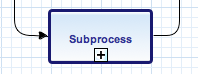Check out below the new features available in the Fluig 1.5.12 update:
BPM
Information flow between parent process and child process
Sub-processes are great for modeling processes, as they create a method for reusing and locking down processes that helps developers in their day-to-day tasks
However, adding form information into sub-processes involved encoding all that information exchange between the parent and child process.
To make your process creation much quicker and safer, fluig administrator can now parameterize the exchange of information between the main process form and the sub process form.
When configuring the sub process, the administrator visually lists the fields and the direction in which information will flow in the Fields tab: whether from the form field of the parent process or the form field of the child process or vice-versa.
All very simple, fast and without a single code line.
Fique por dentro!
Detailed information can be found in the topic Configure Sub process in Configure activities and flows.
Keep the natural flow of your processes
During fluig customer service, we identified several applications that customers use and that give fluig strength to keep evolving its customer service.
With the aim to meet customers’ needs on fluig, it is now possible to move workflow requests between a process and its sub processes without disrupting your business flow.
By selecting the new Move to the next activity option, when the flow reaches the sub process, instead of being directed to the initial event, it will be forwarded directly to the next activity, even allowing defining the person responsible for the execution.
Thus, we removed an additional step in the process, turning the user experience more fluid, and fluig process developers no longer need to encode rules to create that experience, which is normally requested in sub-processes.
The “Move to next activity” option is available in Sub process activity settings.
First sub-process activity displayed in the selection.
More powerful assignment mechanisms
The platform now allows fluig process developers to query and perform more complex actions using hAPI.
This offers a new range of possibilities to assign the tasks of your process in your company. Using the hAPI – the same used in other workflow events – you can access form and process data to decide about the list of users who are responsible for the tasks in your company.
More information at your fingertips. That’s fluig.
Fique por dentro!
Check out more details on Customized assignment mechanism.
Social
Edit posts and comments
Did you type wrong and need to correct or enhance a sentence in a post? Don't worry, you won't have to redo everything, just edit it.
Yes, you asked for it and fluig brought it!
Now, the creator user can edit the content of posts and comments, both in their personal timeline and in the timeline of communities in which they participate. The edit option is displayed in the actions bar related to the post or comment. Editing follows the same rule for creation, i.e., it allows at least 2 and at most 600 characters. When editing content, all users related to it receive notifications through the Notification Center, and an icon that displays the change date and time will identify the content.
To administrators
In your communities, this feature can be disabled on the permissions tab. For posts on the personal timeline, it’s not possible to disable it.
Mobile
Powerful fluig Mobile features in forms and widgets
Do you want to use the best phone features in your developments on fluig?
With the new fluig:// protocol, you can add links to certain fluig Mobile areas, such as documents, user profiles and communities. Use them inside forms, widgets and even external pages. The great advantage of this feature is the ability of redirecting these links to fluig’s native app rather than carrying them through the mobile device browser.
In addition, to add even more interactivity to your developments, you can include protocols such as tell and mailto, for example, to invoke the phone and e-mail applications from the device’s operating system.
Does someone need to go to an address that is written in a form? Activate Waze to plot the best route to the target using the geolocation feature to obtain the user’s current coordinates..
Learn more!
Learn how to implement this new feature in the documentation about the fluig:// Protocol and be sure to check the examples of use with e-mail, phone and Waze available on our GIT directory.
Moving in blocks on fluig Mobile
Move more than one request at your fingertips. Now you can select more than one task to move them in blocks, as long as they meet the following requirements:
- same process, activity, and version;
- send to a single person responsible, role or group;
- send to same target activity;
- it does not require changes on the form.
It became more easy and productive to approve your requests at once in your mobile devices.
Note
Feature available on iOS and Android.
/* missing image */
More space for the identifying field
View more information about the form identifier.
The form identifier can have lots of important information, and one line only can be not enough to show everything. That’s why we made the information available in up to three lines, to be visible and to enable the user to choose the request faster and more assertively.
Note
Recurso disponível em iOS e Android.
/* missing image */
Filter by identifier or request number
Find the request by typing the identifier information or by its number. Yes, you asked and we came up with these two search methods! By default, the search is enabled only to identifier, but you can change to request number if you wish.
Note
Feature available on iOS and Android.
/* missing image */
Architecture
Easier integration between fluig and fluig Identity via public API
The new version of the identityConfig method of the Tenants service has been streamlined with the reduction of parameters required for the integration with the fluig Identity.
Warning
The previous version of the identityConfig method has been depreciated.
New methods available in the Public API
New methods related to some page editing operations in fluig's public API are now available. Check it out:
LMS
Fluig LMS / TOTVS HCM Integration
You can now use the fluig LMS integration with TOTVS HCM through messages - EAI2. This way, you can integrate the registration of learning processes, training and users with other products.
Check out the integrations available with TOTVS HCM:
TOTVS HCM > fluig LMS
- Users;
- Registrations in training sessions..
fluig LMS > TOTVS HCM
- Training;
- Training registration requests;
- User grades.
Learn more
Check out more information on Setting Up integrations via EAI.
Skills and Notifications features gained a new look!
To add more clarity, simplicity and performance for the fluig LMS user, the Skills and Notifications features now look much more pleasant and stylish. In addition to maintaining the existing information, now the features window follows the fluig Style Guide standard.
Stay tuned for more info!
These features are found in Learning > Manage > Skills and Learning > Notifications.
For more information, access the Skills and Notifications online help..
Documentation news
- Google Drive configuration procedures updated in the collaborative editing with the Google Drive guide.
- We have included information about the WKManagerMode property, in the Workflow Development documentation, identifying whether the process manager is moving the request.
- Guidance was added concerning form HTML handling through JavaScript scripts in the FormController section of the Form Development page.
- Check out the updated documentation on Form Naming and Structure.
- Guidance on user authentication on fluig Mobile using the Active Directory password.
- The documentation about Bandwidth Consumption was updated with data about Learning pages.
- We have included a new section on how to generate the CSR file on fluig’s HTTPS setting documentation.
- We listed the types of files supported by the Controlled Copy Printing in the technical documentation of that feature.
This information is also available on fluig Help.
- Would you like to learn more about configuring component services? Visit the new documentation here and stay on top of all the details.
Fixes
BPM
- Processes configured with the final cancellation activity (BPMN 2.0) were being finalized, rather than cancelled as they reached this task. This behavior has been fixed and, as such, before and after cancellation events will be executed when the flow of a request is moved to this type of activity.
Warning
Check if any of the processes registered in your environment are using the event above; if the cancellation does not display the desired behavior, replace it in the respective workflows, export the process and convert the requests already opened to the latest version.
Access the documentation with the final process activities to check out the types available.
- Checking to ensure that only the active form records are returned in the dataset query.
Note
The option “List active records only” should be enabled in form properties.
- Adjustment to the focusInput function’s behavior in forms opened through Google Chrome.
- Calling events developed on the platform is now allowed through scripts included in Service activities.
- Correction in the execution of the setCardValue method when used in afterStateEntry and afterTaskComplete events.
- Using the credentials of an administrator, that is not part of the pool of persons responsible for the task, as an authentication in the Web Service Workflow takeProcessTask method.
- Inclusion of warnings in the platform log to enable identifying when the parameters of the hAPI’s createAdHocTasks method were not informed.
- Checking of the allocation mechanism in initial activities to ensure that, if a mechanism is configured, it has been configured before exporting the fluig Studio to the server.
- Access to the tasks of the substituted user according to the color in the Task Central chart.
- Adjustment to the generation of the MD5 key that allows editing forms created through the platform’s web editor, because a message used to be displayed stating it was not possible to edit the form.
Pay attention!
If you are not able to edit any forms created through fluig’s web editor, after applying the 1.5.12 Update, restore the form to an earlier version. If the problem persists, call fluig’s Support.
- We included the possibility of updating documents posted as attachments to a request through the Properties menu. Previously, this procedure was only available to documents attached via ECM.
- An adjustment has been made to the Holidays registration at the Control Panel to allow the date of a current holiday to be informed manually or through the calendar.
- The window for selecting data from the Calendar component of the fluig Style Guide was overlapping part of the elements of the request preview page. This behavior has been corrected so that the calendar does not appear on top of these elements.
- The notification sent to the requester when a request is initiated through the Web Service, which had been eliminated in earlier versions, was implemented again.
- The hAPI’s getParentInstance method has been fixed so that you can use it in the initial activity of the sub process and not only in other activities of the stream.
- We fixed the repeated submission of notifications to members of a role when an expired task is moved automatically and the automatic flow scheduling and expired tasks are running at the same time.
- We enabled the submission of e-mail notification to the requester in cases where the request is initiated via Web Service.
- We included verification to prevent empty add-ons – with spaces and line breaks only – from being added to the history of a request.
- Fix to allow return flows in activities whose assignment mechanism has been configured To a Group or To a Role.
- Treatment to allow comments on requests moved to the final activity of a process through the saveAndSendTask method of the WorkflowEngineServiceservice.
Included an informative message on the Convert Requests page, when the current version of the process has a task in consensus and the new version does not. The platform only allows you to convert a task in consensus to another task of this same type.
Access this FAQ to learn more about how to convert requests on fluig
- Fix to send all user information to the custom assignment mechanism. The absence of certain information from the colleague dataset caused inconsistencies in the developed validations.
- Due to an inconsistency, the activities of a closed process continued to send automatic movement-by-delay notifications. This behavior has been fixed
- Fix to enable the platform to differentiate processes with assignment by association mechanisms configured in the initial activity, so that the association rules are applied as defined in each process. Previously, the mechanism of a process was being applied to others with the same type of assignment.
- A validation was created to prevent processes from being released when there is an activity with a blank description, ensuring that, when moving the request, the user can view a description of a link activity to which the request is being sent.
Arquitetura
- Display of Reports, Restricted Words and Controlled copy log pages to users/groups/roles that receive permission to view them from the platform administrator.
Pay attention!
Users/groups/roles also need to have viewing permission on the parent pages of these features.
- Display of Use Experience data when the platform is in Spanish.
- Check for blank or duplicate e-mails on fluig’s database, before activating the integration with fluig Identity.
- Realtime service startup after the 1.5.11 update installation in Linux environments.
- Improvement on the authentication checks during procedures performed through fluig Studio, such as dataset queries and form exporting.
- Conversion of existing groups in TOTVS | 3.00 ECM containing commas in the name to fluig.
- Fix in the e-mail submission from the Send Comments feature.
- Disabled users that were still being displayed in the notifications generated by the communities due to actions prior to deactivation will no longer be referenced in e-mails and warnings issued.
- When reporting an invalid e-mail as recipient in the notifier.notify method, a message is displayed both for the user and in the log, stating that the defined recipient is invalid and therefore will not be notified.
- Actions performed through Web Service methods (like cancelInstance) will be recorded in the log by user when this feature is enabled, as it already occurs for the actions carried out directly through the browser.
- The user log download through the Control Panel Log Control was unavailable in environments whose log filename was not following the server.log standard. The download is now done according to the name defined in the Jboss setup.
- Fix to allow login by users whose name or last name contains special characters registered in the Active Directory in environments configured with Integrated Authentication.
- Adjustments to allow request startup via WebService with users who were also created via WebService through integration with TOTVS RM, since inconsistencies occurred when the user locale value was not sent.
- Delete button was removed from the registration of fields in the List feature – located in the Control Panel – for being a forbidden action; it is now only possible to disable an included field. Adjustments were also made to allow re-enabling a field that had been previously disabled.
LMS
- Browsing answers while querying the history of an evaluation that contains correlation questions.
- Adjustment to the page loading when viewing the content of a topic item to inform the user in case the browser blocks the pop-up.
- Correction in the calculation of the percentage of completeness of training attended by the user.
- Update per page component when releasing the new version of a question, dismissing the full-page update by the browser.
- Correction of the naming in the title of the class coordinator’s selection mode.
- Correction in the posting of images on questions created via the Evaluations menu.
- An additional validation was included to check, during the deletion of a topic, if it is not linked to evaluation blocks or separate blocks, in order to prevent transaction errors in this procedure.
- Adjustment to the display of classes for which a user is responsible, so that all of them are displayed as the “Show More” button is clicked. Only one additional class was being brought on the paging.
- During the registration of topics in classes, it was possible to define a topic as a pre-requirement of another topic and perform the same setup reversely, which prevented the user from running both. This behavior has been locked.
- A new validation was added to check if a class, track, training or scheduling is using an evaluation registered with the LMS
- Adjustment to display, in the Task Central, the activities related to participation in sessions of learning events. This information was not displayed to users whose time zone defined in the profile was different from the server’s time zone.
- Videos in MP4 or AVI formats attached to training were not being played to registered users. The fix ensures the videos are properly played.
- Adjustment to English terms for Enrollment and Notice in the Learning menu.
- Fix to automatically enroll students in the waiting queue of a class when the number of available seats increases. Previously, an inconsistency prevented the execution of this procedure.
- The loading of alternatives, the size of images in multiple-choice questions and the score counters were updated to avoid locking the progress bar during the preview of evaluations.
- The registration of images as alternatives in Multiple-Choice questions has been adjusted to avoid an inconsistency on the screen after adding the first image.
- The “Order” field was included in the topic registration page, enabling to define the layout of the topics in the catalogue of course subjects and classes, class in progress and in the pages of the person responsible for the class.
Check fluig Help to learn more about Topics and fields available in the registration.
- Display of tracks and training in which the student is enrolled in their learning area – Home. Noting that, if the student is enrolled on a track, the training that belong to that track will only appear within the track, and not as separate training in the learning area.
Social
- Fix to enable mentioning users in the comments of a post.
- Adjustment to allow the use of brackets in post content.
- Fix to avoid the profile data editing from affecting the user’s relationship clouds.
- Correction of the Tag Cloud widget to avoid locking the community during communication with the indexation server (Solr).
- The article view counter will count the accesses made from the communities, and not only those made via document browsing
- The number of participants displayed in the header of the communities has been corrected to reflect the community’s total number of users. The actual number was displayed only by the usage statistics report.
- Validation of the size of images and videos posted in communities according to the limit set out in the Control Panel Parameters menu. Other types of posts already take into account the maximum upload Size defined by the administrator.
- Adjustment to the submission of notifications on creation of forms in communities, so that the folder permission rules are taken into consideration. Additional checks were also created for viewing forms and articles accessed through sharing links.
Mobile
- Validation to enable datasets uploaded via zoom within a modal to be supported by the fluig Mobile for iPhone/iPad.
- Recording of the entire Zoom structure when saving a form draft so that validations developed on that component can be performed both on the web and in the mobile application. Previously, only the ID of the fields was recorded, which affected the feature usability.
- Recording of comments added to requests through the fluig Mobile.
- On fluig Mobile, when users attempt to access a request through the Notification Center, but such request has been cancelled, a single message will be displayed stating that the request is no longer available.
- Fix in the recording of radio and checkbox fields in Parent/Child forms during the procedure to save drafts on mobile devices.
WCM
- Posting of new or edited pages without having to inform an image as icon.
- When creating layouts via fluig Studio, standard elements of fluig pages such as the notification alert icon had to be included manually. These features will now be automatically instantiated on the layout application.info.
- Checking for inconsistencies in secondary pages created by a component during its inactivation to prevent the failure from disrupting the procedure.
- The Content Editor widget has been updated to allow the breaking of lines using the Enter button.
- Usability settings were carried out in the “List Dataset records“ widget so that you do not have to press Enter on the keyboard to filter by the desired value and to avoid displaying the filter field when there is no selected column to use it.
ECM
- Fix to avoid submitting the file for approval when viewing the properties of a document in checkout and saving it without making changes.
- Blocking in the definition of values in Date fields created through the web form editor when a rule defines that it should be disabled.
- Message included on Mozilla Firefox stating that this browser is not compatible with the folders’ Drag and Drop feature, in case the user attempts to perform this procedure
Check out the browsers that support this feature through the documents’ Drag and drop documentation.
- Ordering of records into Zoom fields considering the value reported in the standard parameter.
See the Zoom section of the Form Preparation documentation to learn more about this component and its properties.
- Permanence of customized fields added to a document when it is placed in checkout.
- Display of form dataset records according to the ordering set in a widget, in environments that use the Oracle database.
- The document printing option will be automatically removed when the user does not have permission in the “ECM-Print controlled copy” feature. Previously, users who tried to use the print but did not have permission received a notification message.
- To prevent the session from expiring during the generation of BIRT reports with high volumes of data, the session was extended from 30 minutes to 5 hours.
- When you try to delete a form whose dataset was linked to another form, the platform locks the procedure. The message displayed to the user in this scenario has been adjusted to clarify the reason for locking.
- ECM forms and document attachments opened in parallel tabs in the browser were in conflict, preventing viewing one of the files. The fix prevents this behavior and allows you to view the files in simultaneous tabs.
- Fix to ensure full submission of titles of e-mail messages posted on fluig through the Outlook plugin
- The creation of new versions did not consider customized fields included in a document. This behavior was fixed to ensure the new versions include customized fields from previous versions.
- The JavaScript for rendering Parent/Child forms on fluig Mobile has been updated to support header columns with the colspan attribute.
- The change in the name of a document that has approvers through the Rename option has been fixed. After the procedure, the document will be sent normally to approval.
- Adjustment in the use of the setEnhancedSecurityHiddenInputs method on initial activities to avoid the “object not found” inconsistency, which prevented moving the request.
- Regularization of the fileurl attribute of the fluig API’s listDocument method to return the full path of the document, instead of NULL.
- Correction of the inconsistency that led to the message “could not load the Applet” - in environments that meet the Java plug-in requirement installed in the browser - during the controlled copy printing.
Warning
Follow the procedures outlined in the Controlled Copy printing documentation in order to use this feature.
We strongly recommend you to stop using the Applet and to consider turning off this option in the Control Panel.
- Adjustment to the Zoom component rendering so that data does not overlap those of other fields when the form has several columns and the screen space is reduced.
- Fix to allow changing the standard user image in the Birthdays widget.
- Security permissions (Read, Write, Modify or Total) set to the forms stored in the ECM were corrected to be inherited by the records of these forms, in case the option is enabled. That way, users who have permission on the forms will be able to search the content of the records through the search tool.
- Converting documents that have approvers by the external converter, generating the PDF for viewing in the Viewer, when checking in.
Identity
- The options to link the profile to Facebook and Google Glass have been discontinued and removed from the fluig Identity.