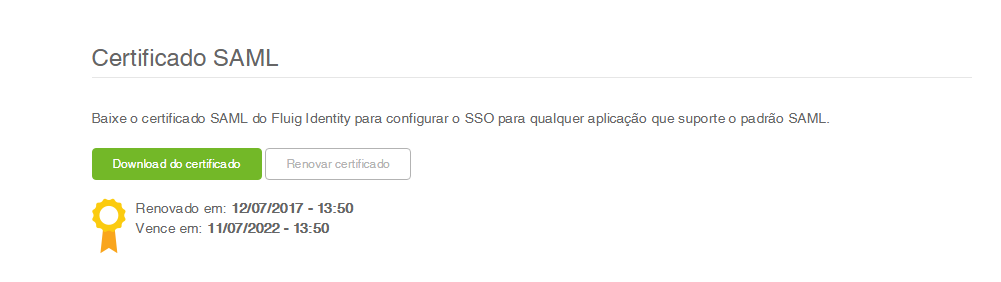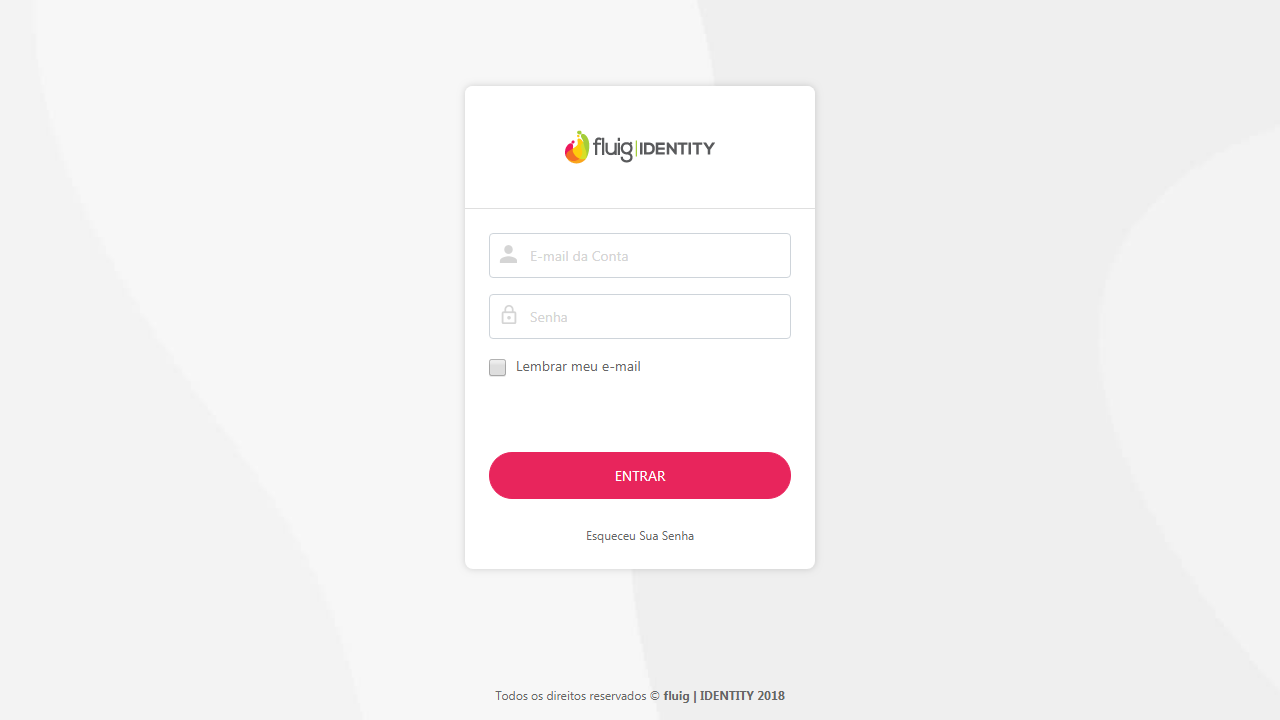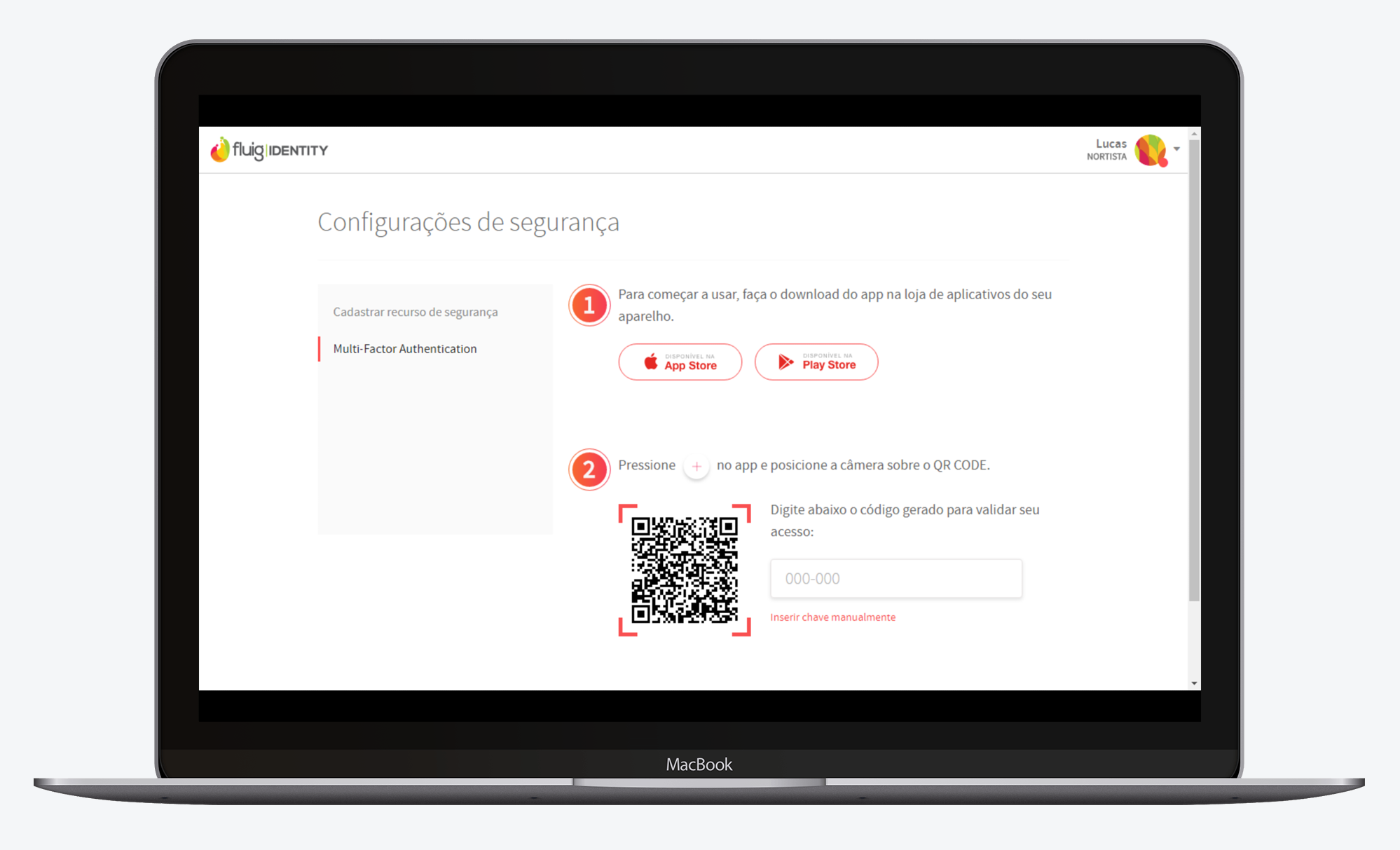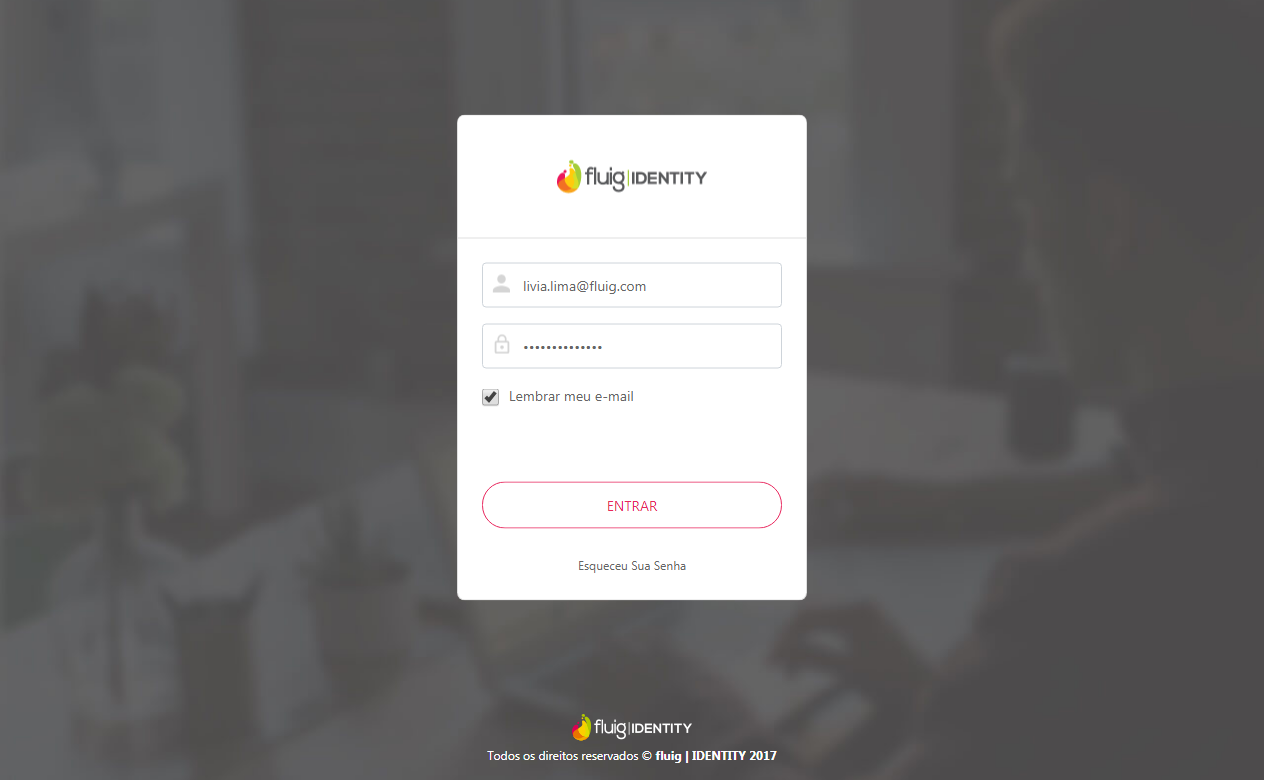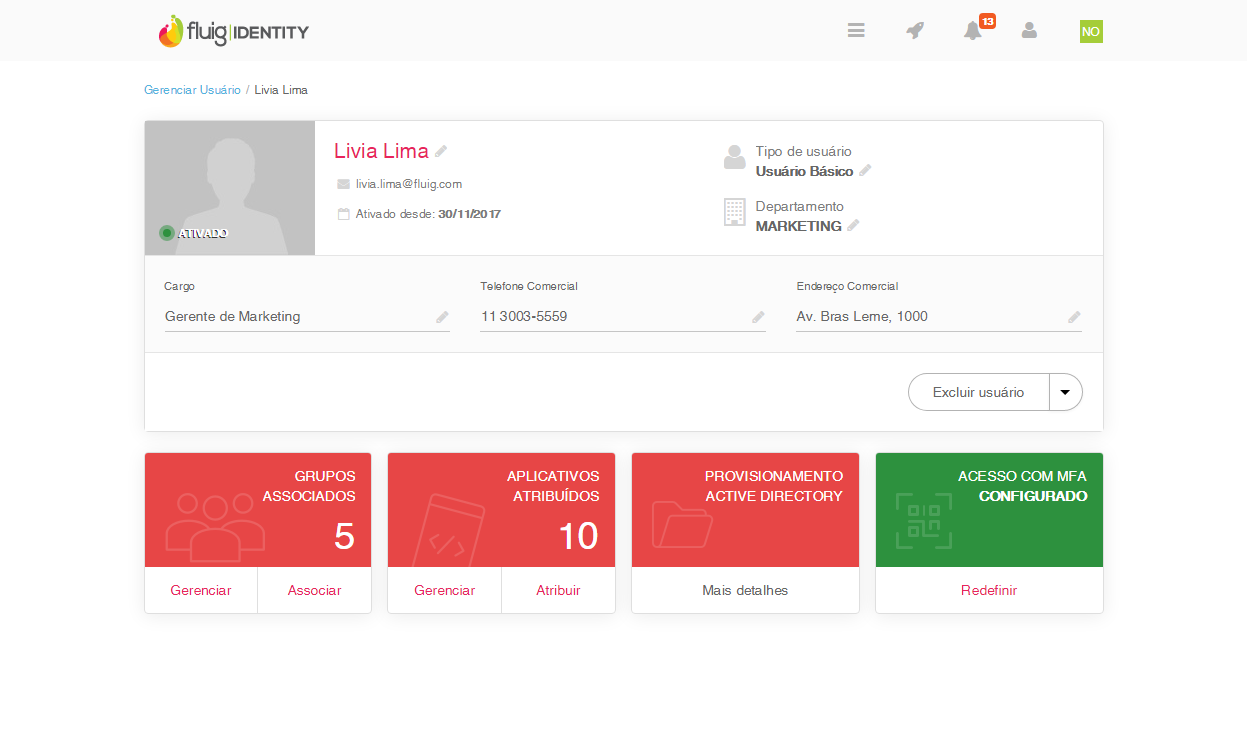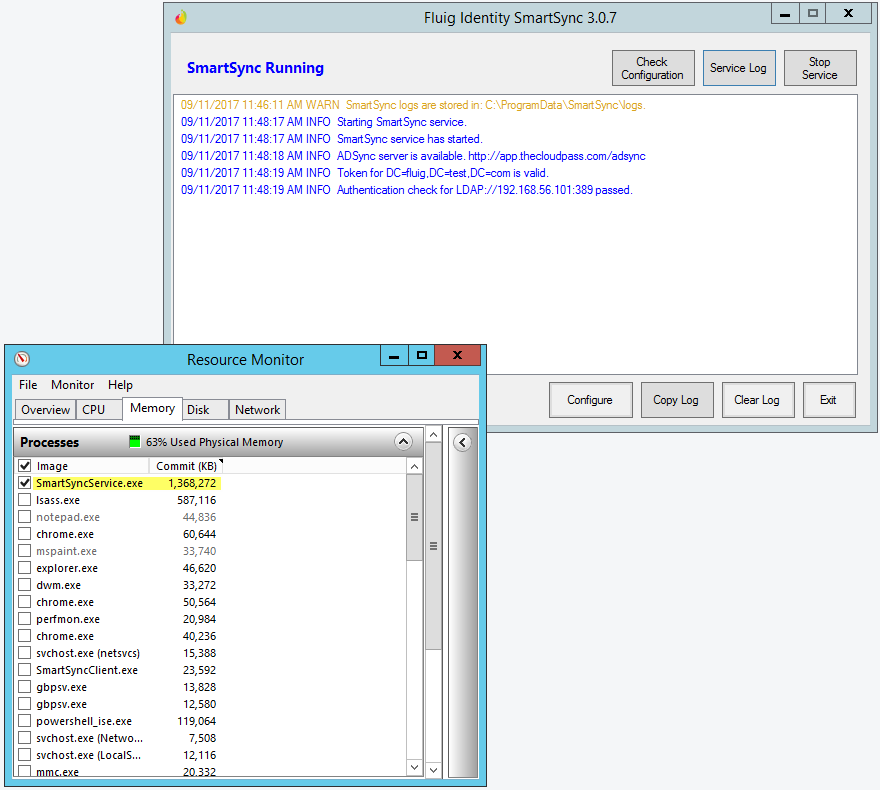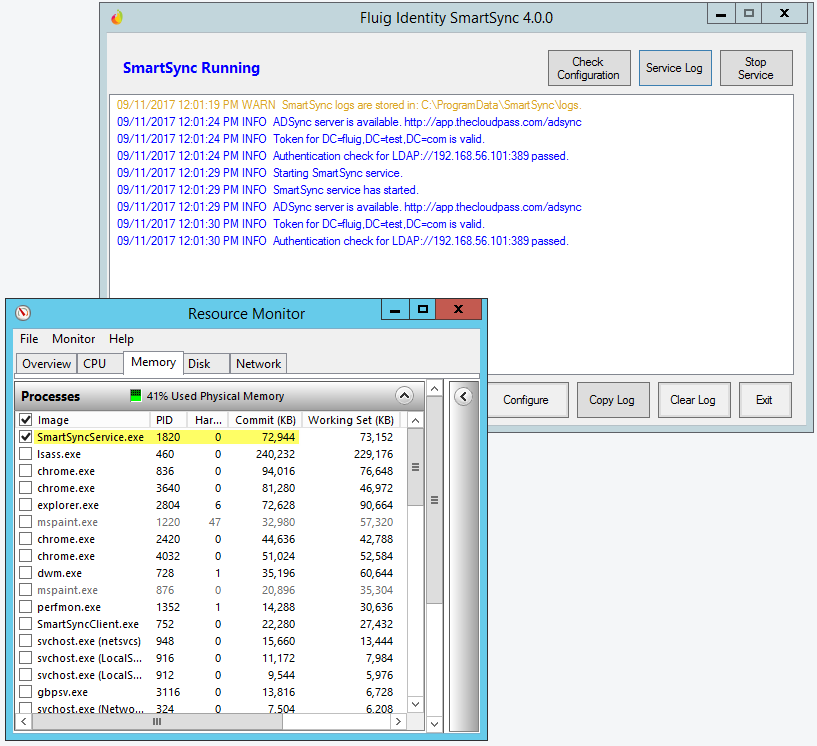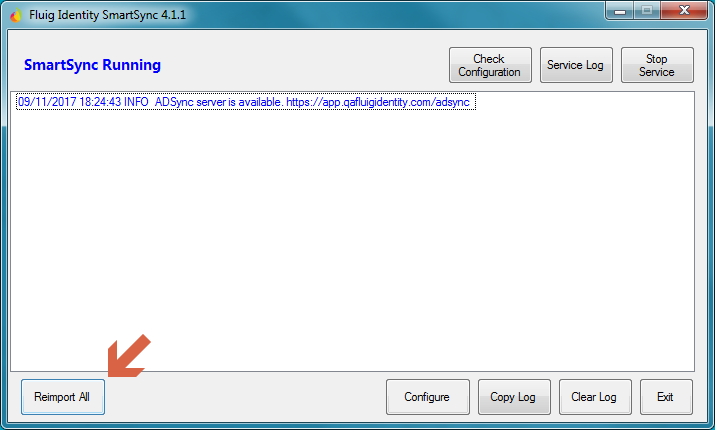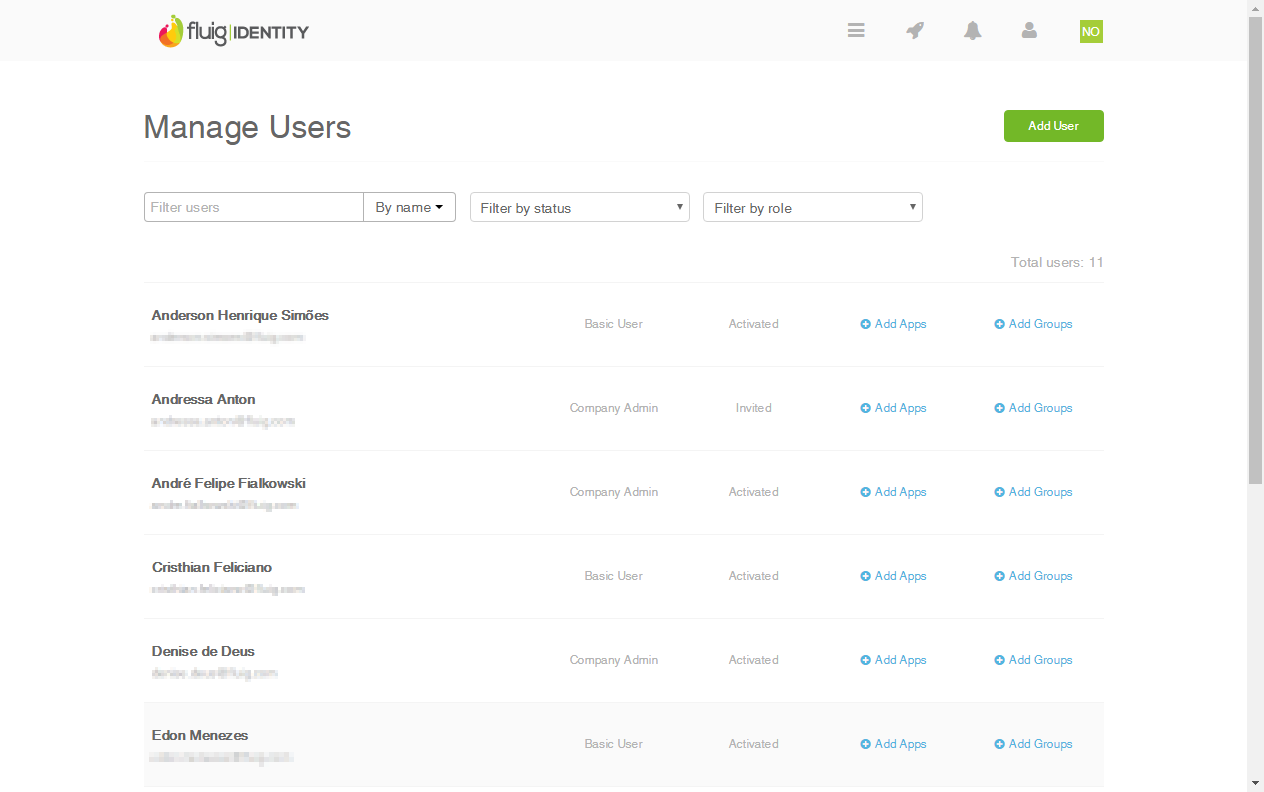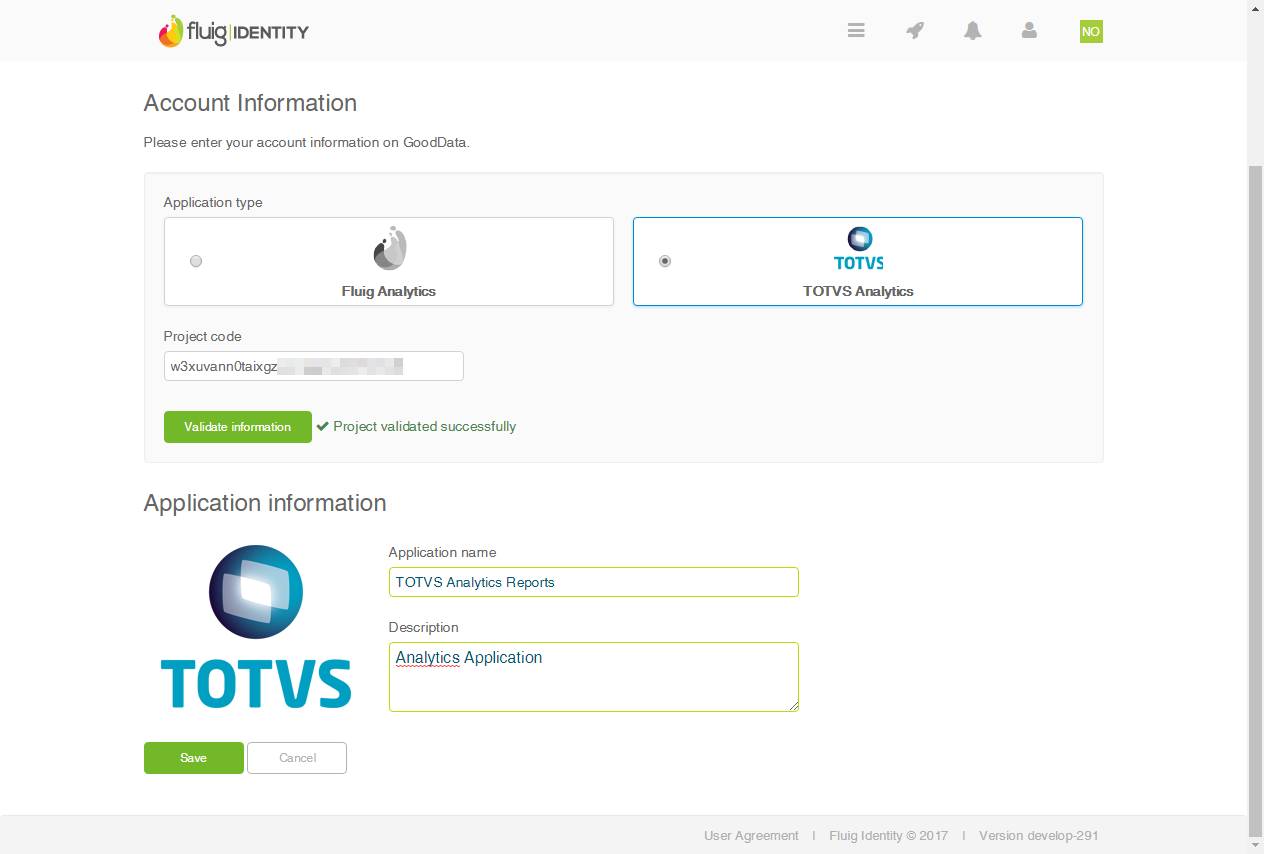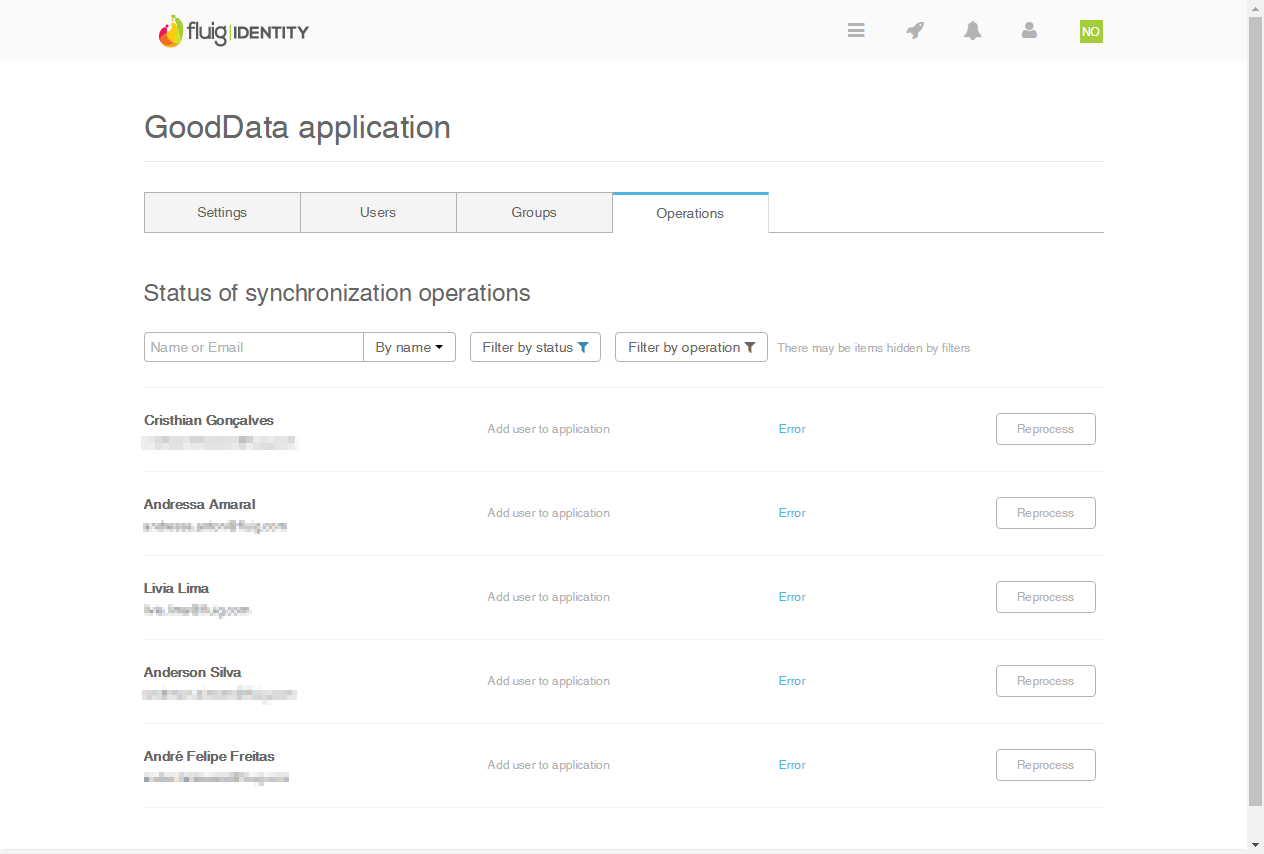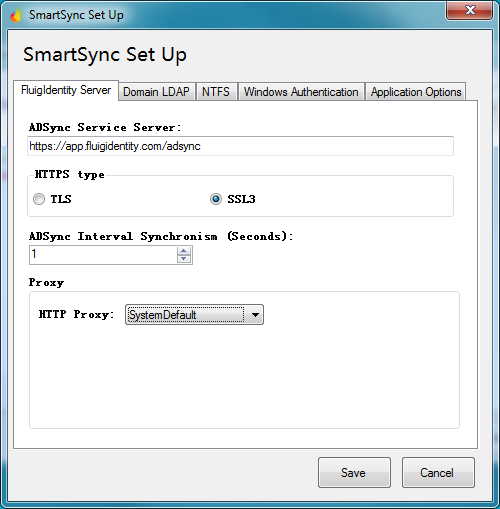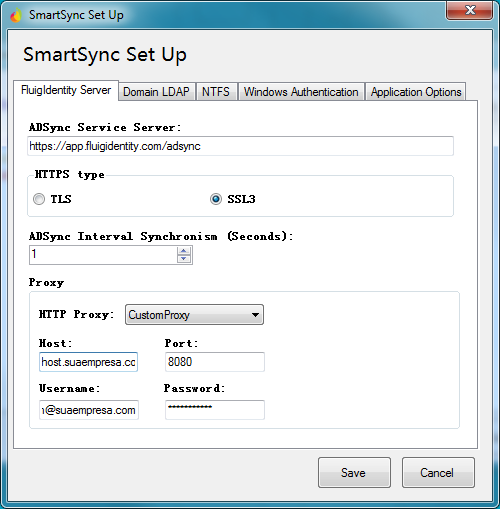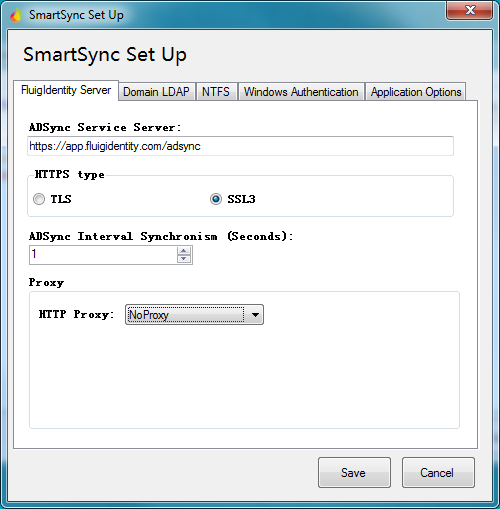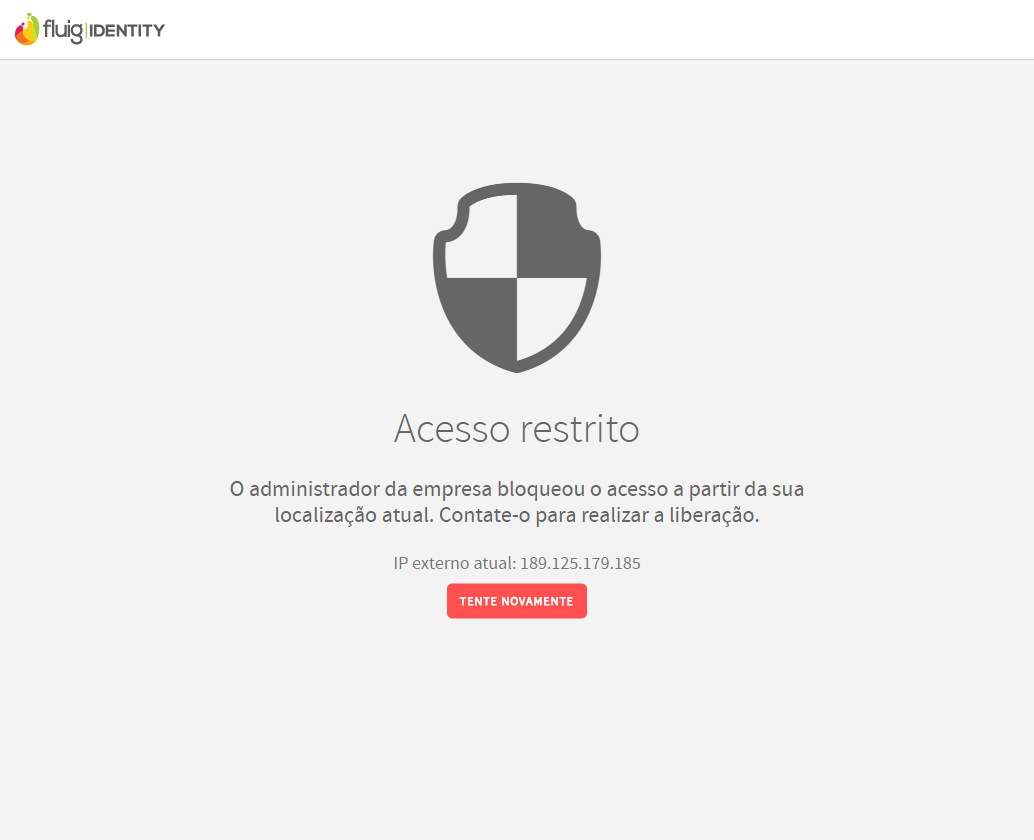In this section, we list the new features and fixes available in our approval environment (customerfi.com) that will soon be applied to the production environment.
August 2018
release-85
Available on 08/28/2018
Fixes
- The change to the company’s logos and custom applications, which was not being applied to the approval environment (customerfi.com), has been fixed.
release-84
Available on 08/14/2018
Fixes
Intermittence fixed in the AD Sync integration service of the approval environment (customerfi.com).
release-83
Available on 08/09/2018
Fixes
The assignment of users added to groups was fixed, including Everyone, after linking such groups to applications
July 2018
release-82
Available on 07/30/2018
Infrastructure improvements to make fluig Identity even more resilient
Now fluig Identity is hosted in a container structure, which represents a major evolution in the architecture of the tool and will provide stability and scalability improvements, benefiting our customers and users.
release-80
Available on 07/24/2018
Fixes
Error message improved when trying to add user with e-mail address already registered as a personal e-mail in another account at the same company.
release-76
Available on 07/12/2018
Fixes
- Both the email templates in Spanish and the administrator’s skill to edit them have been restored.
June 2018
release-69
Available on 06/26/2018
Fixes
- When going to the Personal tab of the Launchpad and clicking Add apps, it will automatically list the applications available to be added to this launchpad. Previously, it was necessary to click the Personal link in the upper right corner of the page to display them.
release-66
Available on 06/15/2018
Fixes
- Fixed display of the users list on the Manage Users page when accessed using Internet Explorer 11.
release-64
Available on 06/13/2018
Fixes
- Enabled context switch directly via URL, not requiring the user to log off from the current company. A page will be displayed to confirm the switch. Note that concurrent access to more than one company during the same session is not allowed.
May 2018
release-56
Available on 05/29/2018
Fixes
- The context switch option, which is currently displayed only when authenticating to fluig Identity using a Personal Password or via SmartSync, was also enabled for users logging on from the Desktop SSO. Note that company switch is only available to profiles registered with more than one context.
- The Accept All feature on the import pending users from the Active Directory page has been fixed, so that, if a user is not accepted due to a registration inconsistency, the process is not suspended and other users can be accepted as usual.
- Users with corrupted data who cannot be imported during the acceptance process will be moved to the Rejected Users list.
release-54
Available on 05/19/2018
Easily renew the SAML certificate for your context in Identity fluig
Every context created in fluig Identity has a SAML certificate, which is used to authorize users with applications that support this protocol. After a certain period, the SAML certificate expires and must be renewed by the context administrator.
Contexts created in fluig Identity prior to this update have 5-year validity certificates. Contexts created from now on will have 10-year validity certificates.
To streamline this process, the SAML Certificate section on the Security page now displays the certificate’s creation or renewal date and its expiration date. In addition, administrators can quickly renew SAML certificates for a period of 10 years through the Renew certificate option.
After the certificate is renewed, it must be updated on SAML applications integrated with Identity, such as fluig, Zendesk and TOTVS ERPs, in order for users to continue accessing these applications.
Go to the tab “SAML certificate for context is about to expire. How to renew the certificate?” to learn what to do when the SAML certificate for your context is about to expire.
release-52
Available on 05/03/2018
Depreciated items
- The group mapping tool has been depreciated as of this version.
April 2018
release-49
Available on 04/24/2018
Fixes
- Some information available on the Dashboard was not being displayed to administrators with multiple contexts, but who are only basic users in other companies. This issue has been fixed.
release-48
Available on 04/16/2018
Fixes
- The Forgot Your Password feature has been fixed so that the password reset link is generated correctly when users enter email addresses with uppercase characters.
release-45
Available on 05/04/2018
New login screen design
The Snowflake era in fluig Identity has come to an end. Welcome to fluig’s Waterdrop update! To keep up with the latest news about the fluig platform, the Identity login screen now has a new and sleeker look.
March 2018
release-39
Available on 03/22/2018
Fixes
- Included support for email addresses using the new domain extensions, such as “.tech”, “.cafe”, and “.bom”, among others, for user creation, import, access to the context, and password recovery.
- Restored Fluig’s Provisioning mode between fluig and fluig Identity. When configuring this type of provisioning, users are created in fluig as the fluig application is assigned to these users in Identity, rather than only during first login.
Attention
This fix is only compatible with fluig’s Waterdrop update (1.6.4) or higher.
release-33
Available on 03/06/2018
Fixes
- Fixed the password recovery notification sent by fluig Identity so that the message uses the same language as the browser.
- Removed the Recovery phone number field from the basic users’ My Profile page since the feature is no longer supported.
- Released a new version of SmartSync with improved connection between the application and fluig Identity. Learn how to update.
- Fluig Identity extension compatibility with Mozilla Firefox Quantum 57.0 or higher.
January 2018
release-18
Available on 01/22/2018
Fixes
- Changes to the new login page in order to adhere to fluig’s white label specifications.
- Included the new filter “By e-mail” on the page Pending Users imported from an LDAP directory.
- Added the links for downloading safe id to the pages My Profile (Basic User)/Manage Account (Administrator).
2017
release-281
Available on 12/18/2017
Fixes
- The user provisioning feature in Active Directory was incorporated into the new design of the Manage User page.
release-270
Available on 12/14/2017
Fixes
- The Copy () component available on several fluig Identity pages has been updated to no longer depend on the Adobe Flash plug-in enabled in the browser.
release-267
Available on 12/07/2017
Fixes
- Added the option to edit the file path in the Protheus application (SAML Executable file). This allows users to change it to a path other than the one set by the context administrator, which is especially useful for participants using operating systems that are different from the company’s standard ones.
release-266
Available on 12/05/2017
More protection for your company with Multi-factor Authentication + safe id application
Multi-Factor Authentication (MFA) is a security method intended to ensure that the owner of the account is the only one who can access it, even if another individual discovers the password. In fluig Identity, this validation is performed by the new safe id application for iPhone and Android.
To configure it, all you have to do is download safe id from your smartphone store and scan the code provided by fluig Identity. Access to the company will be protected by an additional layer of security, but is quite simple: fluig Identity will require the token generated by safe id to be entered after the e-mail address and password when logging on.
Simply enter the token displayed by the app to be granted access. The device is in the possession of the user, who is the only one who knows what the token is.
Tip
See the safe id application and Multi-Factor Authentication documentation to learn the step-by-step instructions on how to enable and configure the multi-factor authentication in your company and in the user accounts.
Accessing Identity and managing users will never be the same!
In addition to multi-factor authentication, two important fluig Identity pages now have a new look: they are more modern, improved and user-friendly. Login and Manage User
The new Login screen not only has a new look, but is much faster than the previous one! Load time between the server and the browser has decreased by about 50%, whereas element display on the page is up to 27% more efficient.
The Manage User page has all the features from the previous design, but they have been rearranged and are more user-friendly - in addition to a new option to reset the account MFA settings.
Fixes
- User filters - available on pages such as Manage Users, Associate User to Group and Pending Users - have been fixed so that names or last names with accents, tildes, umlauts, etc. are found even if entered without these signs.
Display of the authentication failure message on the login screen when username or password is invalid.
Added the Update list button to check the status of SmartSync and LDAP directories on the Active Directory Management page. Now the connection status is only updated when opening or refreshing the page, or when clicking the Refresh list button.
release-264
Available on 11/30/2017
Fixes
- Fixed synchronization of users whose last name has an apostrophe, for example, “Sant'Anna” with Active Directory. To apply this fix, update SmartSync to version 4.1.2.
release-260
Available on 11/17/2017
Fixes
- Fixed list of current licenses in the Application Licensing feature, which prevented new licenses from being created.
release-247
Available on 11/14/2017
SmartSync 4.1.1: Much more efficient memory consumption
The new SmartSync 4.1.1 has been launched to relieve the pressure on the memory usage of your server. With this update, importing a large number of users or groups from Active Directory to fluig Identity will consume up to 18 times less RAM memory compared to the previous version of the tool.
In the scenario below, SmartSync is importing 5,000 users + 1,400 groups with 500 users each from Active Directory, and you can see the dramatic difference in memory consumption between the 3.0.7 and 4.1.1 versions:
Attention
Customers having trouble exporting processes and forms from fluig Studio to fluig environments integrated with Identity must update SmartSync to version 4.1.1 in order to fix this situation.
Re-importing LDAP Directory accounts with just one click
In addition to performance improvement, SmartSync 4.1.1 offers a new feature to reimport users and groups from the LDAP Directory using the Reimport All button.
This option can be useful in many situations, for example, if an AD registered user has not been imported to fluig Identity, the administrator can use this button to force resynchronization of users.
master-107
Available on 11/07/2017
- Fixed an issue in the fluig Identity Credential Provider application, used in conjunction with the password reset feature through secret images.
master-106
Available on 11/06/2017
- Fixed the provisioning and deprovisioning of users in RAC applications.
master-104
Available on 10/25/2017
Revamped user management
By popular demand, the Manage Users page has been visually improved and quietly adjusted in order to enhance the management of your company’s users in fluig Identity.
The time to load the list of users has been reduced, especially in companies with a large number of users, page filters were improved, and a new column featuring the account function (Basic User or Administrator) was added for easy viewing of this information.
And the Unblock button?
If the security feature through secret images is used in your company, please note that the Unblock button, which was displayed after the maximum number of attempts was reached, is now displayed on the users’ individual page.
Fixes
- We have changed access validation to fluig Identity that uses the Active Directory sAMAccountName attribute in order to make it case-insensitive.
- Access to fluig via URL in environments integrated with fluig Identity and CAS authentication has been fixed so that the user will be correctly redirected to the platform after logging in, and not to Launchpad.
master-99
Available on 10/06/2017
New GoodData applications make it extremely simple to integrate fluig Analytics and TOTVS Analytics
To make it easier, much easier to configure access to fluig Analytics and TOTVS Analytics, we are providing a new category of applications in fluig Identity that is specific for integration with the GoodData service. Simply enter the code for the Analytics project provided by fluig (or by TOTVS), wait for the validation and save it!
Users can be directly created in the Analytics project via the Identity application. Simply assign users and groups to the application and we will manage the creation of and the association to the project for you automatically, quickly and efficiently.
Be sure to access the GoodData Applications page (in Portuguese) to learn about the requirements and know how to configure and use this new type of application.
No invitation required: users imported from Active Directory can now be enabled straight away
To optimize the process of enabling users synchronized from Active Directory, and make the entire registration process in fluig Identity more efficient, we have simplified the flow between the user import process and their first access to the context.
From now on, when the administrator of the context in fluig Identity accepts an imported user, the status of this user immediately turns to Active, and not Invited anymore.
Days waiting to receive e-mails, accessing links for authentication and searching the inbox for invitations are past history.
This rule also applies to environments integrated with OpenLDAP.
Fixes
- For e-mail addresses changed in Active Directory and synchronized with fluig Identity to be also updated when users log in to SAML applications, we provide the Synchronize SAML login with AD e-mail option. The administrator should access the settings of the registered SAML applications and check this option to enable the login synchronization update.
Devalued items
- The general search tool, in the page headers, has been devalued as of this version.
master-72
Available on 09/04/2017
More safety and flexibility with proxy configurations on SmartSync
Proxy servers are widely used in corporate environments to increase control and network security within a company. To assist in this task, as of the 3.0.7 update, SmartSync allows the administrator to configure the proxy settings to be used by the application to connect to AD Sync.
This new feature provides more flexibility for the administrator who, for example, wants to create specific rules for SmartSync within the network proxy.
Click here and learn how to update your installation (in Portuguese).
- SystemDefault: This option indicates that the proxy settings of the operating system should be used by SmartSync to connect to AD Sync.
- CustomProxy: This option allows the administrator to manually configure the proxy data using the Host, Port, Username and Password fields. If the proxy does not require authentication, the Username and Password fields should be left blank.
- NoProxy: This option defines that SmartSync should attempt to connect directly to AD Sync without going through a proxy.
Ad Sync?
AD Sync is the service responsible for synchronizing fluig Identity with Active Directory. The AD Sync address varies depending on the environment that is used, that is, in the production environment, it is https://app.fluigidentity.com/adsync, while in the client acceptance test environment it is https://app.customerfi.com/adsync.
master-70
Available on 08/09/2017
Fixes
- Fixed a redirect problem that caused loss of SAML authentication data. This inconsistency affected the direct access via the URL of applications such as fluig, for example, access to fluig Mobile and authentication via Desktop SSO.
master-66
Available on 07/31/2017
Keep track of the associated companies through Partner reports
Fluig Identity partners can now extract reports on associated companies, containing details about the licenses assigned to applications, such as the status, persons responsible and the dates on which changes were made. To learn more, go to Partner documentation.
Fixes
- For users registered in more than one company on fluig Identity, the context switch feature was fixed to behave according to the business rule:
- The user logged into a company using the personal password → Tries to access another company that does not allow using the personal password → Must inform the Active Directory password.
- The user logged into a company using the Active Directory password → Tries to access another company → Must inform the personal password (if allowed by the company) or the Active Directory password of the company they would like to access.
- The user logged into a company using the personal password → Tries to access another company that allows using the personal password → Immediate access, without the need to inform the password again.
Notification
To switch between contexts on fluig Identity, you must use the company selection button located in the upper right corner of the pages, as switching contexts directly through the URL informed in the browser’s address bar is not supported.
master-62
Available on 07/13/2017
Fixes
- Assigning permissions in Logix features via fluig Identity was adjusted so that the settings applied to roles are independent. Thus, the permissions defined for a specific role will not be replicated in roles of other companies registered on Logix.
master-61
Available on 06/13/2017
Managing licenses and credentials on fluig app
The new OAuth 2.0 Credentials and License tabs available on Fluig global application offer selected partners the opportunity to manage their customers’ licensing and OAuth authentication keys simply and quickly.
In case you are already using the Fluig application in your context on Fluig Identity, don’t worry: there is no change to the way fluig controls your application’s licenses. This feature is valid only for new licenses acquired with specific partners and will have no impact on customers who already have the integration.
master-56
Available on 05/24/2017
Fixes
- The operation of the Active Directory user import was adjusted so that this procedure is performed whenever the SmartSync service is started, either through the (Start/Stop Service) application or via the operating system service. With this, instead of changing the name or last name of a user to start importing it to fluig Identity, all you have to do is restart the service. To apply the fix, you must install the SmartSync 3.0.6 for Windows or Linux.
master-55
Available on 05/03/2017
Fixes
- After the administrator selects users pending acceptance on fluig Identity, a message is displayed to inform how many of these users are in the process of being accepted. While this procedure is being executed, the “Accept” buttons of the page will be disabled.
- Fix to the selected image counter by clicking the “Select other images” option of the image password reset feature.
master-51
Available on 04/03/2017
Control external access to your context on fluig Identity
The new Filter for Access through External IPs is available to add further security on fluig Identity. This feature allows administrators to define addresses and/ranges of reliable external IPs, freeing access to the context only from these locations. All other accesses from IP addresses that have not been registered by the administrator will be locked.
Learn how to configure and enable this feature by accessing the documentation Filter for Access through External IPs.
Manage notifications sent by the image password reset feature.
The image password reset feature now allows you to configure when a notification will be sent by e-mail in case the user fails to reset their password. To learn more about this feature and settings, go to Enable and Configure the Service.
Fixes
- Clone method released on fluig Identity’s REST API v2 to allow cloning applications. The parameters required for cloning are the companyID and the appID (application code).
master-49
Available in 03/27/2017
Fixes
- Increasing the time available for synchronization of Active Directory groups to the fluig Identity through SmartSync, aiming to prevent timeout failures.
- Removal of Server and Authentication fields that were displayed in the Overview of Applications tab, whose provisioning was enabled.
- Fix to the positioning of the tooltip displayed when clicking Plugin applications added by regular users and that have not yet been configured.
- Operation of the Cancel button, located in the settings of the secret image security feature was adjusted so that the values in the fields “Number of images in the record” and “Number of images in the selection” do not change when clicking the button.
- Fluig Identity adapted to the changes made in the Zendesk service response, fixing the integration of this application with DesktopSSO environments.
release-113
Available in 02/06/2017
Fixes
- Adjustment to allow changing the names of groups registered on fluig Identity.
- Fix to allow access to fluig via fluig Mobile for Android application in environments integrated with fluig Identity.
- Update to custom login pages.
release-108
Available on 02/06/2017
Cloud communication: new e-mail server ensures security and reliability
Starting from this release, e-mail messages sent through fluig Identity will be managed by a new e-mail server. This change aims to ensure greater agility, stability and security for administrators and users of the platform when using features such as invitation submission and password retrieval.
Fixes
- The auto form filling option configured by the “Remember e-mail” option on the registration page, which is accessed through the invitation e-mail, has been disabled.
- Support to creation of e-mail templates with greater size and amount of characters.
release-103
Available on 01/24/2017
Highlights
- The e-mail addresses listed on the Manage User page are now clickable and direct the administrator to the selected user profile.
Fixes
- Adaptation of the fluig Identity Home page for improved display on mobile device browsers, when the option 'Allow Self-registration' is enabled in the company.
- Fix to the procedure to create users that have previously been deleted from a company on fluig Identity.
- Automatic filling of the Name and Last Name of users that have been imported from the Active Directory with null or lost value due to an inconsistency with the "Autofix" value.
If the situation described above occurs in the company, the administrator can adjust the name and the last name through the user management page.
release-98
Available on 01/17/2017
Highlights
- The fluig Identity SAML authentication is now compatible with applications that do not require Assertion signature. We have added a new option in the application settings to allow you to define whether Assertion will be signed or not.
Fixes
- Adjustment to menu features for higher rendering performance.
- Inclusion of additional records in the logs of the tool to better track inconsistencies when loading menu items.
2016
release-81
Available on 12/26/2016
Fixes
- Adjustment to display the company name in the fluig Identity header, even when it has many characters.
- Displaying a scroll bar in the list of companies to streamline access to the "Exit" button for users registered in many companies.
- Centering the box that contains the authentication fields (E-mail/Password) displayed in the custom SAML login page.
- Fix to the "Remember E-mail" feature available on fluig Identity's authentication screen to work properly on all approved browsers.
- New information message when trying to install the fluig Identity plugin through Microsoft Edge. The user will be warned that the plugin does not support this browser.
release-72
Available on 12/05/2016
Highlights
- Groups view page upgraded with paging to speed up and streamline loading and viewing large amounts of groups.
Fixes
- Adjustment to the cell phone inclusion field in the user profile to accept 9 digit numbers in all DDD codes [City Codes] where this format has been implemented. In addition, the number confirmation button has been fixed.
- Improvement to the mechanism that ensures the inclusion of all company users in the EVERYONE group.
- Fix to the token validation method OAuth (getToken) to return the 401 error code in case of incorrect authentication information.
- Inclusion of the footer on all fluig Identity's pages – both regular users and administrators – containing the Identity version's data.