Check out the news in the update 1.5.11 fluig:

BPM
Assume multiple tasks at once in Pool
You asked for greater productivity and we have provided it. Assuming responsibility for requests sent to a group or a role has become much more practical with the new Assume in block option at the Task central. Just access the tasks tab in Pool for the desired group/role, select the tasks and assume them with a single click!

Publish attachments easier with the new Assignment Mechanism By All Users
In order to ensure that the Attachment Security control process is simple, we are providing the new assignment mechanism By All Users. This mechanism allows you to define general permissions to publish, edit and remove attachments in requests, which will be applied to all platform users in a much more practical way.

The new assignment mechanism By All Users is only available for Attachment Security setting. |
Use the same security settings for add-ons included via Web Service
Now, when you include add-ons in requests using the setTasksComments method from Web Service WokflowEngineService, the platform will consider the same add-on security settings as those defined in the process properties. This way, it is possible to allow more individuals to include add-ons in a request via Web Service, making the processes more dynamic and collaborative.
The add-on security setting is applied for each process, allowing the person responsible for the process to choose the best option for each demand by enabling the “Allow request add-ons?” option under the General tab of the process Properties. The following options are available: - Requester, persons responsible for the activity, and manager;
- All process participants and manager;
- All users (only for public processes).

|
Social
Discover the most popular tags with the new Tags Cloud widget
In order to allow all users to stay on top of the most popular topics discussed in the communities, we have created a new widget: Tags Cloud. This widget will be automatically included in all new communities created from this update or it can be added in the customizable pages of the platform, such as Home.
The most popular tags are displayed in the cloud in larger sizes and darker shades. Allow fluig to be used in your company in a more social and interactive way with this new feature!
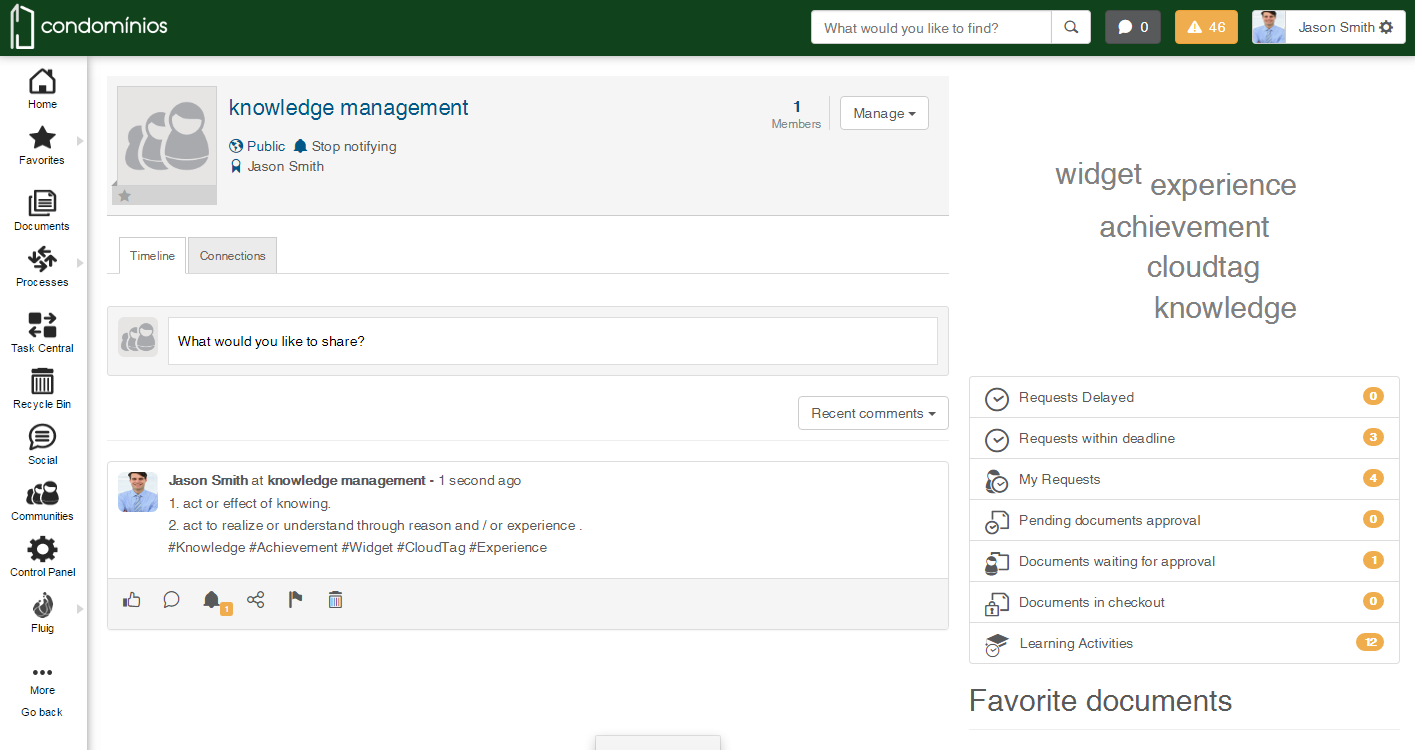
By default, the new communities created from this update will already include the new widget. |

The Tags Cloud can also be included in the fluig pages, such as Home. |
In addition to being included as a standard widget, the Tags Cloud was also made available as a new component of fluig Style Guide, allowing it to be used in the development of forms and widgets and in customizing formats, size and colors. 
|
|
In order to create a tag, simply add # before the desired word. Watch the video on our YouTube channel! #tip #fluig #tags |
Include YouTube videos in posts and watch them in all browsers
Through the new YouTube API used by fluig, all approved browsers will be able to play videos in HTML5 directly from the timeline, that is, no more Flash videos!

In order to include YouTube content, just type the video URL in the share field. Fluig will detect it and include the video player automatically when the post is published. |
LMS
Check out the progress of the Catalog of Course Subjects and Classes.
The new Catalog of Course Subjects and Classes was designed seeking to ensure that course subjects, classes, topics and items are managed in a much faster and practical way, through a new layout and navigation similar to the structure used in ECM folders and documents.
The new Catalog pages also feature a contextual search, which allows you to quickly look up a term based on what is being displayed on the screen.

When accessing a course subject, the basic information about the course subject as well as all classes and template classes are displayed on the same page. |

The classes display all registered topics and topic items, in addition to basic information such as status, number of available seats and validity. |
|
| All pieces of information and actions available in the old catalog will be included in these new pages. |
The Tracks and Training pages now have a new look!
Seeking to improve usability and performance, the tracks and training execution pages of the My Learning menu now have a new design, now much faster and intuitive to use.
When accessing a track, all its training, testing and reaction evaluations are now displayed in a single screen, providing the student with a simpler and clearer browsing experience. The same goes for the training sessions in progress, which now centralize the contents and tests that comprise them.

Style Guide
Your guide, much more stylish
The fluig Style Guide documentation portal now has a new look, more modern, cleaner and easier to browse, allowing a smoother and enjoyable use experience for platform developers.
This portal is also more closely integrated with the other fluig first access environments, with links available at the top of the page for the platform’s Technical Documentation portals, APIs and Help.

Visit style.fluig.com and check out the new portal
Documentation news
- Control the display of features in the Home page by setting permissions, with the information available in this FAQ.
- We have included additional information on the Drafts feature documentation in fluig Mobile Use Guide.
- A configuration example has been included in the style Guide for the deployment of a Datatable with a REST service and the date parameter.
- The description regarding the return of the UserVO getUser() method has been improved in the Layouts documentation.
- In order to learn more about widget permissions, visit the new widget Permissions page in fluig Help.
- An example of the deployment of composite zoom in custom dataset has been added to the Dataset Development documentation.
- New recommendation on the use of keyboard events on the Android platform has been added to the Mobile form Development page.
- New information has been added to the fluig internal Datasets documentation regarding the processTask - workflow process request Tasks.
If you use the taskObservation field for any reason – such as integrations – in platform developments in updates prior to fluig 1.5, you must take a look at this documentation. |
- Learn how to identify whether or not a checkbox field on the form is checked, using this getCardValue method example.
- Check out the new documentation, how to configure and use the LDAP user reset unlocking server.
- We added a new item on how to delete documents from a conversation in the documentation Using fluig Messaging.
Fixes
This session lists some of the bugs that were fixed in this update to ensure everything runs smoothly on your platform.
Architecture
- Removing the "Forgot your password?" option from the login page in environments with LDAP authentication.
- Displaying the button to expand the preview window for the company’s Use Policy.
- The performance of queries made on the database during user access to the platform has been improved.
- Spelling of the message displayed at the time of authentication, informing about the platform update.
- Check or uncheck all notifications by e-mail or push in the user notification settings.
- Compilation of the Elucidat artifact on the Component Center to allow the connection test of the mashup activation keys.
- Use of widget developed on the platform 1.4.12 update after the implementation of the 1.5.9 update.
- Removal of the notification sent to devices running on Windows Phone 8.1 operating system if there are no messages to be delivered via Push.
- Correction in the display of results during the global search of documents for regular users.
- Adjust in the date format supported by the /search/advanced method of the fluig API Searchesservices.
- Possibility to recover the constraint sqlLimit within customized datasets.
BPM
- Inclusion of multiple files as attachments in the activities of a request using the drag and drop feature.
- Prior verification of users, groups and roles defined in mechanisms by association when a new version of a process is released.
- Adjustment in the return of the toString method in the createDate property of the DocumentDTO object so that the same time format is always used.
- Verification of security permissions to inform the WKNumProcess variable in the form access URL.
- Use of relative path in CSS and JavaScript libraries of the form editor in the web platform.
The use of the relative path will be automatically applied to new forms created by the web editor. In pre-existing forms, you must edit and save the form in order to apply this fix. |
- Inclusion of a confirmation warning when moving the activity while the attachments are still being transferred.
- The performance while the Start Requests page is being loaded has been improved.
- The template to send the e-mails transmitted by a Message sending activity configured in a process has been restored.
- The registration code has been replaced by the active user name as a parameter in the search for persons responsible for the actions of the List tasks process.
- Transaction regarding the flow of a request, via web platform, to a target activity whose description has been set as "Transfer".
- The processAttachment dataset has been updated after the removal of a file attached to the request.
- Categories and processes have been sorted in alphabetical order on the Request Startup page of the fluig Mobile for Android.
- Adjustment on the dataset return queries of forms (Database table) to filter only the active registrations whose amount exceeds one thousand records.
- Handling of processes started automatically through a Timer activity and whose next task is configured with the assignment by user mechanism.
- Spell check of notification message through an activity handled via automatic flow.
- Preservation of the filter configured on the Task Central after the request block movement.
- Display of the task completion deadline in the notification e-mail sent to the person responsible, when the date is assigned through the setDueDate method in the afterTaskCreate event.
- Removal of the Assignment For a Role and Assignment For a Group mechanisms from the attachment security control settings.
- Display of the description of form fields that have special characters in the Form tab of the properties of a process.
- Display of requests in preview mode, without showing the Discard button.
- Title of the delayed tasks e-mail sent to the process manager.
- Adjustment of the hAPI setTaskComments method to include data via JavaScript in Before-type events.
- The display of the window for selecting the person responsible has been adjusted so it is not shown in activities whose assignment mechanism has been defined by form field but whose field has not been completed.
- Exporting of processes after the inclusion of the script in a conditional intermediate event.
- Implementation of the event of validateAvailableStates processes in all types of process activities, in addition to the initial activity.
Check out an example of the implementation of this event. |
- Correction in the description of activities when a task is configured to be sent to the same activity via return flow and normal flow.
- Recording of information registered on forms linked to processes, when the single Record option of the form is checked.
- Improvement on the message when trying to access a task canceled through the notificationlink of a fluig Mobile application to iPhone/iPad and Android
In addition to updating the fluig Setup on the server, you must update the application to the latest version available on the App Store or Play Store. |
- Display of the Task Central to users who have pending tasks in requests with a non-existent status in the history.
- Display of the correct startup time for busy requests moved and viewed through the fluig Mobile Task Central (iPhone/iPad and Android).
ECM
- Sending of notification to the average user who requests the download of multiple documents, alerting him that the compressed file is available in the private folder.
- Editing of forms restored by document browsing through the editor available on the web platform.
- Adjustment in the loading of dependencies needed to use the Zoom component filter of the Style Guide.
- Access to the web form editor's rules page through the Mozilla Firefox browser when there are more than 160 registered rules.
- Display of forms created through the web editor whose Radio fields are disabled and hidden in the same activity, by defining rules.
- An additional tab is not opened when requesting the download of documents viewed through fluig Viewer using Internet Explorer 11.
- The default icon has been replaced by the icon registered in the Control Panel when publishing new documents on document browsing.
- Display of the enabled Save button only after all data from a form are loaded when editing it from the document browsing.
- Multiple publishing by drag and drop has been limited to up to 600 files in a ZIP folder so that the platform performance is not compromised.
- Printing of documents whose copy is controlled by watermarks and with varied page layout - Portrait and Landscape.
- Document in check out when the check out was done from fluig Connect and a number of changes were made and the document was saved several times.
Document in check out when the check out was done from fluig Connect and a number of changes were made and the document was saved several times.
Access to the document printing feature from the folder in which the file is located, selecting it and clicking the More option, followed by Print controlled copy.
- Validation in order not to allow changes to be made in the Code for data service of check box-type form fields after inserting form rules applicable to it.
WCM
- Removal of the limit on the number of individuals listed in the Birthdays widget upon clicking the Load more button.
- Display of the Organization Chart component of the Style Guide in web browsers whose page zoom has been set to a value other than the default (100%).
- Improved display when there is a large number of sub-pages below the same parent page in the side menu of the platform, through 8-line columns.
- Adjustment of the alignment of icons below the "More" option on the side menu of the platform, when accessed through Mozilla Firefox.
- Update of the Slideshow Widget, correcting the connection with Instagram via OAuth2 to display the posted images.
- Display and formatting of information when using the datatable component on a form related to a process from which requests will be moved by fluig Mobile.
Social
- Automatic adjustment in the formatting of words and line breaks in the article editor for communities.
- Correction of the feature that allows changing the conversation display image in fluig Messaging.
- Inclusion of individuals in communities hidden by moderators who are not platform administrators.
- Extraction of report with form answers created in a community after the environment has been updated.
- Resizing of the company's custom logo displayed in the upper-left corner of the fluig Messaging page for the web.
In order to update the logo, disable and re-enable the Messaging through the Collaboration tab of the Control Panel. Don't worry. Conversations and groups will not be lost with this procedure. |
- Adjustment of the display of the "Next" and "Pending" buttons of the Notification Center according to the language set for the platform.
- Permission to rename or remove a gallery, granted to the user who created it in a community.
- Search by e-mail in the list of users for whom an invitation was sent through the Users' Invitation feature found on the Collaboration tab in the Control Panel.
LMS
- Check to prevent that more than one registration is linked to a single request.
- Restrict multiple execution of the same evaluation in a training or track.
- Display SCORM content and videos included as URL topic items, such as YouTube links in full screen (except Internet Explorer).
The content or video in question must allow full screen view so that it is reproduced in this format by the platform. |
- Download of the package with the contents created from Elucidat in environments that feature this integration, after the API has been corrected by Elucidat.
- Display of the Learning tab in the Task Central only when the user has pending learning tasks.
Identity
- Verificação dos dados de internacionalização durante o provisionamento de usuários no fluig Analytics através do fluig Identity.
- Clearer messages on the password reset and invitation acceptance to join a new context windows in order to improve the feedback and user understanding when a password that does not meet the safety requirements is entered.
Mobile

