
Check out the new features available in the fluig 1.6.5 update:
|
Let’s talk about transformation, modernization and user-friendly features. These are the main aspects of the Liquid update.
The Waterdrop from the previous update, which was the start of the digital revolution for your company, now runs through the platform in liquid form and floods it with several solutions.
After the update, the new option Solutions, featuring Pages Beta, Forms Beta and Tasks, is available on your main menu.
Believe me, these features are literally Solutions to various situations you face on a daily basis!
Watch the following special video edition to see how the new features can help you leverage your business.
Post amazing pages within minutes!

Quickly share a form with Pages Beta and automatically start a request

Revolutionize the way tasks are managed in your organization

Want to know how to create a communication channel for customers, partners and/or suppliers in just a few minutes?
We all know that well-designed pages featuring rich, interesting content can bring many advantages to your business. Among these advantages are new customers, brand engagement and strengthening.
By exploring Pages Beta’s potential, you can build engaging public pages with no coding! Follow these 4 steps and you’ll be surprised with the results.
1- Select the template that best meets your needs
Several templates are available in fluig, providing you with a starting point to design your page. From a previously designed template, you can edit any information in order to make your page more customized and complete.
2- Add components to your page
You can enrich your page with the available components. Use menus, banners, sections, paragraphs, image galleries and footer information. And check this out: you can add external content, which can be, for example, a form that you have created using fluig’s Forms feature.
3- Post your page
Your page looks amazing, right? But don’t forget to post it so that others can access it too.
4- Share, share, and share
Copy the URL of your page and share it. It will certainly be a success!

A quick fact!
The landing page of this release was entirely created using the new Pages Beta feature. Check out how simple the creation process was!

For more details and information, see our documentation in Platform ❙ Pages Beta and Page Designer. This first release will include limited components and features, but we will continue developing to further improve the page creation experience. Pages Beta allows building public pages only. In order to build internal/public pages, you can still use the Platform ❙ My pages feature. |
In the previous update, Waterdrop (1.6.4), when we announced the new feature Forms Beta, we said that it was only the beginning of many new features to come!
Check out the Liquid update for more new features for Forms and streamline your business!
Forms has a new home!
As of this release, Forms moves from Document Browsing to its very own dedicated place. The new Solutions center features Forms, which brings several benefits for you to manage your forms and form records much more efficiently.
The created forms are concentrated in the Solutions center and separated by different lists that group the already posted forms, the ones under editing that have not been saved yet, as well as the last edited forms.
There are several actions that you can explore in this new center to handle your forms and records even more efficiently.
Try running an already posted form and adding new records to it. Or try editing or easily deleting those forms that haven’t been posted yet!
These are improvements to ensure that your time is optimized, since you no longer have to search for your forms in Document Browsing and can also take various actions for each of your forms.
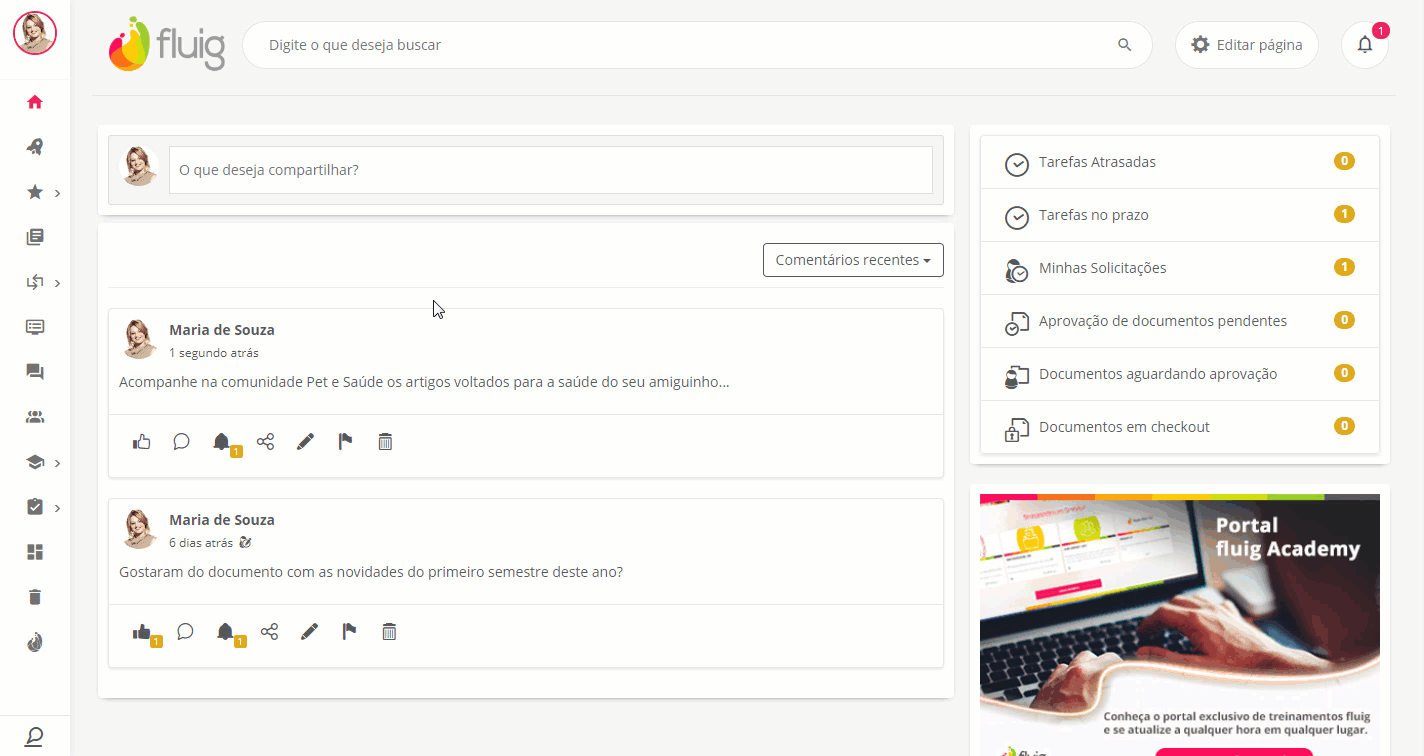
If you created forms in version 1.6.4, they are still displayed in document browsing, but please note there are some situations to consider. To check out the changes, go to FAQ. |
Quickly share a form and use it with Pages Beta
Need to share a form with someone? Now it’s much easier!
With the form sharing option, it’s much easier for those who frequently create forms to share them with platform users or share them publicly.
To share forms publicly, simply select the option Select the form as public? from the form settings and there you have it! A sharing URL is available for you to share and allow others to access the forms you created.
And there’s more: the Liquid update is so fluid that you can associate a form in a page. Wouldn’t it be terrific if you could request registration information for your customers or suppliers on your page? Now that’s possible!

How about automatically starting a request from your form?
As of the Liquid update, that is possible with Forms through the “External Integrations” action, which allows you to add integrations that are pre-registered on the platform, from the “Operations” feature. This new feature ensures a range of possibilities, from starting a request, searching for an address to even deleting documents from that old folder that you no longer use. There are a myriad of possibilities, but note that the limit for the created forms is one integration per form.
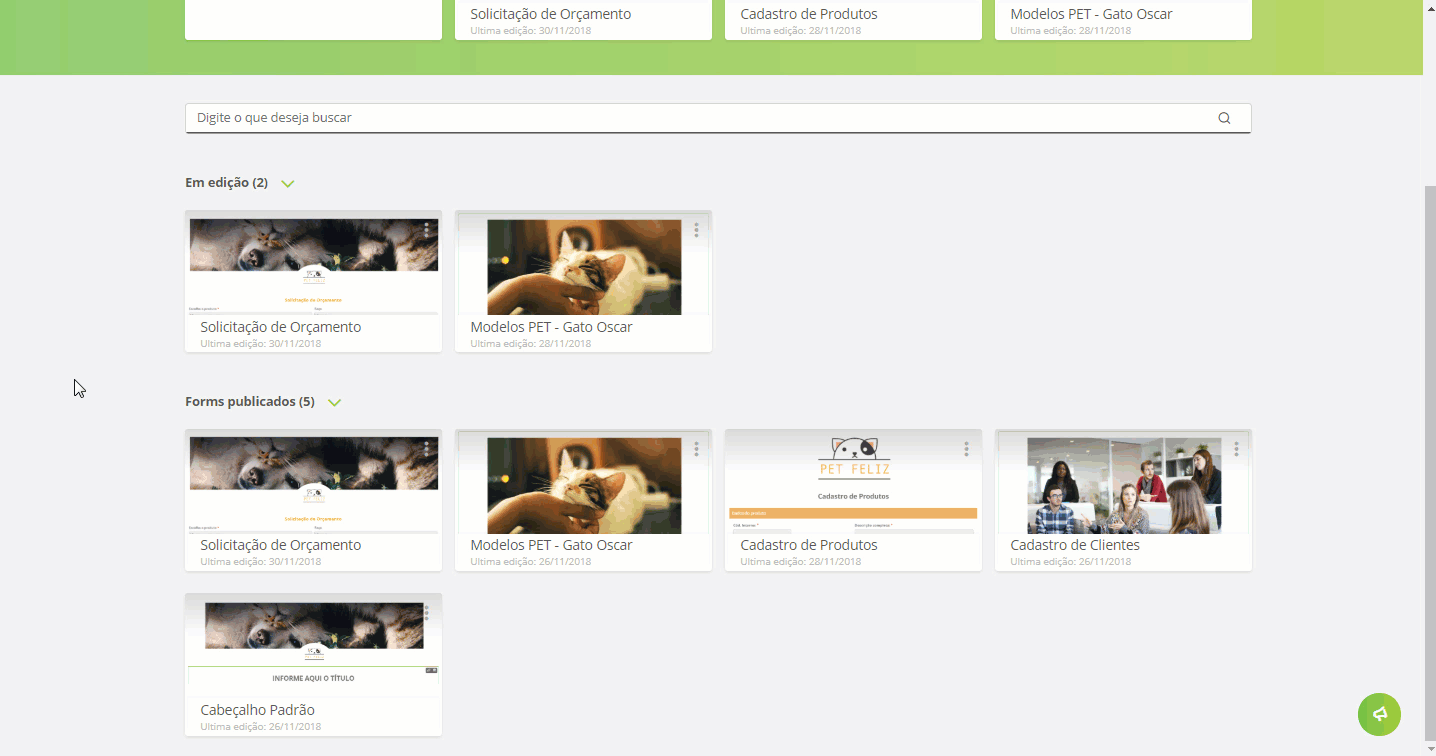
Forms is now more complete!
You asked for it, and we listened! We developed and improved some components so that you can further improve the form creation experience in just a few clicks.
Need to add important information to the form and want to make sure everybody sees it?
Now you can use the Rich paragraph component, which was developed to make it easier to display the information to be highlighted. It allows you to enter information, define font colors and styles, as well as use bold fonts or underline, highlighting your text even more.
Want to fill out your form by naming a platform user?
That’s possible through the Search user feature, a zoom component that was developed to provide efficiency when filling out a product registration form, where, for example, you are required to enter the name of the person that completed the registration.
It got much easier with this new component because the feature lists all platform users by search definition, which can be by Group or by Role or by both, Group or Role by selecting the option None.
|
Improved Form registrations widget
In this release, we improved the Form Registrations widget, and now the new Search feature in the widget allows you to quickly search for a form record without having to open each record or use the platform’s default search.
That will be very helpful for those dealing with forms that contain a lot of information. Simply enter the record required in the field Enter to search to view specific results from the widget list.
And there is more! The buttons Edit, Delete, Add and View are new options in the widget and were designed to easily and efficiently manage form records. The buttons can be defined in the widget as needed.
Now you can also export form records displayed in the widget to the .csv and .xlsx formats.
In addition, the More options menu has features where you can export those form records displayed in the widget in both CSV and Excel formats.
|
To check out all the details, see the Configure Registrations widget documentation. |
Want to define rules and default settings for your form?
That’s what we had in mind when we developed the Validations action. They are rules that ensure standardization for your form!
Validations are divided by field type, i.e., the fields that have validations to be applied are text, date and numeric fields. After configuring them, you can validate whether records have been correctly filled as per the applied validation, validating whether the e-mail added to the form is valid, check whether the CPF (Individual Taxpayer Registration Number) or CNPJ (Corporate Taxpayer Registration Number) formats are correct and more!
There are multiple validations that we developed to make your company’s day-to-day operations easier, and we considered every situation and field to be added to the form.
Preview
Forms also has the preview feature, so you can view how the form is displayed for entry and also check whether it meets all your needs. If you need to make any changes, just click OK or close the preview window so that the form edit screen is displayed again.

Revolutionize the way tasks are managed in your organization
Want a solution that records or controls your activities or your team’s? Then Tasks is the solution that fits like a glove!
Tasks has a user-friendly interface that helps you with everything from performing everyday tasks to managing complex projects that need to be monitored more systematically.
Suitable for all organizational profiles, Tasks is the perfect solution for those looking for practical and hassle-free task automation and control. If you are curious about this new feature, don’t waste time – update, access it and see how practical it is to manage tasks now.
For more details on how to create lists and tasks, see the Tasks documentation. |
The Tasks Application is a paid solution from the fluig store, but will be free for all customers migrating to version 1.6.5 before the release of version 1.6.6. |

Starting requests has never been so easy
In a constant effort to bring new experiences to users, we have redesigned your experience with starting requests.
With a more practical approach, the new Start Requests screen ensures more freedom and allows an overview of the last accessed processes via quick launch. It also allows you to find the process more quickly.
The processes defined as favorites are now highlighted and can be viewed with just a click of the Favorites button.
Search has been improved and now allows you to view the searched process by category or by the subcategory to which it belongs.
The View of the list of registered processes is divided according to the defined category; in order to view them, simply click the More option so that the list is loaded.
These are the changes that allow the Liquid update to start requests more easily and efficiently.
To view more details and information, see the Start request documentation. |
New layout and more efficiency to query requests
You probably query requests often, right?
And like all good users, you want the tool to be more user-friendly, with improved usability in your day-to-day routine, since it is extremely helpful when checking the process requests that are in progress, completed, or cancelled.
You asked, we listened and here is a completely redesigned request query, with a much more integrated menu and ready to meet your query demands.
The new layout, which now uses fluig Style Guide components, provides you with a more complete and assertive query. It allows you to choose how to search: you can search requests using the filters By process or By request; it also allows exporting advanced results, additional information included.
Check out the following images to see how this new model looks.
See our user documentation in Query requests for more details about this new feature. |
Customize the messages when moving your requests
If you also want to customize the way warning messages are displayed when moving a workflow, we have great news for you!
From now on, you can change message texts whenever you start or move a workflow request, for each flow of your process, which allows you to more clearly communicate the impact and effects that performing a given task has within your company.
You can customize the messages for the title, details and the link title so that the processes match your company's look and feel.
For more information and the step-by-step instructions on how to configure messages, see our Configure activities and flows and Start requests documentation. |
More details in your request history!
We know how important it is for you to keep a faithful history of the interactions made in your requests!
Currently, monitoring the actions in a request allows viewing the record of all moves in the request, the activities performed to date, the person in charge and the date that each activity was performed, attachments, as well as the notes made by each user.
From now on, you can view the attachment records in the Add-ons, tab whenever one or more attachments are deleted from the request. You can also record the user who performed the action.
That way, we ensure greater control when performing actions in the history and allow users to better manage their requests.
For more information about request details, see our View request details user documentation. |
|
Service activity now available in the web process editor
The advantages of using the service activity can now be experienced with web process modeling.
Now it is easier to model your processes with integrations between systems and moves without requiring the user to take any actions.
New “Immediate” execution flow
In addition, the service activity now has a new execution flow option. The options available now are Automated and Immediate.
The ”Immediate” option replaces the former “Manual” option and helps perform a Service activity more easily, since previously it had to be manually performed by a user before moving to the next activity, even if the integration action was performed successfully.
For more details about the service activity, see our Configure activities and flows, Asynchronous integration via workflow processes and Workflow Activities documentation. |

Rules for automatic decisions with no coding
Want an option that allows you to create rules for an automatic activity with no coding?
Your problems are over! Now you can also create conditions simply by setting rules, through the Condition option. A much simpler way to make your automatic activity more functional, mapping the decision paths.
This 100-percent no-code facilitator developed for a more efficient routine allows creating more complex processes freely!
For programmers on call, the possibility of coding continues! Simply go to the option Advanced condition.
For more details, see our Fluig quick guide and Configure activities and flows documentation. |
Creating manager’s cache by request
Have any processes that have a complex or custom assignment mechanism? Then you’ll love this new feature that significantly improves your process performance.
The new caching system for the manager will improve your process performance in various fluig routines, such as Task Central and the request query, in addition to allowing the requests in this process to be sorted as process requests with ordinary mechanisms are.
Enable the manager’s caching mechanism and improve your company’s performance.
For more information about the types of assignment mechanisms in which the cache will be implemented, see our Process configuration documentation. Go to our FAQ to learn more. |

Design and usability are the keywords in this update
New style guide skin
We are in style! More innovation, style and a greater customization capability for fluig developers and users.
Fluig style guide has a new improved look, the Flat skin, in which new components were created and old ones were redesigned. This restyling adopted a new design concept in order to provide even more compatibility and efficiency for your business and make your experiences and developments with fluig even more engaging.

And there’s more. We applied this new look to the platform, to the Classic and Snowflake themes, and now it looks much more modern and fluid.
The new skin is default in fluig Liquid. Still prefer the fluig default skin? No problem! You can restore the platform to the classic skin with just a click.
|
|
Fluig menu - Snowflake theme
We continue to develop the Snowflake theme, improving its usability and making it easier to browse the menu. Now you can simply place the mouse over the menu to expand it, thus making it easier to identify and access the fluig features.
To make submenu browsing a more fluid experience, we also added the option to set the menu. That way it will be open, reducing the number of clicks needed to select an option.
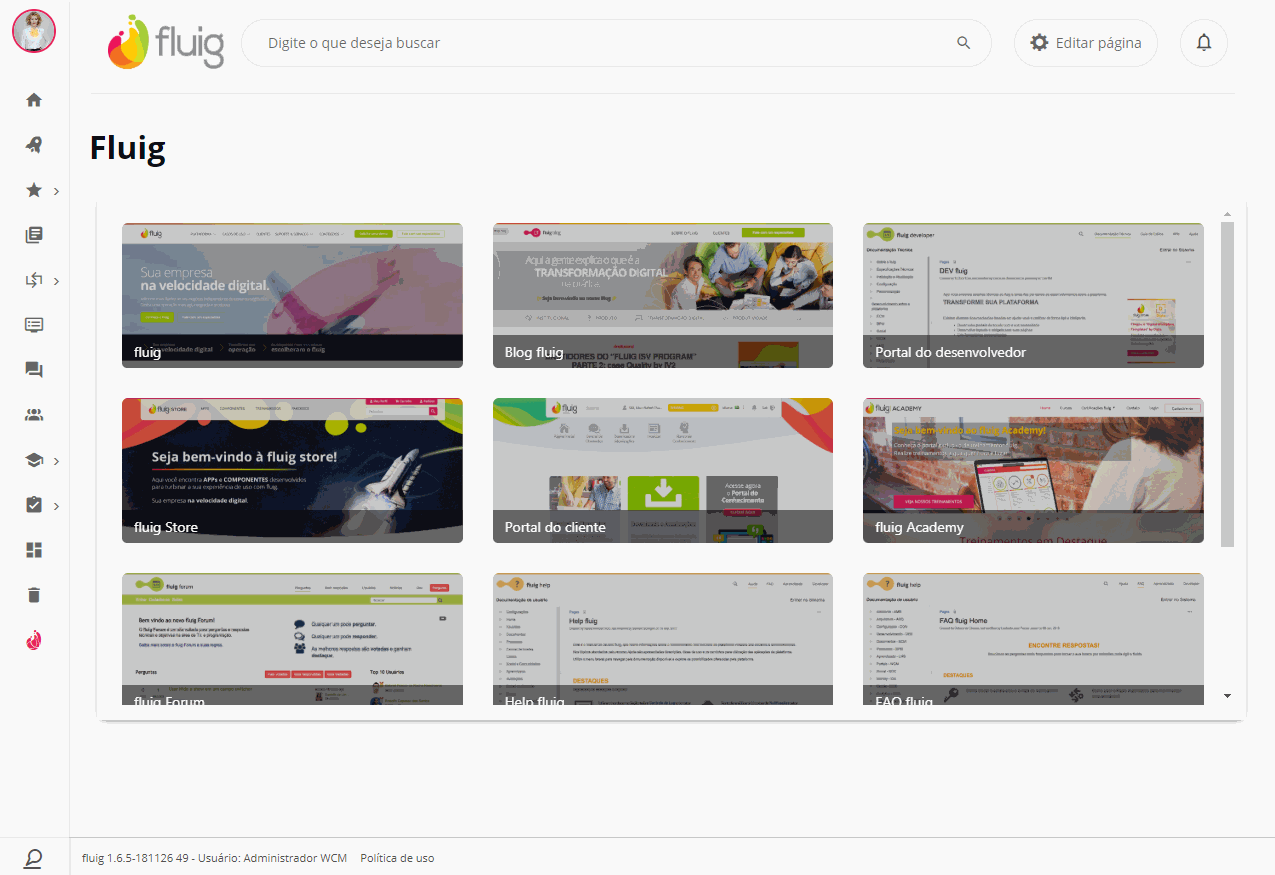
For more details and information about the new layout, see our Themes documentation. |
Your Store is much more practical
Liquid’s fluidity is also present in the connection to the fluig Store, offering you more information about all the apps available, directly from the Control panel. You can identify the application version, the fluig release that is a requirement, and more!
To streamline the search for applications, you can easily view the applications that are installed in your environment, as well as search for specific applications, whether free or not.
And there’s more!
Now you can update the Store solutions and have all the latest features on the applications in your fluig environment. But please note: If the application that you installed has not been developed by the fluig team, the application developer is responsible for its support or maintenance.
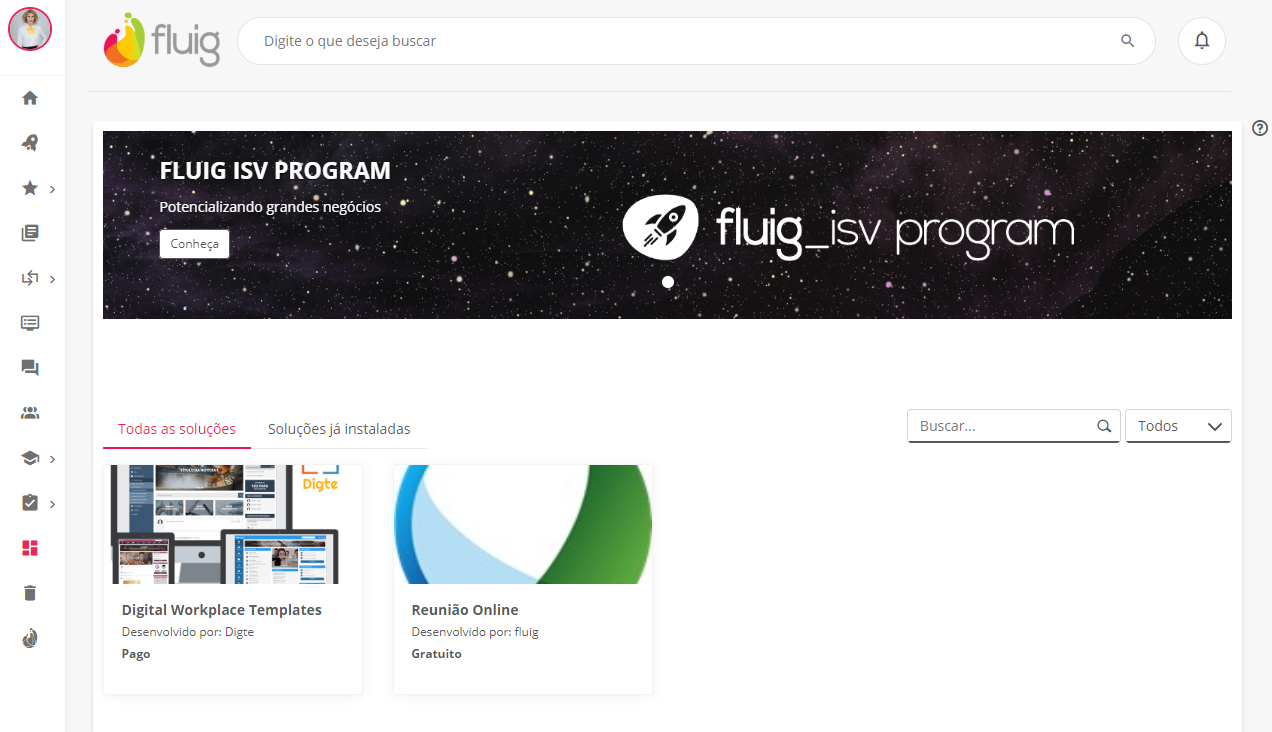
For more details and information, see our documentation on Store items (help), fluig Store items (more technical, for customers interested in installing solutions) and FAQ - fluig Store (more technical, for developers interested in implementing solutions). |
Check out fluig’s new API portal
Are you an expert in development in fluig? Already created great developments for the platform?
We have excellent news! The Liquid fluid update also “flooded” fluig APIs. A new, completely redesigned API portal that uses the best development practices is available for you to experience all the benefits and create great developments on the platform.
New APIs are available to make your day-to-day routine easier. Check them out! http://api.fluig.com
New APIs will be gradually created and migrated. If you couldn’t find an API you need, don’t worry, the old API is still available!
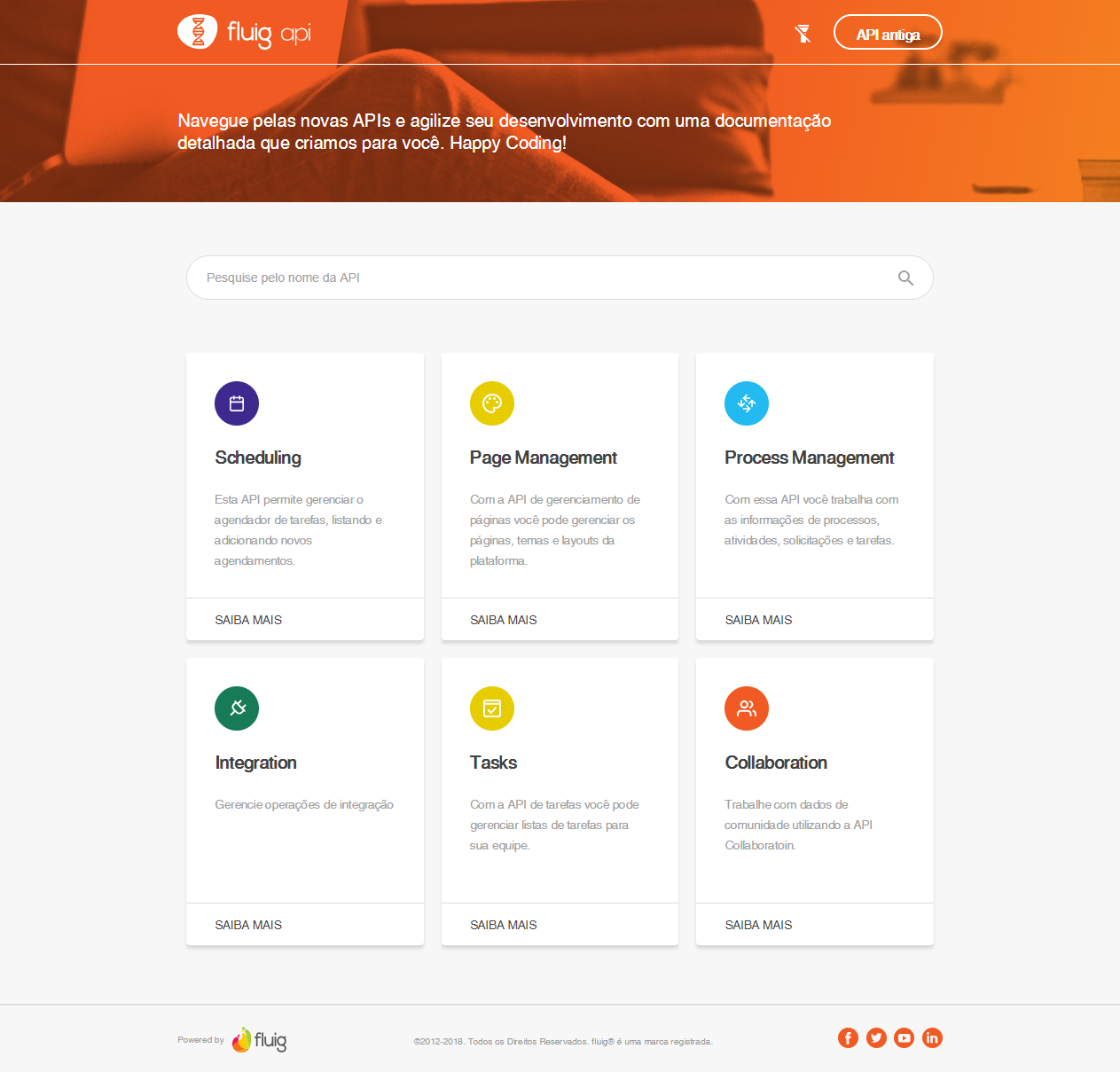
Hard to find features in the control panel?
The Liquid update makes things easier and more natural in your day-to-day business operations!
We launched a fully modernized, more organized and practical control panel.
We removed the tabs separating the items and now all features are in the center of a single screen! The features you are already familiar with were ordered alphabetically inside the containers that we developed for quick and easy identification.
And you can also quickly search for a specific feature.

And there’s more news!
The control panel is not only more modern but has a new feature, My last access,
which makes it easier to use the features that are frequently accessed. The accessed features are sorted by access time, i.e. the most recently accessed are displayed in the first bullets forming a list of up to eight items. That way you don’t have to look for them in the Control Panel whenever you need to use them, saving time.
For more details and information, see our Platform ❙ Control panel documentation. |
Your datasets more easily and efficiently configured
You already use datasets in many features in the fluig platform, right? Then you’ll love this new feature: as of the Liquid update, the datasets page is much more complete! To streamline your work, even the coding of your dataset can now be performed entirely via the web! Check out more details below about the new features:
Layout
The screen layout has been completely redesigned, with new options to make it easier to search by dataset type. In addition, the dataset type has been added to the list, allowing the user to more clearly identify whether the dataset is internal, simple or advanced. The information regarding synchronization is now displayed on a specific screen, which also allows you to edit scheduling and delete data. To make the screen even more pertinent, the options are now accessed via the More actions menu.
The terms for the types simple and advanced were adopted as of this update. Before that, the dataset types were generated or customized, respectively. |
Web development interface
In addition to the layout, the platform also now has a completely new, much more user-friendly interface for you to code your dataset functions. This interface offers a debugging tool, which helps you easily identify and find if the source code of your dataset has any syntax errors.
Version Control
Your datasets now have version control so that no change is lost. So if you change some settings for the dataset and need to change them back, don’t worry: you will control the changes and can restore any version with just a few clicks.

Importing and exporting datasets
Another important user-friendly feature is import and export datasets. It allows you to recover the dataset settings that you configured in the approval environment, exporting the approval settings and importing them into the production environment. This is all done via the web platform, without the need to install additional add-ons.

For more details and information, please see our documentation on: |
Easily monitor your integration services
Want more effective monitoring when integrating fluig with other systems? With fluig Liquid, this information is more transparent and accessible!
The Services page now has one more important feature: log download. You can choose the length and the services to be monitored, and check the error that occurred while integrating it with an external system, which helps you solve problems more clearly and objectively.
To configure the settings, go to the Control Panel, then to the Services option, and enable the feature for the services.
For more details and information, please see our documentation on Platform ❙ Services. |
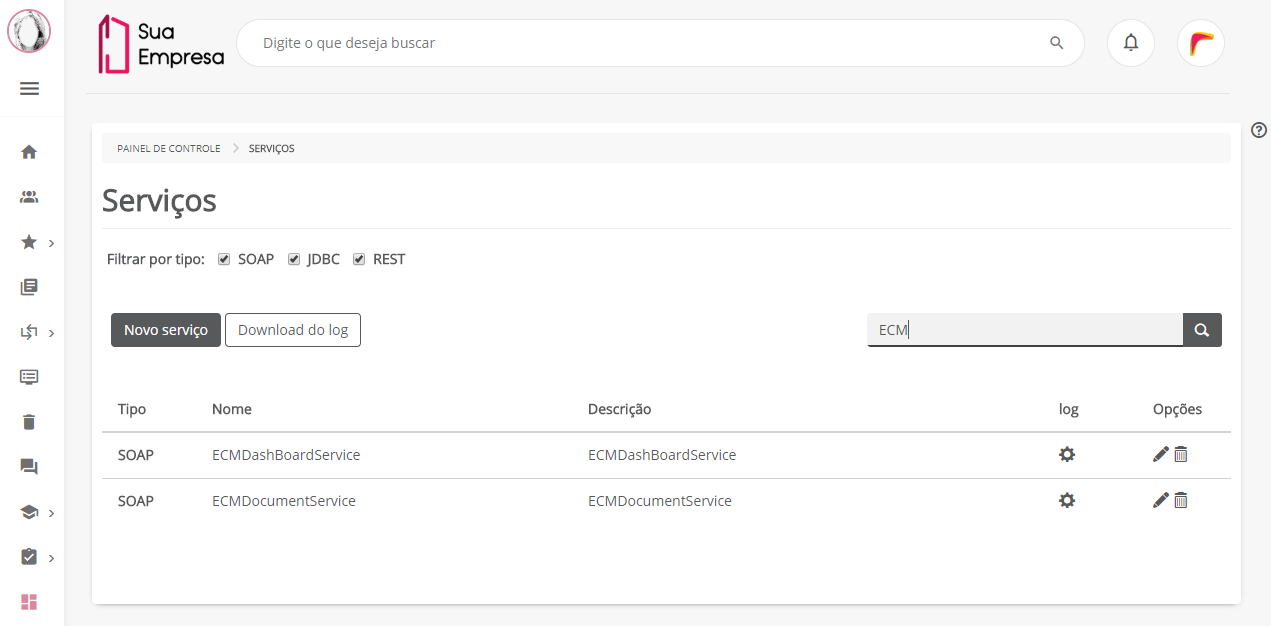
Now it’s much simpler to test the e-mail connection
You don’t know if the e-mail configuration is correct?
Through the e-mail test, you can check whether all settings are successfully configured.
When clicking the Test connection button, enter an e-mail to perform the test. In addition, the test covers two types of platform e-mail configuration (Global and by Company), each following its default settings defined in the documentation.
After the test is complete and there are no problems, you receive an automatic e-mail informing you that the e-mail settings have been correctly configured. To perform the test, access the platform with the user WCMadmin → Control Panel → System configuration → Platform parameters → E-mail settings.
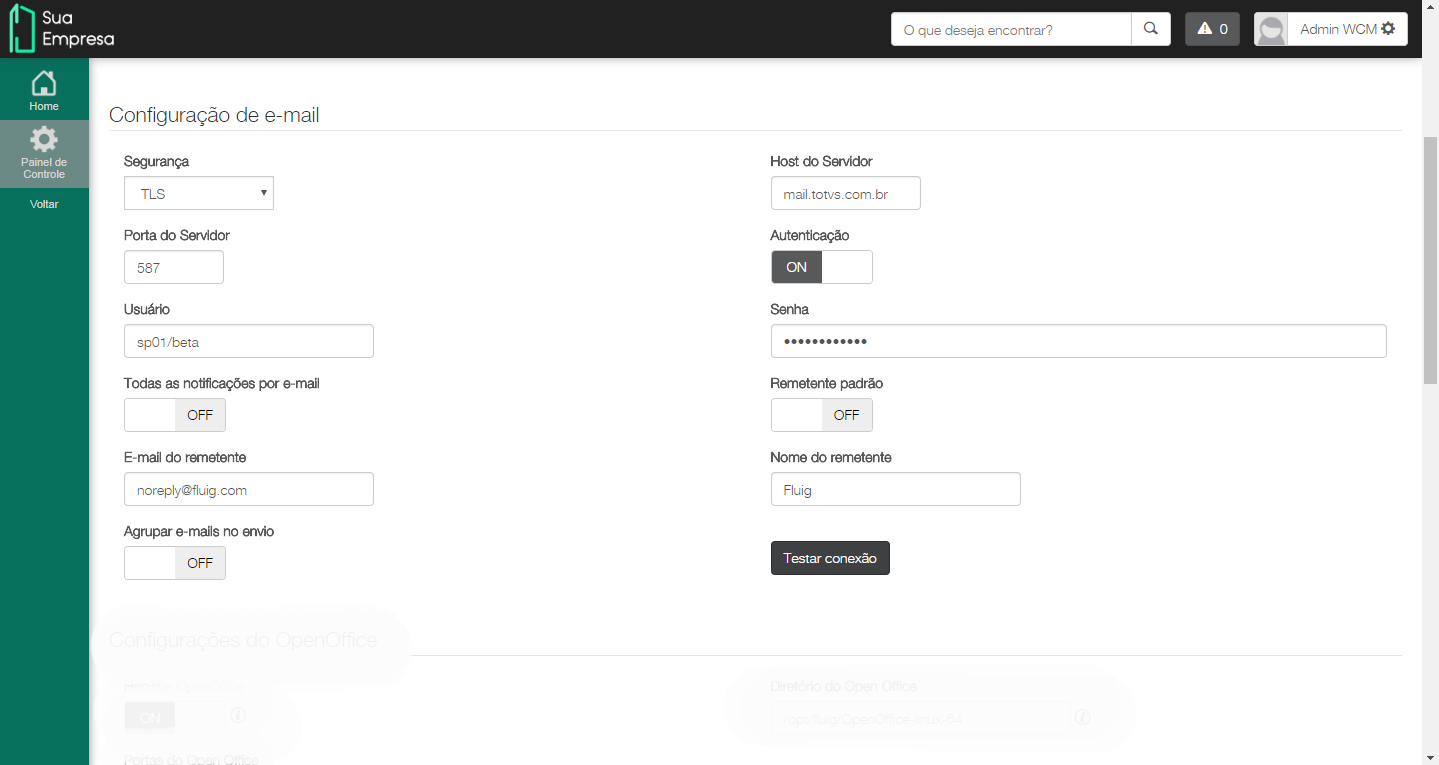
Forgot your password for the platform?
Such a pain when that happens, right? But now you no longer have to worry about it!
Password reset is a lot simpler and more secure. If you don’t remember your password, click the option “Forgot your password?” and receive a link by e-mail, which allows you to reset your password. But please note: to make use of this feature, you need to enter the e-mail that matches the one on the platform.
Check out how this feature works:
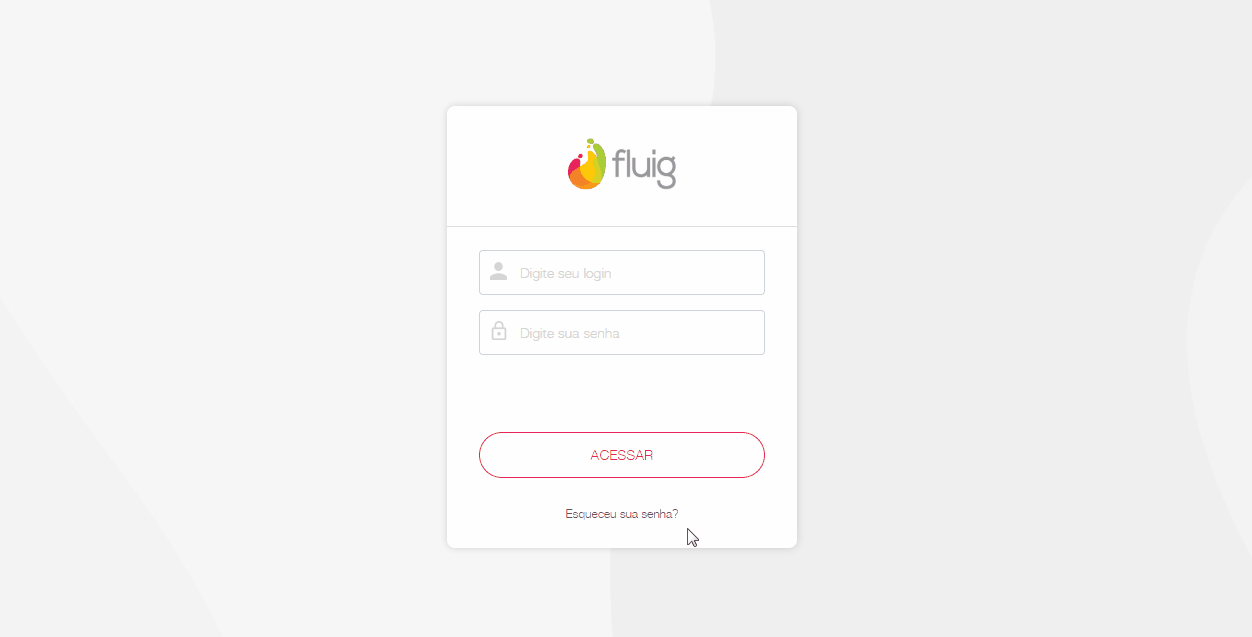
For more details and information, please see our user documentation on Platform ❙ Platform login. |
We have approved the 2014, 2016 and 2017 versions of SQL Server
Work with a newer version of SQL Server?
Our portability matrix has been updated and, as of the Liquid update, the database in SQL Server is approved up to the 2017 version.
This means that, from now on, you no longer need to run any compatibility commands when creating the database for fluig, since the platform is compatible with all the features up to the 2017 version of your SQL Server.

The 2017 version of SQL Server is faster and can be installed on Linux. Check out other new 2017 SQL Server features and the updated procedure for creating a specific SQL Server database for fluig. |
ECM
It is important to note that community permissions always prevail over the “Share documents” widget. |
Architecture
WCM
LMS
It is necessary to create a new version of the question for the fix to take full effect. This inconsistency will not occur in new questions. |
BPM
Corrected inconsistency in form rules so that users who have many rules are able to view all data filtered by activity using the scroll on the screen.
Corrected on the form rules registration screen to resolve inconsistency occurred when there were a lot of rules registered, allowing the user to filter and apply the changes made correctly, without losing records.
Performed treatment to remedy inconsistency that occurred in conditional intermediate activity, which lost value when replicated to the initial activity.Forms
Corrected in the CRUD widget, so that when you click Add, the user is shown directly to the widget error screen.