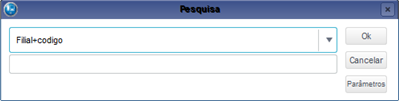Index
Purpose
To make registering legal matters faster by automating the completion of Judiciary District, Venue and Court information.
This information is available in the default numbering of lawsuits by the CNJ (National Justice Council) since 2008. Besides completing this information from the lawsuit number, we offer a model register so new clients do not need to worry about filling it out, a very time-consuming procedure for lawyers.
Besides creating this repository to accelerate our customer's business, we have brought the registration of Judiciary District, Venue and Court nearer each need; for instance, in labor lawsuits we offer a regularized registration using body, municipality and court.
Other Actions / Processing Pendencies
Fill out the information in accordance with the instructions in Main Fields.
See also the features available in Other Actions.
Fill out the fields and continue with the following options:
- Close (to exit without saving the addition).
- Save and Create New (to save the addition and keep the form for a new addition).
- Confirm (to save the addition and return to the main screen).
Then the system displays the screen Do You Wish to Restrict This Register? Enter Yes or No.
You can search using filters to organize the data, based on the index selected, considering, for example, the branch+code.
Main Fields
| Field | Description |
|---|---|
| From/To progress in % | Field not editable. After activating Other Actions / Processing Pendencies, this field acquires another value. |
| Unidentified Judiciary Districts | This field displays how many Judiciary Districts have not been entered. This field is not editable; however, you need to enter the missing judiciary district in field Judiciary District. After activating Other Actions / Processing Pendencies, this field acquires another value. |
| Unidentified Second Level | This field displays how many second level items lack the information. This field is not editable; however, you need to enter the missing information in field 2nd Level. After activating Other Actions / Processing Pendencies, this field acquires another value. |
| Unidentified Third Level | This field displays how many third level items lack the information. This field is not editable; however, you need to enter the missing information in field 3rd Level. After activating Other Actions / Processing Pendencies, this field acquires another value. |
| Mask | This information corresponds to the final numbering of the lawsuit to be read by the routines that use this datum. You can use this routine to add a new item using the downward arrow at the end of the items registered. Example: 5.01.0001 |
| Court Complement | Editable field that receives manual information when field Court Code is blank. Use this field when the lawsuit Court is not found in the tabled register. It adds the record to the Courts Register. |
| Judiciary District | Editable field corresponding to Judiciary District information. Example: 5568 - TRT of 1st Region. |
| Court Code | The information of this field is automatic. |
3rd Level Comp. | A field complementary to Court. Fill it out when the COURT is not found in the basic register. Example: 100th Labor Court. |
| Level 2 | This field contains the description of the second level of TOTVS repository location. Example: Rio de Janeiro |
| Level 3 | This field contains the description of the third level of TOTVS repository location. Example: 8th Labor Court |
- jura079
- reference_document
- documento_de_referencia
- legal_management
- gestao_juridica
- legal_segment
- segmento_juridico
- all_countries
- todos_paises
- version_12
- versao_12
- contract_types
- tipos_de_contrato
- monthly_contract
- contrato_mensal
- hourly_contract
- contrato_por_hora
- field_contract_type_description
- campo_descricao_tipo_contrato
- field_currency_code
- campo_cod_moeda