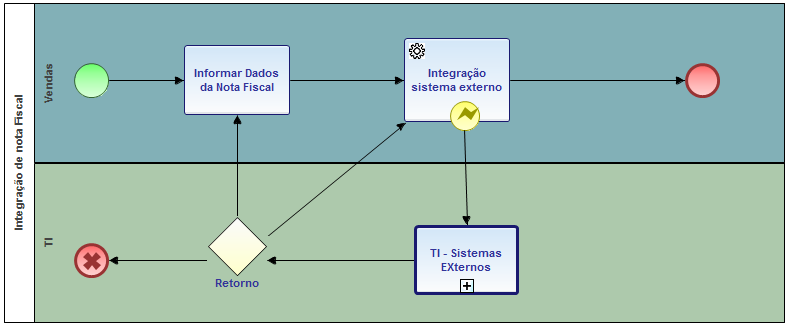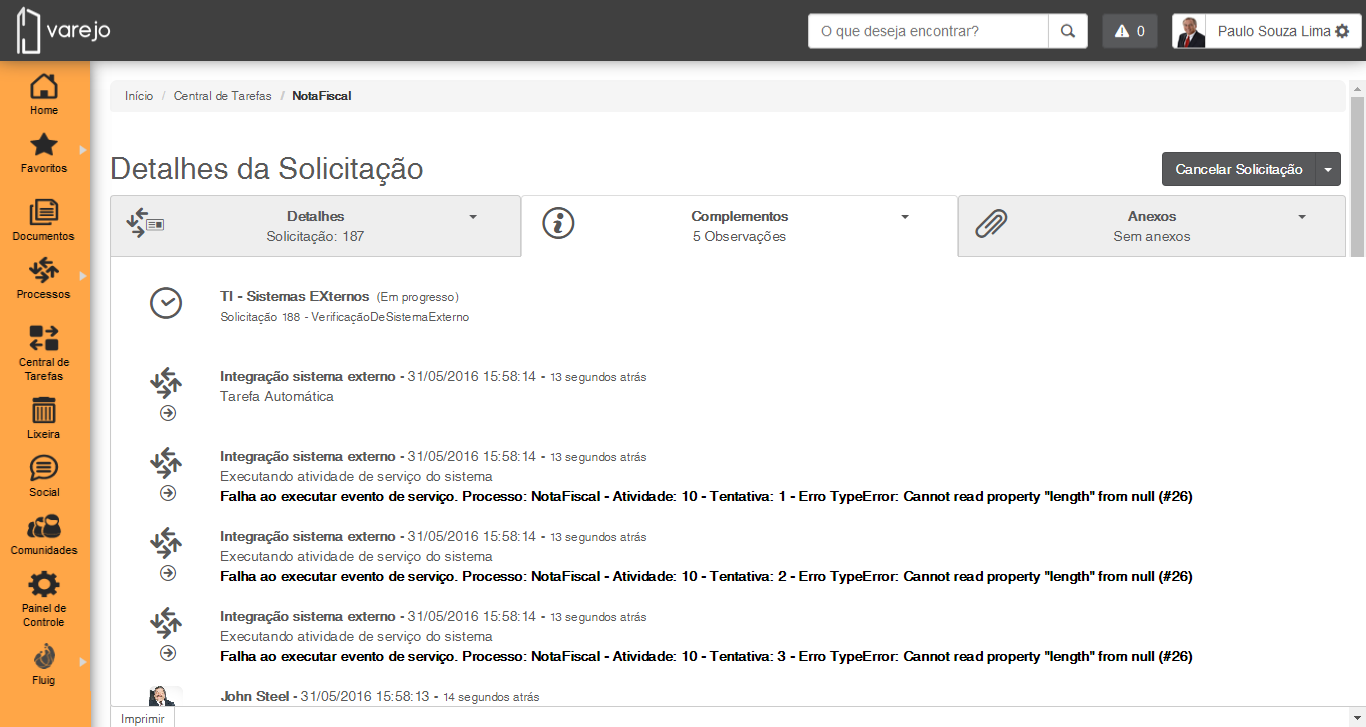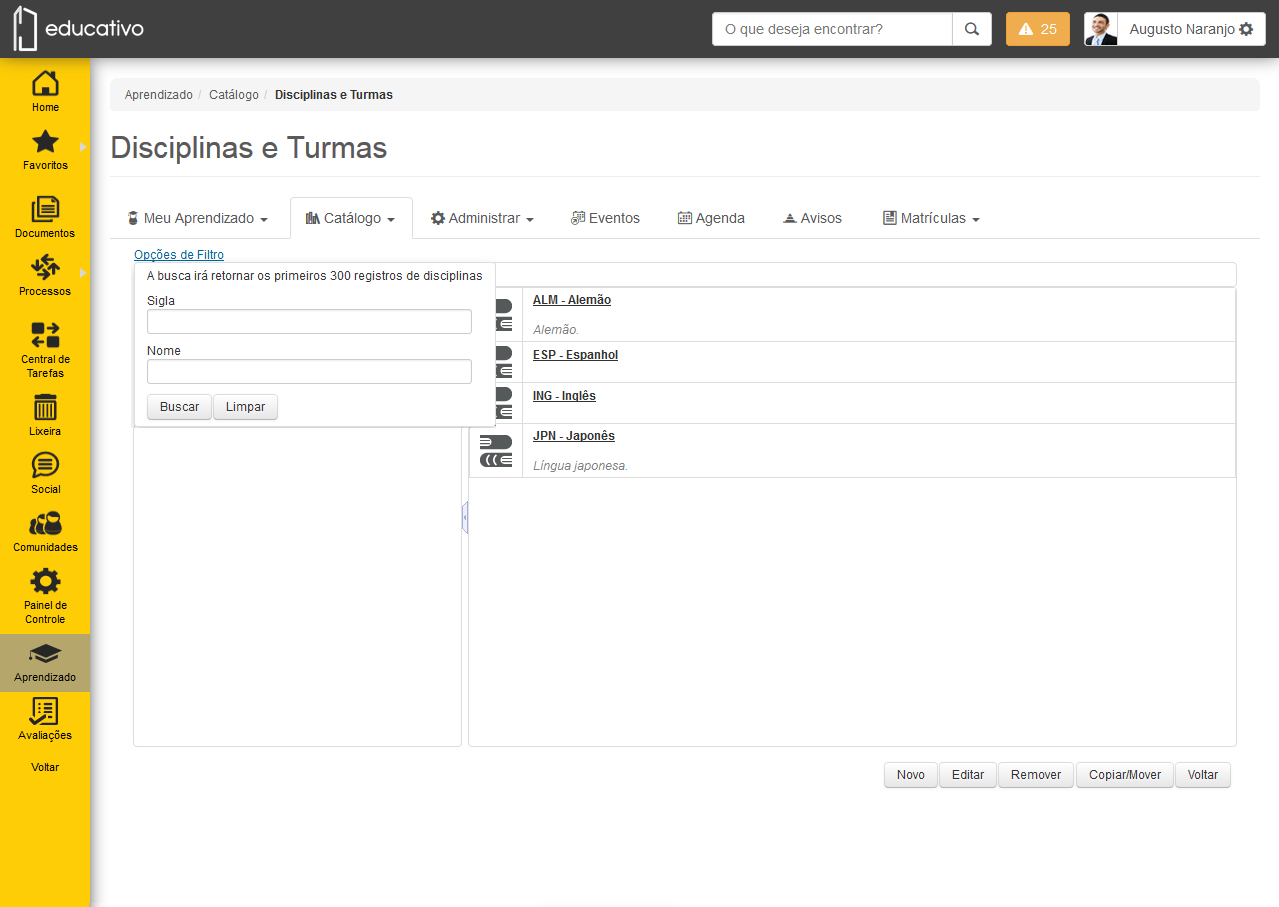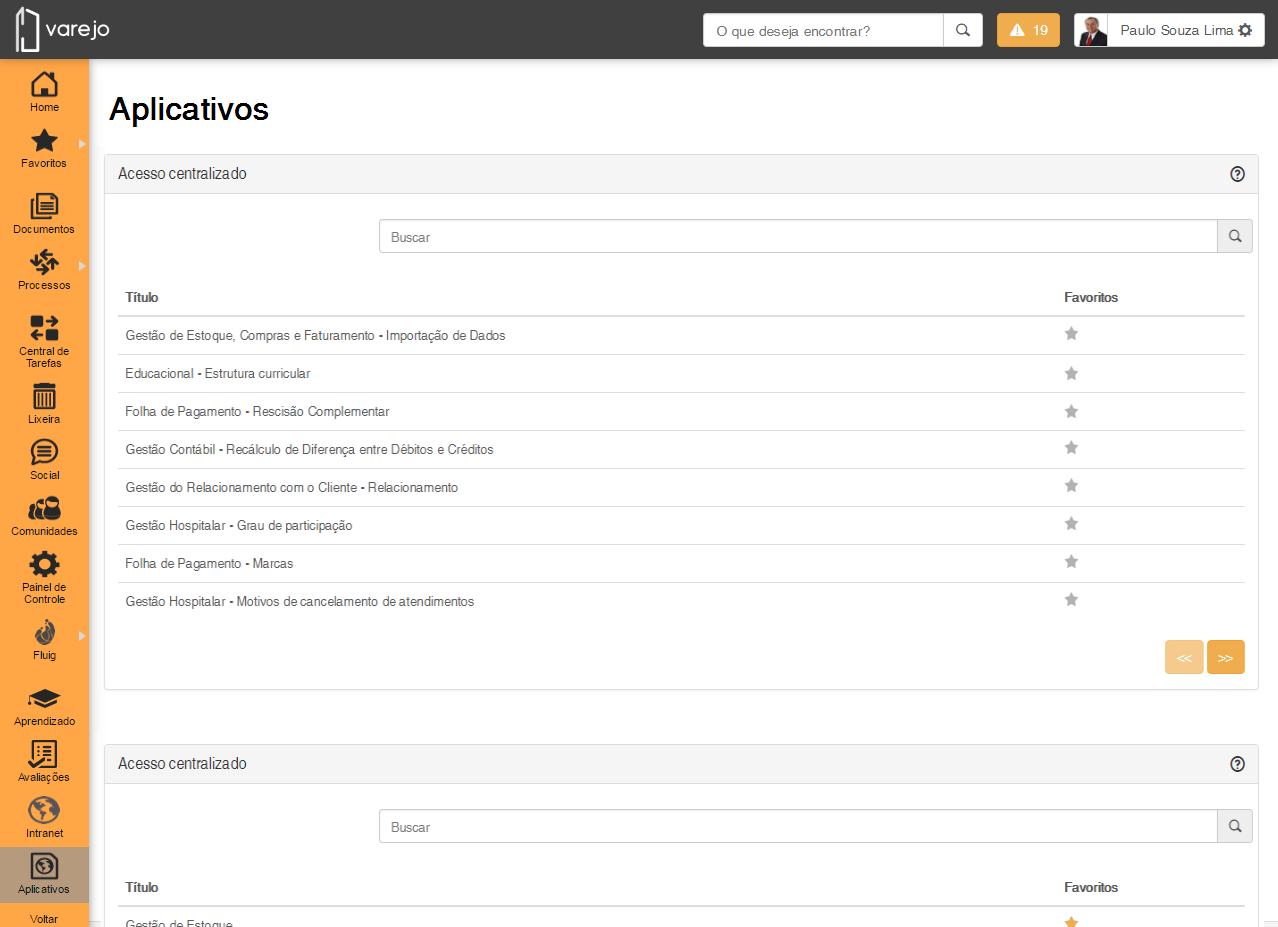Histórico da Página
Check out the new features available in fluig 1.5.9 update:
| Índice |
|---|
BPM
More details about errors in requests
An error may occur when moving a request for several reasons. Many times, figuring what has caused such error may take a long time.
In order to ease the access to technical information that led to the error, you can now view its technical details on the process error screen. In order to do this, just click the View details option on the error message.
This feature, as well as helping you - fluig administrator - to know what happened, also helps our fluig service to isolate what happened. Therefore, remember to include technical data when opening your ticket.
Option for showing more details for the inconsistency
| Deck of Cards | ||||||||||
|---|---|---|---|---|---|---|---|---|---|---|
| ||||||||||
|
Request viewing in a new tab
Do you like tabs? Want to view a series of requests at once? Now, in the request query, a new browser tab will open when you press the CTRL key and click on the request you want to query. With this, you can check a series of requests much faster.
| Deck of Cards | ||||||||||
|---|---|---|---|---|---|---|---|---|---|---|
| ||||||||||
|
Extra confidence and security for complex integrations in processes
"Trust and security must come from the software." (Jeff Dean, Google). With that in mind, a new service task with automated execution was made available.
With this task, you can perform complex integrations without compromising the performance of tasks executed by its users.
Even in integrations with more complicated scalabilities, it is possible to schedule a higher number of attempts to get the information integrated. In case of failures in all these attempts, an error flow can forward the request to an activity in which an external system expert will take action to solve the problem. Once the problems with the external system are solved, the organization flow can follow its normal course without the need to cancel requests or perform any other maintenance in the fluig process.
Use service activities in your processes and get greater speed and stability for your integrations!
| Dica | ||
|---|---|---|
| ||
For more information on how to use this new feature in your processes, please access asynchronous Integration via workflow processes. |
| Deck of Cards | |||||||||||||||
|---|---|---|---|---|---|---|---|---|---|---|---|---|---|---|---|
| |||||||||||||||
|
More convenience when moving and viewing requests in the Task Central
Now, as you access the Task central and subsequently access the screen to move or to view a request, when returning to the Task Central, the previously configured paging is maintained, as well as the number of records per page.
This helps you to move tasks quicker without losing their locations in the Task Central, making it easier to move various activities in a sequence.
| Informações | ||
|---|---|---|
| ||
This change does not extend to ordering in the Task Central. When performing an ordering, accessing a request moving or viewing screen and returning to the Task Central, the first page of requests will be displayed. |
LMS
Learning in the new fluig!
We know how important it is to have everything intuitive, and your students and employees cannot be left out. That is why we present innovations to make learning much more fluid.
You can view the home page, where you learn about everything you need to do, as a list or in a block, with items are separated by type: classes, training and tracks. If you are responsible for a class, you also have an exclusive session. Now you can also view the progress of each item, such as:
- classes: percentage based on the number of topics completed, also considering the reaction evaluation;
- tracks: percentage based on the number of training and tests (pre, post and reaction) completed;
- trainings: percentage based on the number of contents viewed and tests (pre, post and reaction) completed.
| Deck of Cards | ||||||||||
|---|---|---|---|---|---|---|---|---|---|---|
| ||||||||||
|
Students can now view a class in a much more modern and intuitive way. Keep and unify information about the class, topics, topic items and the reaction evaluation on a single screen, with access to and navigation on the class items being much simpler.
By interviewing our clients, we understood this need for being more efficient, as well as adding clear information the student expects to find, such as:
- days for class completion;
- class completion progress bar;
- More information button, containing objective, program, methodology, bibliography and class description.
- featured information on the class score and on each topic and topic item.
| Deck of Cards | ||||||||||
|---|---|---|---|---|---|---|---|---|---|---|
| ||||||||||
|
Find a discipline from the catalog quickly
Are there many items in you catalogue of course subjects and classes? Need to find a discipline quickly and easily? Now it's much easier!
Use the filter by course subjects and find what you need quickly. You can search by the subject name or abbreviation.
Architecture
You can now start using integrated applications in a very simple way
We know how important it is to have your fluig integrated with your internal systems. In order to make it simpler, we offer some help in your new environment, which will be integrated with the fluig Identity at your company. After the manager associates your company to the fluig Identity, containing all the existing application information, your fluig will automatically create a page showing the widgets available for integration with other systems – centralized access, quick query and Analytics – the widgets that are known as Platform | Usage Experiences.
You can easily see how your pages in fluig can be even richer when integrated to your systems!
Access our documentation and learn more about the user experiences that have integration with large TOTVS application.
More flexible authentication in fluig
In addition to your login, use your e-mail to authenticate yourself in fluig. That allows greater convenience to your daily activities.
In order to take advantage of this new feature, the e-mails in fluig need to be unique and configured correctly for all users. If any LDAP authentication is configured in the environment, the e-mail accounts also need to be linked correctly in LDAP.
Fluig Services Monitor
New information regarding the fluig environment is available. Now you can query information about OpenOffice, Microsoft Office and document converter in the service monitor. This information may be relevant to understand how documents are being generated through fluig.
| Informações | ||
|---|---|---|
| ||
In the fluig Service Monitor, you can check out more details about the data available and how to use the monitor. |
WCM
Widgets on fluig Mobile pages
When editing a page, you can easily identify which widgets are compatible with fluig Mobile. More agility when editing your favorite pages, making them even prettier on mobile devices.
Style Guide
Editing fields is now even more fluid
The editable fields are available in our style guide. With them, your widgets no longer need the Save button, since you can edit the information and save it on the field itself.
| Informações | ||
|---|---|---|
| ||
Access the Editable component on the style guide and get more detailed information. |
"Back to top" component
Upon request, we have released another cool component in our style guide. Use the "Back to top" button on forms that have many fields in order to speed up its completion and make navigation easier, mainly in fluig Mobile.
| Informações | ||
|---|---|---|
| ||
Access the Back to top component on the style guide and get more detailed information. |
Social
New method on the Public API
Our Public API continues to grow. Now you can use the /2.0/posts/create/with/upload method to create posts with videos in communities.
What is new in documentation
- We have updated the Platform | Task List Management page.
- Check out the steps to publish directories when publishing multiple documents.
- We complemented the Development of workflow documentation related to "WKUserComment".
- Check out the updates made in Form Development.
- We complemented the information on return flows such as entry in an exclusive gateway on Platform | Gateways.
- Review of information from the Digital Signature page.
- In the Workflow Activities documentation, we added information about new features of the service activity.
- New service monitors for Microsoft Office, document converter and Prizm.
- Documentation for fluig integration with the Identity updated with information about the page displaying Use experience widgets.
Bug-Fixing
This session lists some of the bugs that were fixed in this update to guarantee everything runs smoothly on your platform.
- Execute the "beforeStateEntry" event in a final activity where the preceding activity is an automatic one in processes.
- Cancel issues using the cancellation option in the Questions tab on the Evaluation statistics resource.
- Edit mechanisms in the attachment safety in a process opened by fluig Studio.
- Display of message contents when saving a request without moving it on the Start requests window.
- Use BIRT report for document management.
- Download multiple documents and folders when there are folders that have diacritics in their name.
- Fluig user synchronization for Identity when a user already exists in the Identity for another company.
- Transfer an activity that requires password confirmation to another user when moving requests.
- Search for requests from your code when it has more than six digits on the Query requests window.
- Include attachment in a request from the Load files option when using the Internet Explorer browser.
- Substitute user registration for processes where the user to be substituted has attendance in the middle of the process and not in its initial activity.
- Display of the document numbers on check out with the user at your Task Central.
- Updating of the physical file of a document posted by a user who was disabled by another user from the Update file option.
- Display of document approval date on the document general information version details.
- Change the form created on the platform after restoring one of the old versions through document navigation.
- Issue notification to all substitute users, even when each of them is a substitute in only one process of the substituted user.
- Saving information related to the attachment when attaching a file to a request on the Task Central.
- Informational message when a form that is being exported by fluig Studio has fields with names reserved by the platform.
- Process version releases using Timer type for the initial activity, set with the By week of the month or By day of the week option.
- Display of identifier or requests on the request query window without it being hidden by the scroll bar.
- Dataset query of a form that was published through fluig Studio when it is set to be stored on database tables.
- Display of the form registry editing option for administrator users on document browsing.
- Form export on fluig Studio without scrolling through all the steps on the export wizard, keeping the datasets associated to it.
- Manual or scheduled simultaneous synchronization of different datasets.
- Filling in fields on forms published in document browsing with the "script" content.
- Display of messages informing the content is inaccessible when a user who does not have permission on the image folder of the community views publications containing images on the timeline.
- Display of additional information on course subjects for students who are attending them.
- Validation of registration start and end dates and start and end dates of classes when registering a class on a learning subject.
- Display of reaction evaluation of a class for the student to answer it when set as mandatory.
- Application of filter on dataset queries on fluig Studio when there are datasets with a large number of data.
- Display of social actions in comments in a publication displayed after requesting the display of more comments, considering the existing permissions.
- Process request startups with Timer-type initial activities with a certain user set as initializer.
- Option allowing the setting of an initial Timer-type activity per day of the week – for example, every Monday; every Monday, Tuesday and Wednesday; every Sunday – on the settings window for such activity type in fluig Studio.
- Display of messages informing it is only possible to define a permission greater than the one inherited by the folder by defining the permission on the All users column of a community resource using a folder that can be viewed by all users — with this permission being inherited from its parent folder.
- Duplication of form records when moving a request from a process with the Single form record option selected.
- Duplication of form records of the Parent x Child type by checking its dataset after moving the request from a process with the Single form record option selected.
- Display of datatable column included on a widget on fluig Mobile when set to be hidden on fluig.
- Ordering of news included on the Intranet Kit News widget considering the setting defined.
- Publication of form records using the /api/public/2.0/cards/create API, where you can define if they must inherit the set from the parent folder or not.
- Adjustments to allow the printing of forms using the platform default theme.
- Display of Add-ons from a request in the pool after the user assumes it.
- Reuse connections in monitoring of the platform by Nagios.
- Validation for content sharing in a community by a user who is its member and has publishing permission.
- Execution of Progress-type services during synchronization of a dataset.
- Creation of My Documents folder when the user clicks on the Documents menu when enabled but does not exist yet for that current user.
- Display of notes added by the "setAutomaticDecision" method in the request history after moving them.
- Adjustment of the "setCardValue" method for the correct handling of Parent x Child forms.
- Exclusion of users inactivated on fluig from all Messaging conversations in which they participated through the /2.0/users/deactivateByLogin/{genericId} Public API method.
- Import pages that were previously exported and had several versions.
- Blocking of field(s) for entering password(s) by applying a monitored evaluation when using Mozilla Firefox.
- Display of the score obtained by executing a class topic item for the second time.
- Set the width in percentage (%) for the Notification wall widget.
- The "WKManagerMode" variable is available on the "enableFields" form definition event.
- Execution of the 1.5.5/201 update when upgrading fluig from a version prior to 1.5.6 to the most recent one.
- Return data when searching for records using Number-type fields from a dataset with synchronized data on fluig databases.
- Request movement from the user selection screen for an automatic activity without duplicating it.
- Correction of the name of some features that were the same on the permissions menu.
- Display of requests from previous versions to the current one and corresponding processes in the Convert Requests window.
- Display of resources when searching for a term on the Permissions window on the Control Panel.
- Display of the reason for the authentication error in the Identity x AD communication on Eclipse when deploying a project.
- Changing the "Responsible" column to the "Waiting for subprocess" status when a request is stopped, waiting for the end of a subprocess.
- Export of global events from folders with a name other than the one of the target server from fluig Studio.
- Message content display when selecting a process in fluig Mobile not set to be used in the application.
- Cancellation of an evaluation version with blocks copied from an existing block.
- Editing documents with multiple articles when the main file is replaced by a newly added one.
- Editing a document that has been posted by an inactive user on fluig.
- Issuance of notification for a user using fluig Mobile on a device with Android operating system when invited to a Messaging meeting.
- Improper sending of e-mail with access data to a user who has just been created when there is external authentication – Identity, AD or LDAP (without the combined option).
- Spelling of the issued notification when changing the date of a class in the learning environment.
- Issuance of document expiration notification both for the publishing user and for the author.
- Display of requests in the pool, were taken over and canceled as finished in the transaction history.
- Normal fluig Connect events being listed on the Windows operating system log.
- View of the approval movement sequence in the document version/review approval history/revision approval of documents.
- Sorting of tasks on My Tasks tab under management by the Delay column.
- Issuance of blocking notification for a topic item when reaching the maximum number of attempts for a student and not for the teacher.
- Accept the request that was directed to a pool by an assignment mechanism developed on the platform listing all groups available for selection when the user does not belong to one of the groups.
- Display of values on the Top 10 user access column on the usage statistics report generated at the Control Panel > Usage statistics.
- Divergence in the date format of tasks for AdHoc processes.
- Display of messages when installing fluig Viewer, informing that it is necessary to check if the user is an administrator to successfully complete the installation.
- Execution of the "BeforeDocumentPublisher" event by copying and pasting the document on the document browsing.
- Download of multiple documents by a user that has read-only permission, but is able to download them.
- Display of documents and folders, as well as favorite documents in MS Outlook through the fluig for Outlook plugin.
- Using the "setVisibleById" method in the "displayFields" on forms.
- Publication of process attachment in document browsing when the process has attachment security per group.
- Removal of the Invite users by e-mail and SMS to a Messaging meeting option on fluig Mobile.
- Correction on how data is transferred to the content editing component, treating special characters, allowing the correct editing of pages.
- Sending notification when a user is mentioned in a hidden or private community but he is not a member of such community.
- Viewing, accepting or rejecting pending requests for participating in a community directly on your Connections tab.
- Display of requests that are finished on fluig Mobile for Android operating system.
- Request of authentication when using the Analytics widget on a page, in case of integration with the fluig Identity.
- Enhanced message displayed when a user requests to participate in a community and any inconsistency occurs.
- Displaying the date on which the student began a particular evaluation in the evaluation version history.
- Display of requests that were opened and cancelled 30 minutes ago with Open status in the Analytics, when Oracle is the adopted database.
- Creation of user groups containing other groups when these also are composed of other groups, that is, three group levels.
- E-mail submission information that were changed in the general parameters of the wcmadmin user and were overridden while resetting fluig.
- Sending request information to the Analytics when:
1- The task is moved by automatic flow.
2- The task is moved by job (Timer or Conditional activity).
3 - The task is moved from a subprocess to the parent process.
- Creating a Fluig Mobile account on Windows Phone 8.1.