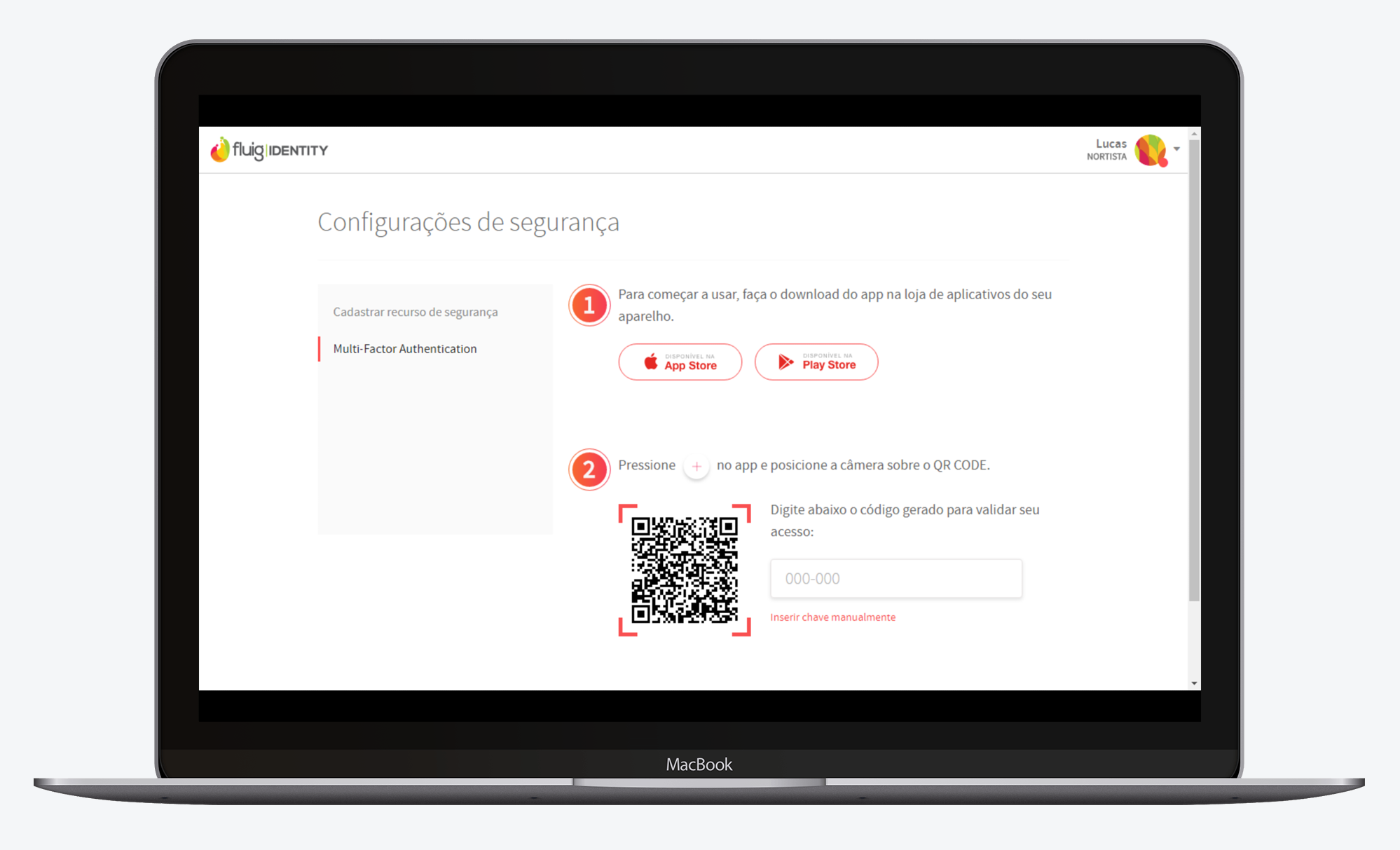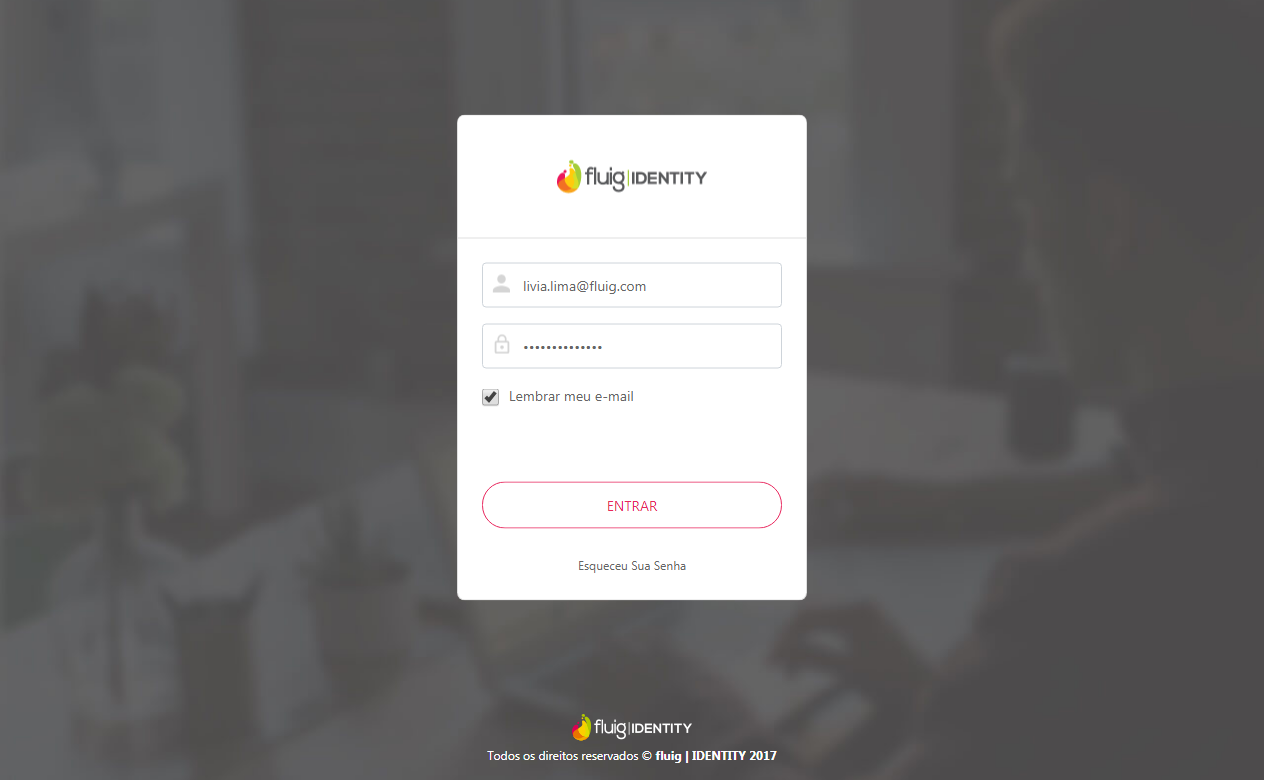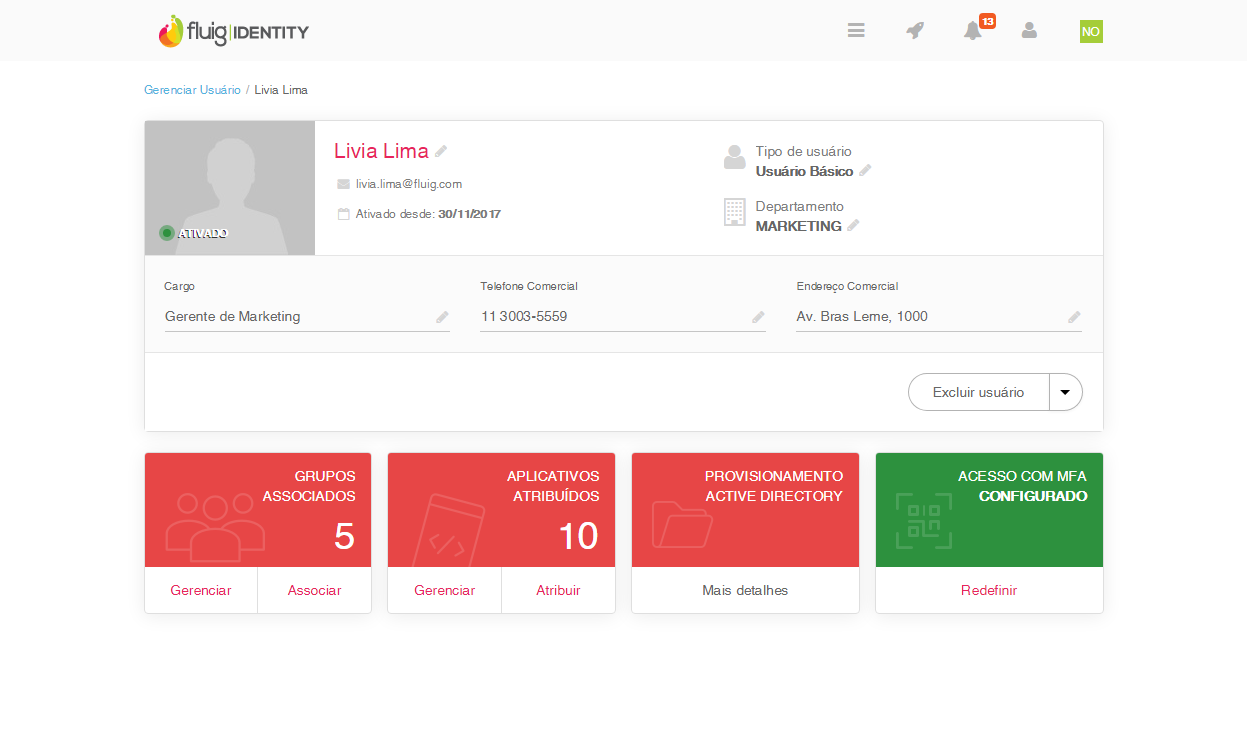Histórico da Página
...
release-266
Available on 12/0605/2017
More protection for your company with Multi-factor Authentication + safe id application
Multi-Factor Authentication (MFA) is a security method intended to ensure that the owner of the account is the only one who can access it, even if another individual discovers the password. In fluig Identity, this validation is performed by the new safe id application for iPhone and Android.
To configure it, all you have to do is download safe id from your smartphone store and scan the code provided by fluig Identity. Access to the company will be protected by an additional layer of security, but is quite simple: fluig Identity will require the token generated by safe id to be entered after the e-mail address and password when logging on.
Simply enter the token displayed by the app to be granted access. The device is in the possession of the user, who is the only one who knows what the token is.
| Dica |
|---|
See the safe id application and Multi-Factor Authentication documentation to learn the step-by-step instructions on how to enable and configure the multi-factor authentication in your company and in the user accounts. |
Accessing Identity and managing users will never be the same!
In addition to multi-factor authentication, two important fluig Identity pages now have a new look: they are more modern, improved and user-friendly. Login and Manage User
| Deck of Cards | ||||||||||
|---|---|---|---|---|---|---|---|---|---|---|
| ||||||||||
|
Fixes
- User filters - available on pages such as Manage Users, Associate User to Group and Pending Users - have been fixed so that names or last names with accents, tildes, umlauts, etc. are found even if entered without these signs.
Display of the authentication failure message on the login screen when username or password is invalid.
...