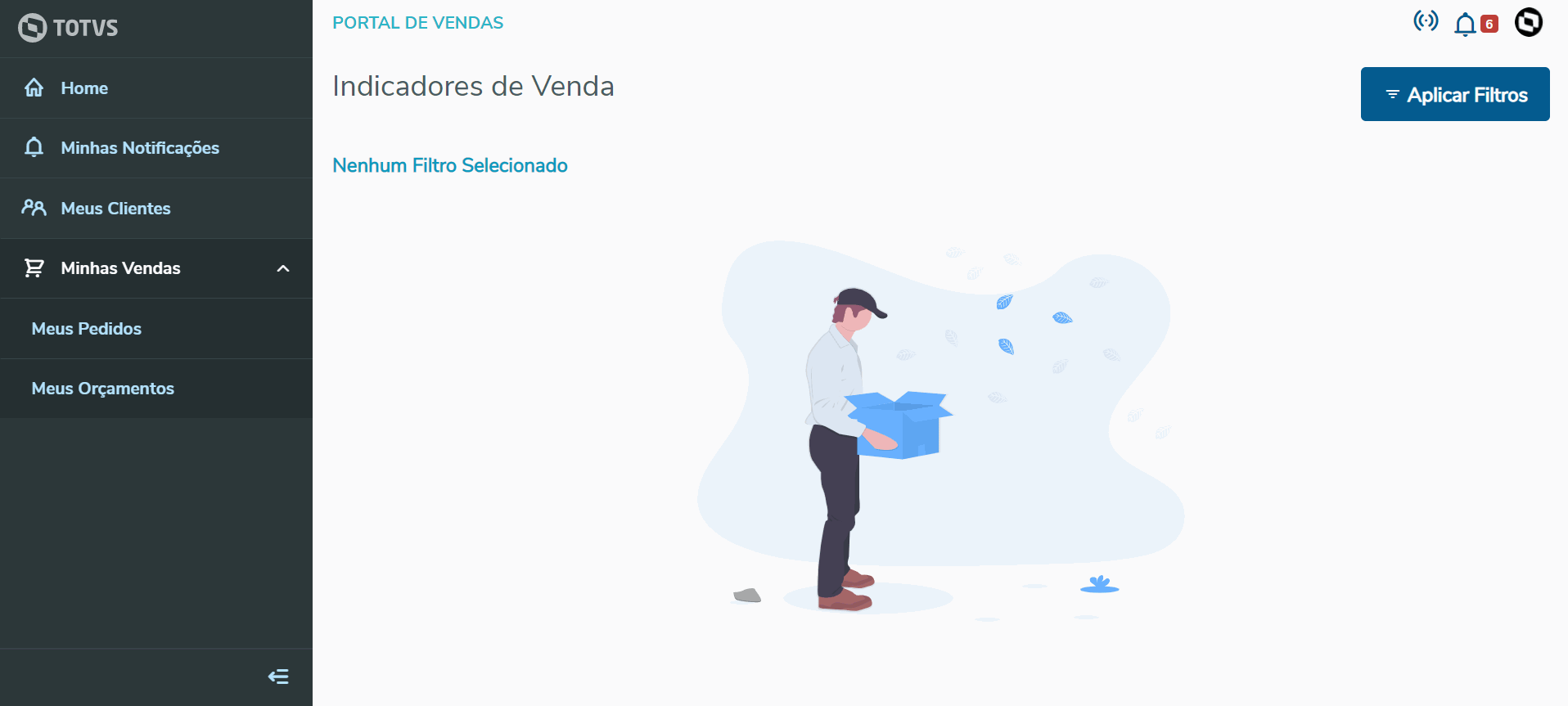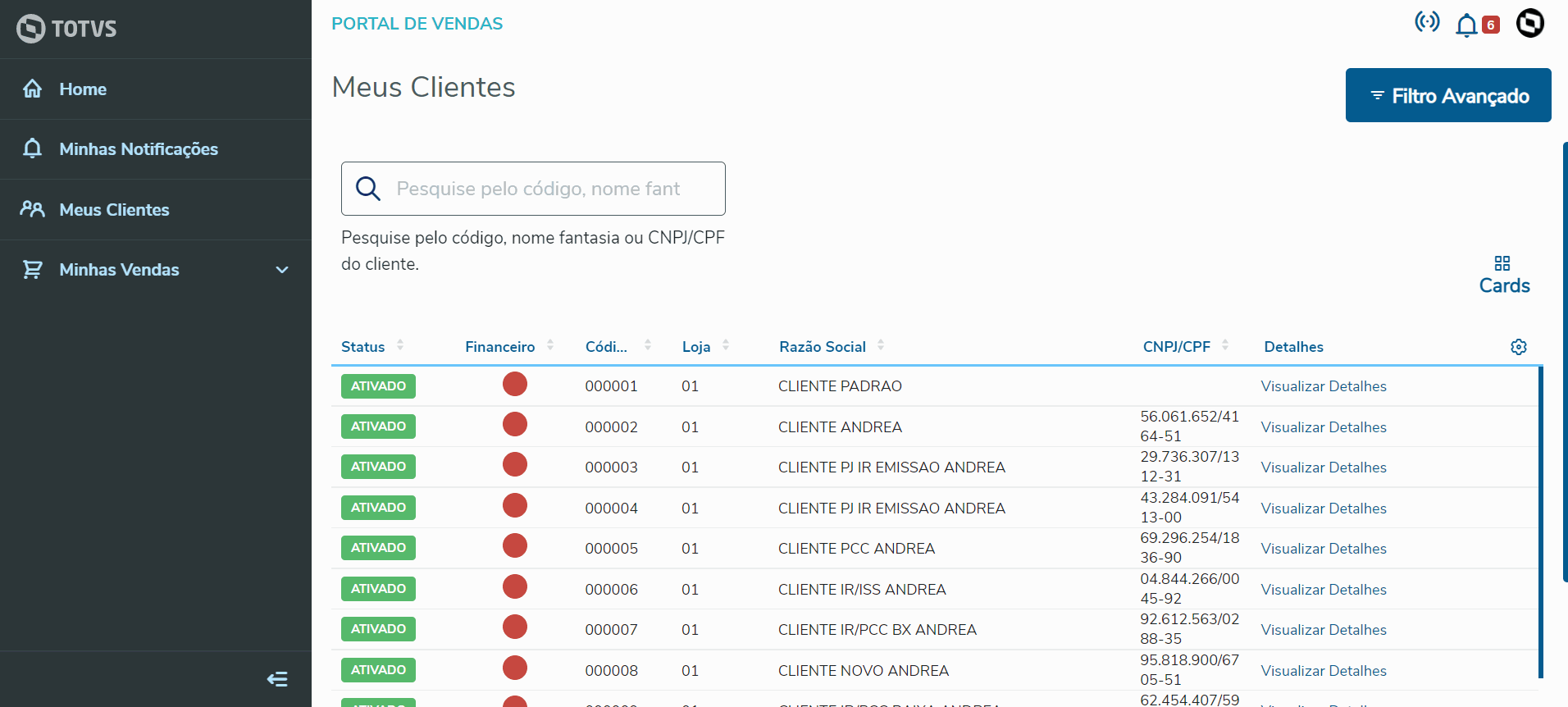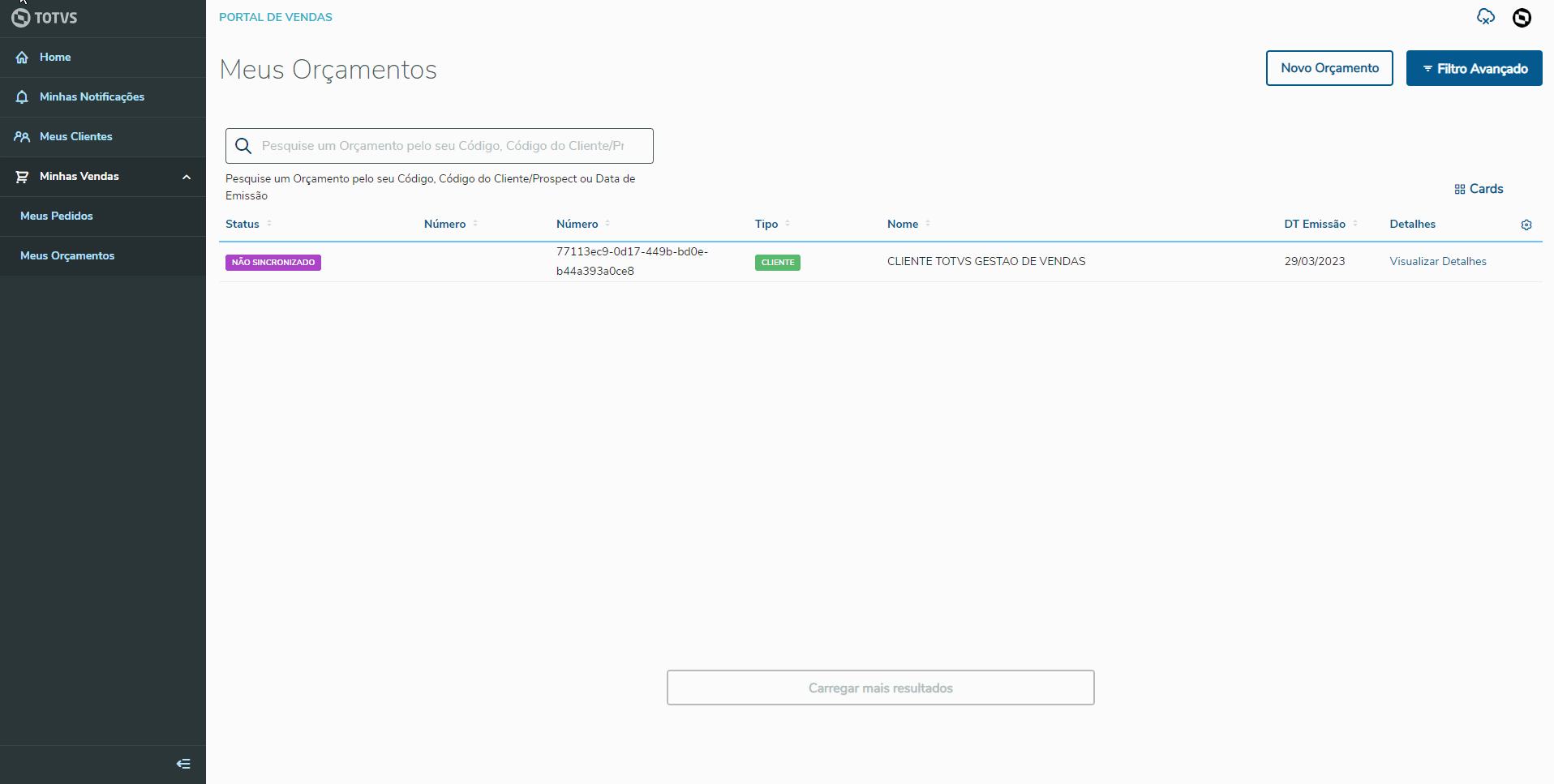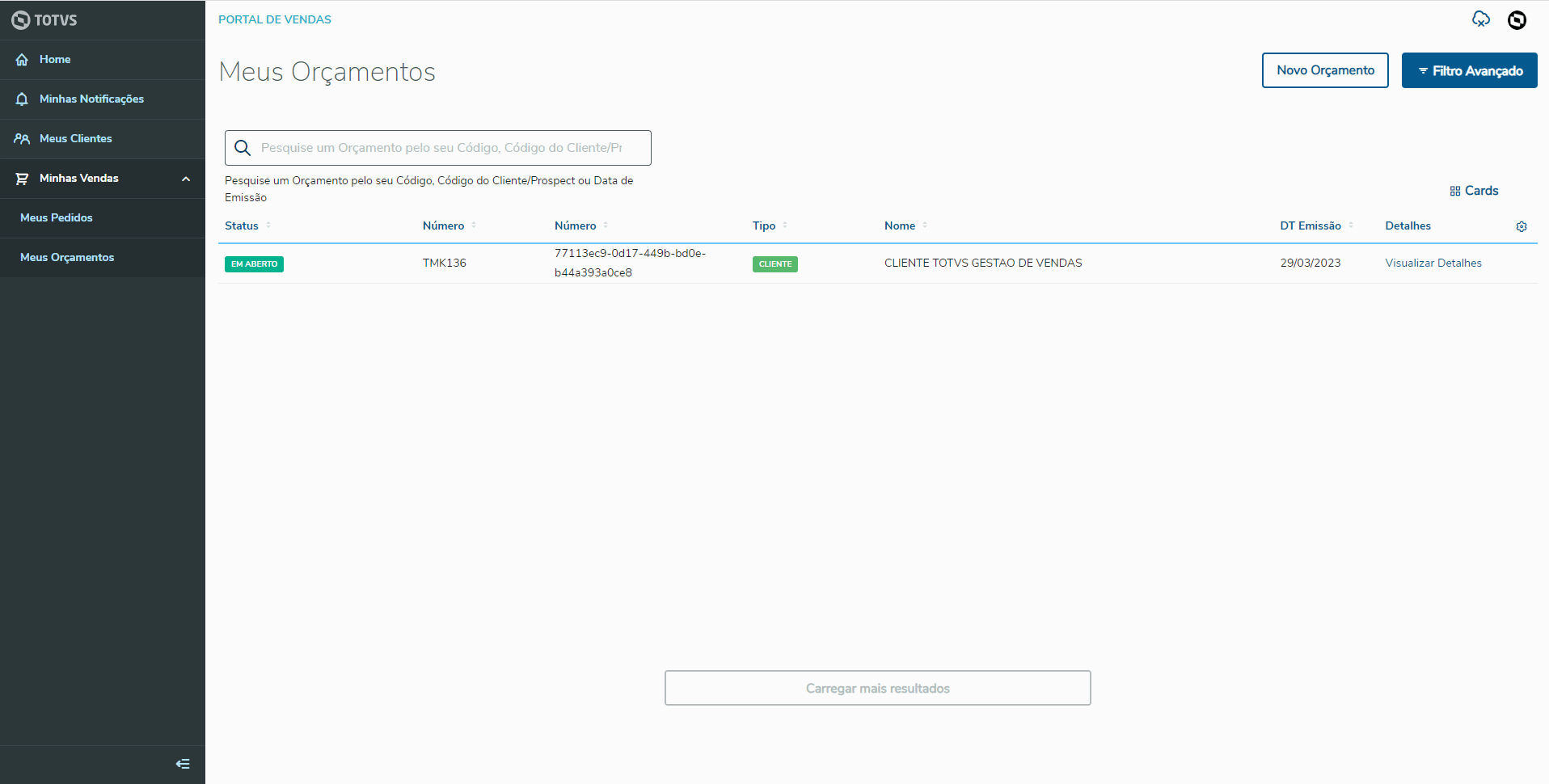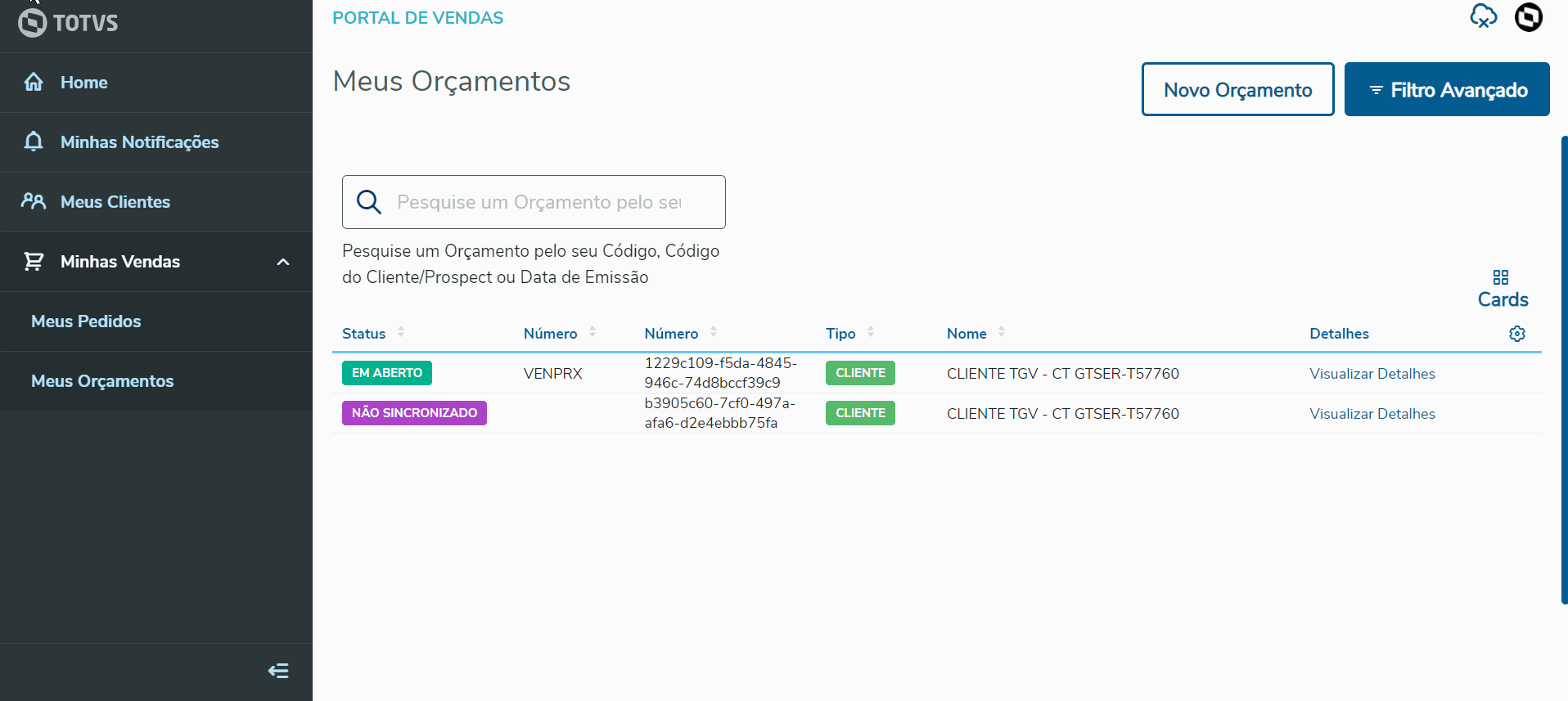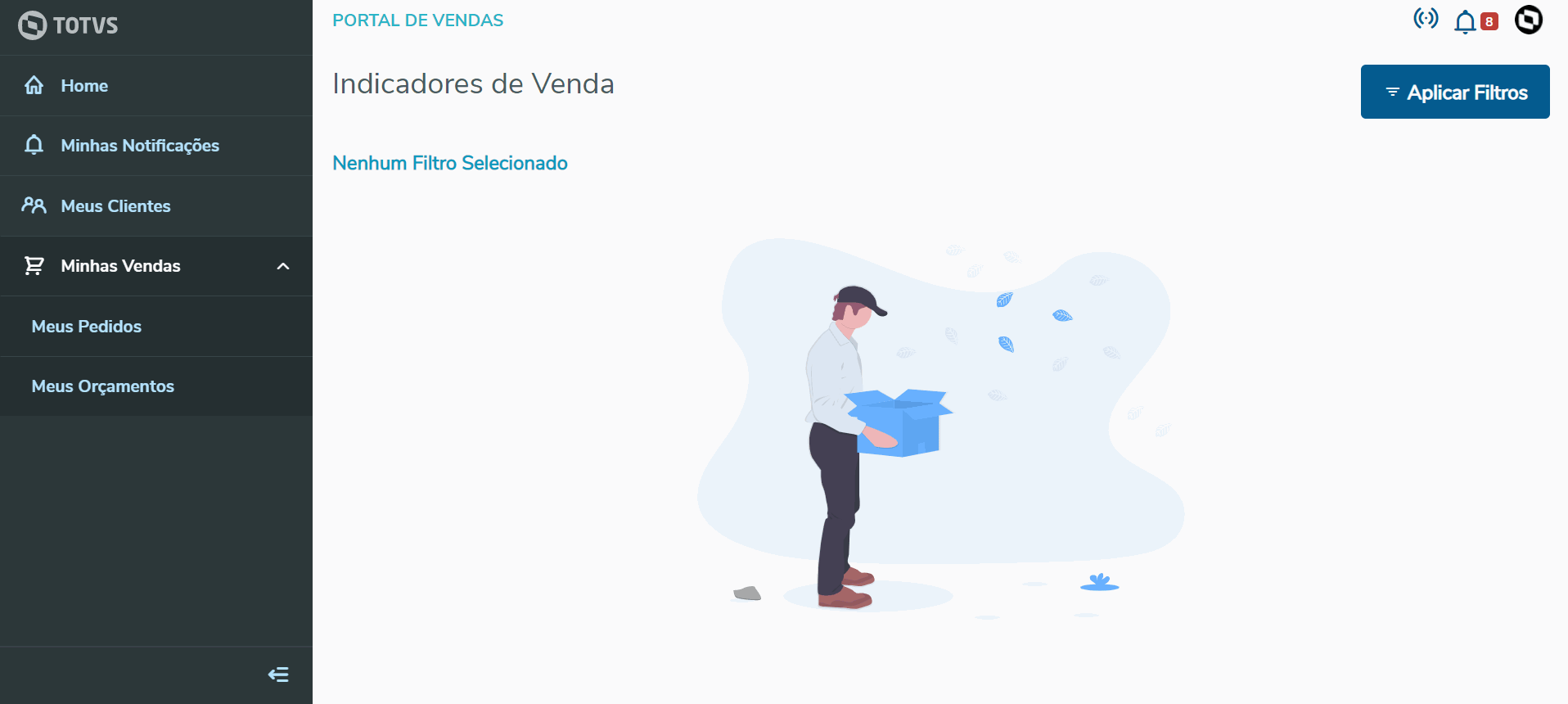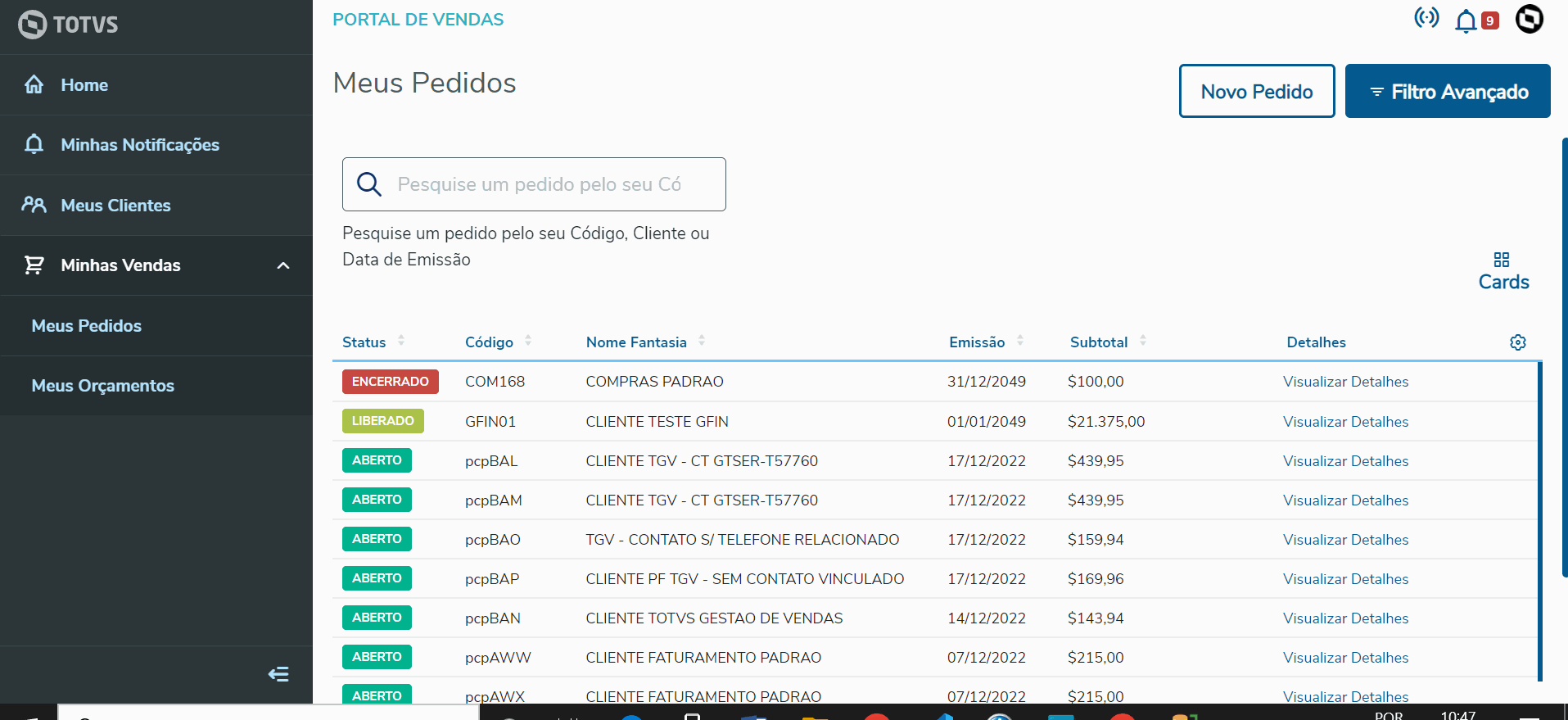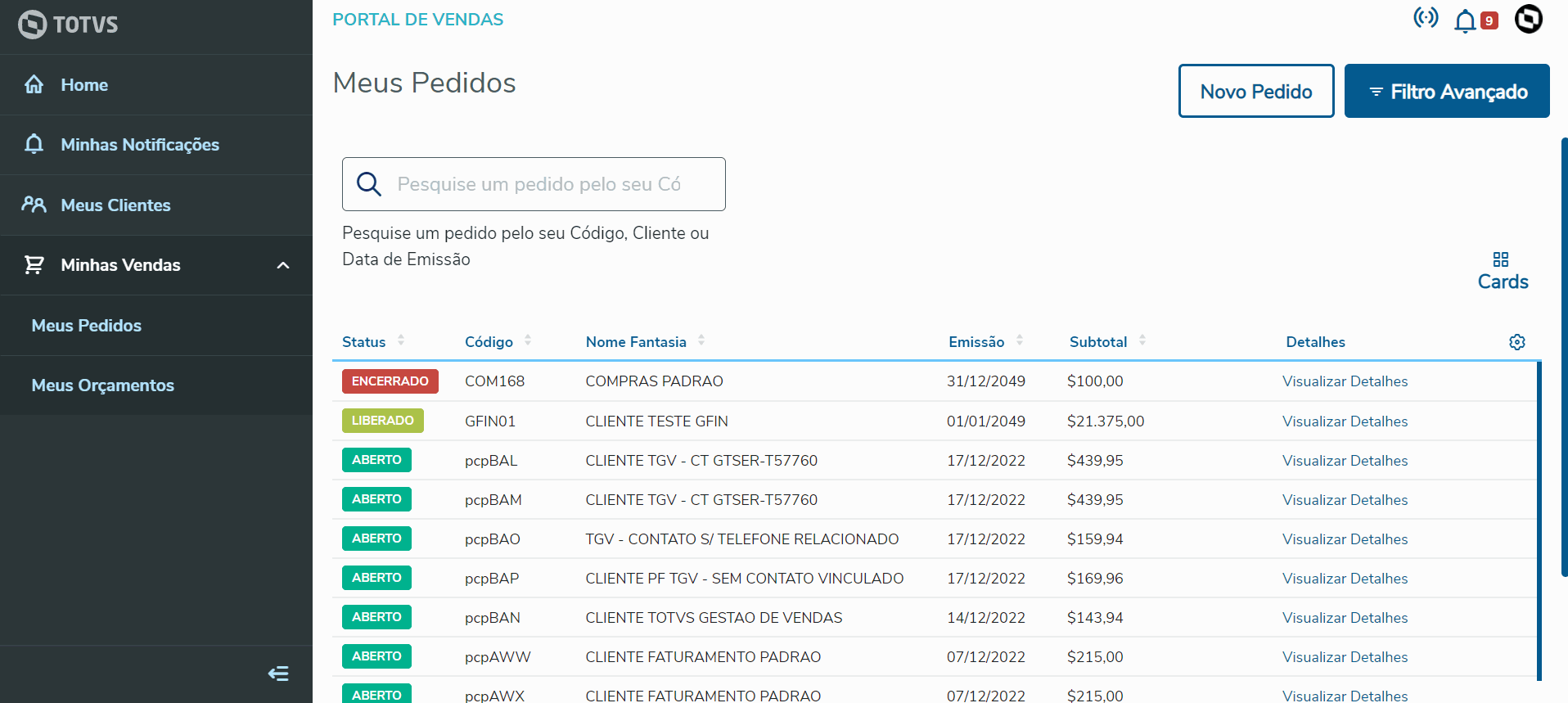CONTENTS
01. OVERVIEW
This feature will be available from version 1.5.0 of the Sales Management Portal, requiring the package application and execution of UPDDISTR found in Billing Module continuous dispatch.
The Sales Management Portal allows registering Sales Orders and Sales Quotations, as well as viewing Customers, even if the network connection drops after logging in.
Important
This resource is available when the network connection drops (Offline mode) after system login, because a network connection with the server is required for logging in.
Using this resource requires the Sales Representative to enter which Customers and Products must be available in Offline mode. This task is performed through the Offline Configurator feature.
02. SPECIFIC BEHAVIORS IN OFFLINE MODE
When the Sales Management Portal starts operating Offline, the behaviors of some features are adjusted due to limited connectivity with the server. These behaviors are listed below:
Among the specific behaviors of the My Customers option in Offline mode, we find:
Option My Notifications is not available for Offline access. Thus, if the sales representative attempts to access it in Offline mode or the connection drops while in use, the following message is displayed:
Among the specific behaviors of the My Quotations option in Offline mode, we find:
Among the specific behaviors of the My Orders option in Offline mode, we find:
03. OFFLINE CONFIGURATOR
For the Sales Representative to use the Sales Management Portal Offline, they first need to select the Customers, Prospects and Products to be made available when the system enters the Offline mode. You can use the Offline Configurator to perform this task. Thus, before the network connection drops, the system reads and saves the records entered by the sales representative to the local storage of the device. When the system enters Offline mode, the data required for viewing Customers and registering Sales Orders will be available even without a server connection.
To make selecting records easier, the Offline Configurator allows a prior filtering of Customers/Prospects/Products before selecting and saving records, as shown in the example below:
For further information, access the specific Offline Configurator page.