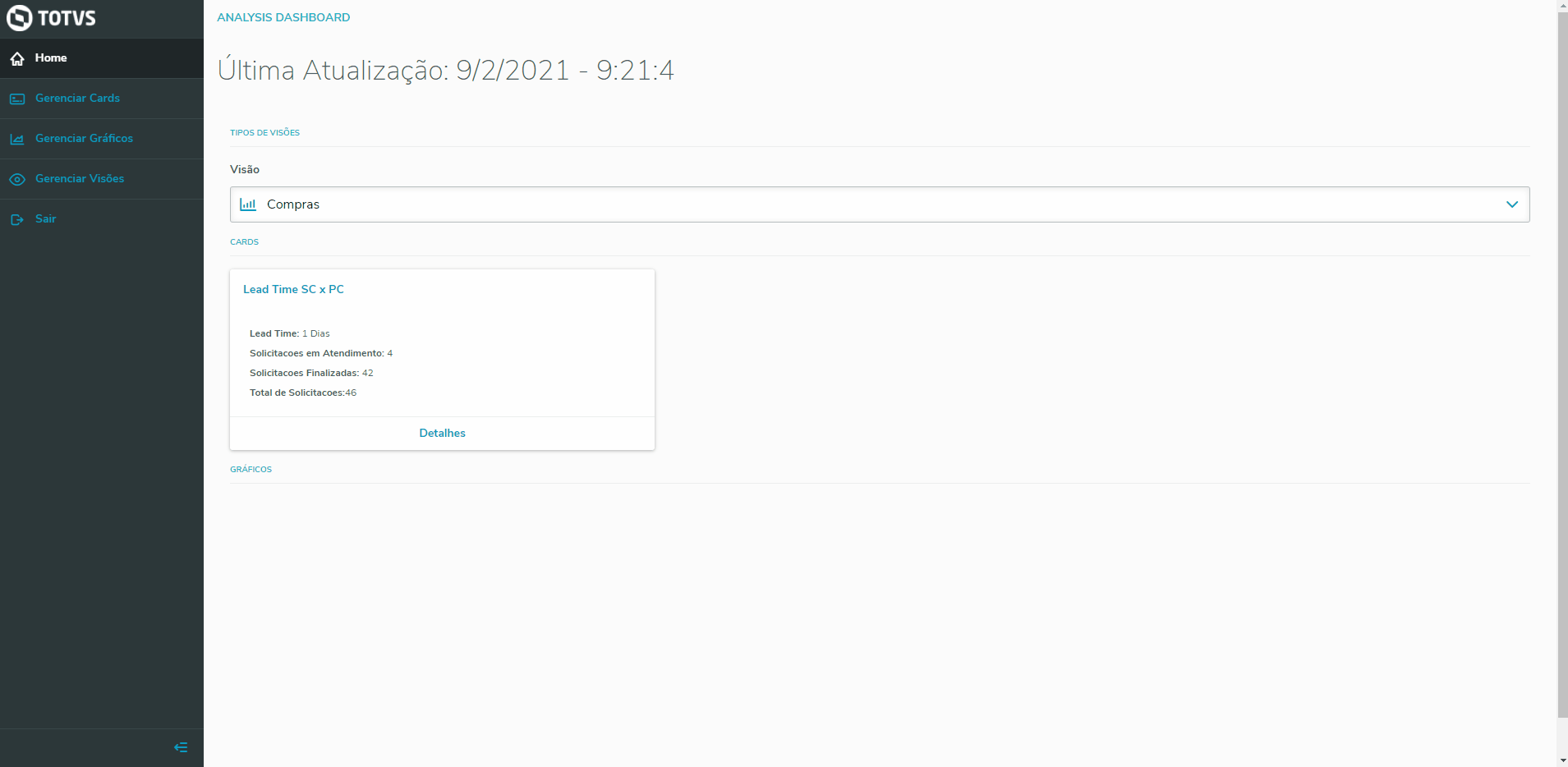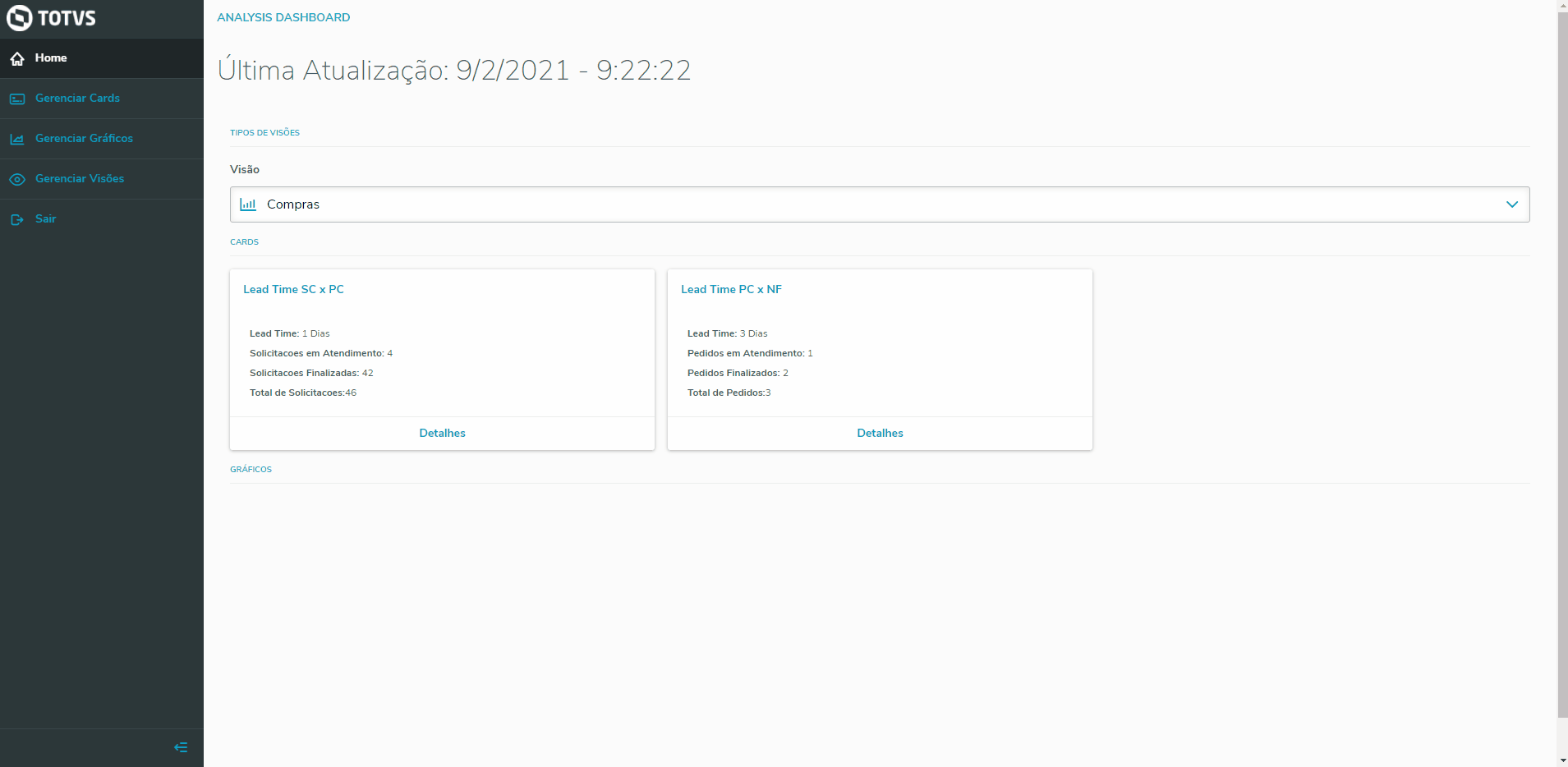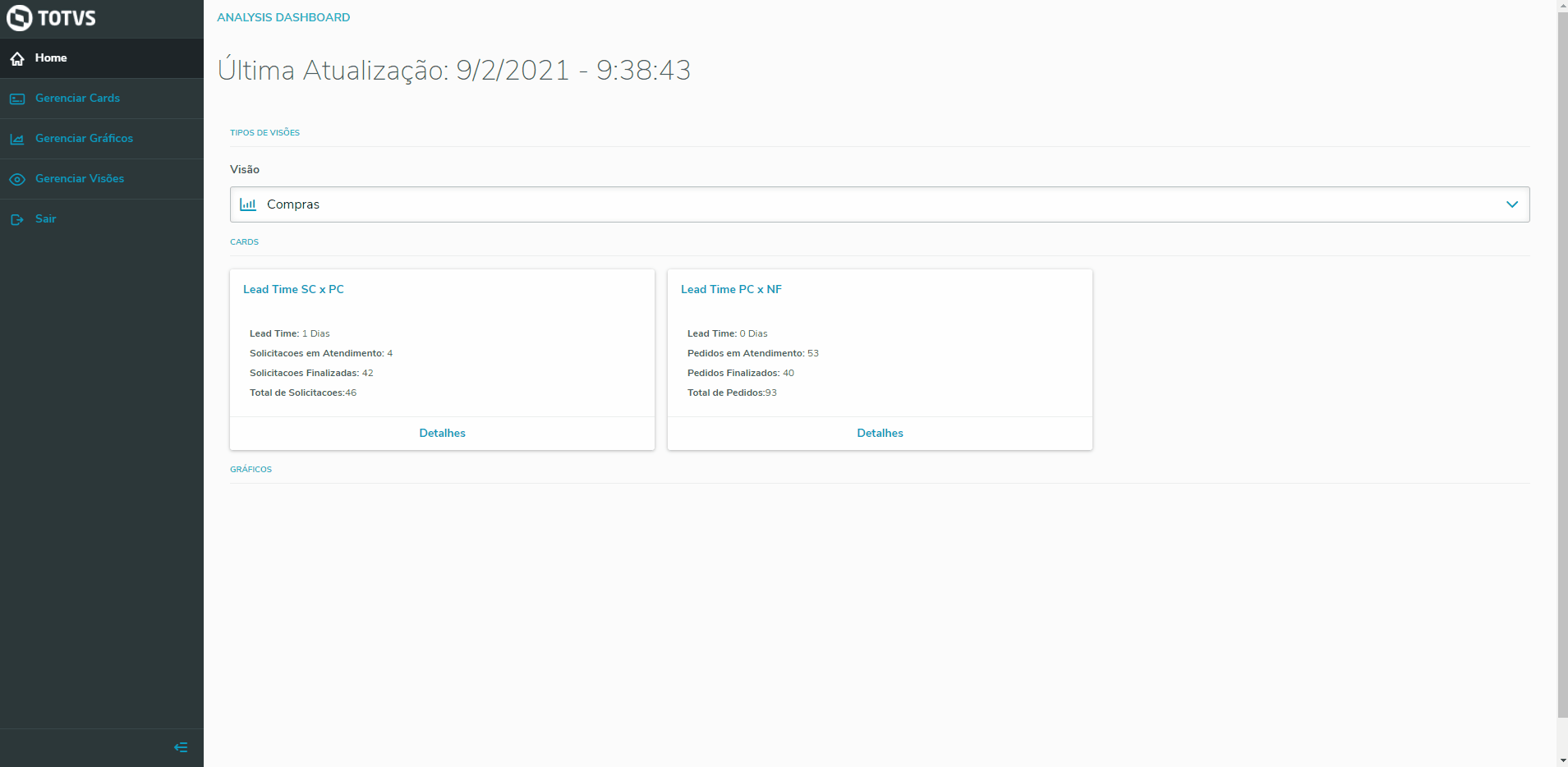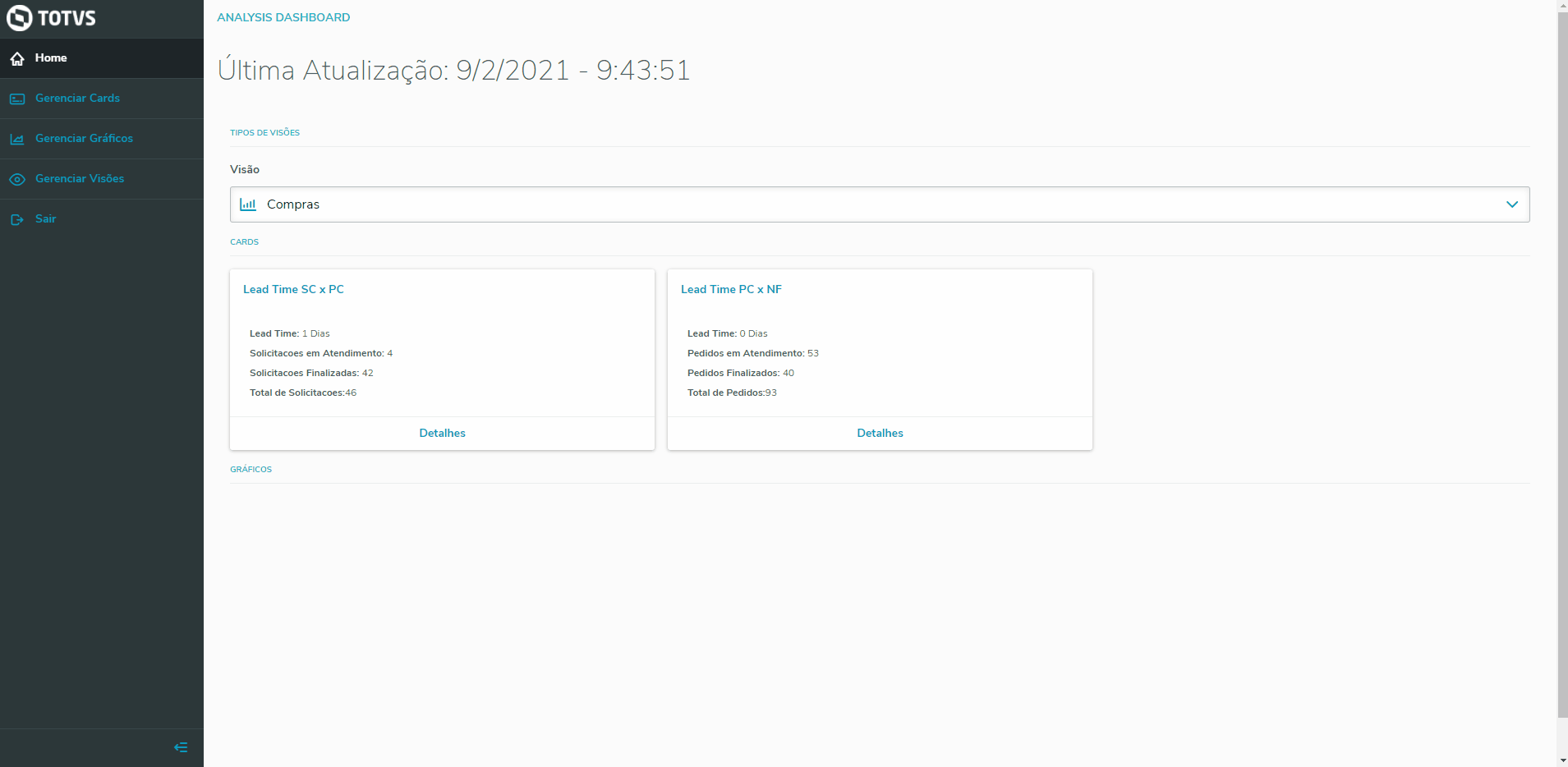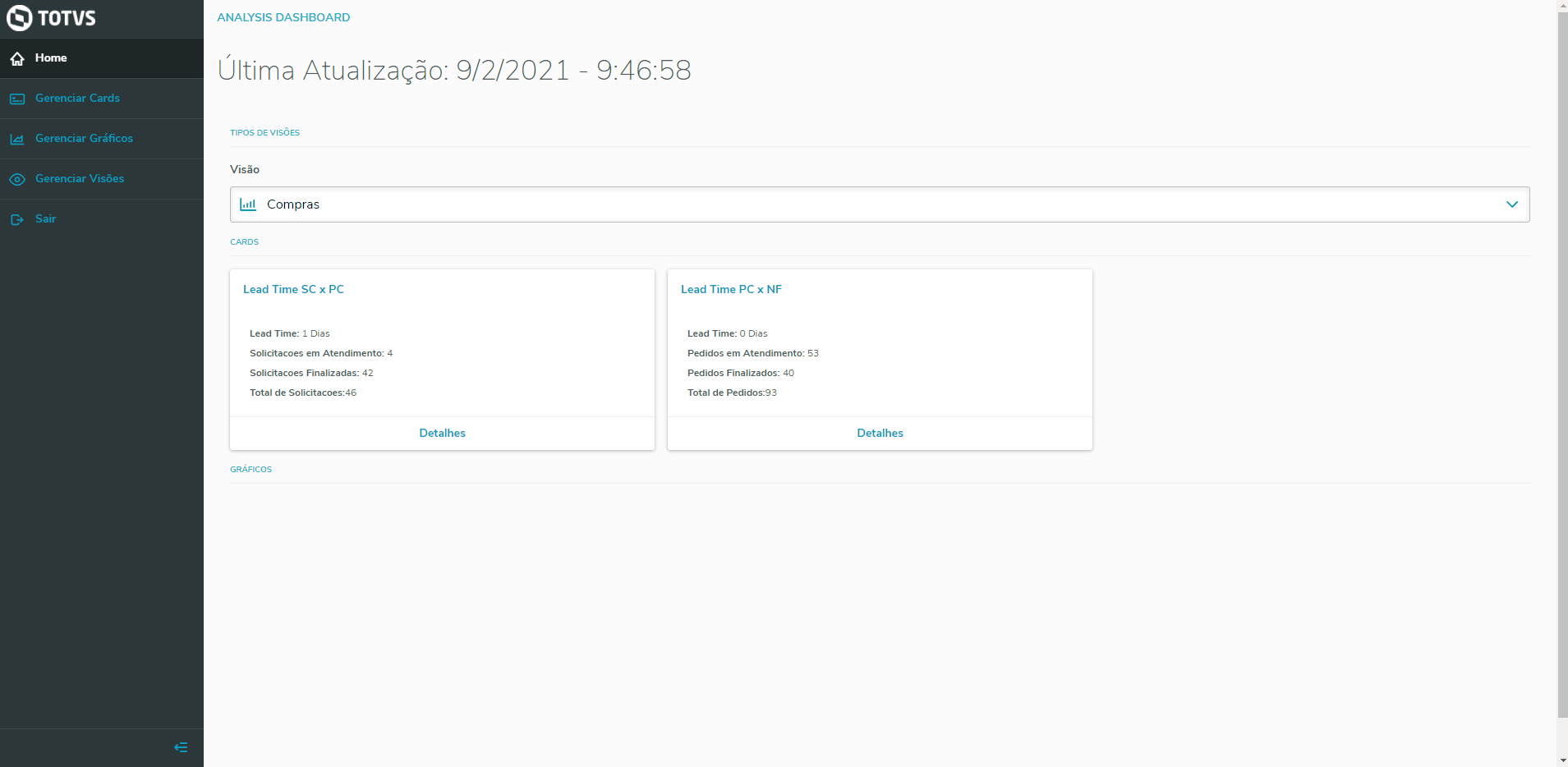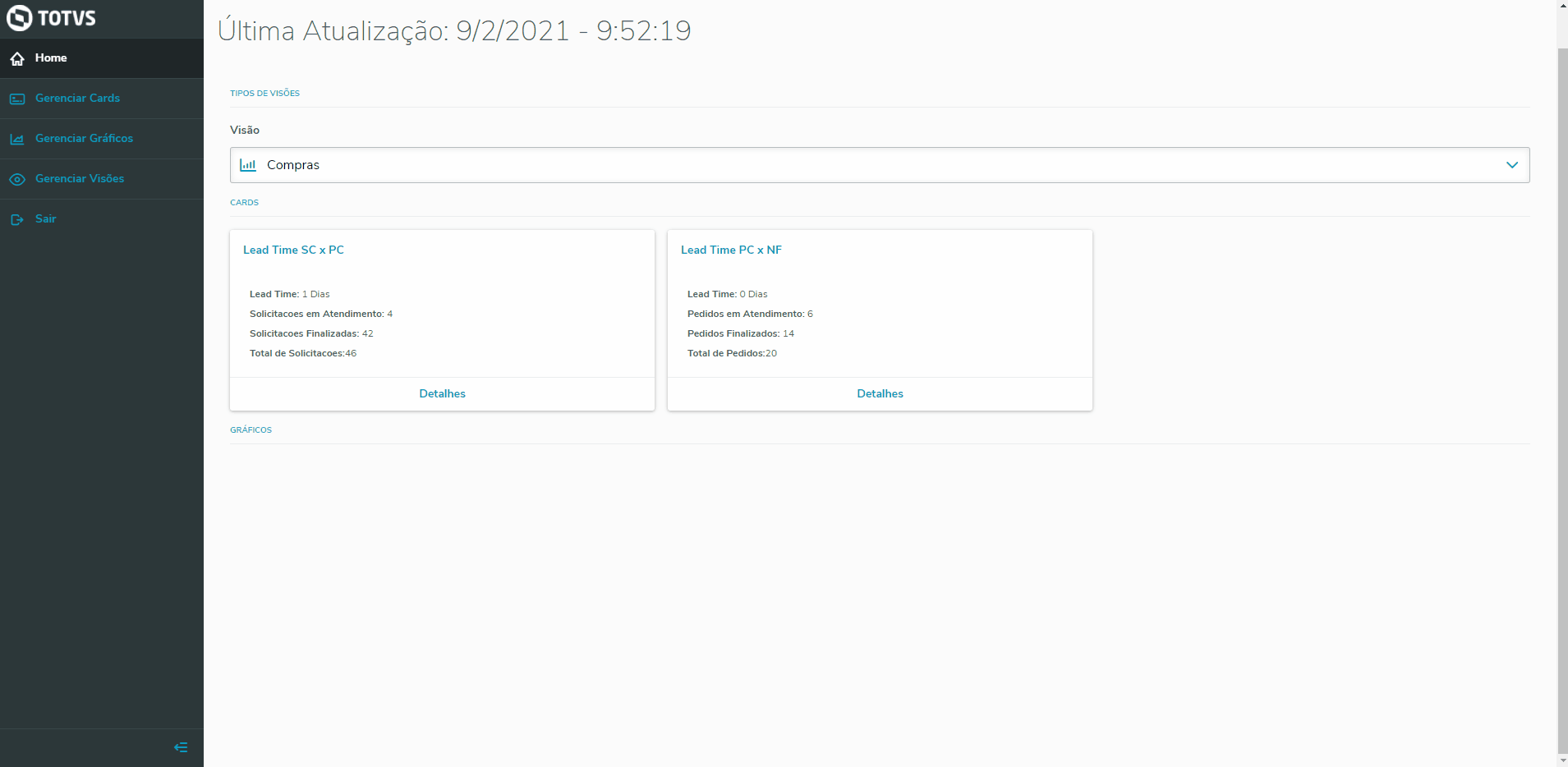01. OVERVIEW
The PO x Invoice Lead Time Card displays the mean Lead Time in days of Purchase Order servicing through Incoming Invoices. Among the evaluated Purchase Orders, the Orders still being Serviced though already Finalized are also taken into account.
02. EXAMPLE OF USE
Practical example of the process using Protheus
03. OTHER INFORMATION
- None available.
04. RELATED TOPICS
Visão Geral
Import HTML Content
Conteúdo das Ferramentas
Tarefas