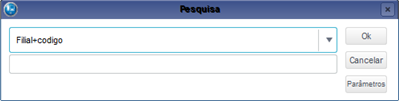Index
Purpose
Use this routine to classify the Type of Involvement of a person with the Legal Matter.
Example: Author, Claimant, Contracting Party, etc.
You can also indicate whether the involved party will be evaluated and whether he/she is a plaintiff, defendant or an interested third party.
| Prior Conditions |
|---|
| For the system to work effectively, set parameter MV_JTETVCO; |
| For the system to work effectively, set parameter MV_JRELCON; |
| For the system to work effectively, set parameter MV_JTVCONC; |
| For the system to work effectively, set parameter MV_JTER95B; |
In the main screen of the routine, find the following options:
The fields marked with (*) are required.
Fill out the data in accordance with the instructions in Main Fields.
See also the features available in Other Actions.
Fill out the fields and continue with the options:
- Close (to exit without saving the addition).
- Save and Create New (saves the addition and keeps the form for a new addition).
- Confirm (saves the addition and returns to the start screen).
Then the system displays the screen Do You Wish To Restrict This Register? Enter Yes or No.
To edit, find the item you wish to edit.
Some fields are shaded, which means they cannot be edited.
Fill out the data in accordance with the instructions found in Main Fields.
See also the features available in Other Actions.
After the adjustments, click:
- Close (to exit without saving the edition).
- Save and Create New (to save the edition and keep the form for a new addition).
- Confirm (to save the edition and return to the start page).
Upon access, the routine displays all the registers created.
To delete, first find the item you wish to delete.
Click option Other Actions / Delete.
At the top of the screen, view this shaded message:
Are you sure you wish to delete the item below?
You cannot undo this option after confirming the deletion.
Be sure before you continue, then click:
- Close (to exit without saving the deletion).
- Confirm (to delete the item and return to the start screen).
Upon access, the routine displays all the registers created.
To view the information registered, first place the mouse cursor on the item and click option View at the top left of the screen.
In this option, you cannot make changes.
You can search using filters to organize the data, based on the index selected, considering, for example, the branch+code.
The option available in Other Actions / Initial Configuration allows you to use basic pre-completed registers to save time.
This features assumes the Protheus server has internet access, and can be activated at any time with no harm to the records already created.
When the feature is active, the system checks whether the default items are registered and, if an item is missing, the routine creates the complement.
Note: This routine does not yet use the data integrated to the CNJ (National Council of Justice).
Main Fields
| Field | Description |
|---|---|
| Description | Enter the description of the involvement type. |
Evaluate | Enter whether the party involved linked to this involvement type will be evaluated. The options available are 1-Yes or 2-No. |
Plaintiff | Enter whether the involved party is of Plaintiff type. The options available are 1-Yes or 2-No. |
| Defendant | Enter whether the involved party is of Defendant type. The options available are 1-Yes or 2-No. |
Interested 3rd Party | Enter whether the involved party is of Interested Third Party type. The options available are 1-Yes or 2-No. |
Society Involved | Enter whether a description of the corporate society involved exists. The options available are 1-Yes or 2-No. |
| Shareholding | Enter whether a description of Shareholding exists. The options available are 1-Yes or 2-No. |
Administration | Enter the use of involved type administration. The options available are 1-Yes or 2-No. |
- reference_document
- legal_management
- legal_segment
- all_countries
- version_12
- jura009
- involvement_types
- field_evaluate
- field_plaintiff
- field_defendant
- field_interested_3rd_party
- field_society_involved
- field_shareholding
- field_administration
- documento_de_referencia
- gestao_juridica
- segmento_juridico
- todos_paises
- versao_12
- tipos_de_envolvimento
- campo_avaliar
- campo_polo_ativo
- campo_polo_passivo
- campo_terceiro_interessado
- campo_sociedade_envolvida
- participacao_societaria
- campo_adminsitracao