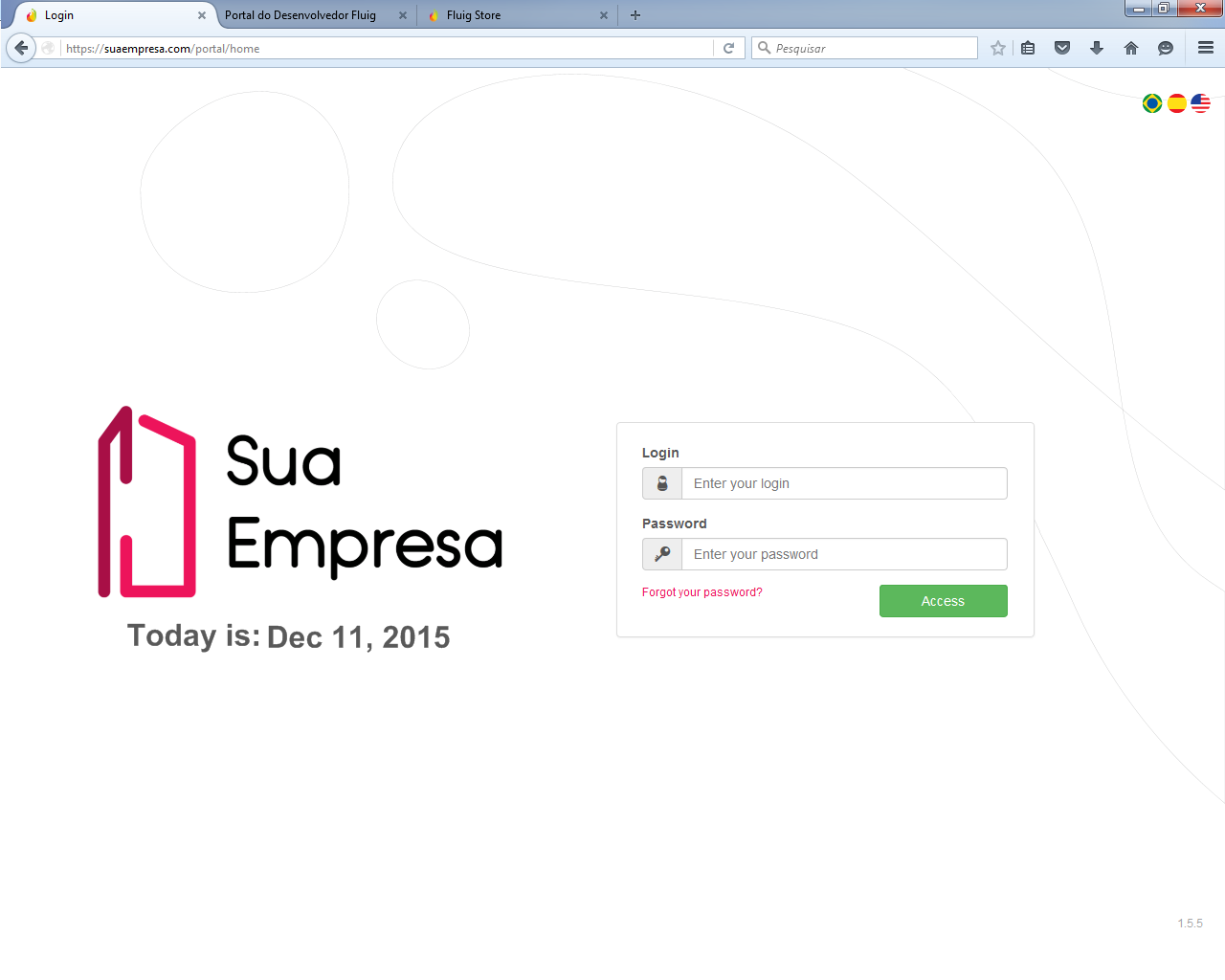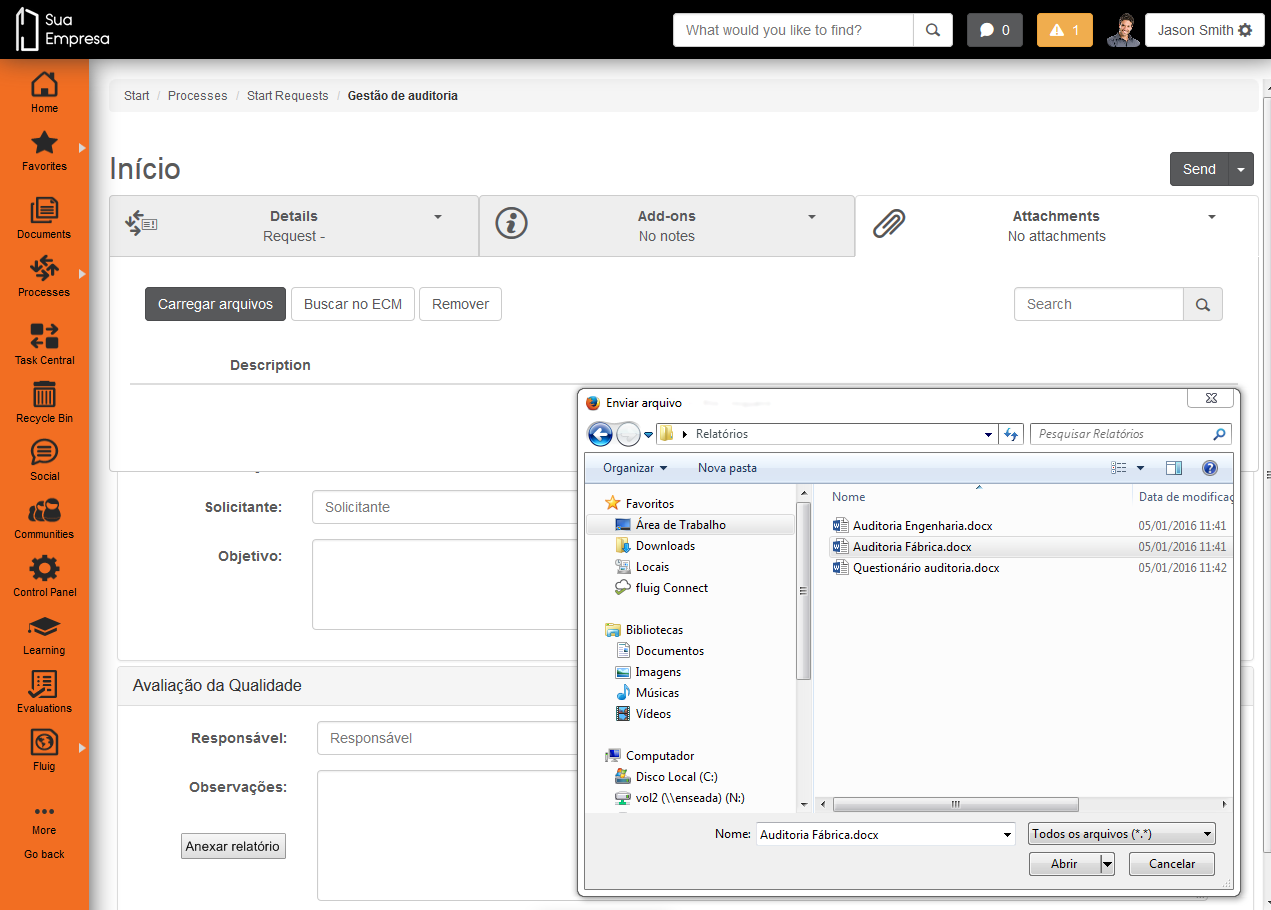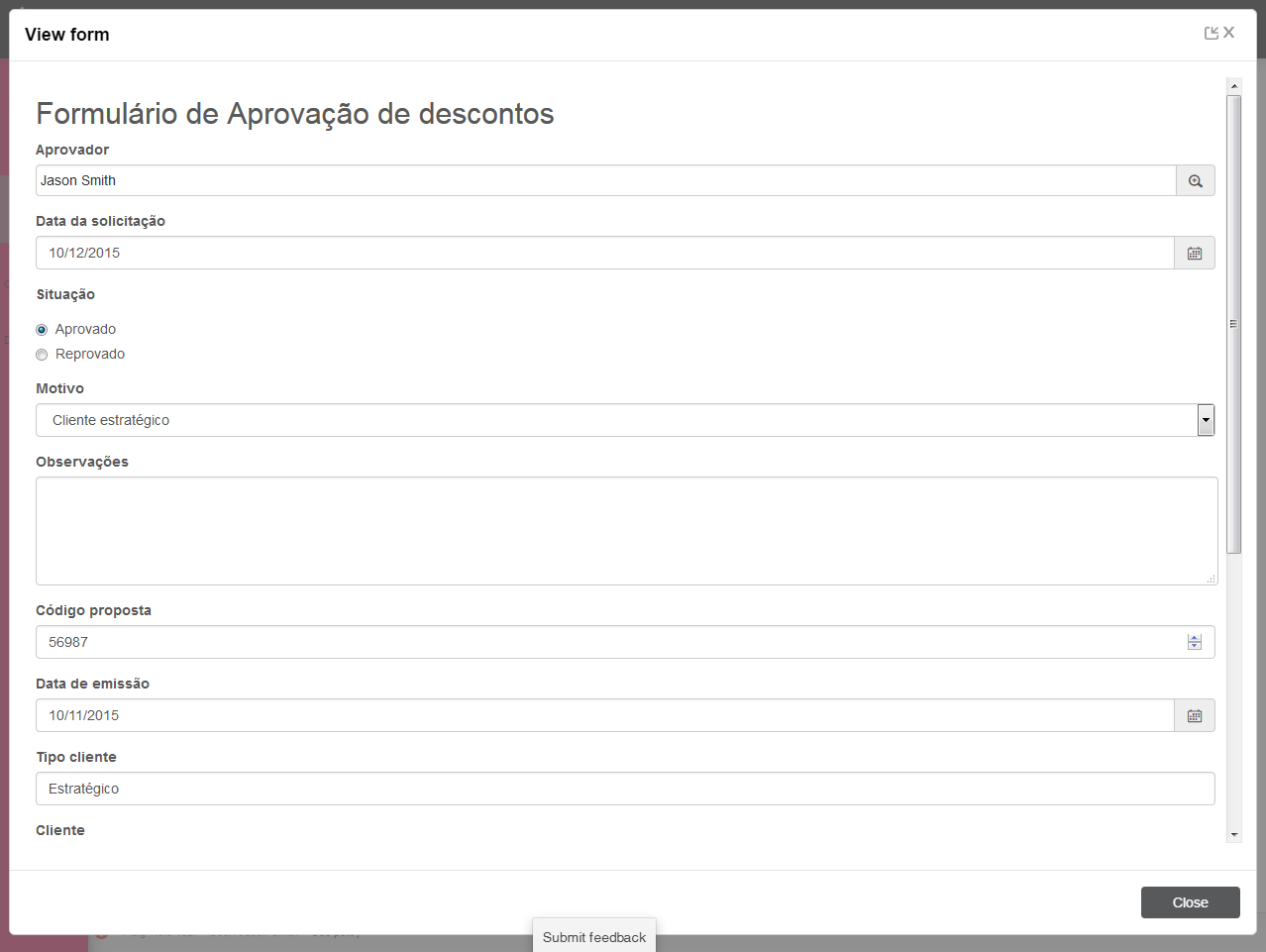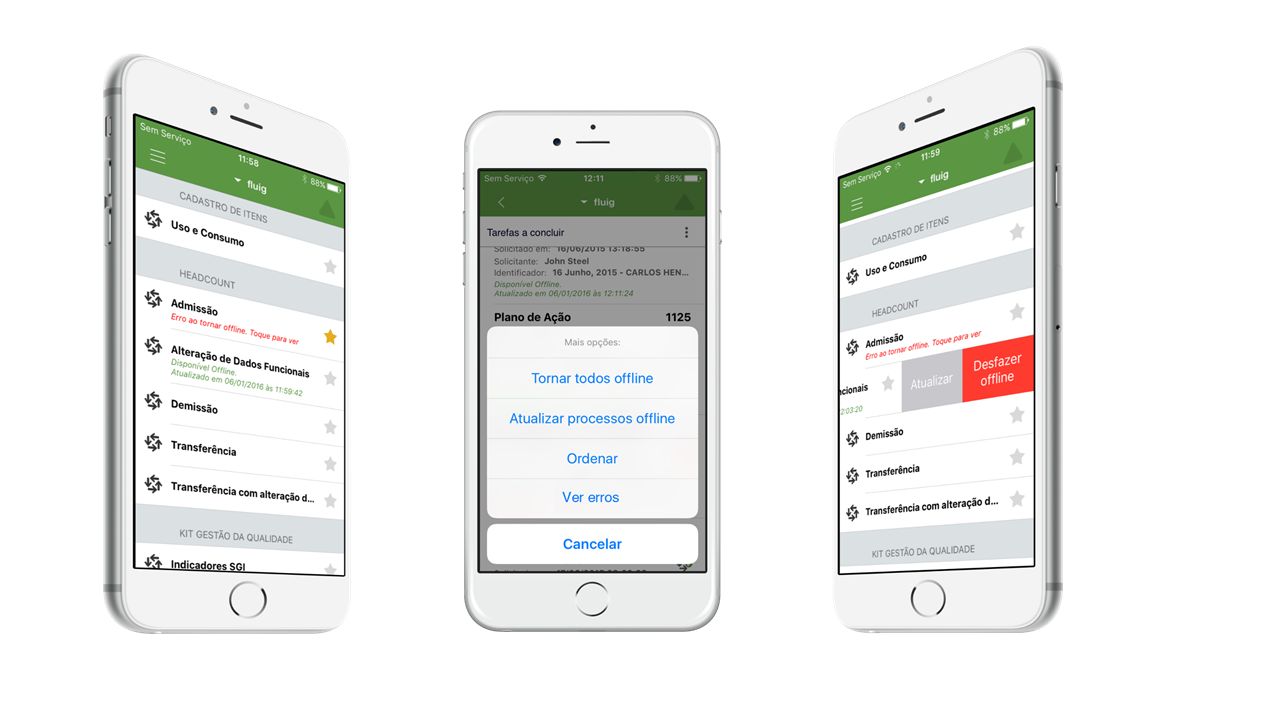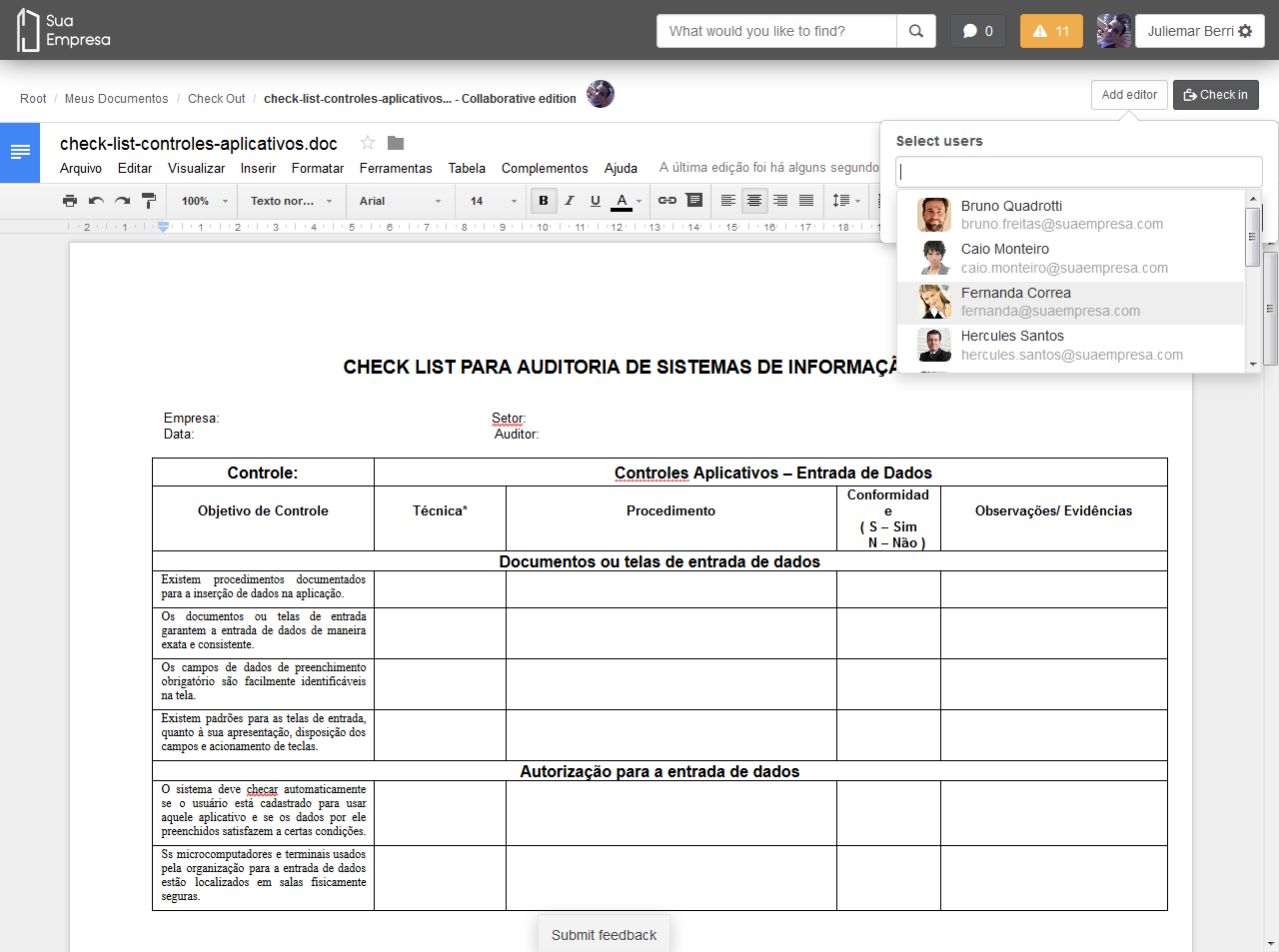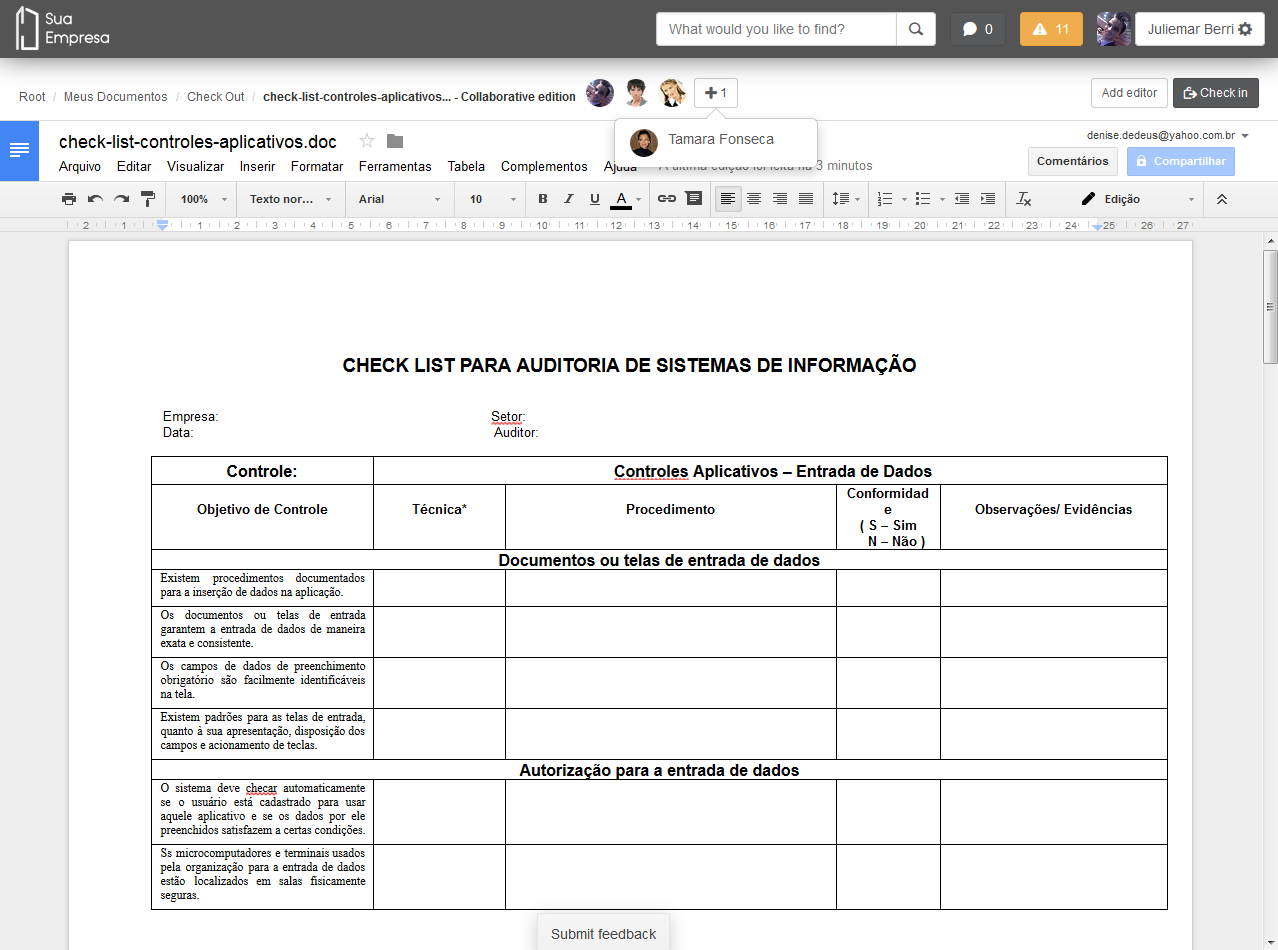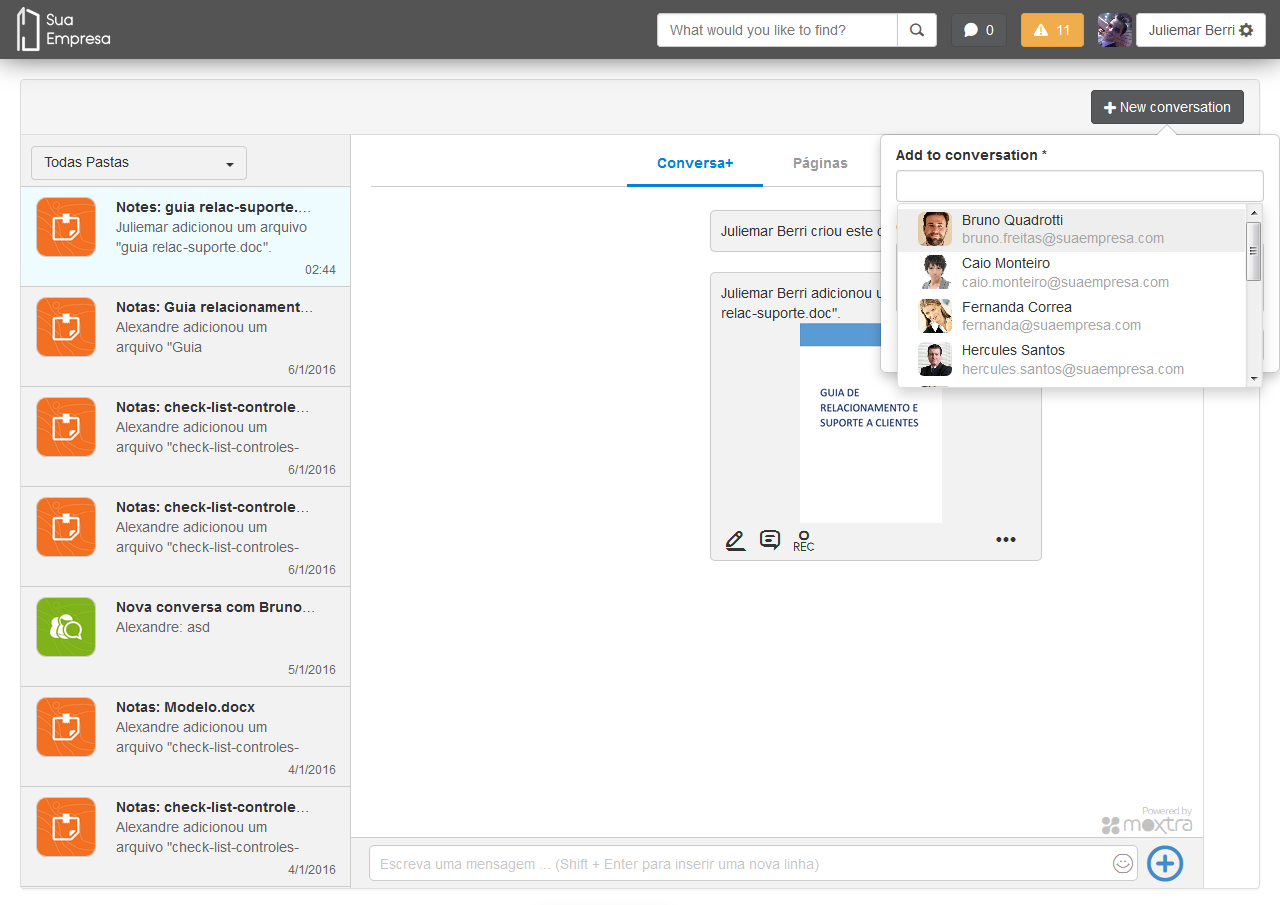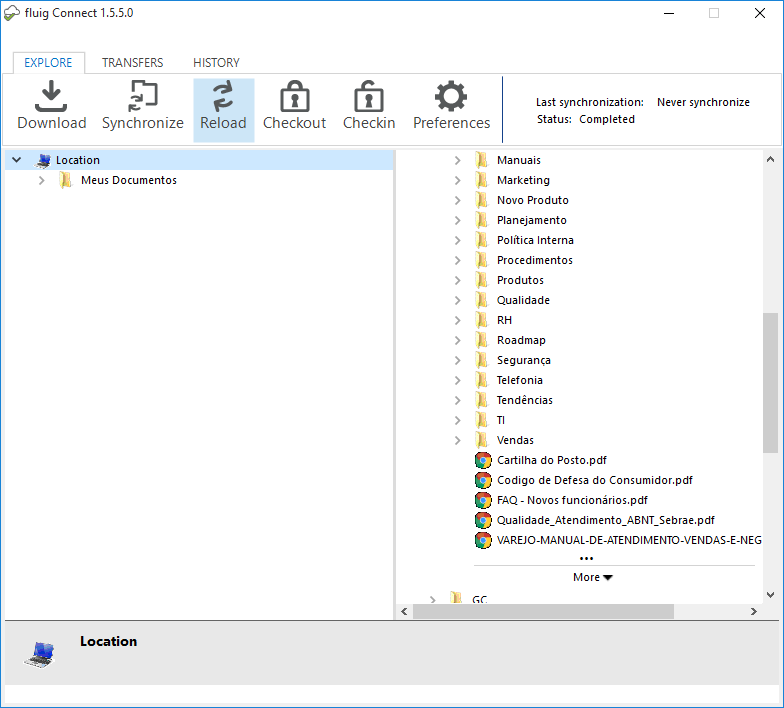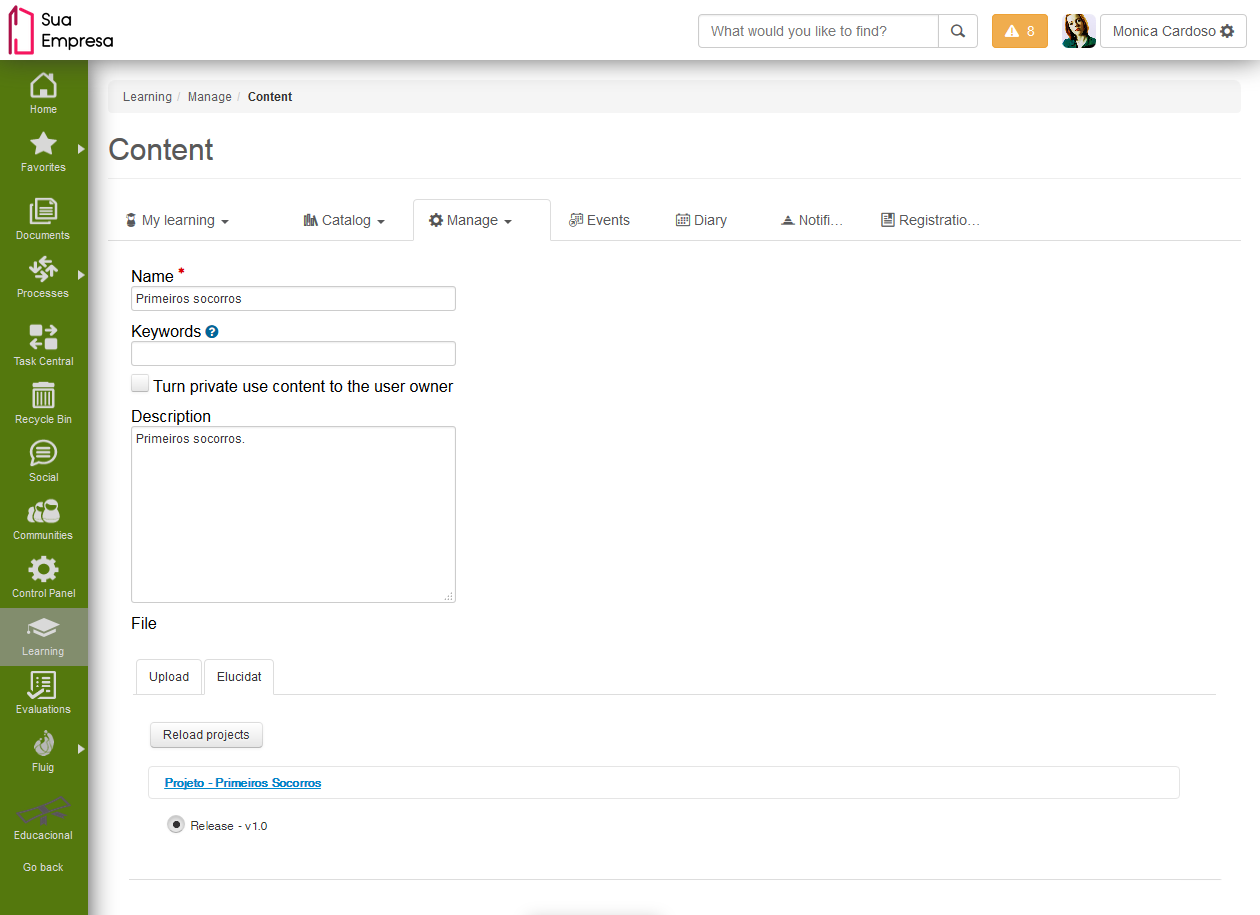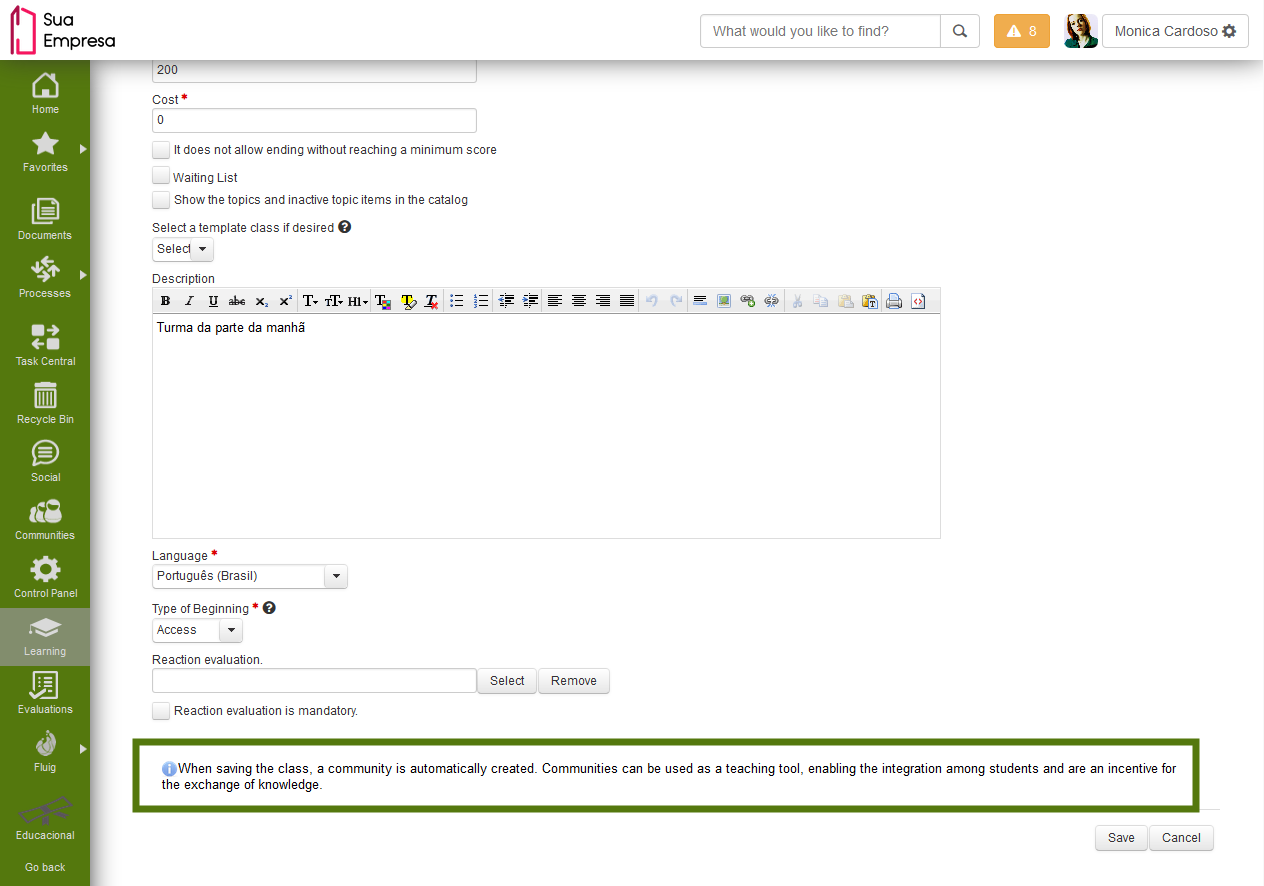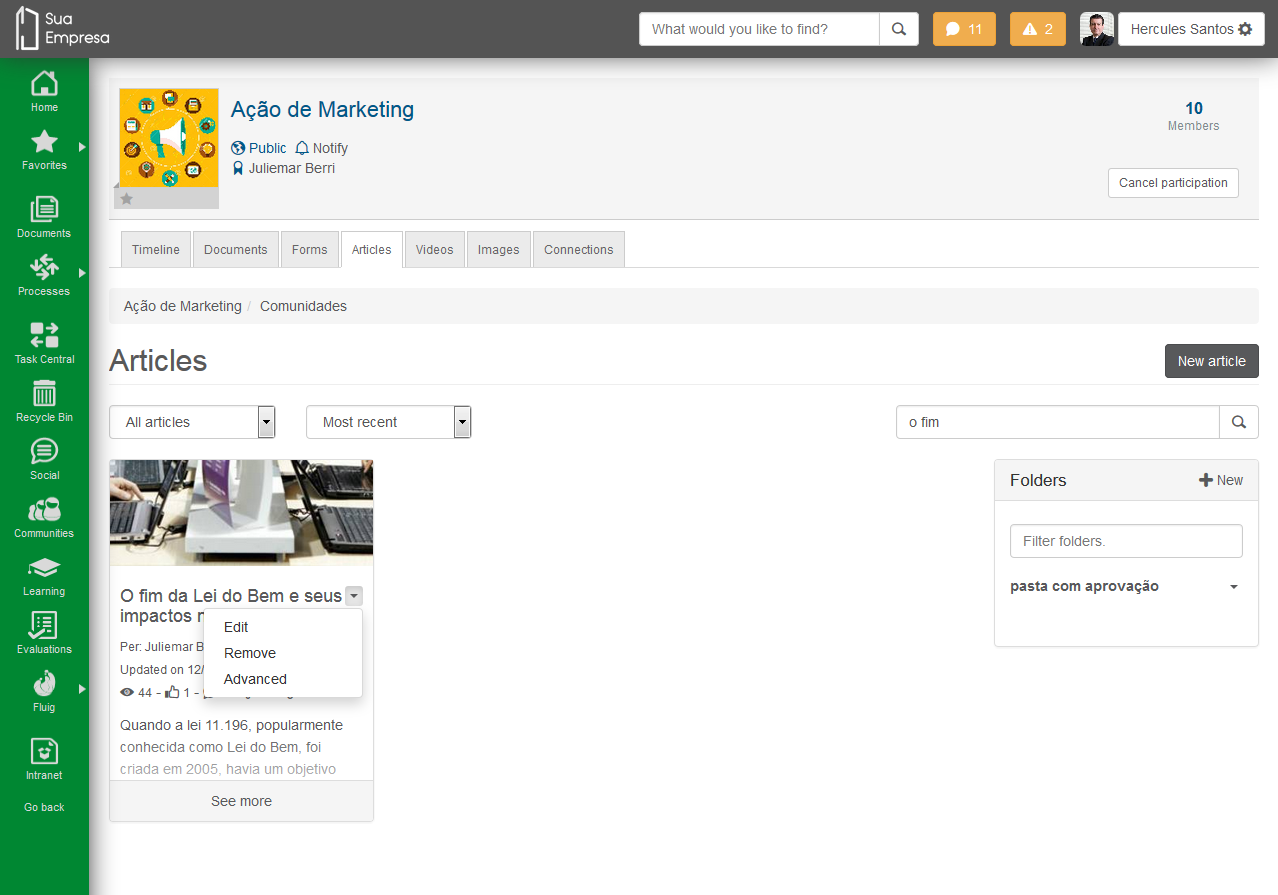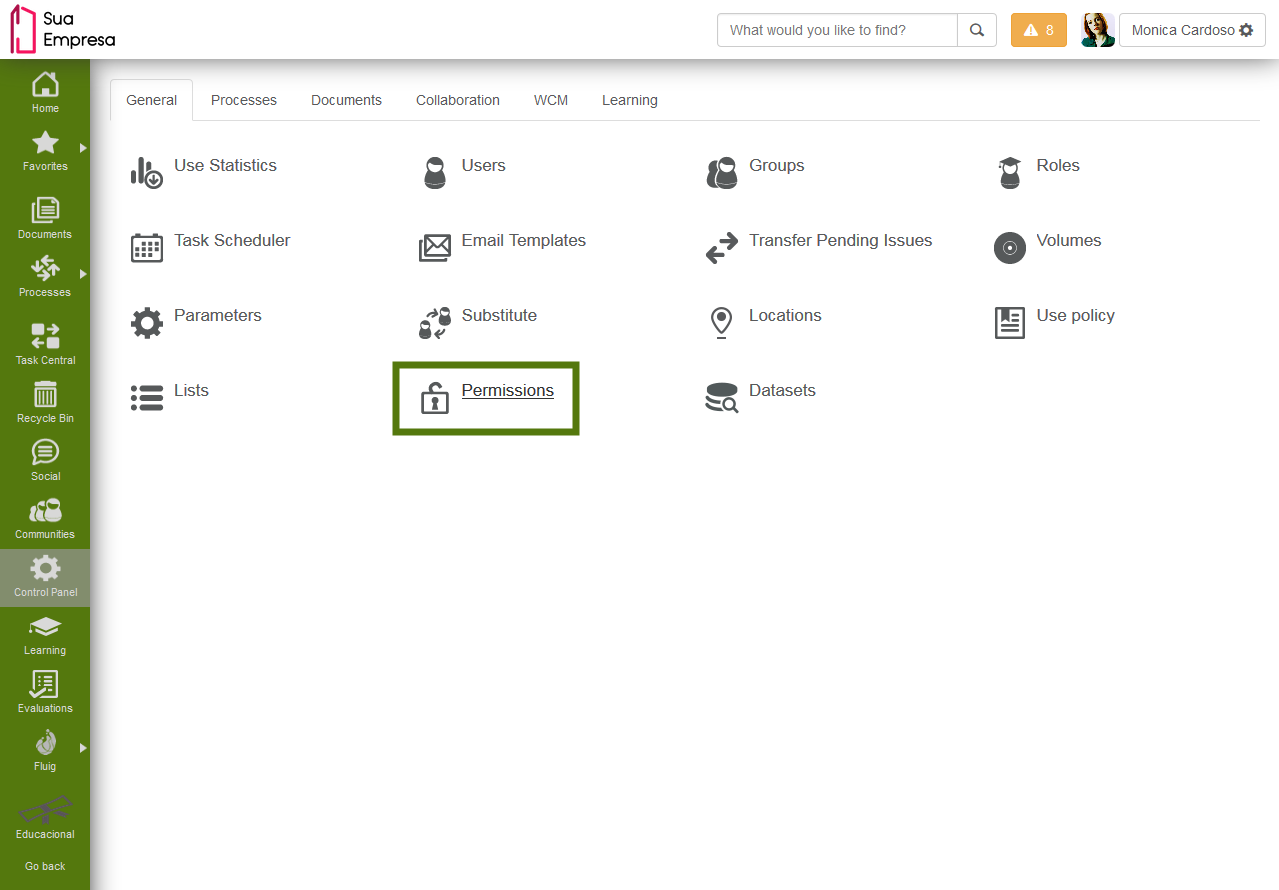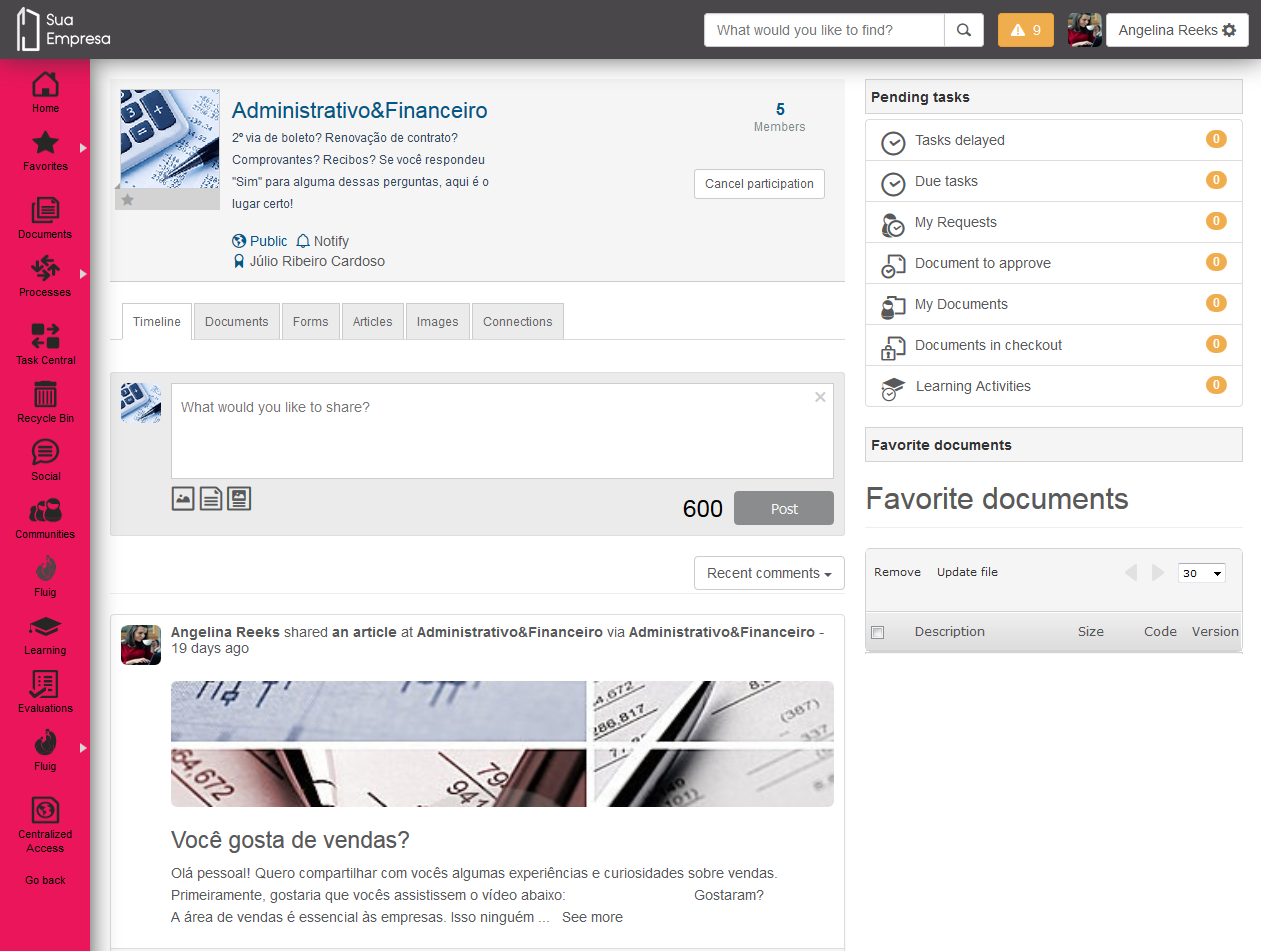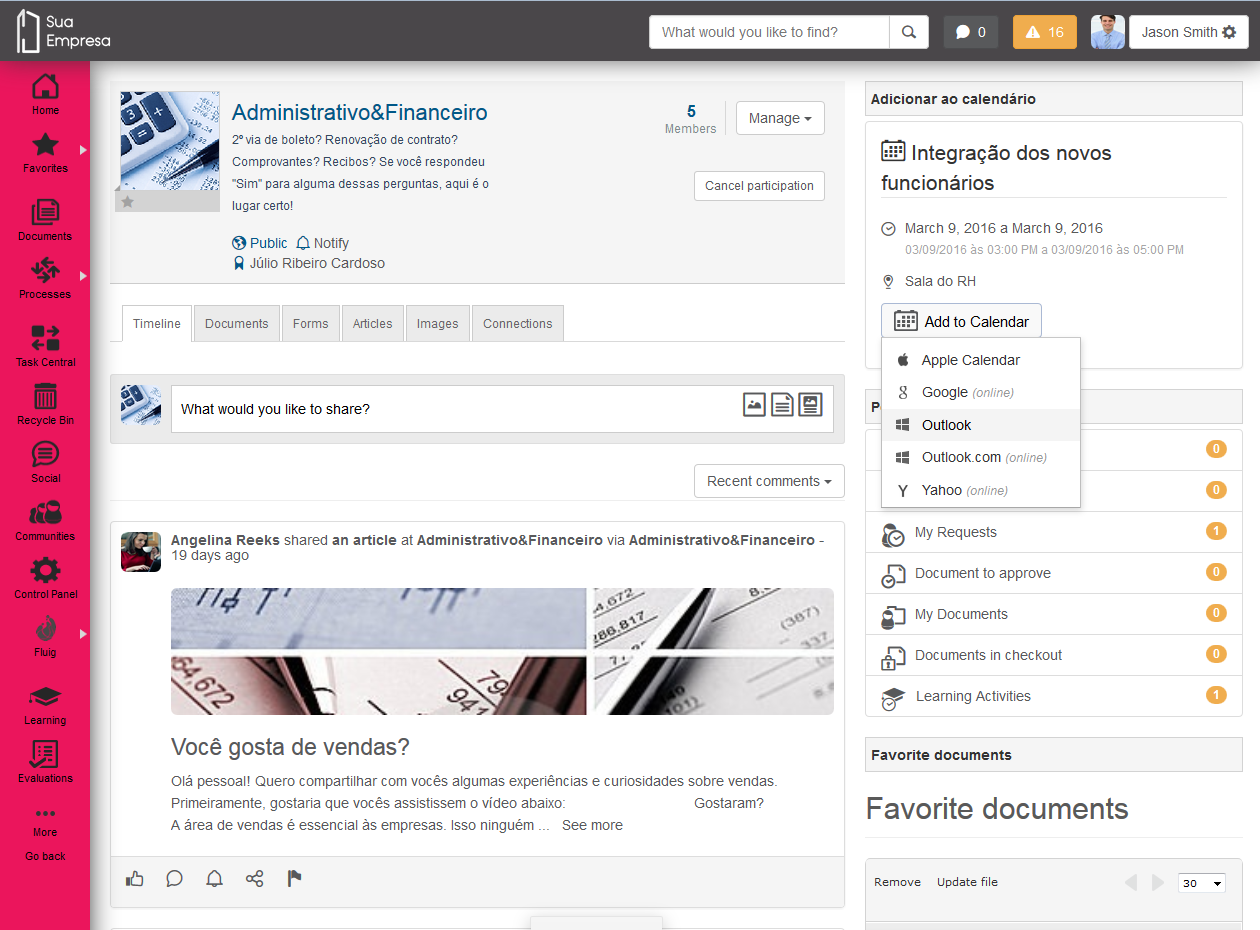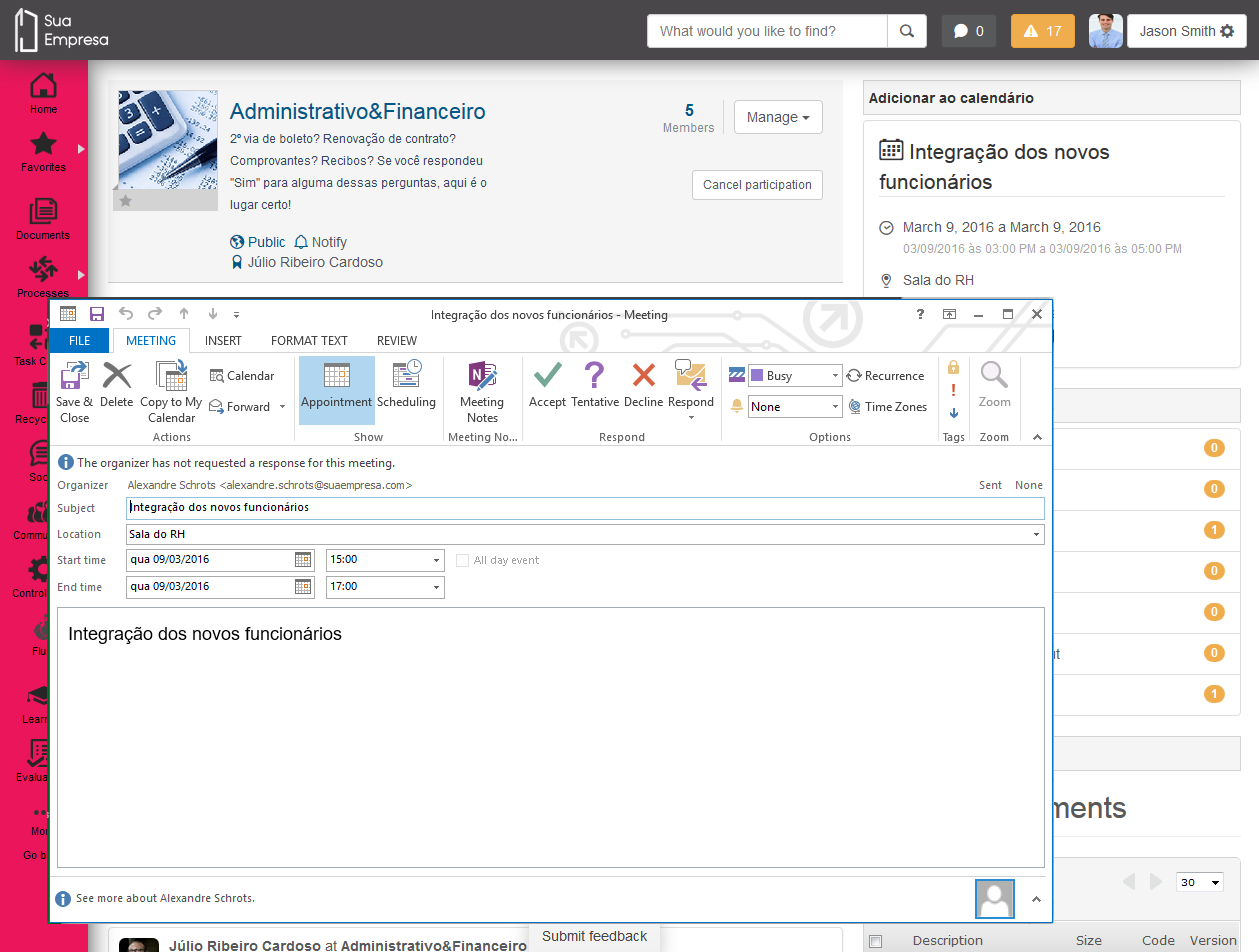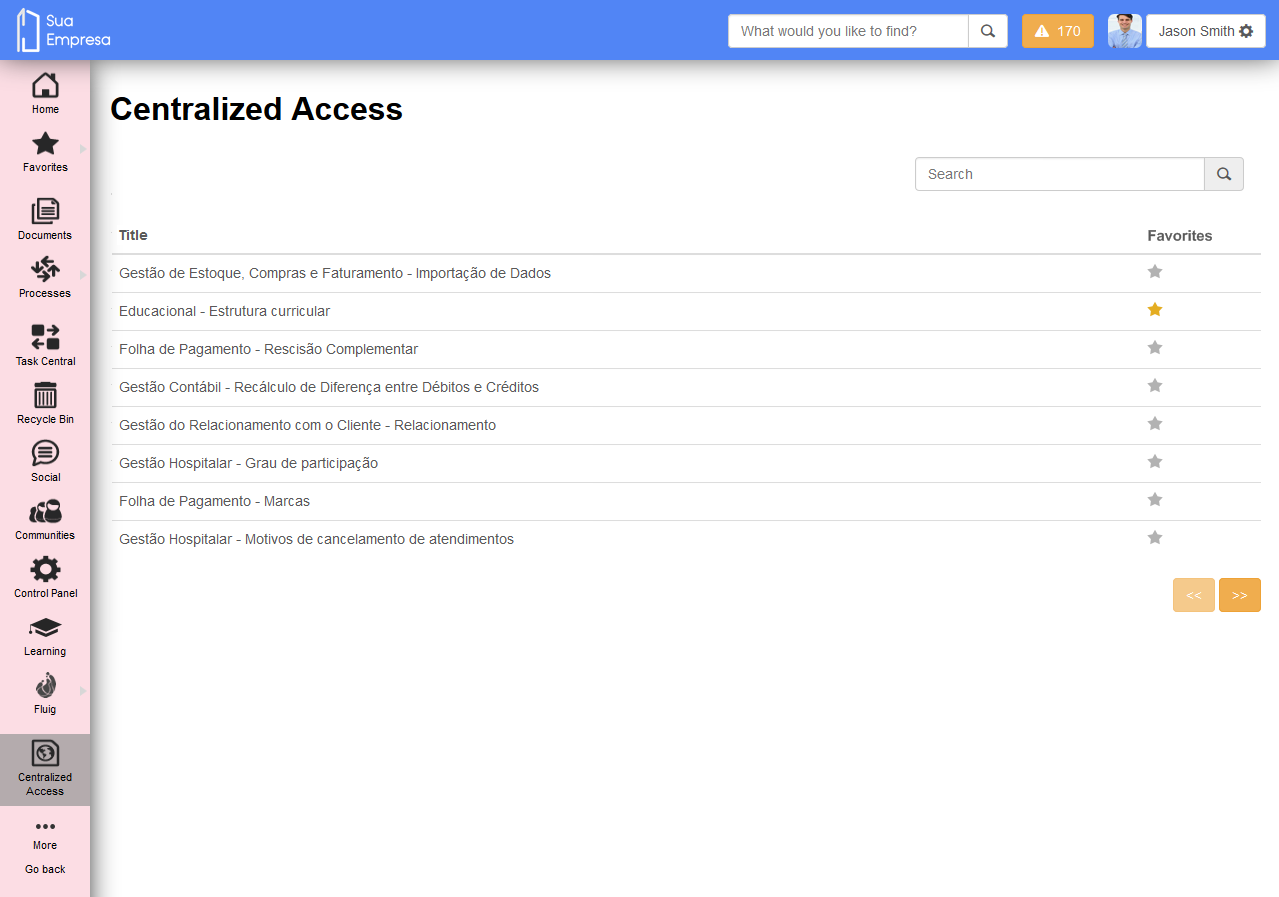Check out below the new features available in the fluig 1.5.5 update:
Architecture
Make fluig’s login screen have a corporate look
With the flexibility of the login screen, you can customize it completely, for both browsers and mobile devices, according to your company profile. You can include your HTML, com .css, .js, images and any other files. The HTML must be added to the fluig logo area and it will allow you to use any other HTML element on the login screen by any JS developed and used in the main HTML.
Interested?
For more details, visit the Custom Development of the login page.
BPM
Synchronization of datasets -Ensure speed in your integrations
Business processes integrated with other systems make the productivity of your company grow even more. However, how can you ensure that even when those other systems of your company suffer from sluggishness or outages your process can continue being used and flowing well?
With that in mind we have created the concept of synchronization of datasets. It allows you to bring data available on other systems, creating a copy (cache) in the database used by fluig.
Using scheduled tasks, data is stored in fluig tables, eliminating the constant access to other systems in every data request - in every new request started in fluig, for example.
With the use of synchronization of datasets, the performance and availability of other systems will not affect the execution performance of integrated processes in your company. For frequently used systems, the benefits of this feature are both for fluig as for the external system itself. This is fluig acting to reduce processing bottlenecks within your company!
Now you can also check directly on the Control Panel, all datasets created, its data and monitor synchronizations.
Start using this new feature now and ensure better performance for your integrations.
More information
Access Synchronization of datasets and find out more.
More practicality in creating multiple requests with similar data
Have you ever had to create several requests with similar data? Now this task has been made easier in fluig! We have created an option called Start new requests directly on the confirmation message for the creation of a request. This option makes you go back to the form to continue filling it in without having to type it all again. When sending the process again, it will create a new request.
Custom assignment mechanisms
Fluig assignment mechanisms ensure that the right person receives the requests, in a fast and safe way. We have made optimizations so that you have only the most appropriate mechanisms when defining the manager of your process or configuring the initial activity, thus avoiding bottlenecks when you need performance.
Insert request attachments directly from the form
Now, the technique you use in fluig Mobile to add request attachments directly from the form - JavaScript function "showCamera (‘nome_do_anexo' - is also available on the web! And the best of all: you don't need to change anything. When clicking on the button on your form that uses this JavaScript function, fluig displays the request attachments tab and opens the window to select files to be attached.
More details
You can find more details about this resource in Mobile form development.
Use the same form on the Web and on Mobile
The form editor in processes now generates standardized forms according to the Style Guide. In addition, only one form is generated for both the Web and Mobile, which makes it responsive and adds new parent x child, zoom and rating (rating stars) fields.
Mobile
Synchronization of datasets - It also makes mobile even better
That mobile computing has brought many advantages to the corporate world everyone knows. But how can data from external systems be accessed on devices that are not connected to the internet all the time?
With synchronization of datasets, mobile devices now work much better, even without internet (offline).
We have made it all very simple, just define it your process form which datasets it must use and determine the type of access performed in mobile devices on the Control Panel.
With just a few clicks, your mobile device will store the data from the datasets on a built-in database in the fluig Mobile application, allowing its users to perform their processes even in places where internet access is not available.
More information
Access Synchronization of datasets and find out more.
Now you can replace users via fluig Mobile
Do you need to replace a user while moving a request and only have a smartphone or tablet in your hands? Don´t worry, with just a few taps you can replace users while moving and canceling requests.
Rich posts have also reached fluig Mobile!
A revolution in the way that you interact with articles also reached fluig Mobile. Now you can view the posting of articles on mobile devices with a brief description, a cover image and the title with a special highlight. Encourage users to be more engaged in the articles in the community also at their fingertips!
ECM
Download several documents at the same time
Need to download several documents from a specific folder? Now it is much more practical, because you can download all documents of a folder at once, both in Document Browsing and from the result of a search performed. For such, simply select the desired folder and click on the Download option in the context menu on the right side of the folder.
Remember:
Only downloadable documents will be packaged in the download ZIP.
Download multiple documents or folders at once with just one click:
Manage and limit the space available for posting documents
Want to have more control of the space available for the publication of documents? It is possible now! Define a storage quota in each folder, including the users' personal folder - My documents. The space available for publication is defined in megabytes (MB).
Pay attention!
The post storage quota follows the hierarchy of folders, that is, all subfolders inherit the value defined for the main folder.
Control the number of documents posted with Quota Control:
Use the fluig Viewer on another server
Now in the Enterprise Edition, in Additional registrations, include the internalVisualizerServer parameter with the HTTP address of the location where the fluig Viewer is installed. Example: http://10.0.0.1.
This way you can quickly change the server on which the fluig Viewer is installed and have more than one fluig environment, for example, for production and development, using the same fluig Viewer service.
Want more information about the fluig Viewer?
Access About fluig Viewer and check it out!
More collaborative document editing
We have create the document editing resource via Google Drive. Now, as well as having another option to edit a document, you can also invite other users of the platform to edit it together, making it more collaborative.
The document check in/check out is done automatically, the Google Drive editing tool is displayed within the fluig and the document does not remain in the Google Drive after editing, don't worry. So, you only have to be concerned about editing and saving the document, because fluig takes care of everything else. Cool, right?
Would you like to use it?
Get this feature from the fluig Store and enjoy it to make your daily life easier. More details in Collaborative editing with Google Drive.
Edit documents with Google Drive:
More productivity to your daily routine with document annotations
With the new note feature, you can create notes in your documents.
And more! You can also invite more people to discuss the document, checking your notes and creating new ones, making the work more collaborative. Once a person is invited, he receives a notification to participate in the document notes and all annotations in the document are available for future reference, always preserving the original document.
Make notes in documents, personal or group notes:
Pagination in fluig Connect - higher performance
In order to improve performance, fluig Connect now has the Load more option when the file structure is very large. Only 30 records are listed at a time, being possible to request for more to be shown through this new option.
LMS
Create SCORM-rich content with Elucidat
Create attractive content for training is vital for the success of your training. Fluig LMS now can be integrated with Elucidat, which allows you to bring the SCORM content you hae developed to be used in training content.
But what is Elucidat?
Elucidat is a totally Web tool for creating and editing learning content in SCORM format. With Elucidat, you can develop materials that are rich in images and multimedia content supported by different pre-set themes to speed your work.
How can I get an integration to be deployed in my environment?
In order to use the integration with Elucidat in your fluig, you must purchase this item at fluig Store. The artifacts and access keys to an Elucidat account will be delivered with that purchase. Purchase it today at fluig Store!
Create modern training courses with Elucidat:
Promote interaction and dissemination of knowledge with the Social Academy
Want to spread knowledge, integrate students in the same class or the same subject, encourage them to share ideas, ask questions and contribute to the class? You can do all this and more with the Social Academy. With it, whenever you create a new class, a community is automatically created for it, with the subject coordinator as the administrator and the persons in charge its moderators. Students are included as soon as their registration is approved.
In the community you have everything you already know: timeline, documents, articles, images, videos and an exclusive page with widgets that you can configure yourself.
If you wish, you can also have a community for the subject. In this case, it is necessary to choose for it to be created in the Communities tab in the Subject registration. Cool, right?
Attention!
Whenever fluig is started, it checks if there are any classes without communities, and if there are, a community is created for each class. If the class does not have a coordinator, the business administrator user is defined as the community administrator.
Create a modern learning environment with Social Academy:
Social
New experience in listing articles
We have completely modified the listing of articles in communities and thus revolutionized their display in the communities. Now the articles are presented as cards and these cards show the most relevant information, such as the cover image, the last update, the author and the text preview.
The listing allows you to sort the articles in a variety of ways, displaying only your articles, only your drafts, or all articles, as well as searching by article title.
In the listing of articles, it is possible to remove and edit each article next to its title, accessing when its user is allowed to handle that specific article.
And the listing of articles has also got a quick preview feature, where you can view an article with a simple click on the card, without having to navigate to another page or losing the context of the listing of articles.
The window was also built with responsive design techniques to fit into the screen of your device.
Interact with articles in a more intuitive, quick and easy way:
Easier and more intuitive editing of permissions
The management of permissions in the communities is simpler and clearer. In the community editing screen, you can view and modify which users, groups of users, or even to what role specific permissions will be assigned.
The edition of permissions available in the Control Panel has also been improved to make resource management even easier. With the renewal of the panel that displays the permissions in steps, querying or applying permissions to users is very easy.
Manage administrative permissions in a simple and easy interface:
Share an existing article on a community timeline
Do you want to share an existing article with the members of a community? It's very simple. Just select the option Post article from the table of the new post on the timeline and then select the item of your choosing from the window displayed. Voilà! Now just finish the posting. That way, you gain agility and the other participants in the community can foster content.
Add events from fluig to your calendar
The feature Add to calendar allows you to create events - so that you do not forget your appointments - and add the events to your favorite calendar, be it Outlook, Google Calendar or Apple Calendar with just one click.
The feature Add to calendar can be used on any pages, increasing the range of customization possibilities available on your platform.
Creating, sharing and adding events to your calendar is now very easy:
WCM
Larger display area in the Centralized Access
We have added pagination in the Centralized access widget, making the display area larger, allowing the display of more records.
Documentation news
The documentation on changing the "HttpOnly" and "Secure" attributes from the fluig cookies was updated when there is a secure connection setting - HTTPS protocol. Check it out in Configure HTTPS.
Don't worry
If you already use the HTTPS protocol, you don’t need to change anything, don't worry.
Fixes
In this session, we have listed a few bugs that were fixed in this update to make sure everything runs smoothly on your platform.
Duplicate cancellation notification when the request has an activity with attribution mechanism for Paper and it was assumed that the user has canceled it.
Display of the option "Pending registration request for the person in charge of the account" in the learning notification configuration.
Webservice ECMCardService create method considers the publisherId as the owner of the document when ColleagueId is not informed.
Form editing containing a rule with focus on the validation message.
Validation of the relationship between Fork and Join components in the editing of diagrams in fluig Studio.
Access to fluig from the browser on mobile devices using Android operating system.
Inclusion of users in a community from the option Add users by group without generating notification to accept users included for the community administrator.
Group duplication in the Security tab of the document properties when switching between tabs when it is defined to inherit permissions from the parent folder.
Displaying explanatory message when the number of users exceeds the number of licenses available and when disabling a user when fluig is integrated with Identity.
Counting of accomplished and non-accomplished topics on the class page for which the authenticated user is responsible.
Displaying the favicon on all pages in fluig when using any of the approved browsers.
Redirecting to the previous location selected by the student when returning or ending a topic item in an ongoing class.
User registration by a user who is an administrator because he is in an administrating group, that it, his permission is inherited, not direct.
Change in the option Move to Send in the start request window.
Sending pending notification e-mails when transferring a task between users.
Transfer of pending issues between users — when the document has been approved by the user who was with the task but is still in consensus — to allow the disabling of that user.
Adjustment on Update 1.5.4/1009 when run in environments using Oracle database.
Attention! For Oracle clients
After running this Update, you must restart the server for the changes to take effect.
Student registration requests automatically performed through API /lms/enrollment/createRequest.
For more details
Go to fluig API for more details.
- Number of correction tasks for an extracurricular activity in group equals the number of participants in the group.
Displaying additional and explanatory information on skills in subject, tracks and training registrations.
Moving process requests created in the Studio and exported to the platform after a validation message is displayed, and the data requested in the validation is informed.
Public page theme when the company topic to which the page belongs has been changed on the platform.
Creating activities with completion deadline for the current day in AdHoc processes.
Query requests for processes that were cancelled when one of the parallel activities had already been completed.
Inclusion of services from Studio when the volume of the company and the bind file had a network address.
Fluig Connect connection to fluig when no parameter was informed.
Adjustments on inconsistency messages to not present important information from the platform against XSS in the global search.
Creating a Timer-type activity after an automatic activity (exclusive) preceded by a Join.
Displaying message stating that the request was moved when moving the request after an automatic activity with manual selection of users.
- Installing new components through the Component Center when the offset is set to a value other than 0 in "standalone.xml".
- Faster deleting of notifications from the Delete all option in the Notification Center at fluig Connect.
- Access to the fluig Connect Notification Center when there is integration with Identity without SSO.
- Publication of documents via webservice when authentication is made more than once in a fluig environment integrated with Identity.
- Execution of the automatic task of moving delayed tasks when there is a high number of tasks (over 2000).
- Display of the window for user selection in a request when the field Assignment by form is followed by two automatic activities in the process.
- View of the request that was started and transferred between users by the user who received it.
- Execution of the reaction evaluation in a learning track.
Display of the list of replace users to the replace user in the Task Central when they use fluig Mobile.
Learn more
The service bpm/substituteUser/getValidSubstitutedUsers/ for fluig Mobile has been improved.
- Import of PDF files as the fluig platform is integrated with RM (EDM).
- Export of Messaging message history.
- Execution of conditional intermediate events in workflow processes.
- Transfer of pending issues between users when the number of tasks is high – more than 40 transferred tasks.
- View of news in full screen via the widget Intranet Kit news after you click the option View more.