Check out below the new features available in the fluig 1.6.2 update:
Integration
Integrated Datasets
We know that the unification of information between systems is paramount for any company that is looking for digital transformation. Knowing this need, we bring in this update the new Integrated Datasets, which allow you to create queries of information from other systems within the fluig in just a few clicks. Just know the service (Soap) and the method that contains the information you need. Enough long and endless hours of coding!
Use the built-in Datasets to enable and accelerate projects and channel your time and energy into what really makes the difference!

Preview of Datasets
You now have access to the Datasets results preview directly on the Datasets management screen. In this way you can experience the quality of information and performance of your datasets before even the go live of your projects, giving your users the experience they deserve!

Query Datasets more complete
The Datasets feature was reshaped and came with everything. It now has many more options to make Datasets control faster and easier. In addition to being able to create new integration Datasets without encoding with the integrated Dataset, the new query allows you to use filters for the easy management of Native, Encoded or Generated Datasets, thus allowing a more daring and assertive management. All this, to make your Datasets experience much more fluid and agile in just a few clicks!
BPM
Process and Task Widget
The process graphics widget has evolved and is full of news! Renamed to 'Process and Task Widget', you now have the creation of management dashboards that will control process and task times. The creation of dashboards brings practicality, allowing you to create versatile dashboards that allow you to apply continuous improvement in your business. With more than 1000 parameter combinations or using predefined templates you can create dashboards to monitor the status of activities or requests, load requests within your organization, or assemble calendars with task lists close to expiration.
And there's more! The new widget allows you to list requests according to the slice or bar of the chart, thus listing the requests corresponding to the selected section. This feature allows the widget to work as an alternative for easy implementation and creation of management reports, automatically aiding decision making.
Approval - New fluig BPM application is coming out of the oven!
We have a novelty for our clients who have the fluig as ally in the approvals of several processes. After conducting a series of surveys with our customers, Approval will be our new BPM application for decision making that will revolutionize your flowing processes. While finalizing this new application the process modeling can already be done using the Mobile feature, and the best, you do not need to create a new version of your process. To create your approval interaction in the Approval application, go to the configuration process for your browser and the desired approval activity access the new Mobile tab. By being made available on android and iOS, the preconfigured processes will already be ready to be used by your process key users to ensure more agility and simplicity in approval!
In the new "Mobile" tab, in the activity data of a process, you will have a preview of the Approval application. To set up the process, simply press 'Configure now' or click 'Go to site' and you will be redirected to the Approval site to check all details of the BPM application. 
|
In the Mobile tab, you can create and edit the process that will be viewed and later administered via the application. 
|
|
Configuring notifications for the new app
Thinking about making the notifications of the new BPM application more specific, the Approval notification push, which receives the same name as the application, was created. Through it it will be possible to enable or disable the items that will be notified, according to the client's desire. Setup can be done through the Notifications feature in the Notifications tab of the Control Panel or directly through the Notifications tab on the home page.
Multi-locale and time zone on the activity deadlines
We know that your company is growing and reaching new countries and regions, and with that a single time zone is little for you, is not it? We introduce a new feature requested by our customers: Locations. Now activity timings will be linked to the expedient in your time zone, no longer the time the fluig server is. Each location may include regional holidays, allowing your holiday not to be confused by a timeframe calculated for another location. When checking the processes, at the times of the process moves, will be shown the time of your place and no longer the time of the server.
To create new locations, go to the "Places" control panel as an administrator. Create as many locations as needed and have different holidays and time zone, including regions that do not have daylight saving time.
For example, you may have:
- São Paulo Office - Timezone: America / Sao_Paulo
- Salvador Office - Timezone: America / Bahia
This, the deadlines of these two offices will have local holidays, as on 08/12/2017 that has a municipal holiday only in Salvador, or November 20, 2017 that has a holiday in São Paulo. Simply register these dates as a holiday and assign them to those locations. Also in October with the start of summer time, the deadlines will be respected with the change of spindle in São Paulo but not in Salvador.
To make it easier to locate your location's spindle, use the interactive map! When selecting a location automatically, we look for the spindle for you. It could be in Rio Branco in Acre, or in Transylvania in Romania.
Finally, do not forget to assign who is in each Location, which can be via user group or individually per user. That simple!
For more information, visit our Regions and Holidays documentation available in the Online Help. |
What do you want to do? New face for the request handling screen
In response to requests, we reshaped the request handling confirmation screen to be more interactive and objective. After you start, change, and save a request the next possible steps through the path What do you want to do? where the user can choose from the options below that vary according to the action taken:
- Start new request based on this: perfect for either do not want to waste time to request similar things because it copies all the data already filled in the form and takes the user to create a new request with the same data already sent in the creation of a request
- Start new blank request: need to open another request that has no relation to the current one? No problem!
- Go to start screen requests: we know that your company has several types of processes, so this option gives a shortcut to create a new type of process
- Go to task center: perfect to track your request
In addition, we make it clearer how to consult the request that the user has just moved. Making everything simpler and more objective for you!
More easier to set deadline for the activities of a request
Our greatest desire is for your processes to be created faster and safer. Now, processes that have deadlines in activities will become much easier and more fluid. The "Completion time" in addition to allowing a fixed value, now has the new "By form field" option. To do this, simply configure, in the process modeling, a form field of the date format that will set the task deadline. This without having to write any line of code, allowing faster creation of your processes. Get to know!
View the attachments of the initiated request before moving it
You can now view the attachments at the time of opening the request through the Download option. It is possible to check your attachments before proceeding with the flow. Just click on the attachment and the file download is saved to your desktop. This alternative brings more practicality to your day to day!
Check out more information by accessing our Start Request documentation available in the Online Help. |
New highlight color for active activity
If you also find it difficult to identify the color of the active activity in the process, it will be much easier and immediate to identify it from now on. The new color of the activity will be highlighted in orange, thus showing the activity with different color of an intermediate activity, for example, that has the yellow color. A visual format much simpler and readable to handle the activities in your day-to-day activities!
Selection of multiple records disabled
In the Process Locations and Filters screens, selecting multiple records at once by using Ctrl and clicking the Edit button, a message will be displayed stating that the multiple selection is not enabled. Check and handle your information with greater assertiveness!
LMS
Access your learning tasks with a single click!
In order to streamline and make your day-to-day activities even more fluid, we have moved the learning tasks – which were previously on the platform’s Task Central — to the learning features.
Now, with just a click, you can view all your pending issues: just place the mouse on Learning and click Learning tasks. Much faster to find them, isn’t it?
Your pending tasks will be automatically transferred to the new location as you apply the 1.6.2 update to your platform. |
The Learning Activities tab – which was in the Task Central – will no longer be displayed after you apply the 1.6.2 update, because learning tasks will be displayed only in the new location. |
Centralized learning management
What do you think of having all management features in one place? Much quicker and more practical, right? Because that’s exactly what we did: we combined all learning management features in a single location. They were moved from the Learning tab – from the platform’s Control Panel – to: Learning → Management. All this in order to optimize and streamline your day-to-day activities. Check it out!
If you use the Elucidat feature, you will need to update your artifact. To do so, simply follow the instructions below: - After applying the 1.6.2 update to your platform, disable both Elucidat components (codes: elucidatconfiguration and elucidat) in Platform ❙ Component center, located in the WCM tab in the Control Panel;
- Download the artifact of the updated components on fluig Store;
- Apply the downloaded artifact in Component Center;
- Enable both Elucidat components (codes: elucidatconfiguration and elucidat).
Voilà! Your Elucidat feature is updated and ready for use again. |
The Learning tab – which was in the Control Panel – will no longer be displayed after the 1.6.2 update is applied, since all features belonging to it will have been moved to the new location. |
Course subjects and classes catalog with redesigned registrations!
Following our plan to make LMS increasingly attractive, intuitive and easy to use, we want to introduce the redesigned registrations of the course subjects and classes catalog. They have undergone usability and visual changes for easy, fast and enjoyable use by the person responsible for registering and managing folders, subjects, classes, topics, topic items and other features related to the Subjects catalog. Check it out!
Define a theme for your tracks and training courses
Now when adding a track or a training course you can assign a theme to them, that is, an area of knowledge or a subject to which they are related, for the sake of organization and classification of such items. In future updates, this field will be used, for example, to make it easy to search for tracks and training courses which address similar issues or for students to categorize the training courses in which they are registered.
Create standardized themes names for easy search and organization in the future. Instead of creating themes such as “Human Resources” and “RH”, use only one of these terms. |
Check out the new content page
Registering content is now more practical and intuitive. We have revamped the content feature for easy viewing, registration and actions. See how cool it looks!
You can import SCORM content created on the Elucidat tool in the Content feature. Cool, huh? |
Where is the supporting material?
If you used to make this question often and found it hard to find supporting material available to perform class extracurricular activities, you can celebrate! Now it is simpler than ever to identify the supporting material for your activities, as we highlighted it so it is more noticeable and easier to view and download.

Social
Convenience. Productivity. Communication. Check out the new fluig Desktop Messaging.
You asked for it, and we listened! The fluig Messaging desktop application was created to simplify internal communication, promote collaboration between teams and increase the productivity of your business, all that with top security.
Available for major platforms (Windows, Mac and Linux), fluig Messaging Desktop offers all the features from the Web version, such sending images, documents, group conversations, emojis and notifications along with the convenience of direct access via desktop.
To learn how to obtain this new feature, see the fluig Messaging Desktop documentation. |
Messaging + WebEx = Online meetings with video calls
To make the fluig Messaging experience even more complete, clients who have accounts in Cisco WebEx online meeting service can now integrate it to the platform.
This partnership makes it possible to start or join calls on WebEx video directly from a Messaging conversation. It streamlines the communication between employees in your company.

Users must have accounts on the platform and on WebEx for this feature to be enabled. |
Portals
New way of displaying the top image on your pages
From now on, in addition to choosing a custom image to customize the top of the pages according to your business’ needs, you can define how to fill the available area with the image. By default, the image will be repeated until it fills up the top of the page, but the administrator can choose to expand it until it fills the entire area.
Where is Send comment?
The Send comment option, which was only available to administrators in the footer of the platform’s pages, will be disabled as of this update. This change, in addition to having been requested by many clients, will help load the pages faster.
But you can (and should!) also continue sharing your experiences, criticism and suggestions with us via Client Portal, the community @fluig and fluig Forum. We want to continue making fluig a more complete and essential tool for your business.

ECM
New button for easy management of your documents!
In order to improve your day-to-day routine, we introduce the New button in document browsing! The action options in the More button, which you are already familiar with, are now in a new location.
The New button was created to improve organization in document browsing. From the root, you will find the ‘new options’ features such as:
You will find the following features: - Folder
- Advanced folder
- Form

|
When browsing a folder, you will see the following features in the New button: - Folder
- Advanced folder
- External document
- Multiple posting
- Article
- Report
- Application
- Form
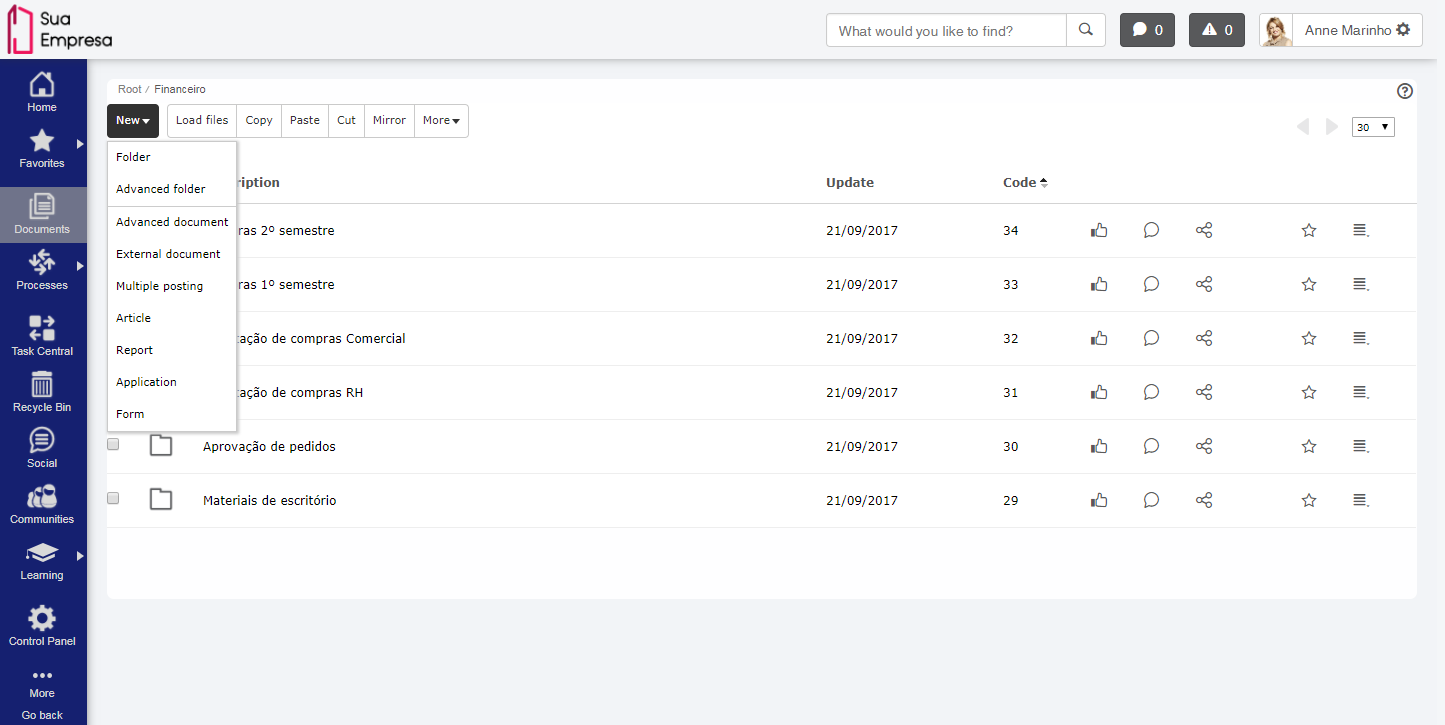
|
You can also access the New button from a folder with forms and you will find: 
|
|
The More button will continue being available and working perfectly with the options that best fit it
Available features: - Main list
- Transfer area
- Show priority

|
In folder browsing, the features available to you are as follows: - Delete
- Print controlled copy
- Download
- Block modification
- Filter
- Main list
- Transfer area
- Show priority

|
This way we can sort better using document browsing features. Update your platform, start to use this new feature right now and make your day-to-day activities easier! ☺ |
Architecture
New APIs to monitor fluig services
Now you can access service monitors using APIs. Always seeking information confidentiality and availability, administrators can access monitored services whenever needed, without having to install this feature. Simply access the admin area and change the URL by entering the API.

Check out the latest news on integration via API
Two new ways to register access in integration via API are available, facilitating developments on the platform. Custom Authentication enables you to perform access and security registration in a customized manner. Now you no longer need to use the fixed default registration of the HTTP protocol. Can it be simpler? Yes, it can! That’s why we have None Authentication, so that you can access a service that does not require authentication. To check it out, see the documentation Authorization for REST services’ client.
If you use fluig Analytics, we have an important message for you!
To help identify problems and provide more efficient services, we have sent the new data from your environment to the fluig Analytics service. Everything continues working as usual, however, as of 3/312018, submissions to fluig Analytics using the previous format will no longer be accepted. Ensure that there is a platform update schedule by that date for a 1.6.1 update or higher so everything continues working smoothly.
Documentation News
- The Datatable component documentation in the fluig Style Guide has been supplemented to clarify that the paging feature can only be used in conjunction with a REST service.
- Information about importing training courses to the catalog has been updated to include the type of training course that can be imported via this option.
- Did you know that it is possible to release a learning or evaluation management feature to an ordinary user? Check out the new documentation about all available LMS features in Platform ❙ Permissions in the Control Panel and learn all about what you need to do to release or hide a feature to whoever you want.
Fixes
LMS
- Fixed the display of the training course image in the My learning area, so as not to display a distorted image.
- Made changes to the display of evaluation statistics to show all available questions.
- Fixed dataset assessmentApplicationGenericDataset to display only the evaluations that the student passed when a filter is applied requesting this information, since it was displaying all evaluations, regardless of whether they passed or not.
- Fixed the process to update from fluig 1.6.0 EP8 to 1.6.1 in environments with MySQL database. A new condition ensures the deletion of foreign keys (FK) that were not mapped before deleting a column in the database.
- Fixed the execution of an evaluation that is a class topic item to prevent inconsistency when accessing it.
- Changed evaluation execution so that an evaluation that is part of a class is started correctly, without showing poor performance when it is accessed by a user for the first time.
- Optimized evaluation execution to increase performance and prevent inconsistencies when answering questions in evaluations that have many blocks and few questions in each one – 15 blocks and 2 questions in each one, for example.
- Fixed evaluation editing to prevent inconsistencies, because for some evaluations the fields were displayed as blank and all available buttons were kept enabled during editing.
- Fixed the search for groups and users from the Tracks and training security tab so that it is not case sensitive, i.e. it will display the searched item regardless of whether it is written in uppercase or lowercase.
- Fixed the execution of the training course to allow completing it correctly in a scenario where the type of content that makes it up is PDF.
- Changed the display of SCORM content that uses an old SWF engine so that it can be viewed on Internet Explorer versions 10 and 11.
- Changed editing of track and training folders to allow changing the acronym and the description without causing inconsistencies.
- Fixed an issue so that the root folder of the topics and questions catalog is automatically created when creating a new company, since the catalog was not being displayed correctly, not even to admin users.
- Fixed the group registration process so that:
- it does not register users who have been excluded from the group when requesting registration in classes after their exclusion from the group is complete;
- it allows registering groups that consist of more than 100 users in classes without causing inconsistencies that prevent some of the users from completing their registration.
- Fixed evaluation editing in order to allow deletion of question blocks in a scenario where blocks were incorrectly duplicated.
- Fixed evaluation registration to relate blocks to the company when saving the evaluation without creating a new version, which led to inconsistencies when performing this evaluation from a training course.
- Reviewed the process where approver users approve registration requests, because the registrations that had been approved were considered as rejected, preventing the student from accessing the class.
- Deleted the option “Do not validate SCORM content” and the SCORM content validation process from content registration, because there are currently several ways to validate SCORM content and the validation that was previously available considered only one of them.
- Fixed the Achievement details widget to interpret HTML codes when displaying the description of training courses, since it was displaying the code string.
- Made several fixes and improvements in order to increase the performance of learning and evaluation features, such as execution and history of evaluations, user registrations, and SCORM content view, among others.
Among those changes was the deletion of the permission options “Register users from the same group”, “Register in classes” and “Register in tracks/training courses” in the feature “LMSENC -Learning - Registrations”, available in the permissions in the Control Panel. Now, the user is just required to have execution permission on the item in order to register.
- Improved the browsing of SCORM content items within a class or training course so that inconsistencies are not displayed during viewing.
- Fixed the preview and execution of evaluations, because the company was not being considered when saving blocks, which ultimately resulted in inconsistencies when performing such actions.
- Fixed question editing, as inconsistencies were displayed when searching the latest version of the question for editing.
- Optimized the query of evaluations pending grading to also consider the field that is only filled out when the evaluation is effectively finished.
- Fixed issues in order to display sets of alternatives for selection when creating a question in the topics and questions catalog.
ECM
- Fixed an issue so that, when saving a form to create a process in fluig, the folders that have writing permission are correctly listed for the user.
- Fixed an inconsistency so that parent and child fields on forms with more than 1000 fields are not considered.
- Fixed a bug to sort mirror documents and also filter them within the folder as usual.
- Fixed an issue for the internal viewer to use the password only when the file is secure to be opened.
- Fixed validation when editing the name of the form dataset, where there are other related forms.
- Created a field that allows choosing a field to sort data returned by the dataset, as it was not returning the value alphabetically in the web editor with the Colleage dataset.
- Fixed a bug so that attachments to a form are not saved when it is a child form, preventing unnecessary validation.
- Fixed a situation to search the document type from the document ID so that the client is not required to fill it out, also preventing it from being null.
- Deleted front-end validation and kept only back-end validation because this validation should only occur when the database is Oracle.
- Deleted the requirement for comments when checking in and checking out documents in fluig Connect.
- Made an improvement so that, when accessing and changing the properties of the main file, it is not validated when checking out, but rather validates the changes made.
- Fixed the return so that, when selecting a folder as target and mirroring the document, the browsing screen reloads as usual after closing the image.
- Sorted the company’s target areas so that, when selecting the printing properties of the controlled copy, the areas are listed alphabetically in the “Target Area(s)” field.
- Fixed a bug so that, when posting a document with the “Update properties of the controlled copy” option checked, it is possible to view it correctly, with no inconsistencies.
- Inconsistency in searching documents by part of the word, because it was not displaying the document with the matching name. Made an improvement so that, when searching documents by part of the word, the documents are correctly displayed.
- Improvement made to registration of terms and synonyms in order to update the synonyms.txt file in solr correctly.
- Fixed an issue so that it neither allows tags starting with the # character (hashtag) nor enters another # (hashtag) before tags in document view.
- Fixed a bug so that Connect Messaging shows no inconsistency when remaining open and inactive overnight.
- Made an improvement so that company users who do not have the “Automatic Synchronization” permission in fluig Connect can do this synchronization manually.
- Fixed an issue to allow document view in situations where it was not possible to open several different forms in several tabs.
- Fixed a bug so that, when generating a report on access to a document and trying to open it using LibreOffice or Microsoft, the file is displayed with the correct configuration.
- Improved the action to view users, when configuring the permission on a folder and entering a group whose name contains special characters.
- Fixed an issue so that as of the 1.6.1 update the Watermark field is enabled for documents that accept it using controlled copy printing.
- Fixed the execution in the beforeStateEntry event in fluig Mobile to consider value assignment on form fields correctly.
- Improved the security of documents when they are viewed directly via their url, making the experience more secure.
- Updated fluig API so that documents can be opened using Firefox version 53.
- Fixed an issue with form record viewing so that the date mask is only applied to fields that are explicitly defined as date.
- Fixed mobile OAuth in order to log in correctly.
- Fixed the service that returns the urls of mobile forms so that it considers the url and returns it correctly.
- Fixed a bug so that the zoom library is loaded before the call, when rendering parent and child tables containing rows and zoom.
- Fixed the inconsistency of variables in the controlled copy property, making it possible to view the variables when posting and approving the document.
- Fixed an issue so that the Document.ApproversN and Document.LeveIN.ApproversN variables are considered and updated when sending a document for approval.
- Fixed an issue so that the draft fields of the Document entity are not displayed as NULL and are properly filled with the value.
- Fixed an issue so that, when deleting a document posted on a community, the user is previously notified of the action.
- Fixed the Mobile platform to run offline datasets properly when the name in the sorting field contains an underline (_) character.
- Optimized the permission calculation code in document indexation to prevent stackoverflow errors.
- Fixed an issue with filters when using an offline dataset with Oracle for correct viewing.
- Fixed the zoom component so that it only displays the columns defined in the fields field when using customized datasets.
- Fixed a bug so that, when decreasing or increasing the window size, the icons are aligned correctly.
- Fixed a bug so that evaluation input fields are displayed in the form rules.
- Fixed the app so that it loads attachments to JSON forms, when loaded dynamically to autocomplete.
- Fixed an issue so that, when calling an API service missing mandatory parameters, the user is notified with a message.
- Fixed an issue to allow the zoom field to be disabled after the 1.6.1 update.
- Fixed an issue so that the document expiration notification is displayed correctly.
- Fixed an issue so that, when opening a form record, it will only be possible to view it.
- Fixed an issue so that, when using the controlled copy with Applet enabled, fluig continues to use MS Office not to affect document formatting.
- Fixed a bug so that, when printing pdf files using the controlled copy, controlled copy properties are updated.
- Fixed mobile so that it correctly renders styleguide components when restoring drafts.
- Fixed an issue so that, when deleting a file from fluig, it is deleted locally during synchronization.
- Fixed a bug so that, when the document quota limit is reached, the user that reached the limit of documents is notified.
- Fixed an issue so that, when changing document security, the “Document type” field keeps the value set by the user.
- Made an improvement so that timeline images do not affect the images in the posted article, and the link to imported images during editing is created correctly.
- Fixed an issue so that, when moving a request in Mobile, Zoom field data is sent properly.
- Fixed fluig mobile so that, when sending form data with the parent and child component, the new data is saved correctly.
- Improved fluig Android usability, to prevent it from updating the form when the user is actually trying to use zoom component scrolling.
- Made an improvement so that public API provides more security to the user logged in to fluig.
- Fixed an issue so that the data in the checkbox field in activities on workflow forms is sent correctly.
- Fixed Mobile so that it is not possible to print forms, when the setHidePrintLink function is disabled via form events.
- Checked the parent document, if it inherited permission, or the document so that the user can use multiple download correctly.
- Created indexes for performance gain in the document table.
- Improved image viewing, in document browsing, so that very wide images can fit the user’s screen, even without using the internal viewer.
- Fixed a bug to keep the zoom component fields in the return of the setSelectedZoomItem function.
- Fixed an issue to restore drafts in fluig mobile, so that it correctly initializes parent and child field masks.
- Fixed the zoom component so that it correctly triggers the setSelectZoomItem event, when using the setValue or SetValues methods via script.
- Changed logic so as not to allow records on the main list to be double entered.
- Fixed the inherit permission feature so that it is properly applied, if it is unchecked in a structure containing folder hierarchies.
- Made an improvement so that the user is notified when zoom is searching for values in a dataset, where there is a lot of data.
- Fixed form printing on Android. Except as of the 1.6.2 version, where the setHidePrintLink option of form events will be respected.
- Fixed an issue so that, when running wdkAddChild, the values are correctly added to the fields in the Parent x Child table.
- Changed a component in the new Zoom so that it triggers the setSelectedZoomItem function when using setValue or setValues functions via script.
- Improved the former zoom so that it correctly filters the composite term data on the screen.
WCM
- Fixed the rendering of the Organizational Chart component in the fluig Style Guide on Mozilla Firefox.
- Fixed an issue so that the pages containing the option “Enable sub-pages” enabled are available for selection as Parent Page while creating or editing a page.
- Added the recommended types and sizes for the logo, top, bottom and favicon images of the platform to the Theme page. You can also go to Help fluig for such information. Upload of images that are not in the supported formats will be blocked.
- Fixed the rendering of the ERP application widget so that the component fills the entire vertical area available, removing the blank areas that were being displayed.
- Fixed Datatable component pagination in the fluig Style Guide to ensure that the Next and Back buttons are enabled when the table content is loaded.
- Fixed the display of images on the timeline in environments whose default icons have been changed by the administrator.
- Display of the button to enable/disable notification sending by SMS when the SMS Notifications component is installed on the platform.
- Display of an informative message to the user if the SMS sending test is not successful because login and token data is incorrect.
- In addition to applying the update, it is necessary to update the SMS Notifications component by following the download and installation procedures described here.
- Fixed the display of the Popover component pointer in the fluig Style Guide, which, in certain situations such as when there are a lot of words, was displayed over the text.
- The line-breaking behavior in texts posted by the Content editor widget was fixed so that, after posting them, the words at the end of each line are not split in half.
- Fixed authentication in the Analytics widget on fluig application for iPhone and iPad. When entering Analytics login data, the widget will display the charts. To apply the fix, update the application on the device via App Store.
- The Gamification component has been fixed to allow use in environments as of this update. An inconsistency in OAuth authentication caused display of errors 403 in the widgets of this feature.
- Fixed the inconsistency that resulted in fluig for iPhone/iPad crashing when searching for pages on the application.
- To avoid distortion, the new icons chosen for custom pages will be resized to the default size (50 x 30 pixels) and no longer cropped. Icons that are smaller than the default size will be enlarged for this resolution.
- The Intranet Kit component, available in Git fluig, was fixed to support installation in environments with Load Balancer and Update 1.6 or higher. The lack of support for this type of architecture resulted in inconsistencies in widgets such as Slideshow.
- Fixed the feature to change the favicon in the theme of the company, which was not applying the icon established by the administrator.
Social
- Added visual identification when using the feature to Drag and Drop files in fluig Messaging. When dragging a file over a fluig Messaging conversation, the area is highlighted and the message “Drop your files here” is displayed.
- Fixed FLV rendering posted in communities in order to enable viewing videos directly through the gallery and on the timeline. FLV rendering through document browsing was not affected.
- Fixed the multiple images feature to support posting of files whose extension is capitalized, for example, image.PNG or photo.JPG.
- Fixed the display of posts on the timeline of communities and the sharing of posts for other communities.
- Fixed multiple images feature to support posting files whose name contains less than four characters, e.g. 1.png and img.jpg.
- Fixed the line break in the Description field (pencil icon) of the user profile on the Social page so that, when saving the content, this formatting is kept.
- Form reports will be extracted from communities asynchronously. This way, users do not have to continue on the page while the report is being created. The user receives a notification when the download is available.
- Added description and example of use to the logoff method development of the WCM API.
BPM
- Changed the way to display the message informing that the request is a subprocess of request X, and now it is possible to add the link of the parent request to the subprocess history.
- On the list of attachments, the new position of the dropdown menu is now above the button, making it easy to view the items.
- The custom assignment mechanism behavior showed inconsistency when customizing for the second time, not keeping the user selection settings. Fixed the business rule responsible for moving the request.
- Fixed SQL Server in the “my requests” tab in Task Central, which displayed an empty page to the user even when the counter showed that there were open requests.
- Fixed the inconsistency that was generated when using the assignment mechanism “TO A ROLE/GROUP” and moving it from an automatic activity to a regular activity.
- When clicking a process notification in fluig Android, it was not possible to access the selected process as a substitute user, where the displayed message was: “Notification only supported on the web”. This inconsistency was fixed.
- Revised the error message with digital signature that is displayed when moving processes with a user who has an invalid digital certificate.
- Fixed performance so that process jobs are deleted when finished on the SQL Server.
- Fixed a bug so that the form containing a modal or image does not overlap the tabs.
- Fixed the inconsistency that occurred when using fluig API services in the asynchronous service task, due to the fact that no user was related to the session.
- Fixed an issue with e-mail templates that showed subject misspelled.
- Fixed an issue with the process history date in the add-on tab, which was not loading properly when the task had no deadline.
- Fixed an issue with job cancellation logic so that the jobs do not cancel others that do not belong to the process.
- When creating a custom mechanism that uses form fields to define a user, the custom mechanism was not considered in the second activity. Fixed a bug to validate if the activity is by custom mechanism and uses a form field.
- Fixed the setDueDate method to work properly when deploying SLA.
- Created validation when releasing a process version, if in the activity by activity executor, one has already been selected.
- For fluig Mobile clients who have custom tasks in the central, a bug was fixed so that, when the client clicks a certain activity, it is displayed on a new page.
- Fixed the touch screen in Chrome and Mozilla, since it did not allow dragging components via drag and drop.
- Added logic that allows inclusive gateways to work properly when using any of the assignment mechanisms.
- Fixed the inconsistency that occurred while exporting the update of processes with flows between different activities.
- Fixed a bug so that the inconsistency generated when trying to edit a filter in due tasks is not generated again.
- Fixed the inconsistency that was generated when returning filters in Task central.
- Fixed the inconsistency in the beforeSendValidate event that returned a false value and sent the request to the next activity, rather than continue in the same one.
- Fixed the request number range, on the pending item transfer screen, where all requests were transferred to the user that started them.
- Resolved the inconsistency generated when trying to view a document posted when moving processes, due to its version.
- On the user preferences screen, the “User to be substituted” field will not be displayed to users with no administrator permission when adding or editing a substitute.
- After the client took on a pooled task, the afterTaskCreate event was triggered, but did not retrieve the number of the current activity via the WKCurrentState property. This inconsistency was resolved.
- Resolved the inconsistency that was generated when canceling a request that had a finished ad hoc subprocess.
- Fixed the inconsistency generated in the Due tasks tab, where a joint task did not show all users in charge in the corresponding column.
- Fixed an issue with the custom engine, which showed an inconsistency when transferring an activity to a pool.
- Fixed process versioning, which did not save the changes made without releasing a new version.
- Resolved the inconsistency that did not return the correct data when creating a new filter in task central and assigning the person in charge.
- Resolved the inconsistency that prevented the user from filtering information from form fields, when adding a new filter in task central, since the filter field was not displayed.
- The Publisher field was activated again, in the Document to approve tab in task central.
- Fixed an issue with filter sorting in task central.
- Fixed an issue with the startup date, which showed an incorrect date when taking on tasks in the add-ons tab of finished requests.
- In joint activities, when “Never” was checked as the option to select employees, the user selection screen still remained visible. This situation has been fixed.
- Fixed the inconsistency that did not allow assigning a completion deadline for the List Tasks - ad hoc process.
- When a request had pending subprocess activities, the “My requests” tab of the user who started the parent request would not open. This issue has been fixed.
- Fixed date formatting when sorting process filters.
- Fixed the link that was sent to the requester via e-mail, containing the incorrect address of the activity that would expire.
- Fixed the inconsistency that was triggered when trying to move a request through a link of the BPMN 2.0 database component.
- Fixed an issue so that substitute users are displayed in the central for the iOS system.
- Resolved the inconsistency that was generated when trying to edit a filter with a common user and it displayed with no permission. A filter shared with a group, to which the creator user belongs, has permission to edit the filter.
- Fixed an inconsistency when returning users in the assignment by association mechanism.
- Fixed the inconsistency that showed an assigned request as finished rather than canceled, in the Add-ons tab.
- When a valid substitute user queries a request that they did not open, the cancel option is displayed to them. Fixed an inconsistency in order to restrict this option.
- Resolved the inconsistency generated when using a custom mechanism where the end user was not included in the group.
- Fixed an inconsistency that made the service activity stop when performing the scheduled events for the service activity along with the automatic flow activity.
- Fixed the template when sending an activity to a role.
- When exporting forms using the Studio plugin via shortcut, the operation was not completed. Fixed the issue by only right clicking the export type, selecting Export.
- Fixed an issue with the startProcess webservice, where, when an invalid user advanced to the next activity that used a custom mechanism, this request was moved to the user entered in the webservice.
- Fixed an inconsistency where, in a stopped pooled request, notifications were sent to the manager every time it was forwarded to a group user.
- Fixed requests that had duplicate statuses in the process.
- Fixed an inconsistency in the Android mobile environment, where, whenever an activity with the assignment mechanism “For a role” was being used, it reported an error, requiring a user to be selected. The solution is to load the “For a role” field again.
- When a service activity ran the only or last attempt to be accessed, the error message returned by the service was not displayed. This inconsistency was fixed.
- Fixed an inconsistency with the process filter to allow it to accept special characters in the filter description.
- When it is a join activity that is parallel with other activities, the Due tasks tab in Task Central would display users of all active parallel tasks as person in charge. This inconsistency was fixed.
- Fixed an inconsistency in the task central filters, so that available results are listed.
- Fixed an inconsistency with notifications of delayed tasks, where the notification configured via Task Scheduler, for the alert to be sent every 4 hours, would be sent every 30 minutes, disregarding the configured time and sending a notification according to the server check time.
- Fixed the inconsistency generated in processes that had inclusive automatic activities and Join activities configured.
- Fixed an inconsistency generated when ending/canceling a request where the deadline for the alert had not been configured.
Architecture
- Fixed an inconsistency in the filter, using the mobile’s journalized dataset, which displayed incorrect results.
- Fixed “Sending Warning via e-mail to all users” from the Utilities page, so that the selected option is performed on the e-mails registered in the company.
- Fixed a bug in SAML authentication mechanisms for fluig clustered environments (load balancing, high availability and fault tolerance).
- Fixed an inconsistency in the SlideShow widget with Instagram that restricted users with User profile to running it.
- Fixed an inconsistency in log control due to users trying to generate the log file. This way, after this feature is enabled, the next time a user logs in, it will generate the log file, which will be available to the administrator for download.
- Fixed a bug to prevent running javascript codes via the URL of the platform’s global search.
- Updated RealTime and Indexer services manager so that the installed services can run, meeting the new Windows 10 operating system requirements.
- Fixed an inconsistency in the createColleaguewithDependencies method of the ECMColleagueService webservice for tolerance to open passwords and using MD5 hash.
- Used MD5 hash in the e-mail containing the created user data, the password field being displayed blank is a business rule. To see the documentation, click here.
- Fixed an inconsistency that prevented the correct operation of the search button on the Datasets page in the Control Panel.
- Changed the deploy ports to use http-port thus allowing customization via offset.
- Fixed an inconsistency in dataset synchronization of the synchronizeDataset method of the public api via rest service.
- Fixed a bug to allow performing repeated dataset synchronization.
- Fixed an inconsistency that generated error on the platform’s document browsing when importing/exporting files from fluig Studio (TDS) to fluig.
- Fixed an issue in the onMobileSync method so that, while synchronizing, user parameter has the logged-in user data.
- Fixed an inconsistency that prevented fluig_Indexer service from starting up on the platform’s 1.6.1 version.
- Carried out the deployment so that the platform supports editing of REST services when the Database contains substantial numbers of IDs.
- Fixed an inconsistency when querying datasets developed over the fluig platform.
- Improved security when attempting to access platform files.
- Fixed an inconsistency that generated an error and duplicate requests in oauth calls.
- Added information messages about LDAP configuration errors to the fluig log.
- Fixed an inconsistency that generated error when setting the process to offline via the mobile application.
- Fixed an issue with the integrated authentication, so that the platform session remains active when simultaneously logged in to other approved internet browsers.
- Fixed a problem with starting up the fluig_Realtime service after the update.
- Fixed problems with document properties so that the platform offers suggestions of words when filling the tags.




