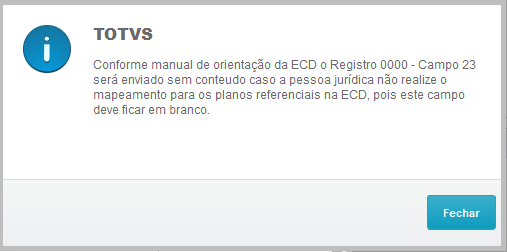INDEX
01. OVERVIEW
This documentation aims to assist in the generation of the ECD layout 8. For this layout, the following records were changed:
- Record 0000;
- Record I051;
- Record J100;
- Record J150.
For more information on layout 8.00, access the documentation: ECD_SPED_CONTABIL_Alteracoes_para_Leiaute_8_00
Important
From this update, it is necessary to create folders containing the XMLs files referring to the layout to be run.
For further information, check: Layout folder for text file generation
02. EXAMPLE OF USE
In Record 0000, generate the centralized or decentralized booking information and the change in the mapping of the chart of accounts. 3) Addition of new validation rules in the accounting statements on Record J100 (Balance Sheet) and Record J150 (Income Statement): These include: Creation of the DRE row sorting fields; Closing balance value of the period immediately previous and before the closing (return of the DRE opening balance value) and Indicator of the status of the DRE value of the period immediately previous and before the closing (D=Debtor, C=Creditor)
The preconditions of this routine comprise:
- Having an annual or quarterly accounting calendar;(CTBA010)
- Having a record of accounting entries (CTBA102)
- Having a managerial view record;(CTBA161)
- Having ledger configuration binding (CTBA130);
- Performing the calculation of the annual or quarterly results (CTBA211);
- Having the XML of layout 8 in the correct folder.
03. Step by step - ECD - CTBS001
This routine consists of extracting data from the ECD bookkeeping.
- Access the Managerial Accounting Module (SIGACTB) >Updates > Acct Bookkeeping > Bookkeeping Center (CTBS001)
2. Select the ECD option, and click Add.
3. In the step of "Enter the data of the company chosen for bookkeeping", pay attention to the following parameters:
- Bookkeeping Type? With centralization (centralized bookkeeping) or without centralization (Decentralized bookkeeping)
b. A change occurred in the chart of accounts? 1-Yes or 2-No (New)
c. Binding with a referential chart? 1-Yes or 2-No (New)
4. Follow the steps by filling in the options according to the status of the company to be booked
5. Click Finish
6. Select the Generated Revision, Generate TXT File
After the file is generated, check that records 0000, I051, J100, and J150 are displayed correctly.
04. Example of Completion
|0000|LECD|01012015|31122015|EMPRESA TESTE|11111111000199|AM||3434401|99999||0|1|0||0|0||N|N|0|0|1|
Field 01 - Type of Record: 0000
Field 02 – File Identification: LECD
Field 03 – Start Date: 01012015 (corresponds to 01/01/2015)
Field 04 – End Date: 31012015 (corresponds to 31/12/2015)
Field 05 – Business Name: TEST COMPANY
Field 06 – EIN: 111111111000199 (corresponds to 11.111.111/0001-99)
Field 07 – State: AM
Field 08 – State Registration: In the example, there is no state registration. Therefore, the field was left blank.
Field 09 – City Code 3434401
Field 10 – City Registration: 99999
Field 11 – Special Status: In the example, there is no special status. Therefore, the field was left blank.
Field 12 - Status Indicator at the Beginning of the Period: 0 (corresponds to the beginning of the regular period, on the first day of the year - 01/01/2015)
Field 13 - NIRE Existence Indicator: 1 (Company has registration in the Commercial Board)
Field 14 – Bookkeeping Purpose Indicator: 0 (Original Bookkeeping) Annex to the Cofis Executive Declaratory Act in the 64/2019 ECD Update Layout 8 Guidance Manual: November 2019
Field 15 – Replaced Bookkeeping Hash: Since the bookkeeping is original (field 14), there is no need to enter the hash of the replaced bookkeeping.
Field 16 – Company is not subject to independent audit.
Field 17 – ECD of company not participating in SCP with an ostensive partner.
Field 18 – SCP Identification: none.
Field 19 – Functional Currency Identification: N (No)
Field 20 – Identification of Consolidated Accounting Bookkeeping: N (No)
Field 21– This indicates the booking mode: centralized or decentralized. 0 (Centralized Booking).
Field 22 – This indicates a change in the chart of accounts. 0 (No change in the chart of accounts).
Field 23 – Code of Referential Chart of Accounts 1 (Legal Entity in General – Taxable Income).
|I051||11100009|
Field 01 – Type of Record: I051
Field 02 – Cost Center Code: none.
Field 03 – Code of Chart of Accounts according to the Referential Chart of Accounts: 11100009
J150|20|3.3|T|2|3|OPERATING EXPENSES|10000,00|D|936844,99|D|D|233
Field 01 - Type of Record: J150
Field 02 – Row Order: 20 (this will be the 20th row in the DRE report view).
Field 03 – Grouping Code: 3.3
Field 04 – Grouping Code Type Indicator: T
Field 05 – Grouping Code Level: 2
Field 06 – Top Level Grouping Code: 3.
Field 07 – Grouping Code Description: OPERATING EXPENSES.
Field 08 – Value of the Final Balance of the Period Immediately Previous: 10,000.00 (10,000.00).
Field 09 – Status of the Final Balance of the Period Immediately Previous: D (Debtor).
Field 10 – Value of the Final Balance Before the Year-end Closing: 936844.99 (936,844.99).
Field 11 – Status of the Final Balance Before the Year-end Closing: D (Debtor).
Field 12 – DRE Group Indicator: D – Totalizing line with expense nature.
Field 13 – Reference to the Explanatory Notes Numbering: 233.
05. TABLES
Table From/To - CTx tables for CSx for ECD preparation
Functionality/Export | Accounting Source Tables | ECD Tables | Use Generic Function for Accounting Balance Extraction* |
|---|---|---|---|
Company Data/ECD | SIGAMAT.EMP - Companies/Branches | CS0 – ECD – Revision | No |
Ledger Account | CT1 - Chart of Accounts | CS3 - ECD - Chart of Accounts | No |
Cost Center | CTT - Cost Center | CS5 - ECD - Cost Center | No |
Reference Account | CVD - Referential Chart of Accounts | CS4 - ECD - Reference Chart of Accounts | No |
Statement Management Plan | CTS - Management View | CS6 - ECD - Management View / Account | No |
Default History | CT8 - Default History | CS7 - ECD - Default History | No |
Signee | CVB - Accountant Data | CS8 - ECD – Accountants | No |
Participant | CVC – Participants | CS9 - ECD – Participant | No |
SCP | CVS – SCP Record | CSR - SCP Bookkeep. - Rec. 0035 | No |
Auditors | CVR - Auditors File | CSP - Auditors Bookk. - Rec. J935 | No |
Co-related Sub-accounts | CVT - Co-related Sub-accounts | CST - Co-related Sub-accounts Book. | No |
Accounting Transactions Export | CT6 - Batch Totals (P11) | CSA - ECD - Transactions Headers | No |
Export Trial Balances/Balances | CT7 - Chart of Accounts Balances (P11) | CSC - ECD – Trial Balance | Yes |
Accounting Statements: | CTS - Management View | CSD - ECD - Balance Sheets header | Yes (use of managerial view) |
Export of .rtf Files | CSF - RFT Balance Sheets ECD 300b | No |