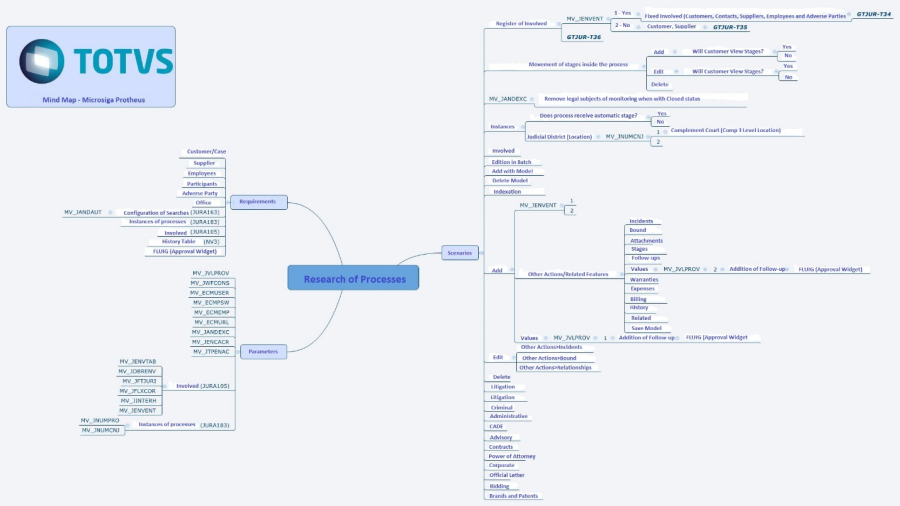Purpose
Use this routine to search:
- Legal Subjects, such as: Name/ Number of Lawsuits, through the Main or the Breakdown options, by Class, Resource or Incident, Date, Group, Customer and Store
- Stages, such as: Date, Procedural Act, Number of Lawsuit.
- Follow-ups, such as: Date, Type, Number of Lawsuit, Result.
- Warranties, such as: Date, Type, Number of Lawsuit, Value
Based on data returned by the research, you can edit or delete information, besides adding and adjusting values of lawsuits and issue reports.
Mind Map
Learn through this diagram the information contemplate the features of the routine:
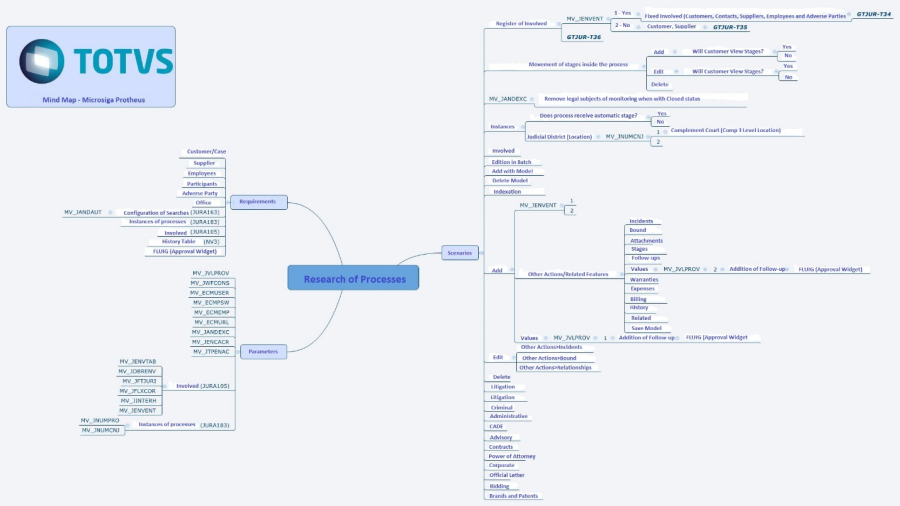
In the main page of the routine, these options are available:
See the option Configure on screen, and when you access it, check the wizard to set up the Work Station;
It is an explicative screen and displays possible divisions, which are:
- Grid;
- Fields;
- Calendar;
- Graph and
- WebBrowser;
- Enter the number of sections and click Next to continue, then fill the sections, indicating vertical proportion and the data on the columns;
- Complete the fields, but keep in mind that the option WebBrowser is available only in the setup of option WebBrowser.
- Options Field of view and type are available when option is Graph, and to continue with the setup, click Next;
- According to the number of sections define. Once you do this, see the configuration screen, which appears in columns. Carry on with configurations and then click Finish;
- You will se a configuration successful notification message and you can view the settings on screen.
Actions / Seaches
- Choose the type of Search of subject in the box of options, in the upper part of the screen.
- Fill out the field(s) of filter for the search of the lawsuit and click option Search in the menu on the left of the screen;
- In the grid, on the bottom part, view the lawsuits related to the applied filter.
- Click the on record to select it;
- Enter information according to guidelines described in Main Fields.
See also the features available in Other Actions.
See also the features available in Search - Lawsuits.
Action / Clear
- Enter a filter in the search screen;
- Click Clear;
- Filters removed;
Action / Exit
Click Exit to leave the routine.
Operation / View
- Enter a filter in the search screen;
- Select record in grid and click View;
- View the screen with registered information;
Confirm or Close the screen.
Operation / Add
Configure types of:
- Legal Subjects,
- Search and
- Fields.
View the distribution of fields on screen, divided in tabs, according to the selection of the item in the Search Configuration:
Complete the Configurations field and apply a filter.
Click Search.
The system returns the records found.
Operation / Edit
- Enter a filter in the search screen;
- Select record in grid and click Edit;
- View the screen, editing the intended information;
Check information and click Confirm to finish.
Operation / Delete
- Enter a filter in the search screen;
- Select record in grid and clickDelete;
- View screen with the information;
- Check the record and Confirm to delete.
Operation / Edition in Batch
- Enter a filter in the search screen;
- Select record in grid and click Edition in Batch;
- View the screen requesting the completion of the field used in the filter to edit information;
- Complete and click OK to confirm;
- After viewing the system processing screen, the confirmation screen with the amount of edited records is displayed;
- To exit, click Close.
Others / Add as Model
Fill the fields, and to confirm the addition of the Legal Subject data model, access Other Actions/Save Model, attribute a name, then click OK to confirm.
The process to replace the model is the same, and the system asks if you want to overwrite the file when the same name and type are used.
Others / Delete Model
Select one among the models already created, then confirm clicking OK.
Others / Indexation / Indexation
Configure routines:
- Index;
- Index Values;
- Forms of Indexation and
- Ugradeable Values.
- Enter Date, Currency, Value and Form of Indexation in Legal Subject;
- Select record in grid and click Indexation;
- Confirm the operation.
Others / Indexation / Recalculation
Configure routines:
- Index;
- Index Values;
- Forms of Indexation and
- Ugradeable Values.
- When you activate this option, the system generates the recalculation.
Reports / Printing Queue
To print reports or export data in Excel, right click the search grid and choose option:
- Add process to Printing Queue,
- Add all processes to Printing Queue or
- Add Concessions to Printing Queue.
View a new grid of Printing Queue on the right side of the search.
Right click and you get the following options:
- Delete all processes from printing queue,
- Report printing and Custom Export (Excel),
- Print processes on printing queue or even
- Print Concessions on Printing Queue.
When adding records to the printing queue, the System validates whether they are different types of subjects; if positive, it informs that the operation is not possible, otherwise, they are added to the queue.
When selecting Printing Concessions on Printing Queue, view the screen to the select report, then wait for printing. This option is only available in the Corporate subject and for users with access right.
When issuing the report, the System displays in the Config. Report field only the configurations for that type of legal subject.
This configuration is made in the Auxiliary Register Report Configuration, JUR0048_Configuração_do_novo_relatorio_SIGAJURI.
Reports / Export Results
- Select record in grid and click Export Results;
- View screen to perform configurations;
- Once configured, click Print;
- When option Spreadsheet is selected, view the Spreadsheet Generation screen;
- Select one of the viewing options and click Confirm to finish.
Access Other Actions/Incidents
The system enables the following options:
- Open list of incidents or
- Open Origin Process
See instrutions and/or parameter settings to get the intended result.

Access Other Actions / Bound
- When you activate this option, the system displays the process bond screen.
- This actions allows you to Edit or Add.
Access Other Actions / Attachments / Lawsuit
- View the screen to select documents.
- Use Other Actions / Wizard, click Select, locate the document and click Next.
- Click Finish.
Access Other Actions / Attachments / Instances
- Follow the steps described in the previous item.
Access Other Actions / Stages
- Click on this option and use the one that suits you best: Add a new stage or Edit to adjust the item selected.
Access Other Actions / Follow-ups
- Click on this option and use the one that suits you best: Add a now follow-up or Edit to adjust the selected item.
Access Other Actions / Objects
- Activate this option and view the screen with the existing objects.
- The top menu enables actions such as Add, Edit, View or Delete.
Access Other Actions / Warranties
- Click on this option and use the one that suits you best: Add a warranty item or Edit to adjust the selected item.
Access Other Actions / Corr.Contr.
- To view this option, you must complete the fields Instance and Corresponding Code of the instance registration.
Access Other Actions / Billing / Contract
- Access this option and select either Add a new Billing Agreement or Edit to adjust the selected item.
Other Actions / Billing / Tab. Entry
- Access this option and select either View to see information on Tabulated Entry or Search.
Other Actions / Billing / Batch Tab. Entry
- Access this option and select either View to see information on Batch Tabulated Entry or Search to locate a new item.
Access Other Actions / History / Corresponding
- View the corresponding lawsuit history screen.
- This option is for Viewing only.
Other Actions / History / Lawsuit
- View the Justification of Change screen.
- This option is for Viewing only.
Other Actions / History / Values
- View the lawsuit history value screen.
- This option is for Viewing only.
Access Other Actions / Related
- The system displays the lawsuit relation screen.
- Use options Add, Edit, View, Bind, Delete.
Access Other Actions / Save Model
- The ability to save the model is available only for option Add; the option Edit does not enable this.
Access Other Actions / Expenses
- View the Expenses / Fees screen and use menu options such as Add, Edit, View or Delete to confirm the action.
Main Fields
| Fields |
Description |
| Code |
Enter code of legal subject. Example: 0000000047 |
| Active Pole |
Enter when active pole applies. Example: Client WS |
| Passive Pole |
Enter when passive pole applies. Example: |
| District |
Enter description of district. Example: São Paulo |
| Jurisdiction / Court |
Enter which is the jurisdiction and/or court involved. Example: São Paulo |
| Court / District |
Enter which is the court and/or district involved. Example: São Paulo |
| Nature |
Enter the description of the legal nature. Example: Default |
| Type |
Enter the type of lawsuit.
Example: Incident |
| Lawsuit Number |
Enter the number of the lawsuit. Example: 514862542016655542 |
| Status |
Select: 1 - In progress or 2- Closed. Example: Closed |
| Incidents |
Enter the number of incidents. Example: 0 |
| Bound |
Number of lawsuits bound. Example: 0 |
| Related |
Enter the number of related lawsuits. Example: 0 |
| Fields |
Description |
| Customer Code |
Use the default search and enter a description for the customer code. Example: 000001 |
| Store |
Use the default search and enter the store. Example: 01 |
| Case Number |
Use the default search and enter the number of the case. Example: 000018 |
| Inclusion Date |
Enter the date of inclusion Example: 01/10/2017 |
| Inclusion User |
Enter the name of the user who made the inclusion. Example: Leandro |
| Litisconsorc |
Select: 1- Yes or 2-No. Example: 2-No |
| Office Code |
Use the default search and enter the Office Code. Example: São Paulo |
| Office Code |
Field filled automatically after entering Office Code. |
| Legal Area Code |
Use the default search and enter the code of legal area. Example: 001 |
| Legal Area Desc. |
Field filled automatically after entering Legal Area Code. Litigation: Litigation. |
| Partner Acronym |
Use the default search and enter the acronym for the coordinator in charge. Example: LPS |
| Partner |
Field filled automatically after entering the Partner Acronym. |
| Attorney Acronym |
Use the default search and enter the acronym that identifies the attorney. Example: JNS |
| Attorney |
Field filled automatically after entering the Attorney Acronym. |
| Intern Acronym |
Use the default search and enter the acronym that identifies the intern. Example: MRC |
| Intern |
Field filled automatically after entering the Intern Acronym. |
| Rite Code |
Use the default search and enter the Rite Code. Example: 001 Default |
Subject Code |
Use the default search and enter the subject code. Example: 002 Federal Level |
| Subject |
Field filled automatically after entering the Subject Code. |
| Subject Detail |
Memo field for adding details of the subject. |
| Notes |
Memo field for adding information. |
| Lawsuit Mode |
Use the arrow and select: 1- Electronic or 2-Physical. |
| Legal Secrecy |
Use the arrow and select: 1-Yes or 2-No. |
| Contingency Type |
Use the arrow and select 1-Active or 2-Passive. |
| Fields |
Description |
| Prognosis Code |
Use the default search and enter the code of the prognosis. Example: 02 Probable. |
| Prognosis Des. |
Field filled automatically after entering the Prognosis Code. |
| F.Correction |
Use the default search and enter the code for form of correction. Example: 08 - TST |
| Description |
Field filled automatically after entering the F. Correction. |
Cause val. dt. |
Enter date for the value of cause. |
| Cause curr. code |
Use the default search and enter the code for the currency related with the cause. Example: 01 |
| Cause curr. sym. |
Field filled automatically after entering the Cause Currency Code. Example: R$ |
| Cause value |
Enter the value of the cause. Example: 500.00 |
| Current Cause Vl. |
Enter the current value of the cause. Example: |
| Inv. Val. Dt. |
Enter date related with the amount involved. |
| Inv. Curr. Code |
Use the default search and enter the code for the currency of the amount involved. Example: 01 |
| Inv. Curr. Sym. |
Field filled automatically after entering the Involved Currency Code. Example: Real |
| Involved Amt. |
Enter the amount involved. |
| Current Inv. Amt. |
Enter the current amount involved. |
| Pro. Amt. Dt. |
Enter the date that corresponds to the provision amount. |
| Pro. Curr. Code |
Use the default search and enter the code of the currency used for provision. Example: 01 |
| Pro. Curr. Sym. |
Field filled automatically after entering the Provision Currency Code. Example: Real |
| Provision Amt. |
Enter amount of provision. |
| Curr. Pro. Amt. |
Enter the current amount of provision. |
| Pro. Index. Amt. |
Enter indexation amount of provision. |
| Pro. Int. Amt. |
Enter the amount that corresponds to interests for provision. |
| Last Upg. Dt. |
Enter date of last upgrade. |
| Balance in Court |
Enter amount of balance in court. |
| Fields |
Description |
| Status |
Select: 1-In progress or 2-Closed. Example: Closed |
| Closing Date |
Enter date of closing. |
| Final Amt. |
Enter final amount. |
| Clos. Reas. Code |
Use the default search and enter the code for the reason of closing. Example: 002 |
| Clos. Reas. Desc. |
Field filled automatically after entering the Closing Reason Code. Example: Closing |
| Closing Det. |
Enter description to detail the closing. |
| Fields |
Description |
| Orig. Entity |
By default search, select an origin entity. Example: SA1 |
| Entity Code |
Field filled automatically after entering Orig. Entity. |
| Entity Desc. |
Field filled automatically after entering Orig. Entity. |
| Main? |
Use the arrow to select Yes or No. |
| Pole |
Use the arrow to select: 1-Active Pole; 2-Passive Pole; 3- Interested Third Party; 4-Involved Partnership; 5-Partner Participation; 6- Administration. Example: Active Pole |
| Inv. Type Code |
Use the default search and select the code for the type involved. Example: 01 |
| Inv. Type Desc. |
Field filled automatically after entering Inv. Type Code. Example: Defendant |
| Customer |
This field is filled automatically after including the search. Example: JUR001 |
| Store |
This field is filled automatically after including the search. Example: 01 |
| Name |
This field is filled automatically after including the search. Example: Company US |
| Supplier Code |
This field is filled automatically after including the search. |
| Supplier Store |
This field is filled automatically after including the search. |
| Person Type |
Select: 1- Individual or 2- Company Exemplo: 2-Company |
| CNPJ/CPF |
Enter CNPJ number if company or CPF if individual. |
| C Pt Att Code |
Field used to describe the code of the attorney of the opposing party. Example: 001 |
| C Pt Att Des |
Field filled automatically after entering C Pt Att Code. Example: Jose Marcos Mendes |
| Telephone |
Enter phone number. |
| Observation |
Use this field to add related information. |
| Cust Wrk Plc Code |
Use the default search to select the code for the customer's workplace. Example: 001 |
| Cust Wrk Plc Desc |
Field filled automatically after entering Cust. Wrk. Plc. Code. |
| Customer Address |
Example: Rua Afonso |
| District |
Example: Jau |
| State |
Example: SP |
| Price |
Example: 1,000.00 |
| Field |
Description |
| Instance |
Enter the content of this field for the proper view of Correspondent Contact information (in Other Actions). Example: 1st instance |
| Current Instance |
Use the search to define if this is the current Instance. 1=Yes or 2=No. Example: Yes |
| Nature Code |
Use the default search to select the code of Nature. Example: 001 |
| Nature Des. |
Field filled automatically after entering Nature Code. Example: Default Nature. |
| Lawsuit Number |
Enter the number of the lawsuit. Example: 00010201-49-2011.5.01.0203 |
| Prev. Lawsuit No. |
Enter the number of the previous lawsuit, if any. |
| Action Type Code |
Use the default search to select the code of the type of action. Example: 001 |
| Action Type Des. |
Field filled automatically after entering Action Type Code. Example: Compensatory |
| State |
Use the default search to select the State. Example: SP |
| District Code |
Use the default search to select the State. Example: 0001 |
| District Des. |
Field filled automatically after entering District Code. |
| 2nd lvl loc Code |
Use the default search to select the code of second level location. Example: 00001 |
| 2nd lvl loc Des. |
Field filled automatically after entering 2nd lvl loc Des. |
| 3rd lvl loc Code |
Use the default search to select the third level location code. Example: 00006 |
| 3rd lvl loc Des. |
Field filled automatically after entering the 3rd lvl loc Code. |
| Correspondent Code |
Use the default search to select the code of the correspondent. Important: The content of this field is related to the proper viewing of the Correspondent Contract information (in Other Actions). |
| Store |
Enter the name of the store related with this register. |
| Correspondent Name |
Field used to enter the name of the correspondent after entering the Correspondent Code. |
| Attorney Code |
Field to enter the code of the attorney. |
| Attorney Name |
Field filled automatically after entering the Attorney Code. |
| Decision code |
Use the default search to select and/or add a decision code. Example: 001 |
| Decision Des. |
Field filled automatically after entering the Decision Code. Exemplo: Conclusive |
| Descision Date |
Enter date for decision. |
| Note |
This field is for adding relevant information and that correspond to this instance. |
| |
Use the arrow to select: 1-Yes or 2-No. Example: 2-No |
| Execution Date |
Enter the date of execution, when applicable. |
| Distribution |
Enter the date of distribution, when applicable. Example: 01/20/2017 |
| Automatic And. |
Use the arrow to select 1-Yes or 2-No. Example: Yes |
| Field |
Description |
| Code |
Use the default search to select the code. Example: 0000000019 |
| Date |
Enter the date of negotiation. Example: 12/20/2016 |
| Currency |
Use the dafult search and select the currency. Example: 01 |
| Currency Symbol |
Field filled automatically after entering the Currency. Example: Real |
| Amount |
Enter the amount of negotiation in the selected currency. Example: 580.00 |
| Payment Term |
Use the default search to select the payment term. Example: 001 cash payment |
| No. Installments |
Enter the number of installments. Example: 3 |
| Bank Code |
Use the default search to select the code of the bank used in negotiation. Example: 001 |
| Branch Code |
Field filled automatically after entering the code of the Bank. |
| Account Code |
Field filled automatically after entering the code of the Bank. |
| Bank Name |
Field filled automatically after entering the code of the Bank. |
| Branch Name |
Enter the name of the branch. Example: Pça da República |
| Due Date |
Enter the due date concerning to the negotiation. Example: 02/28/2017 |
| Type |
Use the arrow to select 1- Proposal or 2- Counter-proposal Example: 1-Proposal |
| Done? |
Use the arrow to select 1-Yes or 2-No. Example: 1-Yes |
| Note |
This field is for adding data relevant to the negotiation. |
| Contact Code |
Use the default search and select the code of the contact. Example: 000001 |
| Contact Name |
Field filled automatically after entering Contact Code. |
| Telephone |
Enter phone number of contact. Example: 3988.33.44 |
| E-mail |
Enter e-mail of contact. Example: joaosilva@hotmail.com |
| Status Code |
Use the default search and enter the status code. Example: 002 |
| Status Desc. |
Field filled automatically after entering Status Code. |
| Inclusion Dt. |
Enter date of inclusion. |
| Inclusion User |
Field filled automatically according to system login. |
| Edition User |
Field filled automatically according to system login. |
| Edition Date |
Field filled automatically by the date of access to the system. Example: 02/10/2017 |
| Field |
Description |
Root Cause
|
Use the default search to select the code for the root cause that best applies. Example: 0001 |
Description of root cause
|
Field filles automatically after selecting the code for the Root Cause. Example: Harassment |
Related Contents
 Tempo aproximado para leitura: superior a 15 minutos
Tempo aproximado para leitura: superior a 15 minutos