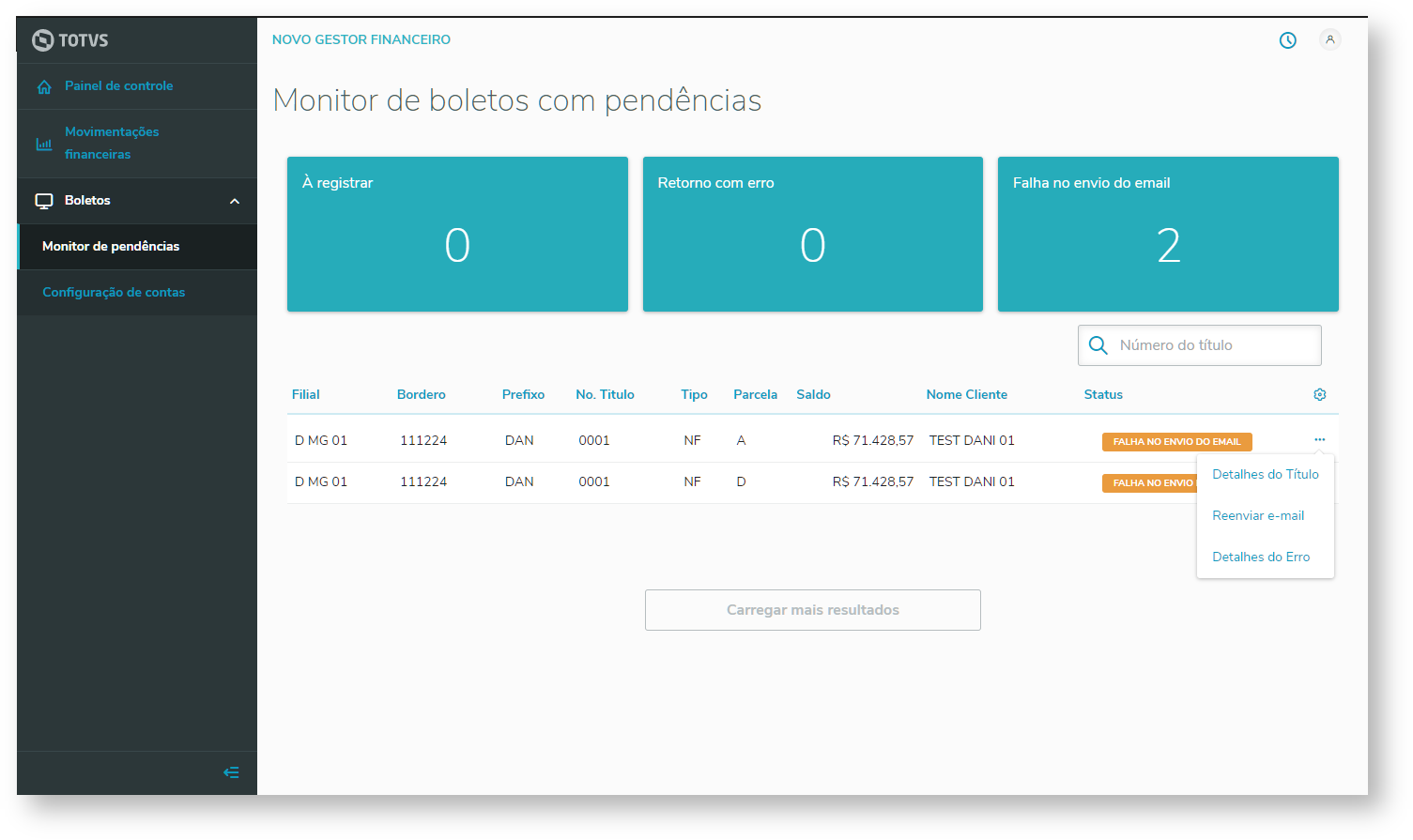The New Financial Manager is in homologation phase and was released for pilot customers only.
01. OVERVIEW
In this bank slip monitor screen, you can identify what is causing pendent items in the bank slips.
02. EXAMPLE OF USE
We can filter the pending items by bank slips to be registered, bank slips that were returned with errors, or that had some failure in the sending of the e-mail.
03. FILTERS BY CARDS
In the upper part of the monitor screen, there are 3 cards: To be registered, returned with error and failure in e-mail submission.
You can select those three cards to filter and display only the desired type of pending item in the bottom grid:
04. SEARCH BY BILL NUMBER
We can also do a general filter by bill number, or search by bill number only within the selected Cards:
05. SUBMENUS
For each item in the grid, you can find out more information about Bill Details, Error Details, or also Resend Email.
06. TABLES USED
- SEA - Bills Sent to the Bank
- SE1 - Accounts Receivable
Visão Geral
Import HTML Content
Conteúdo das Ferramentas
Tarefas