Approved versions of SQL Server
To check the approved versions of Microsoft SQL Server, go to the Portability Matrix
Database creation
Fluig requires a database with Latin1_General_CI_AS encoding. To create the database with this characteristic, log in to SQL Server with the user that will be used by Fluig and run the following SQL command:
| Bloco de código |
|---|
|
CREATE DATABASE database_name COLLATE Latin1_General_CI_AS; |
Where database_name is the name of the database to be created.
Another alternative for the creation of the database is to use the Microsoft SQL Server Management Studio, following these steps:
| Deck of Cards |
|---|
| effectDuration | 0.5 |
|---|
| id | create-db-studio |
|---|
| history | false |
|---|
| effectType | fade |
|---|
|
| Card |
|---|
| default | true |
|---|
| id | 1 |
|---|
| label | Step 1 |
|---|
| Connect to the SQL Server instance through Microsoft SQL Server Management Studio, and then right-click the Databases folder and select the New Database...option. 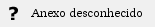
|
| Card |
|---|
| When the wizard screen opens, select the General option in Select a page. Then, enter the desired name for the database in the Database name field and select the user that will be used by Fluig in the Owner field. 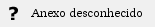
|
| Card |
|---|
| Next, select the Options option in Select a page. Then, select the Latin1_General_CI_AS value in the Grouping field. 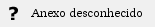
|
| Card |
|---|
| Finally, find the option The Confirmed Reading Snapshot is Active and change its value to True. Click the OK button to finish and create the database. 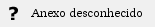
|
|
...