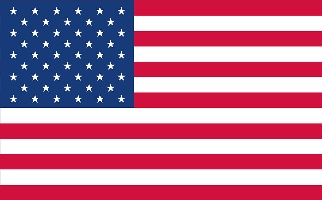 Image Added
Image Added
 Image Added
Image Added
 Image Added
Image Added
| HTML |
|---|
<style type="text/css">
.cards-container {
width: 100%;
height: auto;
margin: auto;
display: flex;
flex-direction: column;
box-sizing: border-box;
justify-items: center;
}
.card {
width: 100%;
height: auto;
display: flex;
margin: auto auto 20px auto;
box-shadow: 0px 2px 4px #00000029;
border-radius: 10px;
}
.card-image {
object-fit: cover;
width: 43%;
max-width: 420px;
border-top-left-radius: 10px;
border-bottom-left-radius: 10px;
}
.card-image.card-image-full {
width: 100%;
max-width: inherit;
border-radius: 10px;
display: block;
}
.card-text-container {
text-align: left;
padding: 30px;
}
.card-label {
color: orange;
font-weight: bold;
font-size: 13px;
}
#card-title-link {
text-decoration: none;
color: #CB1959;
font-weight: bold;
font-size: 17px;
}
#card-title-link:hover {
text-decoration: underline;
}
.card-desc {
margin: 0 !important;
font-size: 15px;
font-weight: 400;
letter-spacing: 0px;
color: #494440;
}
.card-text-margin-bottom {
margin: 0 0 5px 0 !important;
}
</style>
<section class="cards-container">
<div class="card">
<img
class="card-image card-image-full"
src="https://tdn.totvs.com/download/attachments/164003944/centro-de-ayuda.png"
alt=""
>
</div>
</section> |
Navegar por producto
| HTML |
|---|
<style type="text/css">
.products {
display: flex;
justify-content: center;
flex-wrap: wrap;
word-break: break-word;
}
.product {
box-sizing: border-box;
display: flex;
flex-direction: column;
width: 280px;
padding: 15px;
box-shadow: 0px 2px 4px #00000029;
margin: auto auto 30px auto;
border-radius: 10px;
}
.product-image-container {
height: 160px;
position: relative;
}
.product-image {
height: 70%;
position: absolute;
top: 50%;
left: 50%;
transform: translate(-50%, -50%);
}
.product-title {
text-align: center;
margin: 0 0 10px 0 !important;
}
#product-title-link {
font-weight: bold;
font-size: 15pt;
color: #0897E9;
text-decoration: none;
}
#product-title-link:hover {
text-decoration: underline;
}
.product-desc {
margin: 0 !important;
text-align: center;
font-size: 15px;
letter-spacing: 0px;
color: #494440;
}
</style>
<section class="products">
<div id="product-plataforma" class="product">
<div class="product-image-container">
<img class="product-image" src="https://tdn.totvs.com/download/attachments/66618185/plataforma.png" alt="">
</div>
<h2 class="product-title">
<a id="product-title-link" href="https://tdn.totvs.com/x/mZibK">TOTVS Fluig Plataforma</a>
</h2>
<p class="product-desc">Unifique procesos, personas y sistemas con una interfaz fácil de usar e intuitiva. </p>
</div>
<div id="product-nodecode" class="product">
<div class="product-image-container">
<img class="product-image" src="https://tdn.totvs.com/download/attachments/66618185/no-code.png" alt="">
</div>
<h2 class="product-title">
<a id="product-title-link" href="https://tdn.totvs.com/x/PzkzJg">TOTVS Fluig No-Code</a><b>*</b>
</h2>
<p class="product-desc">Resuelva una variedad de necesidades del día a día sin necesidad de líneas de código.</p>
</div>
<div id="product-identity" class="product">
<div class="product-image-container">
<img class="product-image" src="https://tdn.totvs.com/download/attachments/66618185/identity.png" alt="">
</div>
<h2 class="product-title">
<a id="product-title-link" href="https://tdn.totvs.com/x/monYCg" >TOTVS Identity</a></h2>
<p class="product-desc">Tenga autenticación única para acceder a los sistemas de la empresa con <i>single sign-on</i>.</p>
</div>
</section> |
¡Descubra qué hay de nuevo!
| HTML |
|---|
<style type="text/css">
.cards-container {
width: 100%;
height: auto;
margin: auto;
display: flex;
flex-direction: column;
box-sizing: border-box;
justify-items: center;
}
.card {
width: 100%;
height: auto;
display: flex;
margin: auto auto 20px auto;
box-shadow: 0px 2px 4px #00000029;
border-radius: 10px;
}
.card-image {
object-fit: cover;
width: 43%;
max-width: 420px;
border-top-left-radius: 10px;
border-bottom-left-radius: 10px;
}
.card-text-container {
text-align: left;
padding: 30px;
}
.card-label {
color: #FEAC0E;
font-weight: bold;
font-size: 13px;
}
#card-title-link {
text-decoration: none;
color: #0897E9;
font-weight: bold;
font-size: 17px;
}
#card-title-link:hover {
text-decoration: underline;
}
.card-desc {
margin: 0 !important;
font-size: 15px;
font-weight: 400;
letter-spacing: 0px;
color: #494440;
}
.card-text-margin-bottom {
margin: 0 0 5px 0 !important;
}
</style>
<section class="cards-container">
<div class="card">
<img
class="card-image"
src="https://tdn.totvs.com/download/attachments/66618185/banner_512x258.png"
alt=""
>
<div class="card-text-container">
<p class="card-label card-text-margin-bottom">TOTVS Fluig Plataforma</p>
<h2 id="card-title" class="card-text-margin-bottom">
<a href="https://tdn.totvs.com/x/HQa6L" id="card-title-link">Actualización Silver Mist - 1.8.1</a>
</h2>
<p class="card-desc">Manténgase al tanto de todas las novedades de la última gran actualización de TOTVS Fluig Plataforma para agregar valor a su negocio.</p>
</div>
</div>
<div class="card">
<img
class="card-image"
src="https://tdn.totvs.com/download/attachments/164003944/home-novo-collab.png"
alt=""
>
<div class="card-text-container">
<p class="card-label card-text-margin-bottom">TOTVS Fluig No-Code</p>
<h2 id="card-title" class="card-text-margin-bottom">
<a href="https://tdn.totvs.com/x/a1qVIQ" id="card-title-link">Nuevo TOTVS Collab: ¡su aliado en la gestión de equipos y proyectos!</a><b>*</b></h2>
<p class="card-desc">Administre sus equipos en el sitio y remotos, realice un seguimiento del progreso de los proyectos y tareas, realice videollamadas, adjunte documentos desde Google Drive y mucho más.</p>
</div>
</div>
<div class="card">
<img
class="card-image"
src="https://tdn.totvs.com/download/attachments/66618185/social.jpg"
alt=""
>
<div class="card-text-container">
<p class="card-label card-text-margin-bottom">TOTVS Identity</p>
<h2 id="card-title" class="card-text-margin-bottom">
<a href="https://tdn.totvs.com/x/LgJHLw" id="card-title-link">Nuevas opciones de aprovisionamiento y autenticación</a></h2>
<p class="card-desc">Ahora puede permitir el inicio de sesión con las redes sociales (LinkedIn, Google, Facebook, etc.) para los usuarios de su empresa. Aproveche y también eche un vistazo a la nueva pantalla de Seguridad, mucho más organizada y fácil de usar.</p>
</div>
</div>
</section> |
¿Quiere conocer más?
| HTML |
|---|
<style type="text/css">
.cards-container {
width: 100%;
height: auto;
margin: auto;
display: flex;
flex-direction: column;
box-sizing: border-box;
justify-items: center;
}
.card {
width: 100%;
height: auto;
display: flex;
margin: auto auto 20px auto;
box-shadow: 0px 2px 4px #00000029;
border-radius: 10px;
}
.card-image {
object-fit: cover;
width: 43%;
max-width: 420px;
border-top-left-radius: 10px;
border-bottom-left-radius: 10px;
}
.card-image.card-image-full {
width: 100%;
max-width: inherit;
border-radius: 10px;
display: block;
}
.card-text-container {
text-align: left;
padding: 30px;
}
.card-label {
color: orange;
font-weight: bold;
font-size: 13px;
}
#card-title-link {
text-decoration: none;
color: #0897E9;
font-weight: bold;
font-size: 17px;
}
#card-title-link:hover {
text-decoration: underline;
}
.card-desc {
margin: 0 !important;
font-size: 15px;
font-weight: 400;
letter-spacing: 0px;
color: #494440;
}
.card-text-margin-bottom {
margin: 0 0 5px 0 !important;
}
</style>
<section class="cards-container">
<div class="card">
<a href="https://academy.fluig.com/" target="_blank">
<img
class="card-image card-image-full"
src="https://tdn.totvs.com/download/attachments/164003944/Academy_es.png"
alt=""
></a>
</div>
</section> |
| HTML |
|---|
<style type="text/css">
.cards-container {
width: 100%;
height: auto;
margin: auto;
display: flex;
flex-direction: column;
box-sizing: border-box;
justify-items: center;
}
.card {
width: 100%;
height: auto;
display: flex;
margin: auto auto 20px auto;
box-shadow: 0px 2px 4px #00000029;
border-radius: 10px;
}
.card-image {
object-fit: cover;
width: 43%;
max-width: 420px;
border-top-left-radius: 10px;
border-bottom-left-radius: 10px;
}
.card-text-container {
text-align: left;
padding: 30px;
}
.card-label {
color: #FEAC0E;
font-weight: bold;
font-size: 13px;
}
#card-title-link {
text-decoration: none;
color: #0897E9;
font-weight: bold;
font-size: 17px;
}
#card-title-link:hover {
text-decoration: underline;
}
.card-desc {
margin: 0 !important;
font-size: 15px;
font-weight: 400;
letter-spacing: 0px;
color: #494440;
}
.card-text-margin-bottom {
margin: 0 0 5px 0 !important;
}
</style>
<section class="cards-container">
<div class="card">
<div class="card-text-container">
<p class="card-label card-text-margin-bottom">Soporte</p>
<h2 id="card-title" class="card-text-margin-bottom">
<a href="https://suporte.totvs.com/portal/p/10098/suporte-fluig-home" id="card-title-link" target="blank">¿Necesita ayuda y no la encontró por aquí?</a>
</h2>
<p class="card-desc">Contáctenos a través del <a href="https://suporte.totvs.com/portal/p/10098/suporte-fluig-home" target="blank">Portal de clientes</a> o de nuestro canal telefónico <b>(11) 3003 5559</b>. El equipo de atención al cliente de TOTVS Fluig estará listo para ayudarlo.</p>
</div>
</div>
</section> |
* Documentación en idioma Portugués.
| Dica |
|---|
| title | Welcome to your new documentation space! |
|---|
|
This is the home page for your documentation space within Confluence. Documentation spaces are great for keeping technical documentation organised and up to date. |
| Painel |
|---|
| title | Next you might want to: |
|---|
|
- Customise the home page - Click "Edit" to start editing your home page
- Check out our sample pages - Browse the sample pages in the sidebar for layout ideas
- Create additional pages - Click "Create" and choose "Blank Page" to get started
- Manage permissions - Click "Space Tools" and select "Permissions" in the sidebar to manage what users see
|
Search this documentation
Popular Topics
Featured Pages
Recently Updated Pages
...