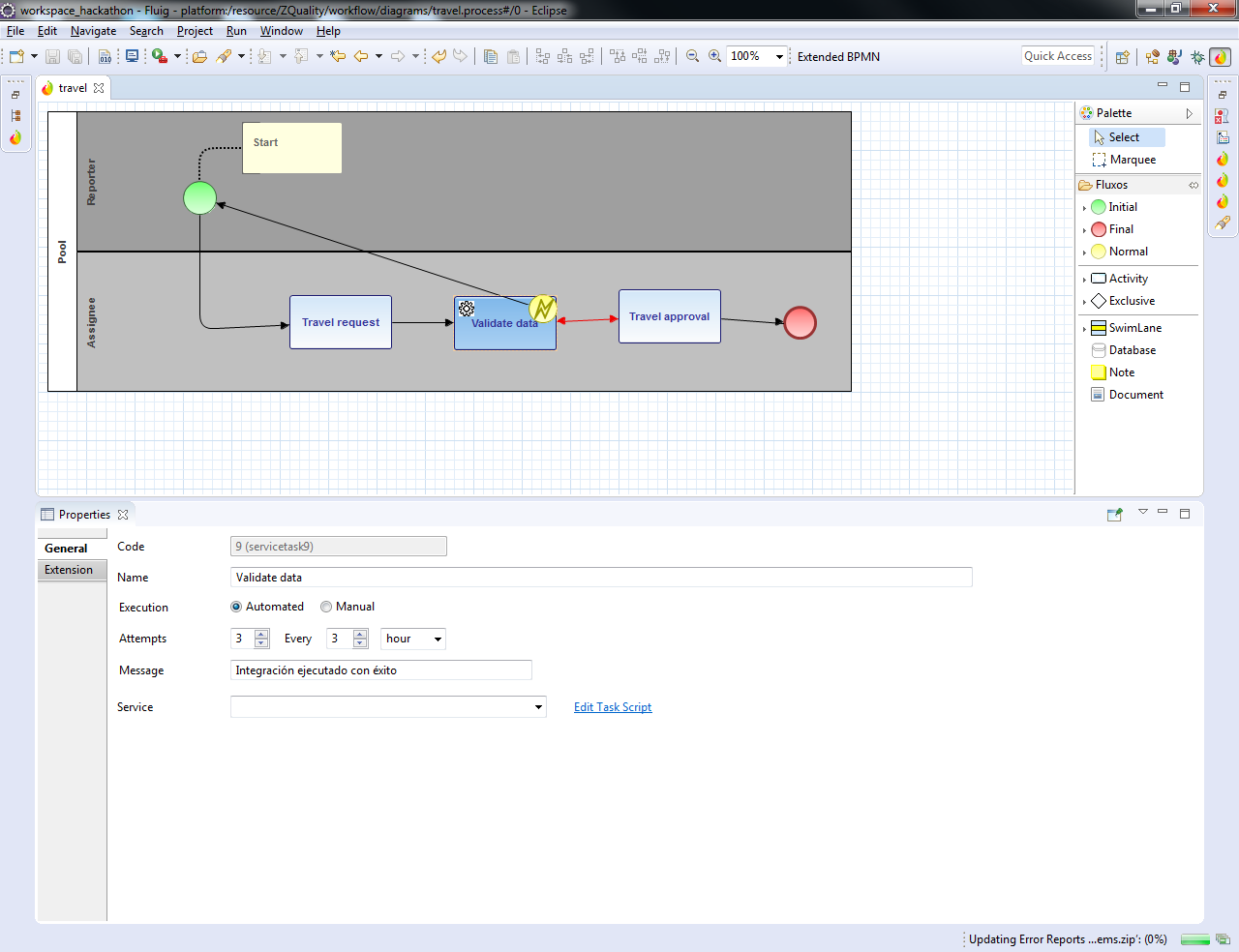Histórico da Página
Check out the new features available in the fluig 1.6.0 update:
| Índice |
|---|
| Informações | ||
|---|---|---|
| ||
Before applying Update 1.6 to your environment, check out the requirements, guidelines and the step-by-step instructions available at fluig Update Guide. |
Architecture
WildFly and Java 8: State-of-the-art technology to streamline your environment
To In order to deliver even more stability, security and speed, two key components of the platform have been updated: the WildFly application server, now called WildFlyon version 10, and the Java execution environment on version 8. The Java 8 execution environment received offers major security, performance and stability upgrades, while WildFly now includes new integration, clustering and resource management features.
...
Image without changes. Source: widefly.org, licensed via Creative Commons 3.0.
| Nota | ||
|---|---|---|
| ||
Antes de aplicar a Atualização Before applying the Update 1.6 em seu ambiente, certifique-se de que a instalação atual está com a Atualização to your environment, make sure the current installation has Update 1.5.10 ou superioror higher. |
Boot time reduction: Lightning fast right off the bat
...
Click here to learn about the settings for load balancing, high availability and cluster.
...
More stability in cluster environments with session replication support
...
Click here to learn more about the cluster platform configuration.
New search engine and indexation settings ensure faster and more relevant results
...
New indexation options available on the Control Panel
| Informações | |
|---|---|
|
BPM
| |
After upgrading the environment, carry out a complete re-indexation of your company’s repositories on fluig. This process is required to optimize the improvements provided by the new indexation and search engine in the platform. |
BPM
Timer between attempts Timer between attempts of a service activity ensure greater assertiveness and speed
Time settings in service activities not only fill the gap of a feature that provides versatility and improved utility, but also eliminates the risk of running a certain activity more than once.
Service activities may now include timer options between reiterations, allowing you to configure the time between attempts to execute a service activity (asynchronous). On the server side, the built-in task scheduler can be used to execute the activity after the specified time, preventing concurrent executions of the same activity. Each activity will be executed every minute and the next attempt will also be informed in the history to warn users.
Standard flow in automatic activities: innovation meets convenience
...
The ‘Undertake task’ feature has become much more visible and highlighted in this update, and much easier to be located. It is now located outside the request tabs, along with other request options, such as “Send”, “Save” and “Cancel request.”.
Cancel as many requests as you want, all at once
...
The new “Moving in block” feature allows simultaneously moving multiple tasks managed by a specific user. This feature is available in the Task Central and can be accessed on the ‘my tasks’ tab, which will allow you to move processes of the same type/version/activity all at once to the next activity.
New option to create templates to send custom e-mails on the platform
...
| Informações | ||
|---|---|---|
| ||
Check the documentation available in E-mail customization. |
...
Reworked notifier.notify method
...
ECM
Digital signature made easy
...
Are you interested? Click here to check more details about the events. One such example is available here.
...
LMS
New methods in the Public API
...
- Folders;
- Tracks;
- Training sessions;
- Content;
- Skills;
- Topics of questions;
- Questions:
Portals
Get streamlined and integrated first access to the platform with the new Help Center
...
To access the Help Center, just click the icon on the upper right corner of the page
...
Documentation News
- Check out the update carried out on LMS 019 -Supported video formats.
...
- Check out the FAQ Using the form field to define responsible persons in a new request created to report details on the use of hAPI in the custom assignment mechanism in requests that have already been started.
...
Fixes
BPM
- Viewing the annex of the request was unavailable to other users when the user that had included it was inactivated.
...
- Adjustment to inconsistency in transferring activity using the global hAPI variable in the assignment mechanism.
ECM
- Fix to the display of Mobile forms to properly display the platform standards and adjustments made in the message displayed when developing a form.
...
- Progress bar added to the Register users feature, to allow tracking the progress of registrations when there is a high number of students being enrolled – about 4,500 students – preventing users from getting the impression that the feature crashed or a problem occurred due to delay in displaying the result of the action.
...
Architecture
- Fix to allow connecting the fluig server through the fluig Studio plugin to environments with authentication integrated to fluig Identity.
...
- Adjustment to the widget selection window displayed on page editing, so it can be resized properly in case there is a greater number of custom widgets registered.
Social
- Fix applied to group conversations on fluig Messaging to ensure users clicking on Exit conversation will have the action successfully completed.
...
- The validation of form fields created in communities has been improved to prevent using the same code for different questions.
WCM
- Increased character limit in posts, from 600 to 700 characters. This change will be valid for texts posted on the timeline, including those accompanied by images, videos, articles or documents, and for comments added when sharing a post.
| Informações |
|---|
When mentioning a user in a publication (@ + username), the character counter considers the amount of characters in the user's login as well as the characters in the name. |
WCM
- Page/widget codes were added to the Permissions screen for features that have the same name, streamlining their identificationPage/widget codes were added to the Permissions screen for features that have the same name, streamlining their identification. Links have also been added to the respective pages/widgets to inform the administrator about the location of these features on the platform.
...
- Correction on opening links to internal fonluig pages via mobile application from a Content Editor widget. The page will be loaded into the application’s own format, and not as a desktop website.