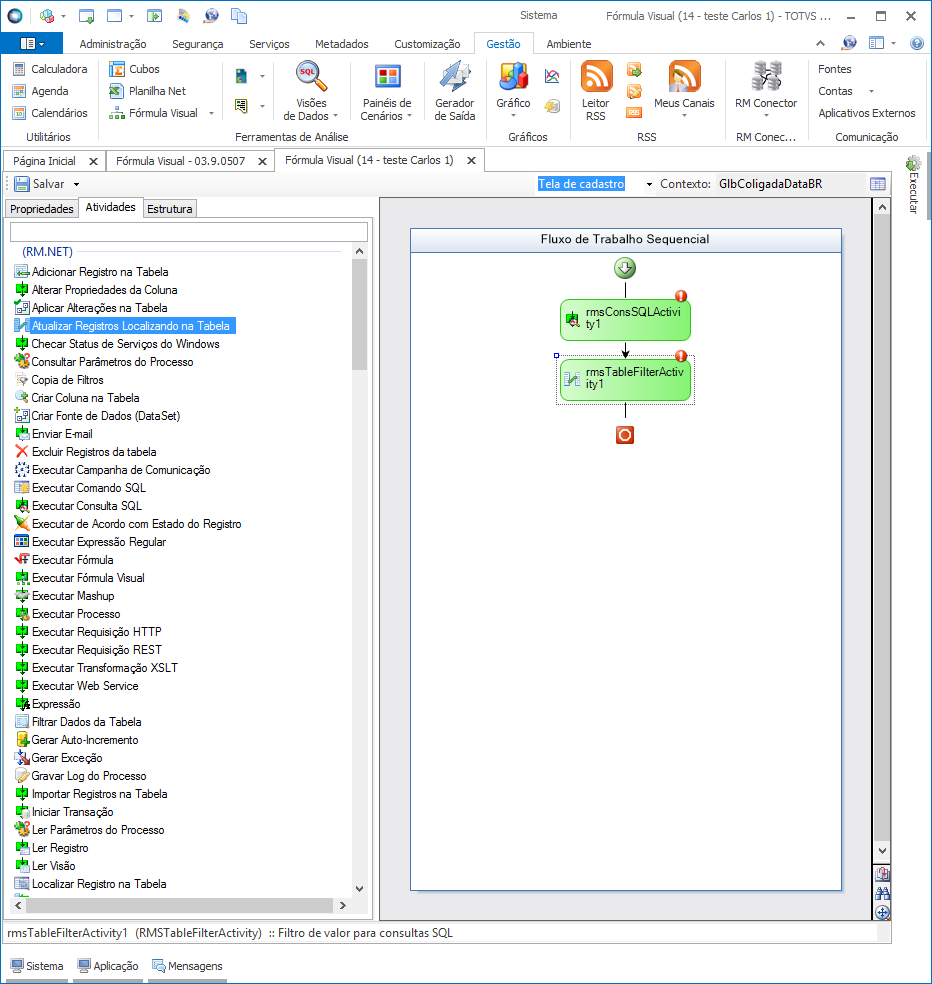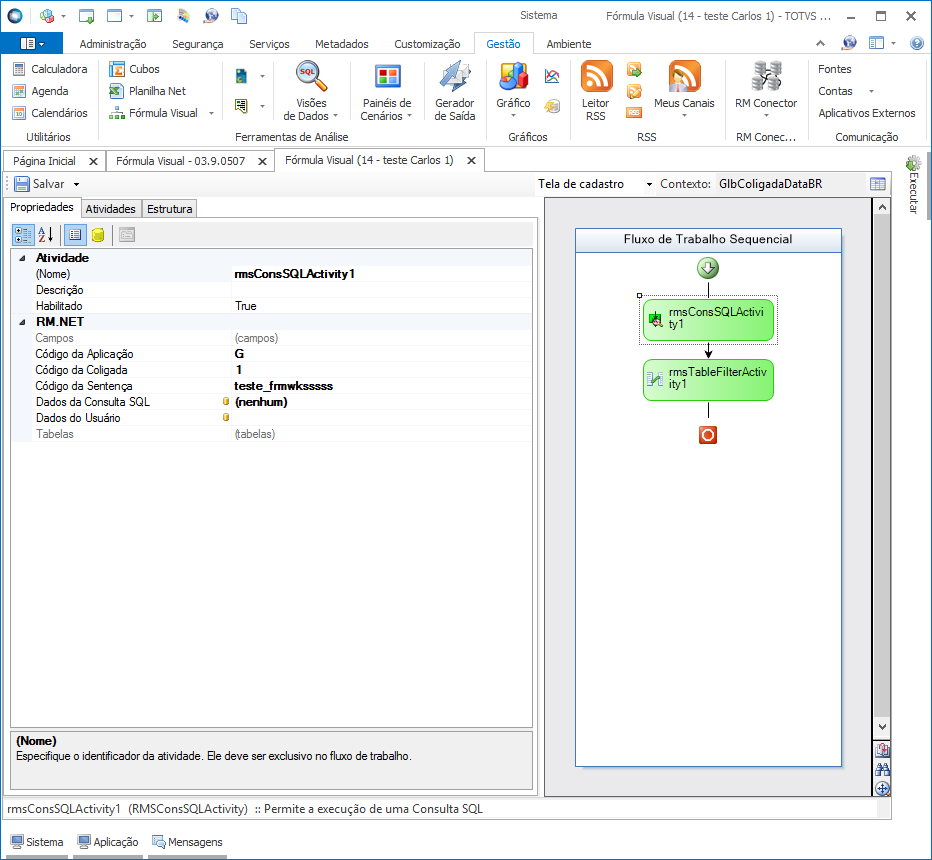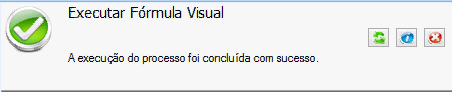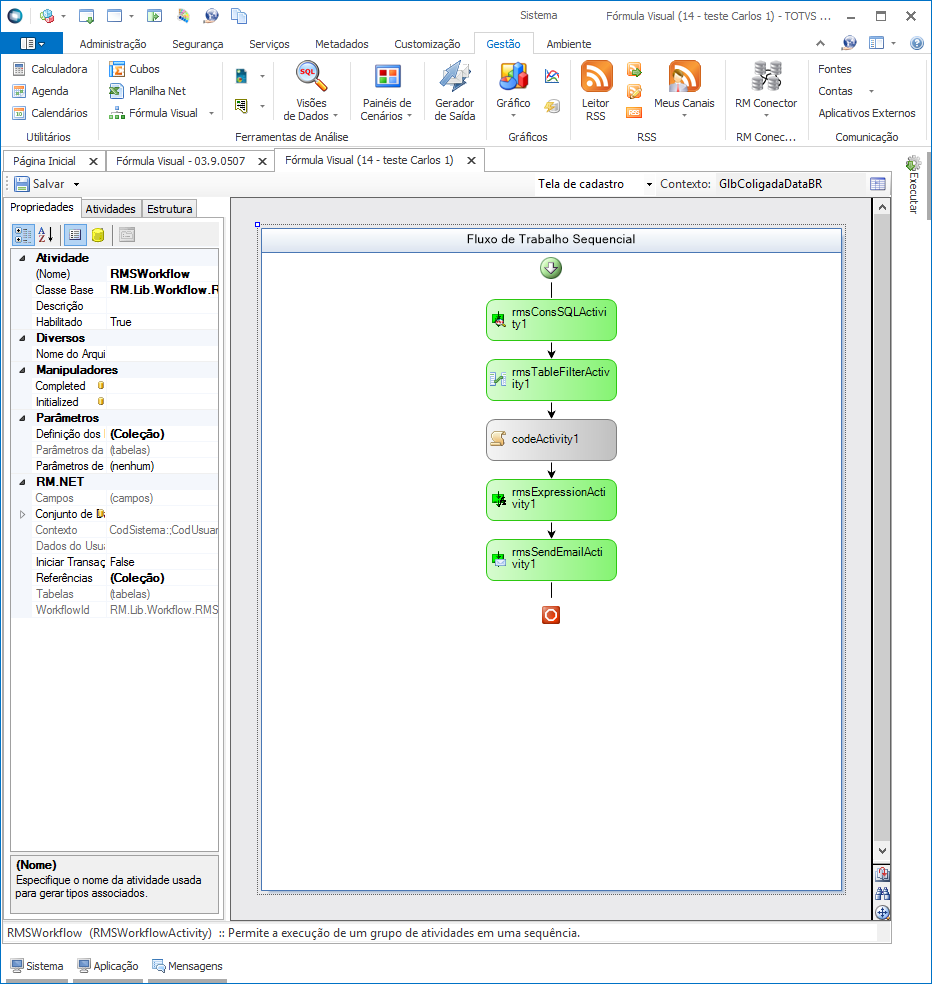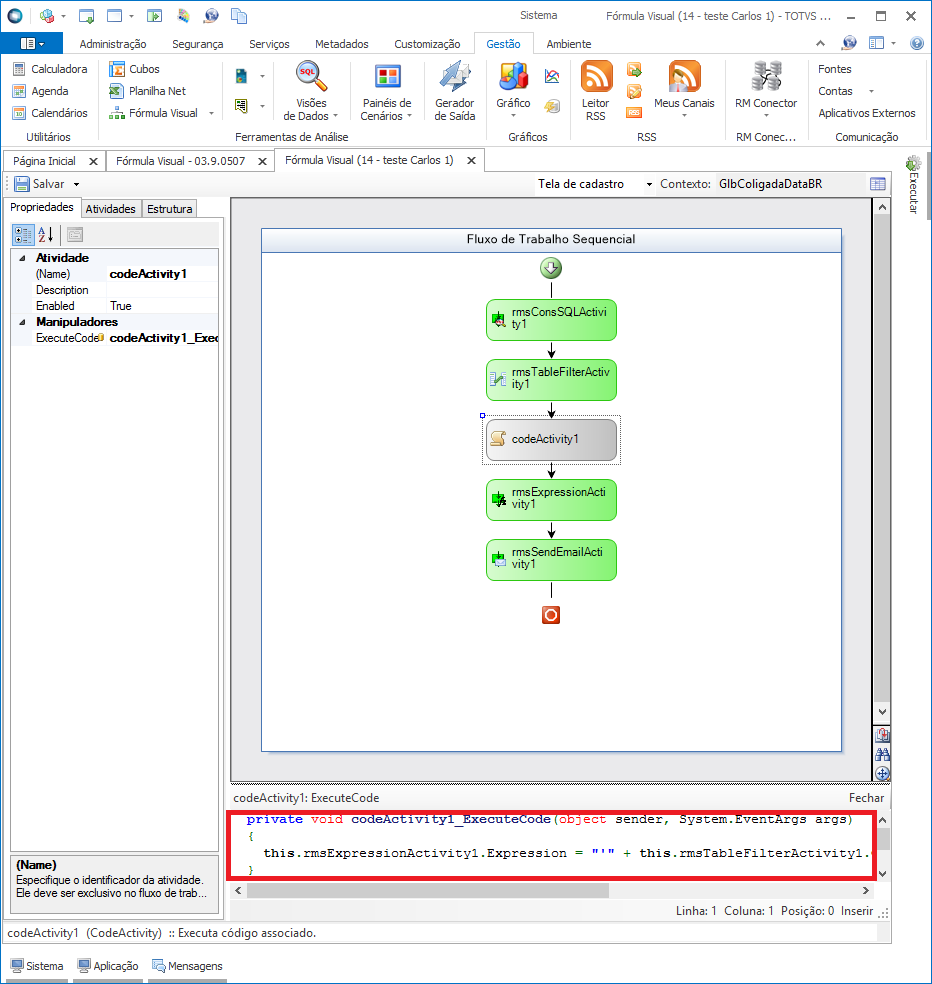Histórico da Página
Índice:
...
| Índice |
|---|
Objetivo:
...
Este documento tem como finalidade, demonstrar o uso da atividade "Atualizar Registros Localizando na Tabela".
Configuração:
| HTML |
|---|
<script type="text/javascript" language="javascript">
/* @license ! jQuery-mutate - v0.0.2 -
* Licensed under the MIT license
* http://www.opensource.org/licenses/mit-license.php
* Date: 2015-04-19 */
!function(t){mutate_event_stack=[{name:"width",handler:function(a){var e=t(a);return e.data("mutate-width")||e.data("mutate-width",e.width()),e.data("mutate-width")&&e.width()!=e.data("mutate-width")?(e.data("mutate-width",e.width()),!0):!1}},{name:"height",handler:function(a){var e=t(a);return e.data("mutate-height")||e.data("mutate-height",e.height()),e.data("mutate-height")&&e.height()!=e.data("mutate-height")?(e.data("mutate-height",e.height()),!0):void 0}},{name:"top",handler:function(a){var e=t(a);return e.data("mutate-top")||e.data("mutate-top",e.css("top")),e.data("mutate-top")&&e.css("top")!=e.data("mutate-top")?(e.data("mutate-top",e.css("top")),!0):void 0}},{name:"bottom",handler:function(a){var e=t(a);return e.data("mutate-bottom")||e.data("mutate-bottom",e.css("bottom")),e.data("mutate-bottom")&&e.css("bottom")!=e.data("mutate-bottom")?(e.data("mutate-bottom",e.css("bottom")),!0):void 0}},{name:"right",handler:function(a){var e=t(a);return e.data("mutate-right")||e.data("mutate-right",e.css("right")),e.data("mutate-right")&&e.css("right")!=e.data("mutate-right")?(e.data("mutate-right",e.css("right")),!0):void 0}},{name:"left",handler:function(a){var e=t(a);return e.data("mutate-left")||e.data("mutate-left",e.css("left")),e.data("mutate-left")&&e.css("left")!=e.data("mutate-left")?(e.data("mutate-left",e.css("left")),!0):void 0}},{name:"hide",handler:function(a){var e=t(a),r=e.is(":hidden"),d=void 0==e.data("prev-hidden")?r:e.data("prev-hidden");return e.data("prev-hidden",r),r&&r!=d?!0:void 0}},{name:"show",handler:function(a){var e=t(a),r=e.is(":visible"),d=void 0==e.data("prev-visible")?r:e.data("prev-visible");return e.data("prev-visible",r),r&&r!=d?!0:void 0}},{name:"scrollHeight",handler:function(a){var e=t(a);return e.data("prev-scrollHeight")||e.data("prev-scrollHeight",e[0].scrollHeight),e.data("prev-scrollHeight")&&e[0].scrollHeight!=e.data("prev-scrollHeight")?(e.data("prev-scrollHeight",e[0].scrollHeight),!0):void 0}},{name:"scrollWidth",handler:function(a){var e=t(a);return e.data("prev-scrollWidth")||e.data("prev-scrollWidth",e[0].scrollWidth),e.data("prev-scrollWidth")&&e[0].scrollWidth!=e.data("prev-scrollWidth")?(e.data("prev-scrollWidth",e[0].scrollWidth),!0):void 0}},{name:"scrollTop",handler:function(a){var e=t(a);return e.data("prev-scrollTop")||e.data("prev-scrollTop",e[0].scrollTop()),e.data("prev-scrollTop")&&e[0].scrollTop()!=e.data("prev-scrollTop")?(e.data("prev-scrollTop",e[0].scrollTop()),!0):void 0}},{name:"scrollLeft",handler:function(a){var e=t(a);return e.data("prev-scrollLeft")||e.data("prev-scrollLeft",e[0].scrollLeft()),e.data("prev-scrollLeft")&&e[0].scrollLeft()!=e.data("prev-scrollLeft")?(e.data("prev-scrollLeft",e[0].scrollLeft()),!0):void 0}}]}(jQuery);
|
| HTML |
|---|
/* @license ! jQuery-mutate - v0.0.1 -
* Licensed under the MIT license
* http://www.opensource.org/licenses/mit-license.php
* Date: 2015-04-19 */
!function(a){function b(){var c=mutate;"undefined"!=c.event_stack&&c.event_stack.length&&a.each(c.event_stack,function(a,b){mutate.add_event(b)}),c.event_stack=[],a.each(c.stack,function(b,d){a(d.selector).each(function(a,b){c.events[d.event_name](b)===!0?d.callback&&d.callback(b,d):d.false_callback&&d.false_callback(b,d)})}),setTimeout(b,mutate.speed)}mutate={speed:100,event_stack:mutate_event_stack,stack:[],events:{},add_event:function(a){mutate.events[a.name]=a.handler},add:function(a,b,c,d){mutate.stack[mutate.stack.length]={event_name:a,selector:b,callback:c,false_callback:d}}},b(),a.fn.extend({mutate:function(){var b=!1,c=arguments[1],d=this,e=arguments[2]?arguments[2]:function(){};return"extend"==arguments[0].toLowerCase()?(mutate.add_event(c),this):(a.each(a.trim(arguments[0]).split(" "),function(a,f){b=f,mutate.add(b,d,c,e)}),this)}})}(jQuery);
</script> |
| HTML |
|---|
<style type="text/css">
.expand-container{
margin-top:5px !important;
font-weight: normal !important;
}
.expand-control{
margin-bottom: 5px !important;
}
pre{
white-space: inherit !important;
}
table tr:nth-child(odd), table tr:nth-child(odd) > *{
background: transparent !important;
border: 0 !important;
}
.pdl .codeContent .gutter{
border-right: 1px solid #ccc !important;
}
.wiki-content .innerCell {
overflow-y: hidden;
}
.HiddenDiv .confluence-information-macro {
width: calc(100% - 25px);
background: #fff !important;
-moz-border-radius: 0px !important;
-webkit-border-radius: 0px !important;
border-radius: 0px !important;
color: #333;
margin: 10px 0 1em 0;
min-height: 20px;
padding: 10px;
position: relative;
text-align: left !important;
}
.HiddenDiv .confluence-information-macro p.title{
padding-left: 20px;
margin-top: -5px;
}
.HiddenDiv .confluence-information-macro .confluence-information-macro-icon.aui-iconfont-error{
color: #fff;
}
.HiddenDiv .confluence-information-macro .confluence-information-macro pre{
display: none;
}
.HiddenDiv .wiki-content a:link, .HiddenDiv .wiki-content a, .HiddenDiv .tab-nav-link, .HiddenDiv .current{
color: #000 !important;
}
.wiki-content a:link {
color: #000 !important;
}
.lastDiv + pre{
font-family: inherit;
}
.white-container{
-moz-box-shadow: 2px 2px 2px #aaa;
-webkit-box-shadow: 2px 2px 2px #aaa;
box-shadow: 2px 2px 2px #aaa;
}
.confluence-embedded-file-wrapper .confluence-embedded-image{
max-width: 100% !important;
max-height: 100%;
}
</style> |
| HTML |
|---|
<div style="border:1px solid #aab8c6;padding:5px;-moz-border-radius: 5px;-webkit-border-radius: 5px;border-radius: 5px;background: #f7f7f7">
<div style="background:#f7f7f7;width:calc(100% - 10px);height:30px;color: #000;font-weight:bold;font-size: 16px;padding:5px;border-bottom: 1px solid #aab8c6;margin-bottom:14px">
<span style="float:left"><img style="width: 16px; height: 16px; margin-top:3px" src="/download/attachments/149881483/settings.png?version=1&modificationDate=1509720640465&api=v2" /></span>
<span style="float:left;font-size:inherit;padding-left:5px">Configuração</span>
</div>
<div style="border: 1px solid #aab8c6">
<div style="background:#f7f7f7;width:calc(100% - 10px);height:30px;color: #000;font-weight:bold;font-size: 16px;padding:5px;border-bottom: 0px;">
<span style="float:left;margin-top: 4px"><img style="width: 16px; height: 16px; margin-top:3px" src="/download/attachments/190516500/info.png?version=1&modificationDate=1509568958717&api=v2" /></span>
<span style="float:left;font-size:inherit;padding-left:5px;margin-top: 3px">Informações Gerais</span>
</div>
<div style="background:#f0f0f0;width:calc(100% - 10px);height:auto;min-height:30px;color: #000;font-weight:bold;font-size: 16px;padding:5px;border-bottom: 0px;">
<div><span style="float:left;margin-top: 4px;font-weight:normal !important"><img style="width: 16px; height: 16px; margin-top:3px" src="/download/attachments/327324727/fluig_16_16.png?version=1&modificationDate=1514493176910&api=v2" /></span>
<span style="float:left;font-size:inherit;padding-left:5px;margin-top: 4px;font-weight:normal !important">Atividade <b>Atualizar Registros Localizando na Tabela</b></span><span style="float:right;margin-top: 4px;padding-right:5px;cursor:pointer" onclick="Show('hiddenDiv22', 'img22');"><img id="img22" name="img22" style="width: 16px; height: 16px; margin-top: 3px" src="/download/attachments/309398329/add.png?version=1&modificationDate=1509382756808&api=v2"></span></div>
</div>
<div style="background: #e2e2e2;">
<div id="hiddenDiv22" class="HiddenDiv" style="visibility:hidden;height: 0px; line-height: 30px; padding-left: 5px; background: #e2e2e2;">
<strong>Objetivo:</strong> A finalidade da atividade "Atualizar Registros Localizando na Tabela" é permitir que o usuário recupere dados de uma coluna da tabela resultante de uma consulta SQL.<br>
<strong>Passo a Passo:</strong> Primeiramente é necessário arrastar a atividade <strong>"Atualizar Registros Localizando na Tabela"</strong> para o <strong>"Fluxo de Trabalho Sequencial"</strong> em sua fórmula visual.<br><br>
<b>OBS:</b> Devemos lembrar que a atividade "Atualizar Registros Localizando na Tabela" deverá vir sempre acompanhada da atividade "Executar Consulta SQL". |
| HTML |
|---|
<div style="background: #fff; padding:10px;text-align:center;width:calc(100% - 25px);margin:10px 0px;"> |
| HTML |
|---|
</div>
Após atividade ter sido adicionada ao fluxo de trabalho, é necessário configurar as propriedades da atividade.
<div style="background: #fff; padding:10px;text-align:center;width:calc(100% - 25px);margin:10px 0px"> |
...
Informações Gerais:
Objetivo:
A finalidade da atividade "Atualizar Registros Localizando na Tabela" é permitir que o usuário recupere dados de uma coluna da tabela resultante de uma consulta SQL.
Passo a Passo:
Primeiramente é necessário arrastar a atividade "Atualizar Registros Localizando na Tabela" para o "Fluxo de Trabalho Sequencial"em sua fórmula visual.
OBS: Devemos lembrar que a atividade "Atualizar Registros Localizando na Tabela" deverá vir sempre acompanhada da atividade "Executar Consulta SQL".
Após atividade ter sido adicionada ao fluxo de trabalho, é necessário configurar as propriedades da atividade.
No exemplo acima, as propriedades foram preenchidas da seguinte maneira:
| Informações | ||
|---|---|---|
| ||
Não se esqueça de preencher as propriedades da atividade "Executar Consulta SQL" | ||
| </div> |
Após
...
preencher
...
as
...
propriedades,
...
salve
...
e
...
execute
...
| HTML |
|---|
</div>
<span style="font-size: 20px;">EXEMPLO PRÁTICO</span><br>
Vamos agora ver um exemplo prático do uso da atividade "Atualizar Registros Localizando na Tabela".
<div style="background: #fff; padding:10px;text-align:center;width:calc(100% - 25px);margin:10px 0px"> |
...
a Fórmula Visual. Verifique o resultado do processo. A Fórmula Visual deverá executar com sucesso. Com isso poderemos seguir para o exemplo de utilização real da atividade.
EXEMPLO PRÁTICO
Vamos agora ver um exemplo prático do uso da atividade "Atualizar Registros Localizando na Tabela".
Após preenchermos as suas atividades iniciais, iremos adicionar agora, três outras atividades, são elas:
- Executar Código
| Bloco de código | ||||||||
|---|---|---|---|---|---|---|---|---|
| ||||||||
private void codeActivity1_ExecuteCode(object sender, System.EventArgs args)
{
this.rmsExpressionActivity1.Expression = "'" + this.rmsTableFilterActivity1.OutPutValue.ToString() + "'";
} |
| Informações | |
|---|---|
| |
| HTML | |
| |
- Expressão
| Informações | ||
|---|---|---|
| ||
A Atividade de Expressão deverá ser adicionada com a propriedade Expressões com qualquer valor, foi usado 1, como exemplo. | ||
| HTML | ||
| Informações | ||
|---|---|---|
| ||
- Enviar e-mail
| Informações | ||
|---|---|---|
| ||
Lembre-se de preencher corretamente o assunto do e-mail,os destinatários, remetente e testo texto do e-mail. Como exemplo colocamos a informação obtida pela atividade "Atualizar Registros Localizando na Tabela" como texto do e-mail. | ||
| HTML |
| Informações | ||
|---|---|---|
| ||
Salve e execute e veja o resultado.
RESULTADO
| HTML |
|---|
</div>
</div>
</div>
</div>
<div style="padding:7px"></div>
<div style="border: 1px solid #aab8c6">
<div style="background:#f7f7f7;width:calc(100% - 10px);height:30px;color: #000;font-weight:bold;font-size: 16px;padding:5px;border-bottom: 0px;">
<span style="float:left;margin-top: 4px"><img style="width: 16px; height: 16px; margin-top:3px" src="/download/attachments/309398329/preference.png?version=1&modificationDate=1509369965368&api=v2" /></span>
<span style="float:left;font-size:inherit;padding-left:5px;margin-top: 3px">Parâmetros do Método TakeProcessTask</span>
</div>
<div style="background:#f0f0f0;width:calc(100% - 10px);height:auto;min-height:30px;color: #000;font-weight:bold;font-size: 16px;padding:5px;border-bottom: 0px;">
<div style="width:100%;height: 30px;border-bottom:1px solid #d0d0d0;padding-bottom:5px;"><span style="float:left;margin-top: 4px;font-weight:normal !important"><img style="width: 16px; height: 16px; margin-top:3px" src="/download/attachments/309398329/cube.png?version=1&modificationDate=1509370590936&api=v2" /></span>
<span style="float:left;font-size:inherit;padding-left:5px;margin-top: 4px;font-weight:normal !important">CompanyId <b>(Opcional)</b></span><span style="float:right;margin-top: 4px;padding-right:5px;cursor:pointer" onclick="Show('hiddenDiv3', 'img3');"><img id="img3" name="img3" style="width: 16px; height: 16px; margin-top: 3px" src="/download/attachments/309398329/add.png?version=1&modificationDate=1509382756808&api=v2"></span></div>
<div style="background: #e2e2e2;">
<div id="hiddenDiv3" style="visibility:hidden;height: 0px; line-height: 30px; padding-left: 5px; background: #e2e2e2;font-weight:normal">
<strong>Descrição:</strong> Código da Empresa.<br>
<strong>Tipo:</strong> Inteiro<br>
<strong>Como Usar:</strong> Esse parâmetro é do tipo <strong>Inteiro</strong>, ou seja, deve-se utilizar um valor numérico que represente o Código da Empresa vinculada ao <strong>Processo</strong>.<br>
<strong>Valor Utilizado na Requisição:</strong> N/A<br>
<strong>Exemplo de Utilização:</strong> (Qualquer valor numérico que represente o Código da Empresa)
</div>
</div>
<div style="width:100%;height: 30px;border-bottom:1px solid #d0d0d0;padding-bottom:5px;padding-top:5px"><span style="float:left;margin-top: 4px;font-weight:normal !important"><img style="width: 16px; height: 16px; margin-top:3px" src="/download/attachments/309398329/cube.png?version=1&modificationDate=1509370590936&api=v2" /></span>
<span style="float:left;font-size:inherit;padding-left:5px;margin-top: 4px;font-weight:normal !important">ProcessInstanceId <b>(Obrigatório)</b></span><span style="float:right;margin-top: 4px;padding-right:5px;cursor:pointer" onclick="Show('hiddenDiv4', 'img4');"><img id="img4" name="img4" style="width: 16px; height: 16px; margin-top: 3px" src="/download/attachments/309398329/add.png?version=1&modificationDate=1509382756808&api=v2"></span></div>
<div style="background: #e2e2e2;">
<div id="hiddenDiv4" style="visibility:hidden;height: 0px; line-height: 30px; padding-left: 5px; background: #e2e2e2;font-weight:normal">
<strong>Descrição:</strong> Número da Solicitação.<br>
<strong>Tipo:</strong> Inteiro<br>
<strong>Como Usar:</strong> Esse parâmetro é do tipo <strong>Inteiro</strong>, ou seja, deve-se utilizar um valor numérico que represente o Número da Solicitação do <strong>Processo</strong>.<br>
<strong>Valor Utilizado na Requisição:</strong> 40<br>
</div>
</div>
<div style="width:100%;height: 30px;border-bottom:1px solid #d0d0d0;padding-bottom:5px;padding-top:5px"><span style="float:left;margin-top: 4px;font-weight:normal !important"><img style="width: 16px; height: 16px; margin-top:3px" src="/download/attachments/309398329/cube.png?version=1&modificationDate=1509370590936&api=v2" /></span>
<span style="float:left;font-size:inherit;padding-left:5px;margin-top: 4px;font-weight:normal !important">ThreadSequence <b>(Obrigatório)</b></span><span style="float:right;margin-top: 4px;padding-right:5px;cursor:pointer" onclick="Show('hiddenDiv5', 'img5');"><img id="img5" name="img5" style="width: 16px; height: 16px; margin-top: 3px" src="/download/attachments/309398329/add.png?version=1&modificationDate=1509382756808&api=v2"></span></div>
<div style="background: #e2e2e2;">
<div id="hiddenDiv5" style="visibility:hidden;height: 0px; line-height: 30px; padding-left: 5px; background: #e2e2e2;font-weight:normal">
<strong>Descrição:</strong> Indica se existe atividade paralela no processo. Se não existir o valor é 0 (zero), caso exista, este valor pode ser de 1 a infinito dependendo da quantidade de atividade paralelas existentes no processo.<br>
<strong>Tipo:</strong> Inteiro<br>
<strong>Como Usar:</strong> Esse parâmetro é do tipo <strong>Inteiro</strong>, ou seja, deve-se utilizar um valor numérico que represente o valor da existência de uma atividade paralela no <strong>Processo</strong>.<br>
<strong>Valor Utilizado na Requisição:</strong> 0<br>
</div>
</div>
<div style="width:100%;height: 30px;padding-top:5px"><span style="float:left;margin-top: 4px;font-weight:normal !important"><img style="width: 16px; height: 16px; margin-top:3px" src="/download/attachments/309398329/cube.png?version=1&modificationDate=1509370590936&api=v2" /></span>
<span style="float:left;font-size:inherit;padding-left:5px;margin-top: 4px;font-weight:normal !important">UserId <b>(Opcional)</b></span><span style="float:right;margin-top: 4px;padding-right:5px;cursor:pointer" onclick="Show('hiddenDiv18', 'img18');"><img id="img18" name="img18" style="width: 16px; height: 16px; margin-top: 3px" src="/download/attachments/309398329/add.png?version=1&modificationDate=1509382756808&api=v2"></span></div>
<div style="background: #e2e2e2;">
<div id="hiddenDiv18" style="visibility:hidden;height: 0px; line-height: 30px; padding-left: 5px; background: #e2e2e2;font-weight:normal">
<strong>Descrição:</strong> Matrícula do usuário que vai executar a tarefa.<br>
<strong>Tipo:</strong> Cadeia de Caracteres (String)<br>
<strong>Como Usar:</strong> Esse parâmetro é do tipo <strong>Cadeia de Caracteres</strong>, ou seja, deve-se utilizar um valor alfanumérico que represente a Matrícula do Usuário que vai executar a tarefa vinculada ao <strong>Processo</strong>.<br>
<strong>Valor Utilizado na Requisição:</strong> N/A<br>
<strong>Exemplo de Utilização:</strong> (Qualquer usuário ativo cadastrado no FLUIG)
</div>
</div>
</div>
</div>
<div style="padding:7px"></div>
<div style="border: 1px solid #aab8c6">
<div style="background:#f7f7f7;width:calc(100% - 10px);height:30px;color: #000;font-weight:bold;font-size: 16px;padding:5px;border-bottom: 0px;">
<span style="float:left;margin-top: 4px"><img style="width: 16px; height: 16px; margin-top:3px" src="/download/attachments/309398329/preference.png?version=1&modificationDate=1509369965368&api=v2" /></span>
<span style="float:left;font-size:inherit;padding-left:5px;margin-top: 3px">Retorno do Método TakeProcessTask</span>
</div>
<div style="background:#f0f0f0;width:calc(100% - 10px);height:auto;min-height:30px;color: #000;font-weight:bold;font-size: 16px;padding:5px;border-bottom: 0px;">
<div><span style="float:left;margin-top: 4px;font-weight:normal !important"><img style="width: 16px; height: 16px; margin-top:3px" src="/download/attachments/309398329/cube.png?version=1&modificationDate=1509370590936&api=v2" /></span>
<span style="float:left;font-size:inherit;padding-left:5px;margin-top: 4px;font-weight:normal !important">Retorno</span><span style="float:right;margin-top: 4px;padding-right:5px;cursor:pointer" onclick="Show('hiddenDiv6', 'img6');"><img id="img6" name="img6" style="width: 16px; height: 16px; margin-top: 3px" src="/download/attachments/309398329/add.png?version=1&modificationDate=1509382756808&api=v2"></span></div>
</div>
<div style="background: #e2e2e2;">
<div id="hiddenDiv6" class="HiddenDiv" style="visibility:hidden;height: 0px; line-height: 30px; padding-left: 5px; background: #e2e2e2;">
<strong>Descrição:</strong> Retorno do método TakeProcessTask.<br>
<strong>Tipo:</strong> Cadeia de Caracteres (String)
<div style="background: #fff; padding:10px;text-align:center;width:calc(100% - 25px);margin:10px 0px"> |
Estrutura de retorno com sucesso (Webservice):
| Informações | |||||||||||
|---|---|---|---|---|---|---|---|---|---|---|---|
| |||||||||||
|
Estrutura de retorno com erro (Webservice):
| Informações | |||||||||||
|---|---|---|---|---|---|---|---|---|---|---|---|
| |||||||||||
|
| HTML |
|---|
</div>
</div>
</div>
</div>
</div> |
...
Parâmetros da Atividade:
Chave da Fonte de Dados (Obrigatório):
Descrição: Campos da fonte de dados que serão utilizados como chave para pesquisa.
Tipo: String (Cadeia de caracteres)
Como usar: Esse parâmetro é do tipo Cadeia de Caracteres, ou seja, deve-se utilizar um valor alfanumérico que represente a os campos da fonte de dados que serão utilizados como chave para pesquisa.
Valor utilizado na requisição: CODCOLIGADA;CODFILIAL
Chave de Pesquisa da Linha (Obrigatório):
Descrição: Campos da linha que serão utilizados como chave para pesquisa.
Tipo: String (Cadeia de caracteres)
Como usar: Esse parâmetro é do tipo Cadeia de Caracteres, ou seja, deve-se utilizar um valor alfanumérico que represente a os campos da linha que serão utilizados como chave para pesquisa.
Valor utilizado na requisição: CODCOLIGADA;CODFILIAL
Coluna que será Retornada pela Pesquisa (Obrigatório)
Descrição: Coluna que terá o seu valor retornado pela pesquisa.
Tipo: String (Cadeia de caracteres)
Como usar: Esse parâmetro é do tipo Cadeia de Caracteres, ou seja, deve-se utilizar um valor alfanumérico que represente a a coluna que terá o seu valor retornado pela pesquisa.
Valor utilizado na requisição: NOME
Fonte de Dados da Pesquisa (Obrigatório)
Descrição: É o resultado da consulta SQL em um conjunto de tabelas em Memória.
Tipo: DataSet (Conjunto de Tabelas em Memória)
Como usar: Esse parâmetro é do tipo Conjunto de Tabelas em Memória, ou seja, deve-se utilizar um conjunto de tabelas em memória contendo o resultado da consulta SQL proveniente da Atividade "Executar Consulta SQL" vinculada.
Valor utilizado na requisição: Activity=rmsConsSQLActivity1, Path=DataSet
Linha Para Atualização (Obrigatório)
Descrição: Linha da tabela que será chave da pesquisa.
Tipo: DataRow (Linha de uma Tabela em Memória)
Como usar: Esse parâmetro é do tipo Linha de uma Tabela em Memória, ou seja, deve-se utilizar uma linha de uma tabela em memória que represente a linha da tabela que será chave da pesquisa.
Valor utilizado na requisição: Activity=rmsConsSQLActivity1, Path=Tables[0].Row
Retorno da Atividade
Valor Retornado (Opcional)
Descrição: Valor retornado pela pesquisa dos registros.
Tipo: Objeto (Object)