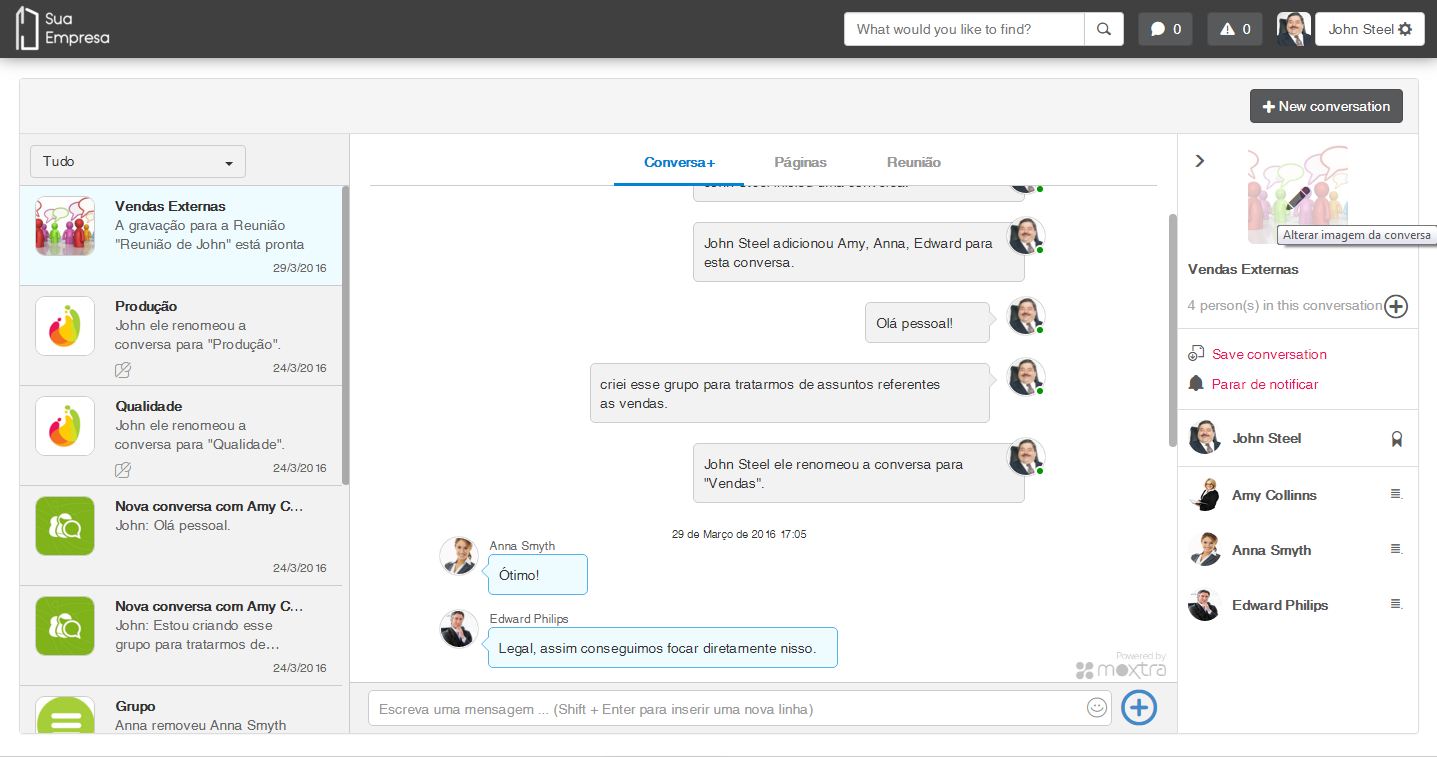Histórico da Página
Check out below the new features available in the fluig 1.5.7 update:
| Índice |
|---|
| Nota | ||
|---|---|---|
| ||
If you use the component Collaborative Edition, Gamification, SMS or if you have developed a component using Single Login documentation or fluig Widgets and Services Development, update to fluig 1.5.7 – Anticipated Update #1 or above. |
Identity
More security with captcha
...
| Deck of Cards | ||||||||||||||||||||
|---|---|---|---|---|---|---|---|---|---|---|---|---|---|---|---|---|---|---|---|---|
| ||||||||||||||||||||
|
...
BPM
Query persons in charge of the process
...
| Deck of Cards | ||||||||||||||||||
|---|---|---|---|---|---|---|---|---|---|---|---|---|---|---|---|---|---|---|
| ||||||||||||||||||
|
...
Know when a request was initiated and completed
...
| Deck of Cards | ||||||||||||||||||||
|---|---|---|---|---|---|---|---|---|---|---|---|---|---|---|---|---|---|---|---|---|
| ||||||||||||||||||||
|
...
Handle multiple password confirmation requests in one single action
...
Log in at fluig, visit the > Task Central > Due tasks > select requests that require password and you wish to move and, on the top menu of the table, press the option Move in block and enjoy this convenience!
...
| Informações | ||
|---|---|---|
| ||
Check out more details in Desenvolvimento de formulários. |
Social
Change the name and the image of group conversations whenever you wish
Now Web Messaging allows you to change the image and the name of group conversations.
It’s fluig working so that you will always have the same experience both on the Web and on mobile devices. Cool, huh?
| Deck of Cards | |||||||||||||||||||||||
|---|---|---|---|---|---|---|---|---|---|---|---|---|---|---|---|---|---|---|---|---|---|---|---|
| |||||||||||||||||||||||
|
New protection methods for form fields
We’ve created new methods that allow you to protect the disabled fields via displayFields in forms.
As you protect a disabled field, its value will not be changed in the form record. To do so, enter the value "true" for the parameter "protect" of the method setEnabled.
You can also use the method setEnhancedSecurityHiddenInputs: when it’s set with the value "true", all fields disabled by the method setEnabled will be protected and their values will not be saved in the form record.
| Informações | ||
|---|---|---|
| ||
Check out more details in Form development. |
Social
Change the name and the image of group conversations whenever you wish
Now Web Messaging allows you to change the image and the name of group conversations.
It’s fluig working so that you will always have the same experience both on the Web and on mobile devices. Cool, huh?
| Deck of Cards | |||||||||||||||||||||||
|---|---|---|---|---|---|---|---|---|---|---|---|---|---|---|---|---|---|---|---|---|---|---|---|
| |||||||||||||||||||||||
|
Disable notifications in a conversation
Now you can disable push and desktop notifications of an individual or group chat whenever you wish. You will still receive the messages sent, but will not receive notification when messages are received, both on the Web and Mobile.
...
Conversation and meeting linked on Messaging
...
| Deck of Cards | ||||||||||||||||||||||||||||||||||||
|---|---|---|---|---|---|---|---|---|---|---|---|---|---|---|---|---|---|---|---|---|---|---|---|---|---|---|---|---|---|---|---|---|---|---|---|---|
| ||||||||||||||||||||||||||||||||||||
|
...
WCM
Need help with the widgets?
...
| Deck of Cards | |||||||||||||||||||||||||||||
|---|---|---|---|---|---|---|---|---|---|---|---|---|---|---|---|---|---|---|---|---|---|---|---|---|---|---|---|---|---|
| |||||||||||||||||||||||||||||
|
...
Mobile
Access the additional content of a community quickly and easily
...
Your productivity will get even better, because Messaging has greater performance. We made the application 75% faster! Great news, isn't it? Upgrade to version 1.5.5.6 in Android and version 1.5.48 in iOS and check it out!
...
Work with XMLRPC in a unique way on the Web and on Mobile
...
| Informações | ||
|---|---|---|
| ||
Check out more information on Mobile Form development. |
...
Change the fluig Mobile home screen according to your needs
...
| Informações | ||
|---|---|---|
| ||
Get more details on Customizing the fluig Mobile home screen. |
Password recovery on fluig Mobile
Forgot your password and only have a mobile device in hand? Don't worry, now you can retrieve your access to fluig when there is an active integration with Identity through Mobile fluig.
Architecture
We have created an entry point to change the behavior for displaying pages on fluig.
...
| Informações | ||
|---|---|---|
| ||
Check more details on Customizing pages. |
...
LMS
Revised calculation of the score of objective questions
...
| Dica |
|---|
Understand the calculation of the score of an objective question. When registering several alternatives with values for each of them, the final score of the question will vary from 0 to 1, depending on the value of the alternative chosen. The alternative with the highest value represents 100% of the question (reference alternative) and the others get a different percentage, according to the reference alternative. Example: if an objective question has four alternatives and their respective values are:
The greatest alternative is alternative A1, since it has the greatest value. If alternative A2 is chosen, then the student will receive a 0.5 (50%) of score for the question. If they choose alternative A3, they will receive 0.4 and, if they go for A4, they will get 0 score for the question. The only way to guess the question totally right is to mark alternative A1. |
...
fluig Studio
Confirmation of server password when exporting a process
...
| Deck of Cards | ||||||||||||||||||||
|---|---|---|---|---|---|---|---|---|---|---|---|---|---|---|---|---|---|---|---|---|
| ||||||||||||||||||||
|
...
What is new in documentation
- Check out the updated Form Development documentatio.
- Other updated documentation:
Fixes
In this session, you can find a list of a few bugs that have been fixed in this update to make sure everything runs smoothly on your platform.
...
| Nota |
|---|
The order of the questions of the first version of the form shall be kept. |
- Display Display of files that have been attached and deleted when performing a search on the Attachments tab, of a request that is being moved.
- Moving a request opened when pressing the option "Start new request," which appears on the confirmation of the opening of the previous request.
- Display of the names of the activities of a process when querying the Add-ons tab of a request.
- Editing of “Just in time Provisioning" field on the company registration Authentication tab.
- Block editing of records of forms published in document browsing.
- Sharing of timeline post whose content contains single quotes.
- Content of the message that is displayed when you delete a relationship cloud containing users associated with it.
- Cancel registration of a student in track from enrollment management.
- Querying form datasets developed on the platform when using zoom.
- it.
- Cancel registration of a student in track from enrollment management.
- Querying form datasets developed on the platform when using zoom.
- Rendering a form when a field receives a string using the hAPI.setValue() representing the definition of a HTML table where in one of the columns there is "on" when adding the contents of the field as "inner html" of some element such as a "span" or "div."
- Performance in the course subjects and classes catalogue when using the API to create a class.
- Performance improvements when adding a topic item for a class to the learning environment.
- Display of the loading icon to indicate that the display of classes or training is in progress in the initial window of the learning environment.
- Possibility to choose the number of records to view on the screen Manual score when accessing a class as person in charge.Rendering a form when a field receives a string using the hAPI.setValue() representing the definition of a HTML table where in one of the columns there is "on" when adding the contents of the field as "inner html" of some element such as a "span" or "div."