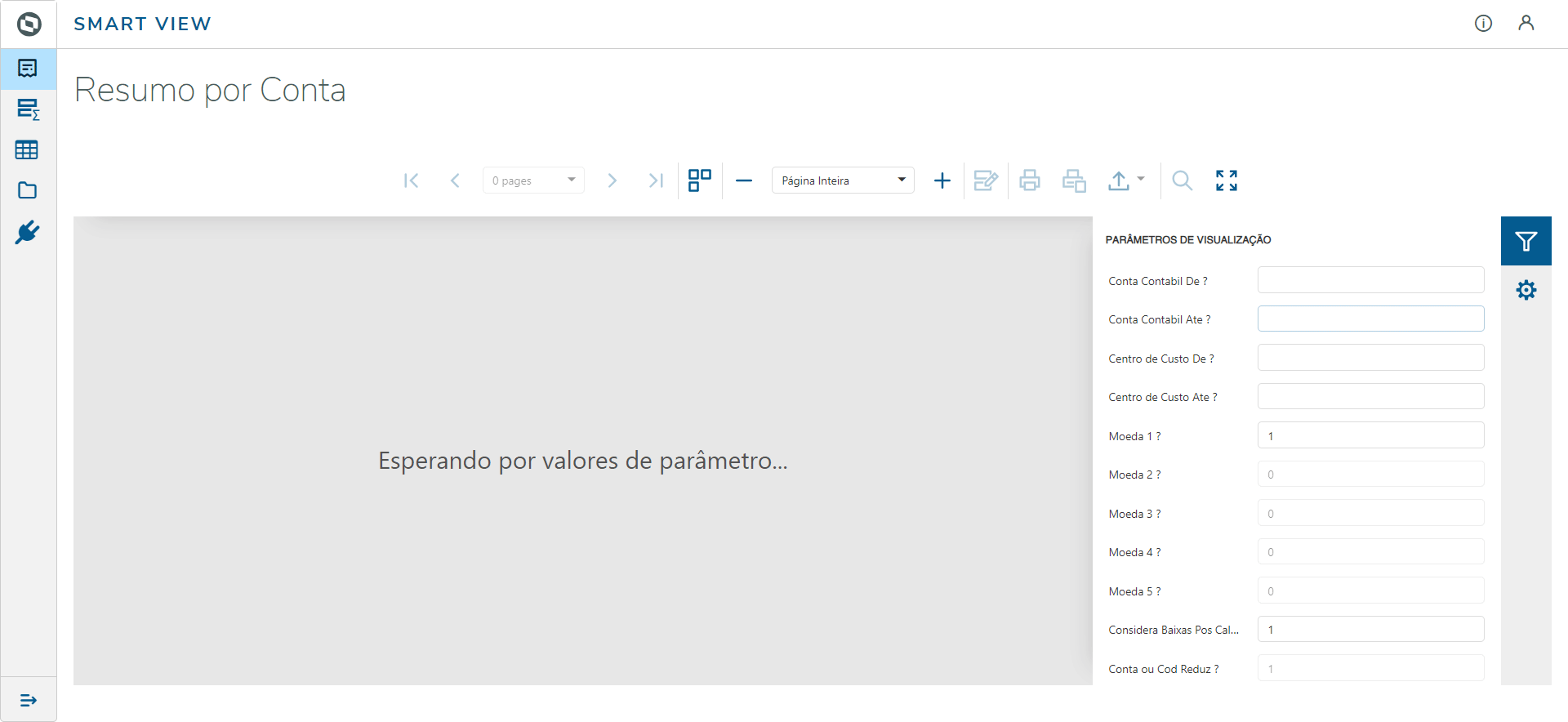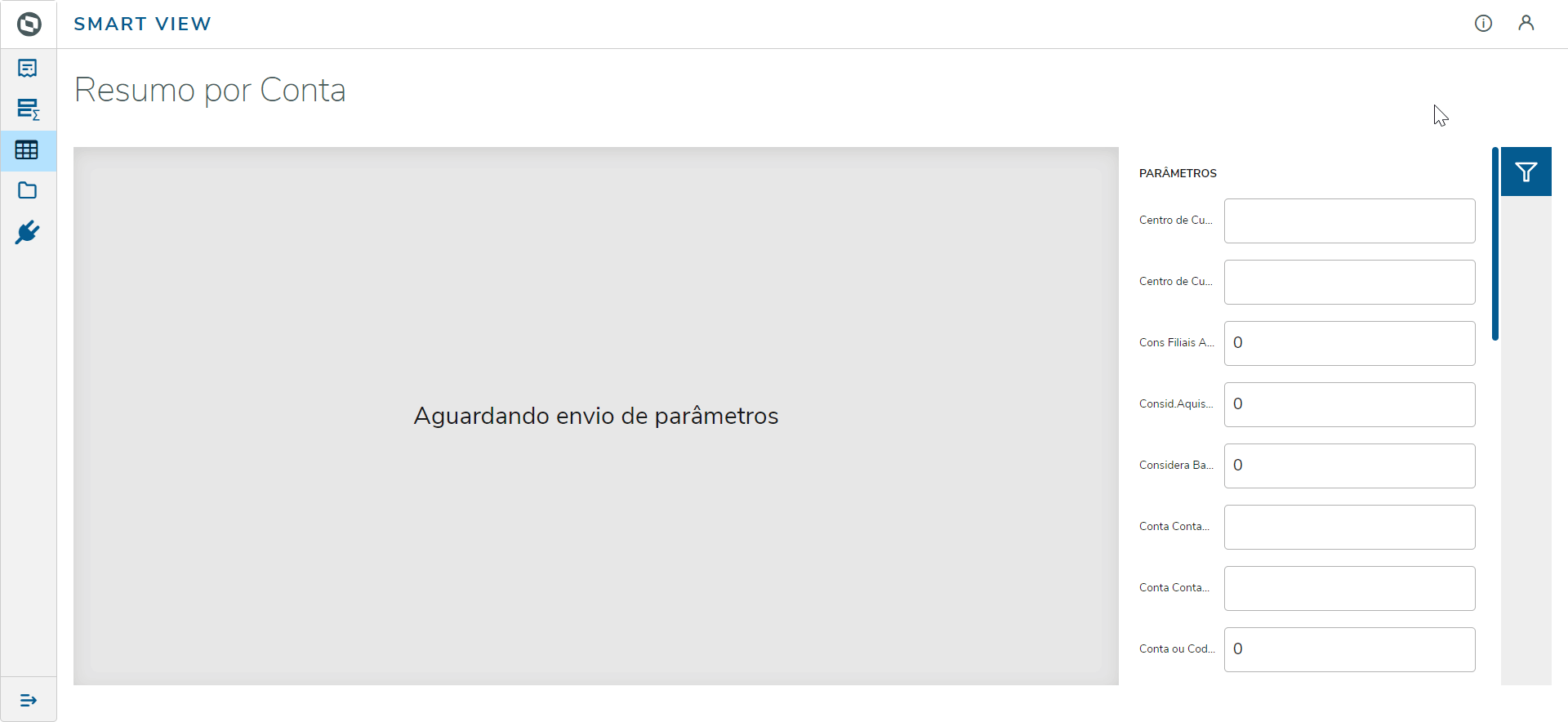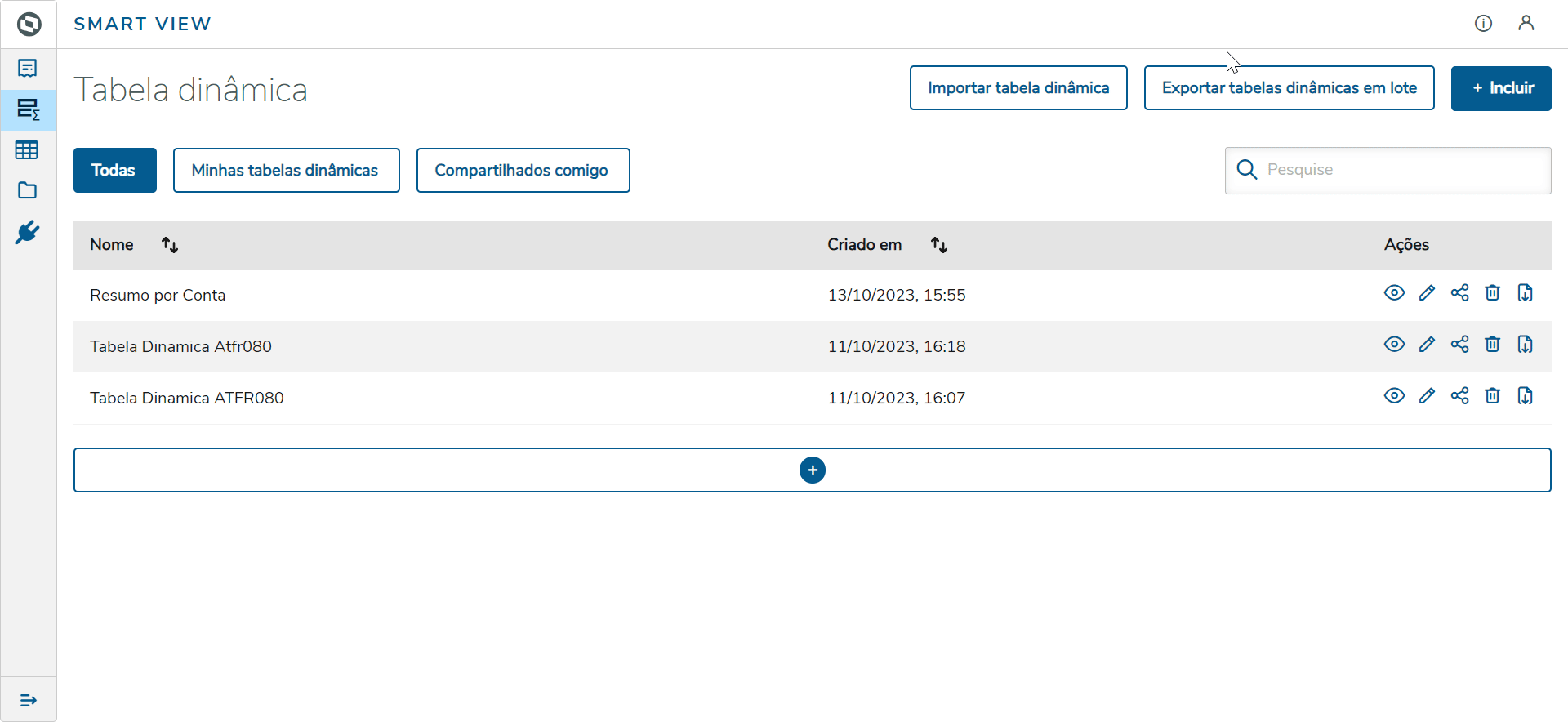CONTENTS
01. OVERVIEW
This report presents a Summary by Ledger Account of the logged-in branch.
| Informações |
|---|
|
For this report to work, follow the documentation below to configure the Smart View in your environment: Smart View - Configuration of the Protheus product integrated into Smart View.
| Aviso |
|---|
| This feature is on a test phase with pilot customers, being officially introduced in Release 12.1.2310. This page and functionality may change until the release date of the functionality. |
|
02. EXAMPLE
| Informações |
|---|
|
Report: 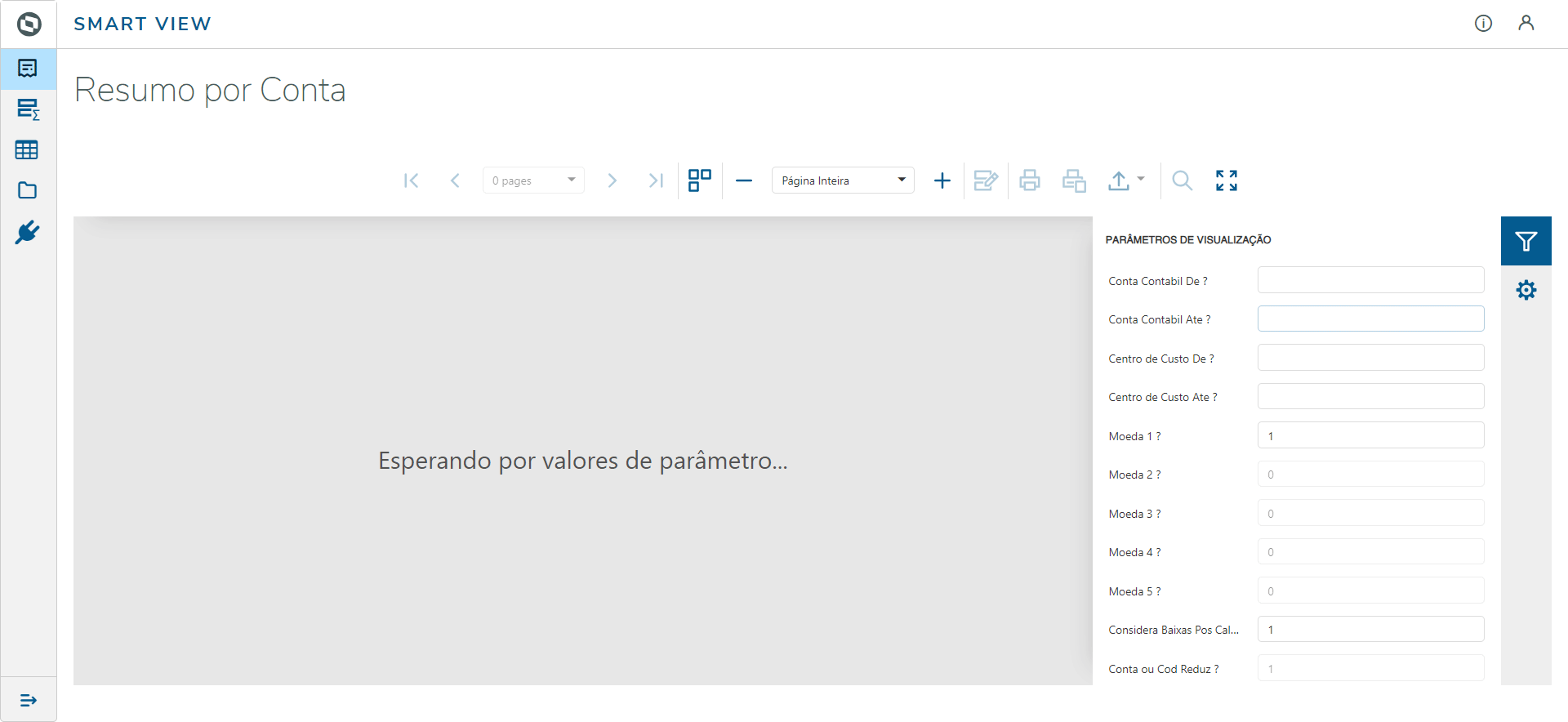 Image Added Image Added
Data View: 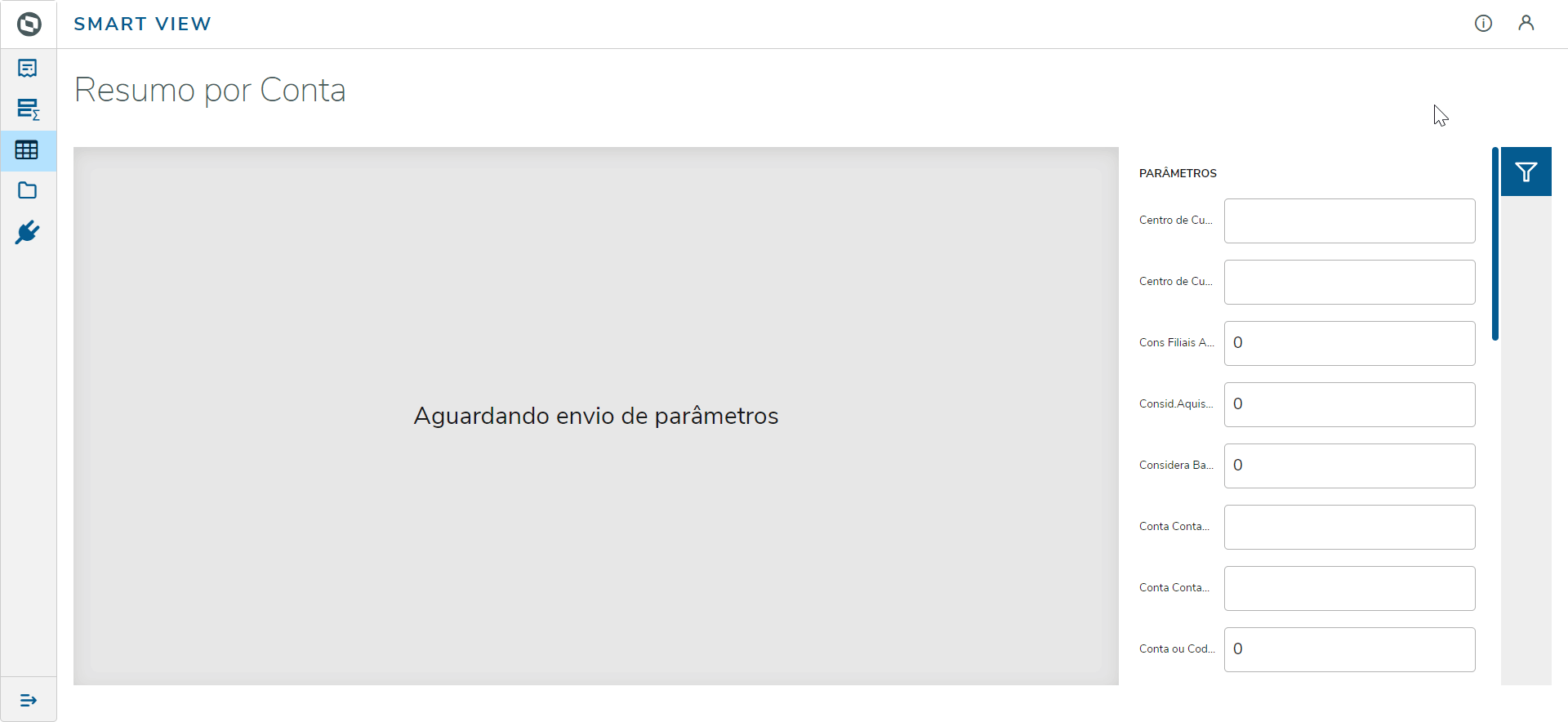 Image Added Image Added
Dynamic Table: 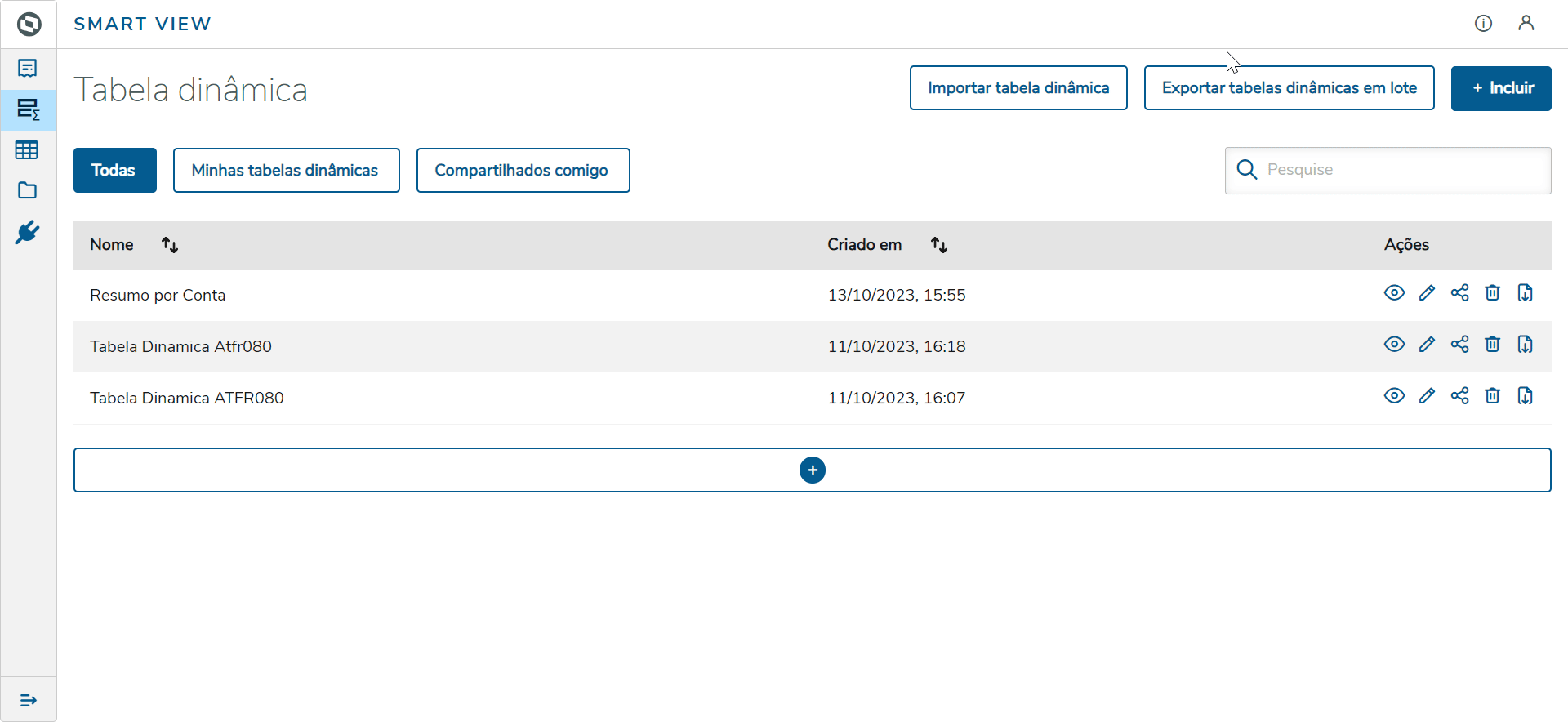 Image Added Image Added
| Aviso |
|---|
| We must emphasize that it is up to the customer to optimally organize the dynamic table as needed and following the rule desired, in accordance with fields provided in the schema and parameter settings. |
Parameters (AFR080)
Parameter | Description | Effect in the business object? | MV_PAR01 | From Ledger Account? | Yes | MV_PAR02 | To Ledger Account? | Yes | MV_PAR03 | From Cost Center? | Yes | MV_PAR04 | To Cost Center? | Yes | MV_PAR05 | Currency 1? | Yes | MV_PAR06 | Currency 2? | No | MV_PAR07 | Currency 3? | No | MV_PAR08 | Currency 4? | No | MV_PAR09 | Currency 5? | No | MV_PAR10 | Consider post-calculation postings? | Yes | MV_PAR11 | Account or Reduc Code? | Yes | MV_PAR12 | Total by account | Yes | MV_PAR13 | Consid.Acquisition Post-Calculation? | Yes | MV_PAR14 | Use Cost Center in the Break? | No | MV_PAR15 | Use Accounting Item in the Break? | No | MV_PAR16 | Uses Value Cl. in the Break ? | No | MV_PAR17 | Use Branches Below? | No | MV_PAR18 | From Branch ? | No | MV_PAR19 | Branch To? | No | MV_PAR20 | Select Asset Classification? | No | MV_PAR21 | Display Realized Assets Provis ? | No | MV_PAR22 | Select Branches? | No | MV_PAR23 | Display information ? | No |
|
You can run the Updated Summary by Account business object through the Protheus menu using the program ATFSV009.
04. TABLES
- SN1 - Asset Form
- SN3 - Balances and Values
- CT1 - Chart of Accounts