Índice
| Índice |
|---|
| outline | true |
|---|
| style | none |
|---|
| exclude | .*ndice |
|---|
|
Solicitud de Licencias Fluig
License Request
To request a license to TOTVS Fluig Platform, a call to CST must be openedPara solicitar la licencia para el Fluig es necesario abrir llamada para CST.
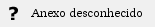
...
License Server
...
En el TDN se encuentra disponible el paso a paso referente a la instalación del License Server (servidor de licencias).
Para accederlo, haga clic aquí.
Conexión con el Servidor de Licencias (License Server)
Existen situaciones en que los productos TOTVS | ECM o Fluig no conectan con el servidor de licencias. Para facilitar el análisis de lo ocurrido, se puede verificar cual es el error de dos formas:
Installation
Step-by-step instructions to install the License Server is available in TDN.
To access these instructions, click here.
Connection with the License Server
There are some situations in which the TOTVS | ECM or TOTVS Fluig Platform products fail to connect with the license server. To facilitate an error report, the error may be investigated in two ways:
| Deck of Cards |
|---|
| effectDuration | 0.5 |
|---|
| history | false |
|---|
| id | samples | history | false |
|---|
| effectType | fade |
|---|
|
| Card |
|---|
| default | true |
|---|
| id | 1 |
|---|
| label | Passo1 | Step 1 |
|---|
|
Ejecute el comando a seguir en el prompt de comando: telnet <HOST> <LS PORT> En el caso que ocurra el error a seguir, verifique si el firewall no está bloqueando la conexión: If the following error occurs, check if the firewall is not blocking the connection: 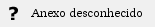 Image Added Image Added
If the screen is not entirely black, the connection was successful and the error must be identified through the 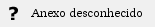 Image Removed Image Removed
En el caso que la pantalla quede totalmente negra, la conexión fue exitosa y el error se debe identificar por la herramienta "LS Client Test" tool.
|
| Card |
|---|
|
Utilice la herramienta de prueba Use the test tool "LS cliente Test " y simular una conexión del producto.Client" and simulate a product connection. Download the file Baje el archivo LSClient.zip, descomprima y ejecute el comando unzip and execute the command "java –jar LSClient.jar" en el directorio descomprimidoin the unzipped directory.
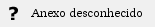
Informe los siguientes valoresEnter the following values:
Host: dirección IP del servidor LS IP server address; LS Port: puerta del servidor LS LS server port; LS Client Port: puerta de retorno del servidor LS. Normalmente es la misma que la LS server return port. Usually the same as the LS Port; SLOT: Define cual licencia se consumirá. Para el Fluig informe Defines which license will be consumed. For TOTVS Fluig Platform, enter 4012. CNPJ : CNPJ de la empresa que se utilizará en la clave de emergencia, en caso de ser necesario;
Emergencial Key: código de la clave que se utilizará en la clave de emergencia, en caso de ser necesario(Corporate Taxpayer's Registry) CNPJ of company, which will be used in the emergency key if needed;
Emergency Key: code of key that will be used in the emergency key, if needed.
|
|