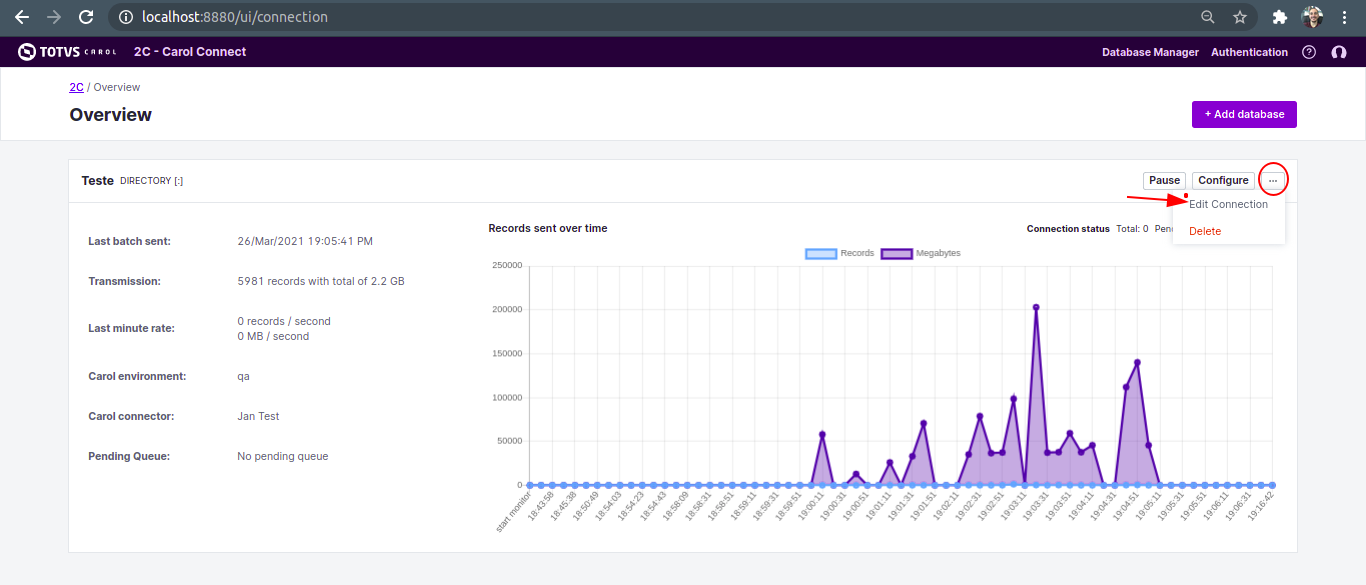Histórico da Página
Nessa documentação vamos demonstrar algumas situações comuns e como tratá-las.
Índice
| Índice | ||||
|---|---|---|---|---|
|
Address already in use: JVM_Bind:8080
Se você está recebendo a mensagem de erro no console do 2C "Address already in use: JVM_Bind", isso pode estar sendo causado por outro processo usando a mesma porta de rede que a Carol Connect está configurada para usar.
Inicie a análise verificando a porta definida no arquivo "app.config.yml":
...
No exemplo são usadas as portas 8880 e 8881. A porta do "adminConnectors" pode ser alterada sem nenhum impacto. Já a porta definida para o "applicationConnectors" vai alterar a URL usada para acessar a Carol Connect.
🚧
Após 🚧 Após alterar o arquivo "app.config.yml" é necessário reiniciar o serviço da Carol Connect para as alterações serem consideradas.
Another important validation is the command Outra validação importante é o comando "netstat". This command shows the ports In use, so you can identify the other process using the port configured in Esse comando mostra as portas de rede em uso, então você consegue identificar outros processos usando a porta configurada na Carol Connect.
Usage
Uso:
- Windows: "netstat -ano"
- Linux: "netstat -an"
Both will show a list of processes and the ports in use. For Linux based environmentsAmbos vão mostrar a lista de processos e portas em uso. Para ambiente configurados em Linux, você pode usar o "grep" para filtrar a porta que você está procurando.
, you can use the "grep" to filter the port you are looking for. For Windows, you can send the output to a file and analyze the content in a text editor.
Handling rowid column with varchar type field
For 2C to recognize the field type "rowid", we need to use an internal function in Oracle to convert this column to a recognized formated:
...
So, in this way the column type is converted to char/string and 2C/Carol can handle this column. Better to create a view and sync the view to Carol.
How to update 2c
To update 2c to a new version follow up this steps:
- stop 2c service;
- remove 2c service using this bat serviceremove.bat on administrator cmd;
- extracts and overlays the files from the zip on the root directory for 2c;
- execute serviceinstall.bat on administrator cmd;
- and finally start the service again.
How to obtain or edit the connection database from 2C to Carol
Please follow up this steps:
How to sync Images with Protheus
If you need to sync the employees images to Carol, you need to configure a directory connection with the folder called 'shared', for further information about how to create a directory connection click on this link: https://docs.carol.ai/docs/carol-connect-2c#creating-a-connection-to-your-directory
...