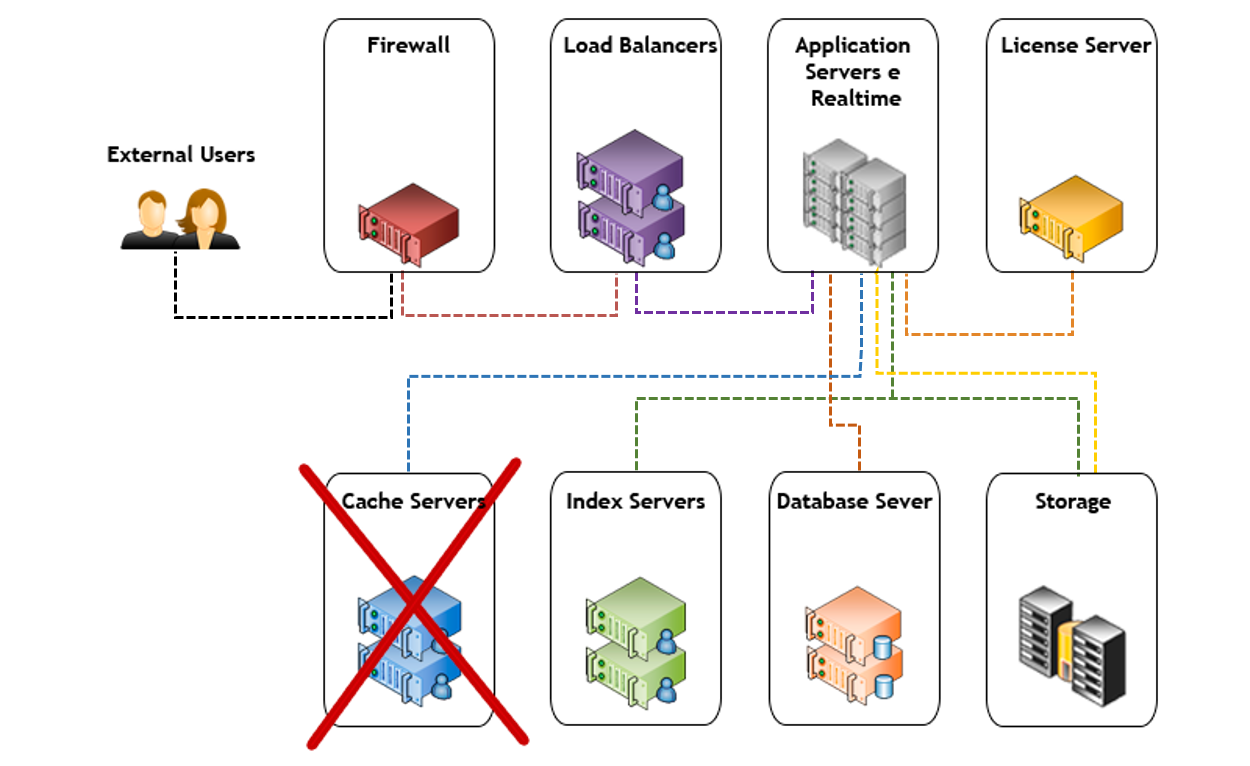Histórico da Página
...
| Deck of Cards | |||||||||||||||||||||
|---|---|---|---|---|---|---|---|---|---|---|---|---|---|---|---|---|---|---|---|---|---|
| |||||||||||||||||||||
|
Novidades em documentação
- Noticed that SCORM content stopped working when using Google Chrome? Check out this FAQ to learn how to fix it.
...
Architecture
Updated indexing engine brings benefits for your platform
We’ve got great news for you! The indexing engine has been updated and now features improved security and performance, and optimized resources. Revisions were also made to improve the rate, achieving a reduction of over 50% in used disk space compared to previous versions. There’s more, high availability configuration has also evolved and now it allows registration of more addresses, providing redundancy in case of failure in one of the services.
Stay tuned because at first startup, after updating fluig Waterdrop, a full indexing will automatically run so you can enjoy all these improvements. And the cool thing about it is that this procedure will be performed in the background, allowing the use of other platform features.
No more support for the MySQL 5.5 database with fluig
As of this update, the MySQL database 5.5 version is no longer supported by the fluig service team. This means that you must update your MySQL database, because the Waterdrop update (1.6.4) will be interrupted if a non-approved version is identified in the database.
| Informações | ||
|---|---|---|
|
Still using the auxiliary cache service configured in fluig?
If the answer is Yes, you can now release this feature because it’s no longer needed. The fluig cache is now controlled and synchronized through the database, which is also shared between all nodes (cluster) in cases of load balancing and high availability, in addition to having a direct connection to fluig in cases of simple installations. And best of all, you don’t need to configure any settings to disable it!
Save in your fluig platform infrastructure getting rid of tools such as MemCached or Redis because they’re gone for good!
| Informações | ||
|---|---|---|
|
Novidades em documentação
- Noticed that SCORM content stopped working when using Google Chrome? Check out this FAQ to learn how to fix it.
- Questions when creating an acceptance test environment? We’ve added new documentation topics covering possible settings that have been configured on the platform. Click here to check them out.
Fixes
Architecture
- Fixed a problem with the integration between fluig and fluig Identity so that Identity data are updated correctly in the Company in question.
- Fixed the message displayed in the browser when the fluig service starts up.
- Fixed syntax inconsistency when registering user additional data.
- Fixed the message displayed in the browser when the fluig service starts up.
- Fixed inconsistency in the findActiveUsersUsingFilter method call of the Public API when using a user with numeric characters.
- Improved deploy validations in the fluig Component Center.
- Fixed JavaScript file internationalization in fluig custom artifacts.
- Fixed the procedure to create and update the authentication token in the fluig Mobile application so that it is executed after logging in. This fix applies to environments integrated with Identity fluig.
- Added authentication authorization via API for administrator users to query fluig monitoring services.
- Fixed inconsistency when sending the fluig password recovery e-mail.
- Fixed an issue with login validation performed via fluig Studio on the fluig platform (1.6.3) integrated with fluig Identity.
- Improved the action messages configured by the user in the Clear Notifications feature in the Notification Center.
- Fixed an issue with the sending of parameter that validates the PAGE feature permission: Start Requests.
- Fixed specific term requirements in the fluig Search feature.
- Updated Certisign Digital Signature component that allows approved browsers to digitally sign documents and processes in the fluig platform.
- After validating implementation, the offset parameter was deleted from the DatasetService API.
- Fixed an issue with the language in the platform’s e-mail templates.
- Fixed an issue with the platform’s integrated authentication settings so that, when identifying integration with Active Directory, it redirects to the login screen as a non-registered user accesses fluig.
- Fixed language selection on the platform’s login screen when using Integrated Authentication.
- Fixed “likeValue” parameter comparison submitted for dataset query.
- Validation included in the creation of platform companies to disallow duplicate e-mails.
- Fixed sorting of the scheduled tasks list to display by “Description”, “Type”, “Last Run Time” and “Next Run Time”.
- Improvements made to the version validation process when updating the platform.
- Improved platform access control details.
- Fixed an issue with search security filters, improving return of results when performed by administrator users.
- Fixed an issue in the platform for the custom login screen to be displayed on the access of all nodes when there is load balancing.
- Improved validations to send password recovery to all users when fluig Identity is disabled in the platform.
- Fixed an issue with the indexation server so that the tags already created when posting documents are suggested in new posts.
Fixed continuous display of the language on the Control Panel screens when using more than one load balancing and high availability environment.
ECM
- Fixed an issue so that there are no inconsistencies in the images shared in the timeline when there are configuration problems in the locations.
...