SearchIt allows you to search the information by using filters to organize it based on the index selected, considering, for example, the branch+code. 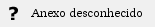
Upon access to this option, the system displays the configuration screen. | Field | Description |
|---|
| Group | Default query available by clicking F3 or the magnifying glass. | | Customer | Default query available by clicking F3 or the magnifying glass. | | Store | Enter the company name. |
Check it if you want the option Display only canceled or substituted proforma invoices. After filling out the fields, click OK to confirm it, or use option Remove Filter. |