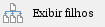This report issues the Purchase and Financial Apportionment.
- Financials: apportionments generated from the standard entry 511 and distribution of multiple classes per cost center.
- Purchases: apportionments generated from the Purchases module for inflow invoices.
Procedures
To issue the apportionment map:
- In Apportionment Map, click Parameters.
- Configure them according to field help
- Check data and confirm.
- Configure the print.
- Check configurations and confirm the print.
See Also