Check out the new features available in the fluig 1.6.0 update:
Before applying Update 1.6 to your environment, check out the requirements, guidelines and the step-by-step instructions available at fluig Update Guide. |
WildFly and Java 8: State-of-the-art technology to streamline your environment
In order to deliver even more stability, security and speed, two key components of the platform have been updated: the WildFly application server, now on version 10, and the Java execution environment on version 8. Java 8 offers major security, performance and stability upgrades, while WildFly now includes new integration, clustering and resource management features.
In addition, fluig 1.6 has a built-in local cache, as well as an effective new internal cache system that replaces MemCached as the platform default.
Installations using MemCached will maintain this cache system after being updated. The local cache (“localmap”) will be the default system only for new installations. To change the server cache, go to Platform Settings. |

Image without changes. Source: widefly.org, licensed via Creative Commons 3.0.
Before applying the Update 1.6 to your environment, make sure the current installation has Update 1.5.10 or higher. |
Boot time reduction: Lightning fast right off the bat
Thanks to a series of adjustments and improvements, the platform startup time has been reduced significantly in this release, enhancing performance in environments with multiple instances.
Click here to learn about the settings for load balancing, high availability and cluster.
More stability in cluster environments with session replication support
Load-balanced and/or high availability environments will be even more efficient and stable with the dynamic cluster. This technique allows user sessions to be replicated in different instances of the installation, which increases resilience in case any instance becomes unavailable.
Click here to learn more about the cluster platform configuration.
New search engine and indexation settings ensure faster and more relevant results
Finding the information you need – when you need it – is crucial to your business and day-to-day activities. With that in mind, we upgraded the platform search engine to make your searches faster and the results even more relevant. From now on, any search automatically considers document contents (i.e. you no longer have to select the option for searches to consider document contents.)
In addition, the Indexation settings page now has more options for administrators to tweak procedures based on specific needs.

New indexation options available on the Control Panel
After upgrading the environment, carry out a complete re-indexation of your company’s repositories on fluig. This process is required to optimize the improvements provided by the new indexation and search engine in the platform. |
Timer between attempts of a service activity ensure greater assertiveness and speed
Time settings in service activities not only fill the gap of a feature that provides versatility and improved utility, but also eliminates the risk of running a certain activity more than once.
Service activities may now include timer options between reiterations, allowing you to configure the time between attempts to execute a service activity (asynchronous). On the server side, the built-in task scheduler can be used to execute the activity after the specified time, preventing concurrent executions of the same activity. Each activity will be executed every minute and the next attempt will also be informed in the history to warn users.
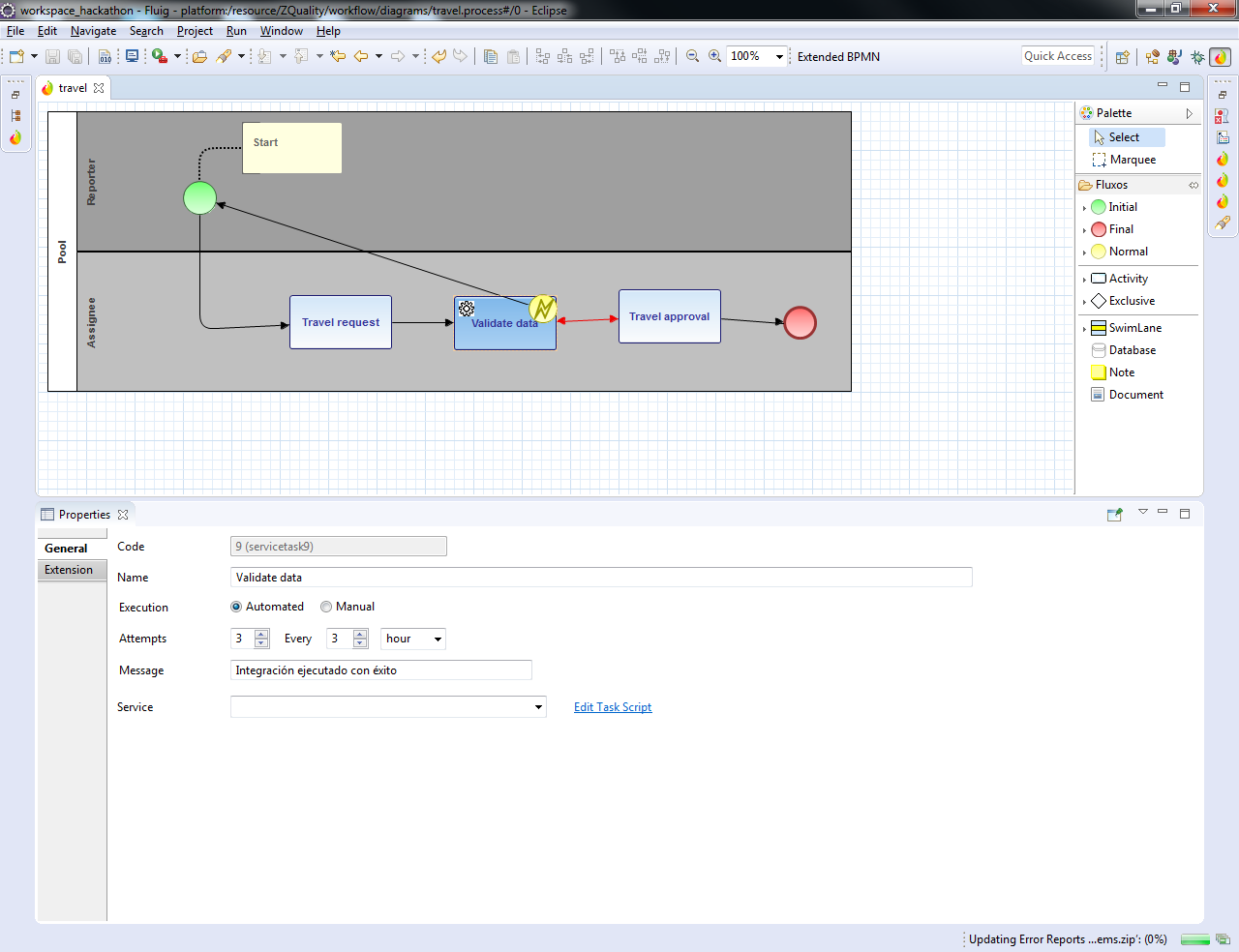
Standard flow in automatic activities: innovation meets convenience
The standard flow in automatic activities streamlines the modeling process of automatic gateways, which allows for simpler flow contingency programming. The new feature that will allow using the standard flow in automatic activities is achieved by introducing a standard flow both onto Web modeler and on the Studio modeler, for activities planned with BPM 2.0 notation.
This allows the flow to react to automatic decision-making of inclusive and exclusive gateways, automatically shifting to this flow if none of the automatic conditions is affected.
Check the documentation available in Standard Flow. |
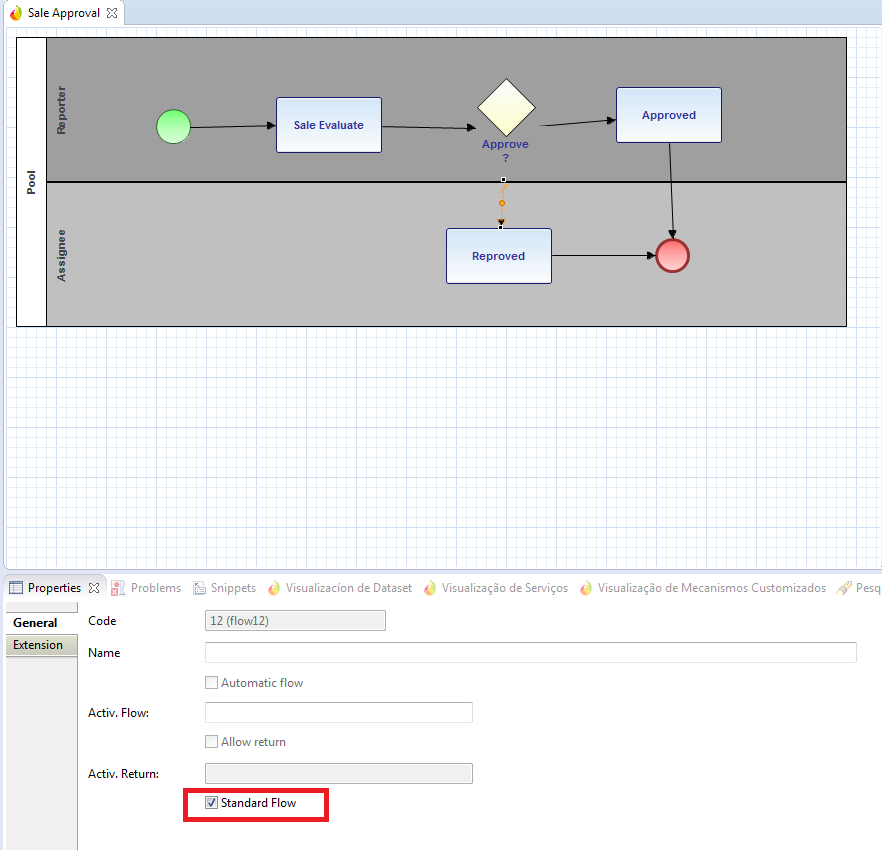
Undertake a task that is more accessible and clear to all
The ‘Undertake task’ feature has become much more visible and highlighted in this update, and much easier to be located. It is now located outside the request tabs, along with other request options, such as “Send”, “Save” and “Cancel request.”.
Cancel as many requests as you want, all at once
It is now much easier to cancel multiple requests, in a single click, through the new “Cancel in block” feature, which allows you to cancel multiple requests at once using the same text for cancellation. The feature is located on the “My requests” tab, in the Task central. You can also cancel multiple requests through the public API.
Refer to the public API in the documentation available in Public API Consumption and Consumption of Services in the Public API and SDK component. |
Move several processes simultaneously
The new “Moving in block” feature allows simultaneously moving multiple tasks managed by a specific user. This feature is available in the Task Central and can be accessed on the ‘my tasks’ tab, which will allow you to move processes of the same type/version/activity all at once to the next activity.
New option to create templates to send custom e-mails on the platform
You can now use the notifier.notify method to send external e-mails (without a fluig account) and custom templates. Send notifications to everyone!
Check the documentation available in E-mail customization. |

Reworked notifier.notify method
Digital signature made easy
Soon, you won’t have to worry about having Java installed on your computer to approve documents (or move requests) with digital signature. We’re simplifying the use of Digital signature and, from now on, if Google Chrome is your favorite browser, you don’t have to worry about Java: we are now using an extension to search your digital certificate. Other browsers – Internet Explorer and Firefox – still require Java installation, but only for a little while.
More flexibility to use Controlled Copy properties
If you dreamed of including extra information in a document through the controlled copy properties, well, your dream has come true! We have created new events to add more flexibility to the use of controlled copy properties: create new properties and change the value of existing properties according to your need:
Are you interested? Click here to check more details about the events. One such example is available here.
New methods in the Public API
Now the range of methods to handle Learning and Evaluations items has been extended, with new methods available in the public API. Check it out:
Get streamlined and integrated first access to the platform with the new Help Center
Any doubts about how to use something on the platform? The new Help Center is here to make your search much faster. It provides quick access to key documentation and videos offered in the Developer, Help, Learning and FAQs portals. All of that in a single click! Check out how easy it is:

To access the Help Center, just click the icon on the upper right corner of the page
BPM
Behavior that made it impossible to move in block for flows that allow return.
E-mail notifications have been adjusted to prevent submission of unduly or duplicated notifications when a joint activity is moved automatically due to delay.
Service activities with error capture were not being released for saving the same diagram more than once. This has been adjusted to correctly configure the diagram and save only one diagram at a time.
When adding a user to an activity, such user would not appear in the properties of a 2.0 process.
Inconsistency has been adjusted to show when the message is submitted to a substitute initiating the request to the user belonging to a group or role.
Inconsistency when informing a value for the column containing the opening date of a task added via the onDisplayTasks event has been fixed so that the startDateProcess field in WorkflowTaskVO can enable informing a value for this column.
ECM
Character limiter implemented on input and textarea fields to avoid exceeding the value of 4000 characters in the Oracle database, making it possible to save forms.
Adjustment applied when exporting a new form, because after the 1.5.13 version was updated to EP2, the form would not load and the forms already posted on fluig stopped working.
Adjustments to the Zoom component given that, after the version update, it wasn't returning form dataset data.
Fix to the new Zoom that was listing one record less than the total amount.
Fix applied because files were being duplicated when renamed in the Connect synchronization folder.
LMS
Architecture
If the user’s first name has 13 or more characters, the password will be created using only the first 12 characters of the name + @ 123. For example, if the user name is Administrator, the password will be Administrado@123. |
In environments integrated with fluig Identity, integration users included in the admin role will not be converted into company context administrators on fluig Identity. |
The fluig update Guide has been updated with information on the fluig update in Load Balance environments. |
See the FAQ ARQ 034 - Can I delete or deactivate a company on fluig? to learn more about deactivating companies on fluig. |
Social
When mentioning a user in a publication (@ + username), the character counter considers the amount of characters in the user's login as well as the characters in the name. |
WCM